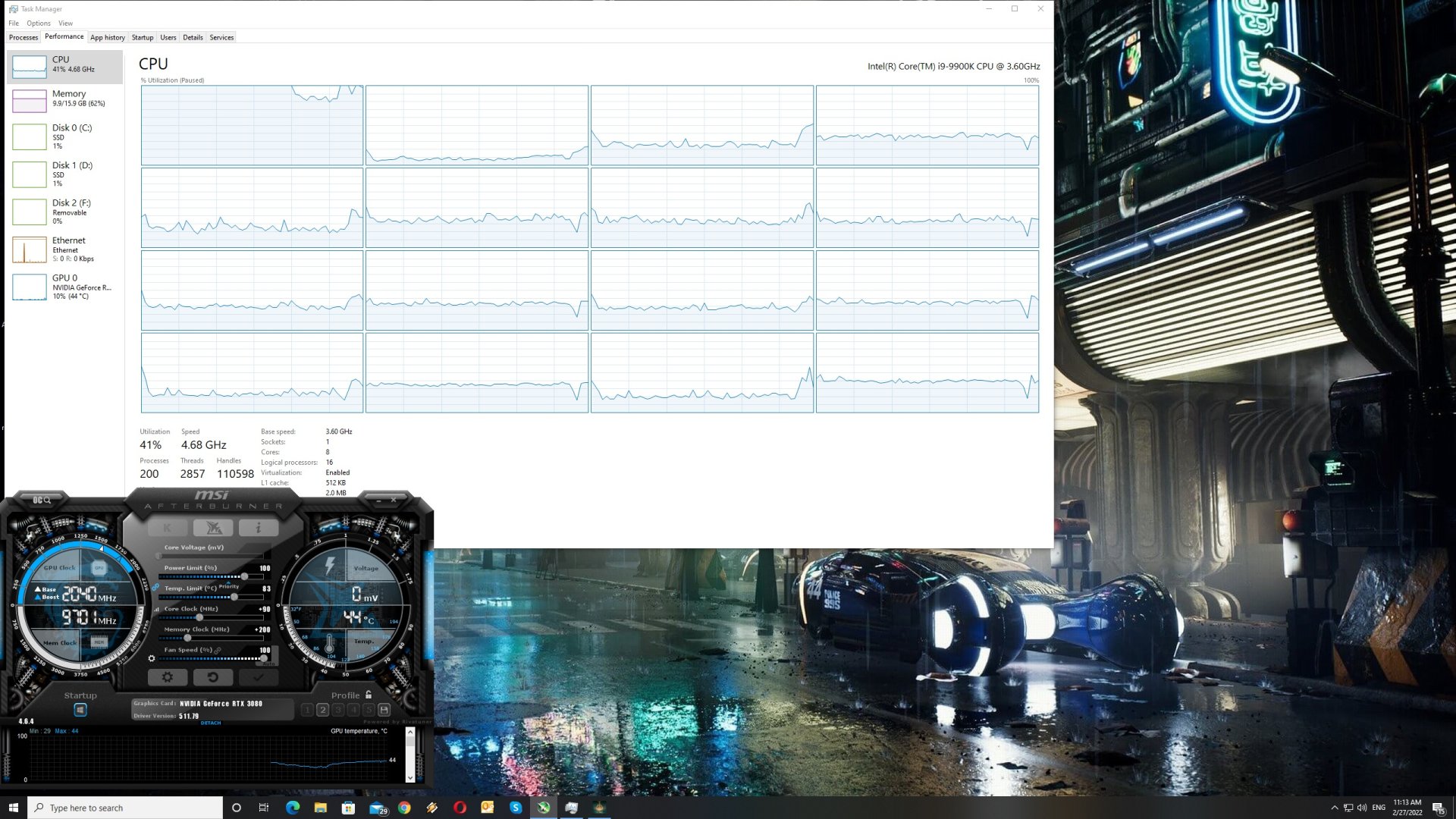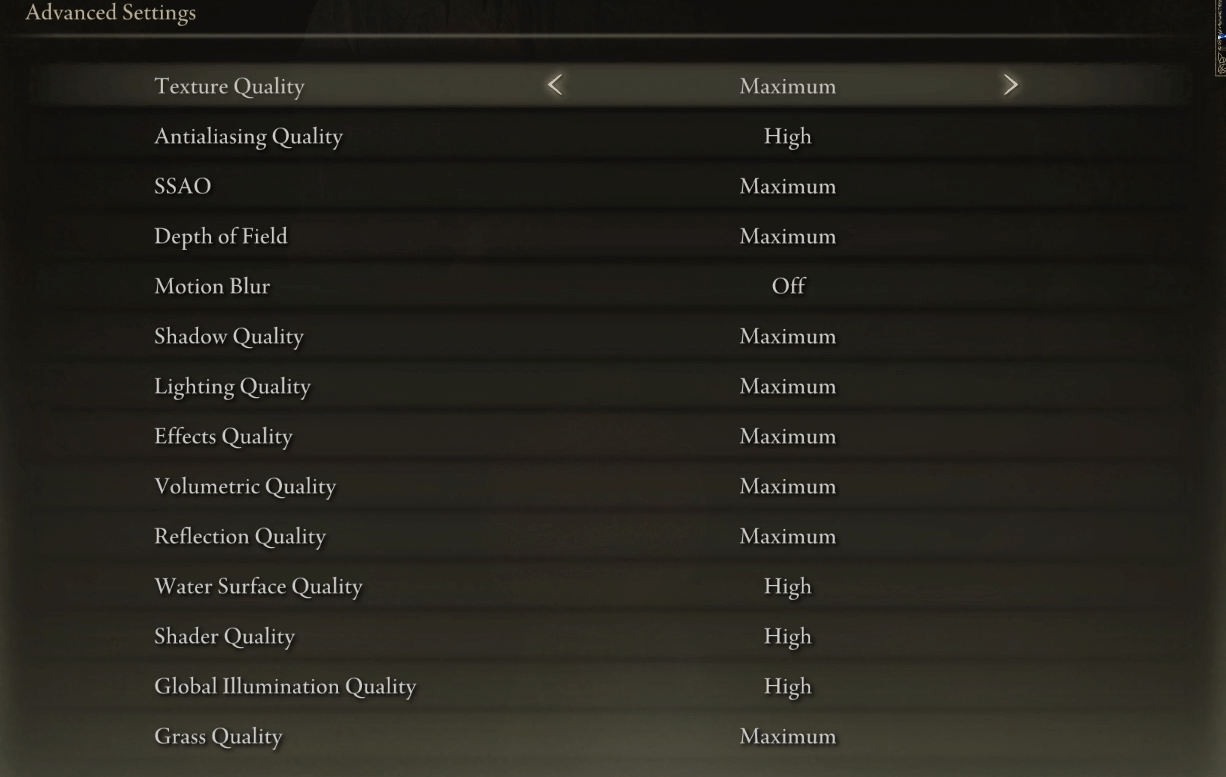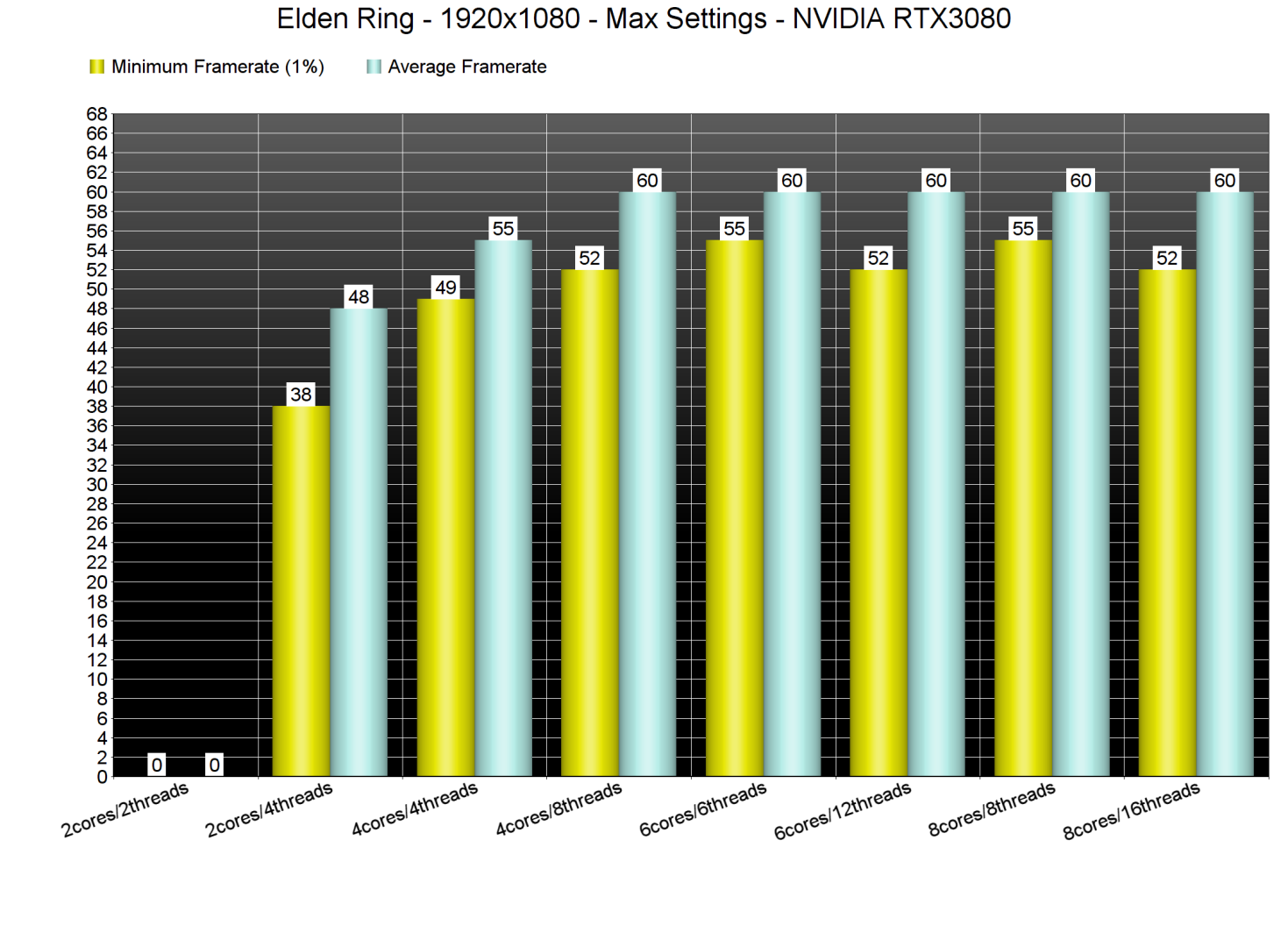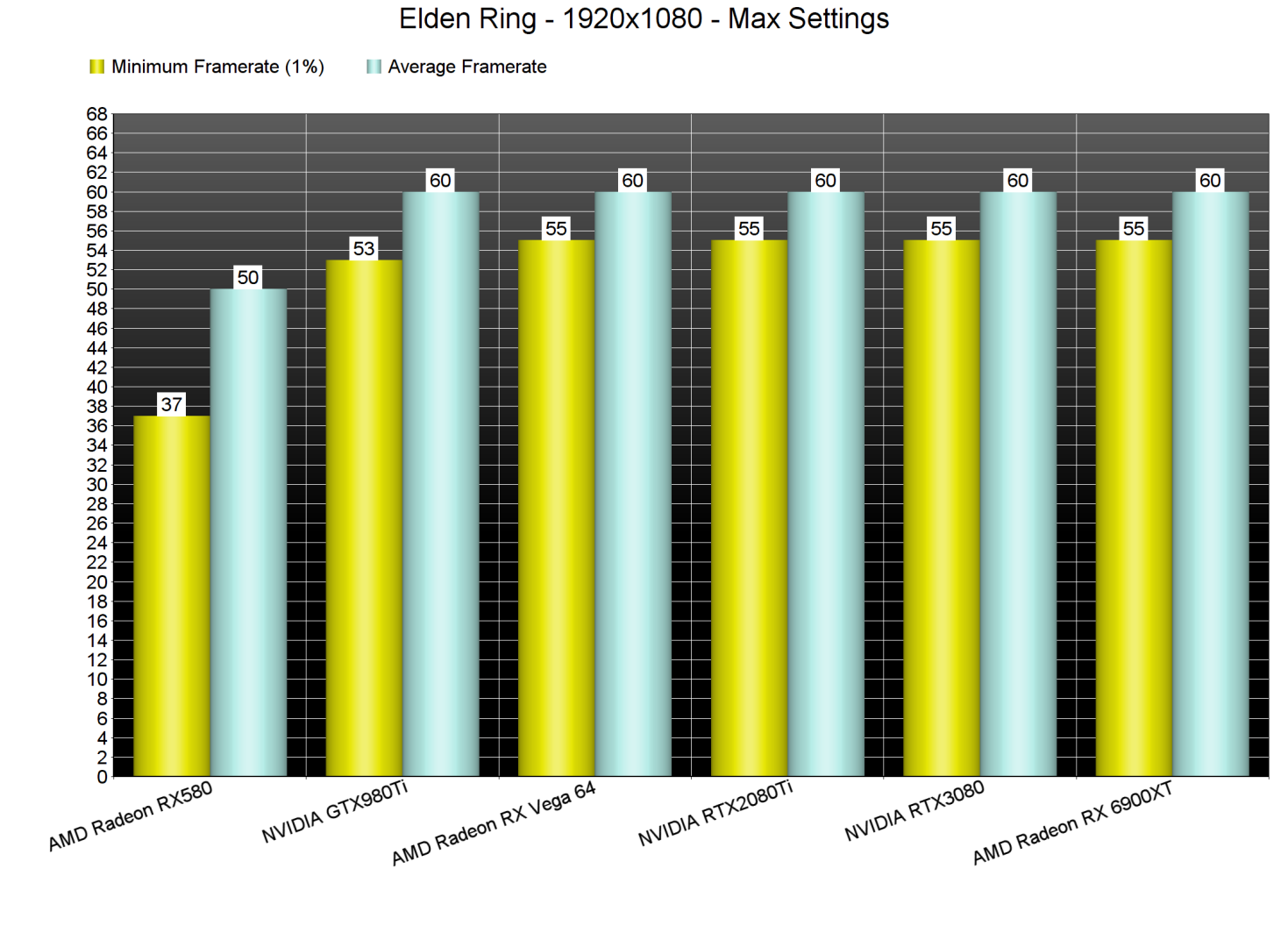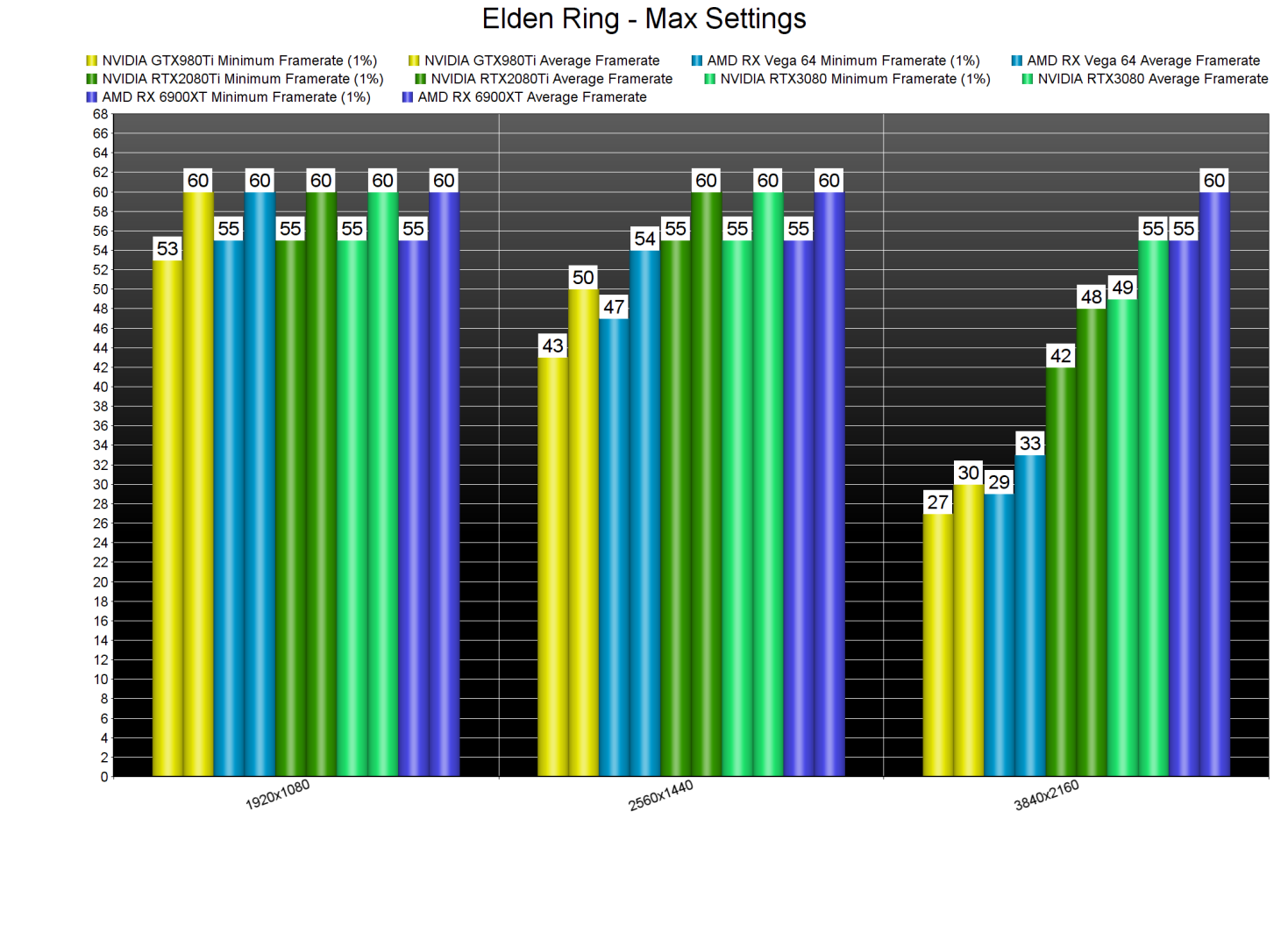Bandai Namco has released one of the most anticipated games of 2022, Elden Ring. Powered by an upgraded version of the engine that was used in Dark Souls 3 and Sekiro, it’s time now to benchmark it and see how it performs on the PC platform.
For this PC Performance Analysis, we used an Intel i9 9900K with 16GB of DDR4 at 3800Mhz, AMD’s Radeon RX580, RX Vega 64, RX 6900XT, NVIDIA’s GTX980Ti, RTX 2080Ti and RTX 3080. We also used Windows 10 64-bit, the GeForce 511.79 and the Radeon Software Adrenalin 2020 Edition 22.2.3 drivers.
FromSoftware has implemented a respectable amount of graphics settings. PC gamers can adjust the quality of Textures, Anti-Aliasing, SSAO, Depth of Field, Shadows, Lighting, Effects and Volumetric. There are also settings for Reflections, Water Surface, Shader, Global Illumination and Grass. Unfortunately, the game does not support any PC-only features, like NVIDIA DLSS or AMD FSR. The game is also locked at 60fps, and does not support ultra-wide monitors. Thankfully, there are already mods that can unlock the framerate, and add support for ultrawide resolutions/monitors.
Elden Ring does not feature any built-in benchmark tool. Therefore, and for both our CPU and GPU benchmarks, we used the following area. This area features a camp with lots of enemies, as well as a lot of vegetation. As such, it’s an area that can stress both the CPU and the GPU.
In order to find out how the game scales on multiple CPU threads, we simulated a dual-core, a quad-core and a hexa-core CPU. Without Hyper-Threading, our simulated dual-core was unable to run the game. With Hyper-Threading, our simulated dual-core was able to offer framerates higher than 30fps at all times (1080p/Max Settings).
As we’ve already reported, Elden Ring suffers from stuttering issues. And, after taking a closer look at the CPU scaling, we can explain why most PC gamers experience them.
Although Elden Ring can use more than 3-4 CPU threads, it relies heavily on only one. This basically means that your CPU’s per-core performance will bottleneck you. Due to this, our octa-core and simulated hexa-core systems had more stutters when Hyper-Threading was enabled. When we disabled Hyper-Threading, we were able to minimize the game’s traversal stutters.
For those wondering, this isn’t a placebo effect. In fact, it makes perfect sense. Hyper-Threading basically forces one CPU core to handle two threads. This is handy for games that can scale on multiple CPU threads. However, this can have a negative effect on games that rely heavily on one thread. By disabling Hyper-Threading, you force one CPU core to handle one CPU thread (so you basically boost your per-core/per-thread performance). Therefore, we suggest disabling Hyper-Threading in this game.
Elden Ring does not require a high-end GPU for gaming at 1080p/Max Settings. Most of our GPUs were able to provide a 60fps experience (though there were drops to mid-50s due to the game’s stuttering issues).
At 1440p/Max Settings, the only GPUs that could come close to a 60fps experience were the RTX2080Ti, RTX3080 and 6900XT. As for 4K/Max Settings, the only GPU that was able to achieve a 60fps experience was the AMD Radeon RX 6900XT. Surprisingly enough, the RTX3080 was dropping to mid-50s during some scenes (these drops were unrelated to the game’s stuttering issues). And, to be honest, the game’s graphics do not justify these GPU requirements.
Graphics-wise, Elden Ring has an amazing art style. And, to be honest, this is its saving grace. Tech-wise, Elden Ring cannot come close to what other triple-A games offer. The game has a lot of pop-in issues, and you cannot interact with its vegetation. Its lighting and shading systems also look dated. Thankfully, though, the game uses a lot of high-quality textures, which is a big plus. There is also a cool dynamic weather/time of day system. You can also break a number of environmental objects, and most of the characters are really detailed. Thanks to its unique art style, its high-quality textures, and detailed characters, Elden Ring can look pleasing to the eye. However, it does not require its high GPU requirements, especially when gaming at 4K.
All in all, Elden Ring is a mixed bag. While it’s not the most unoptimized game we’ve tested, it’s also certainly not a game we can currently recommend. Its biggest issues right now are undoubtedly its stuttering issues. Thankfully, you can minimize these stutters by disabling Hyper-Threading so make sure to disable it. As we’ve said, there are already workarounds for ultra-wide monitors and unlocked framerates. And although the game uses the DX12 API, it is currently relying on one CPU thread (which will introduce performance issues on older CPUs). The game’s latest patch also lowered the default mouse sensitivity values (so if your mouse does not have DPI profiles, you may have “slow/sluggish” issues when panning the camera). FromSoftware should also offer an option to disable the “Auto-targeting” assist that it has added for controllers when riding the horse.
Here is hoping that FromSoftware will further improve things via post-launch updates. Here is also hoping that the team will support NVIDIA’s DLSS tech once it adds support for Ray Tracing.
Enjoy!
John is the founder and Editor in Chief at DSOGaming. He is a PC gaming fan and highly supports the modding and indie communities. Before creating DSOGaming, John worked on numerous gaming websites. While he is a die-hard PC gamer, his gaming roots can be found on consoles. John loved – and still does – the 16-bit consoles, and considers SNES to be one of the best consoles. Still, the PC platform won him over consoles. That was mainly due to 3DFX and its iconic dedicated 3D accelerator graphics card, Voodoo 2. John has also written a higher degree thesis on the “The Evolution of PC graphics cards.”
Contact: Email