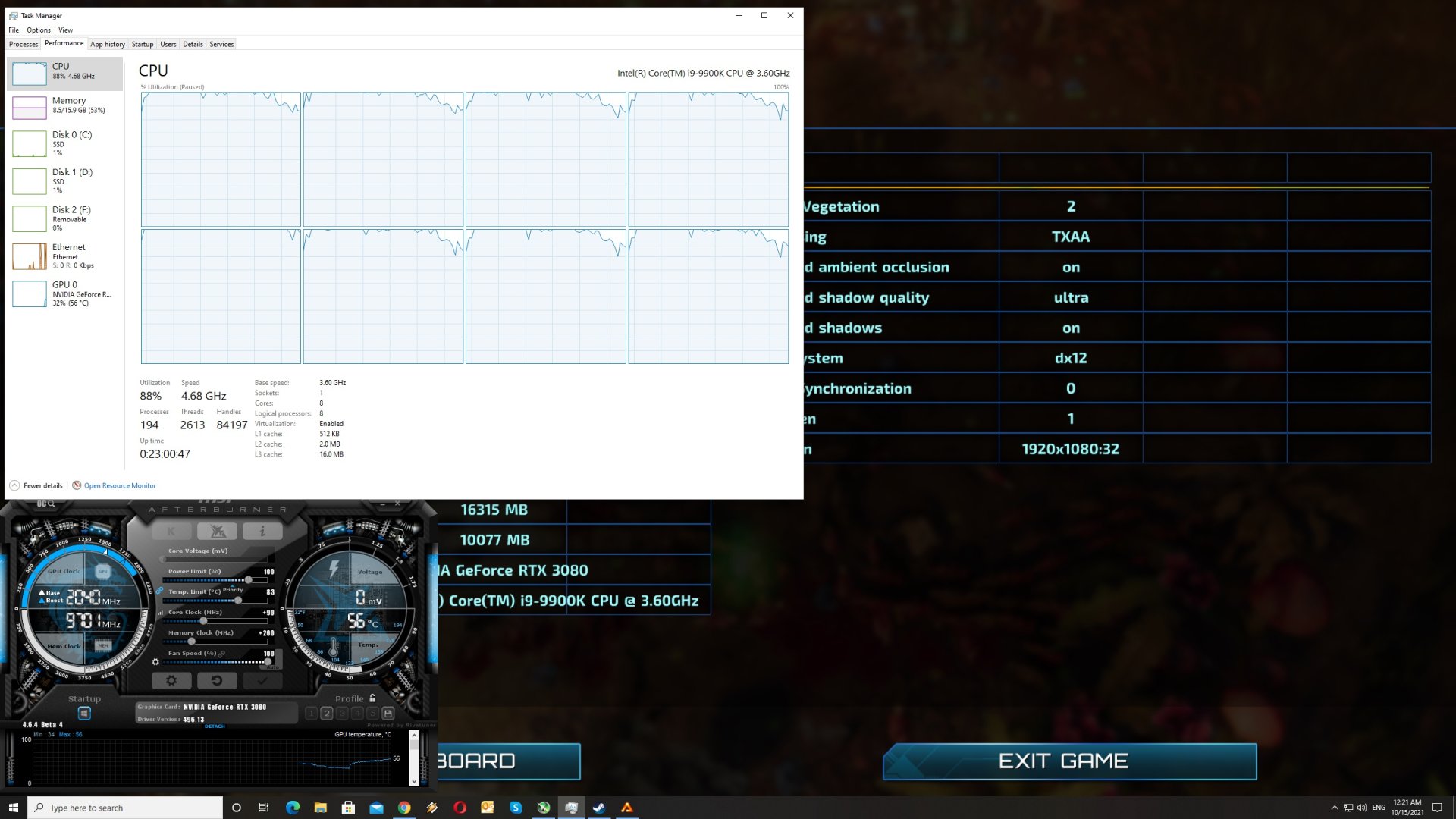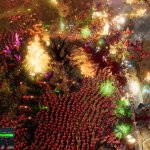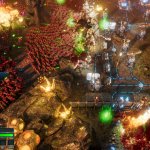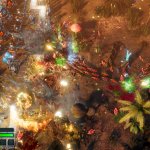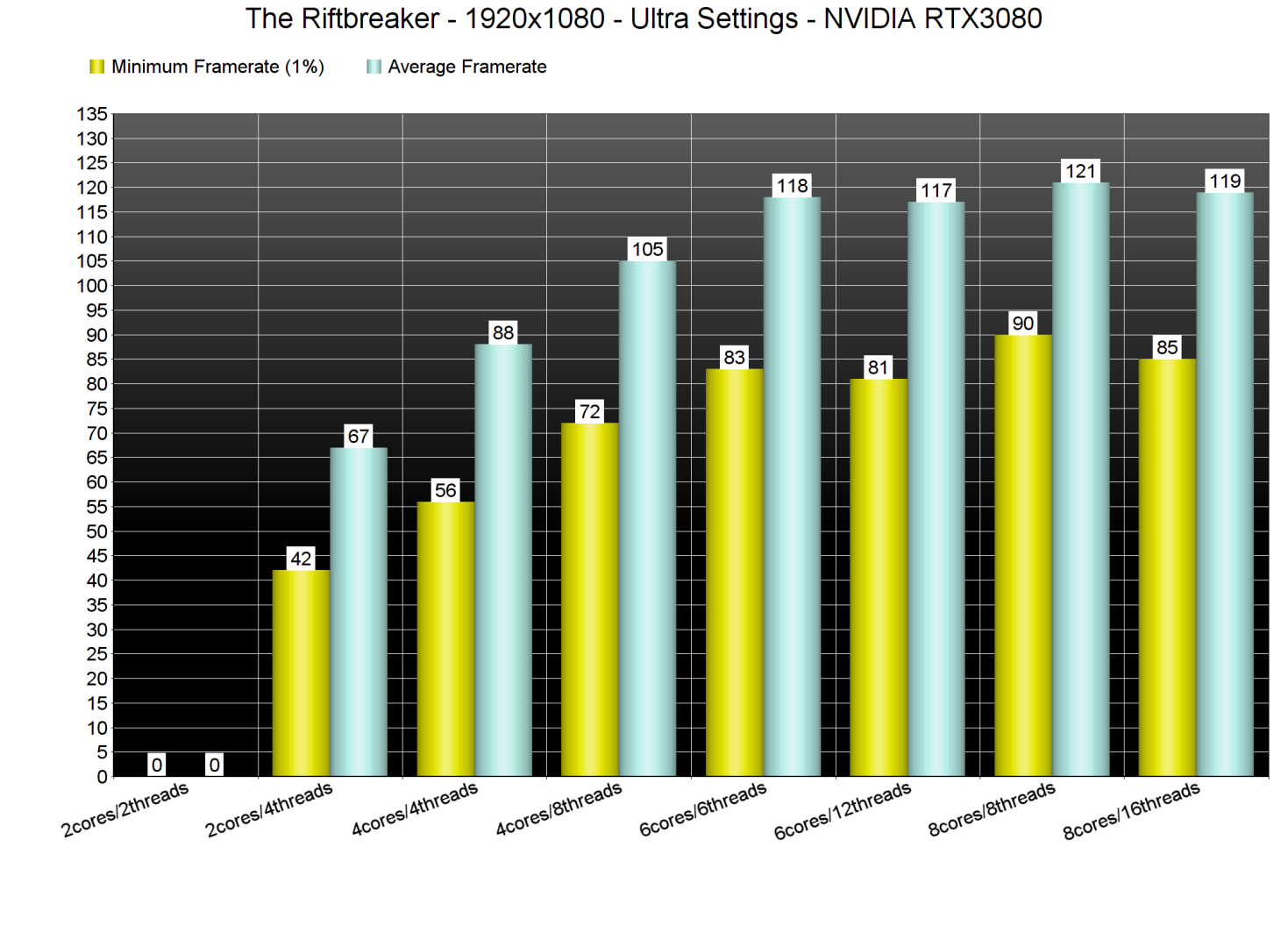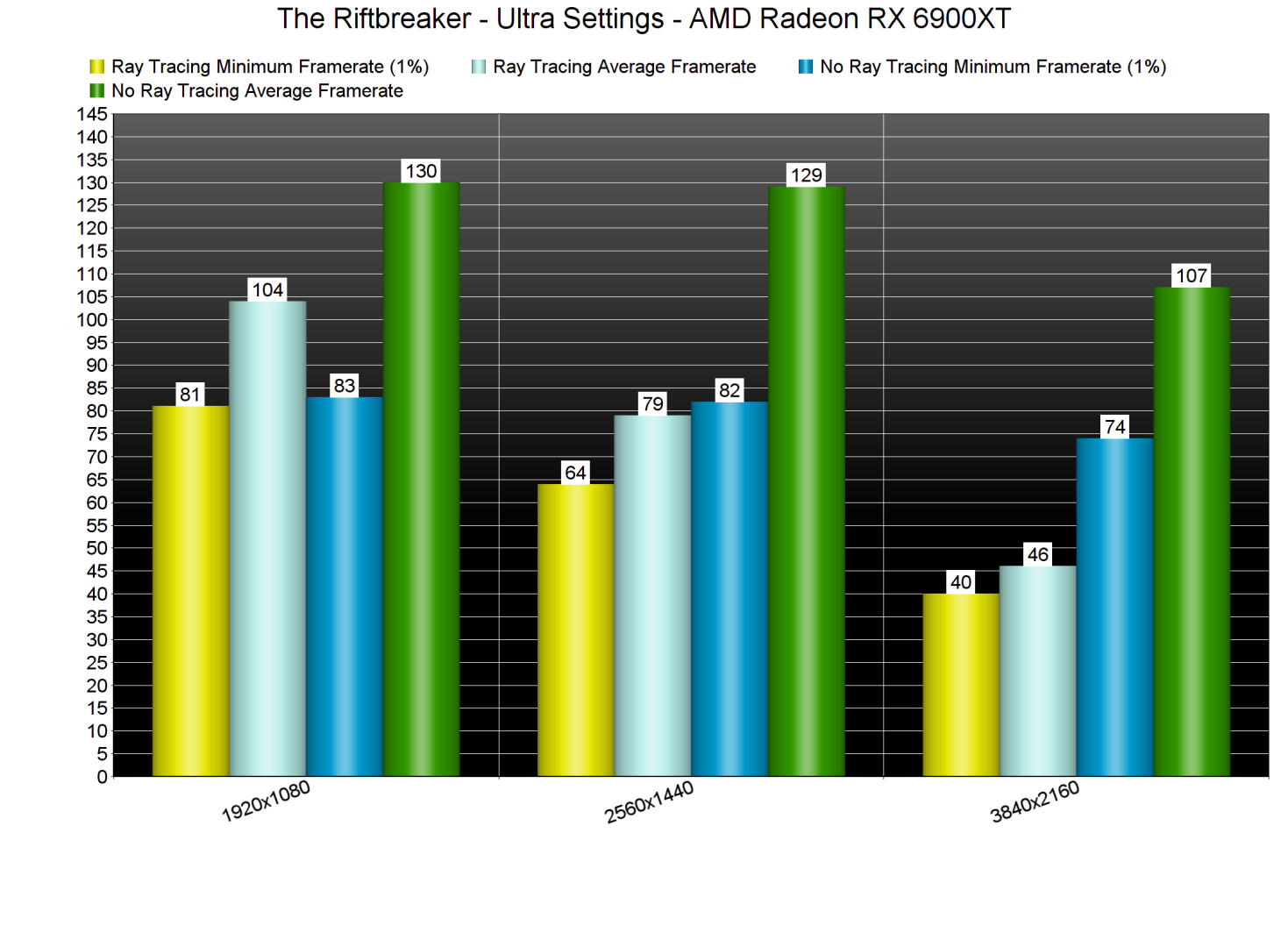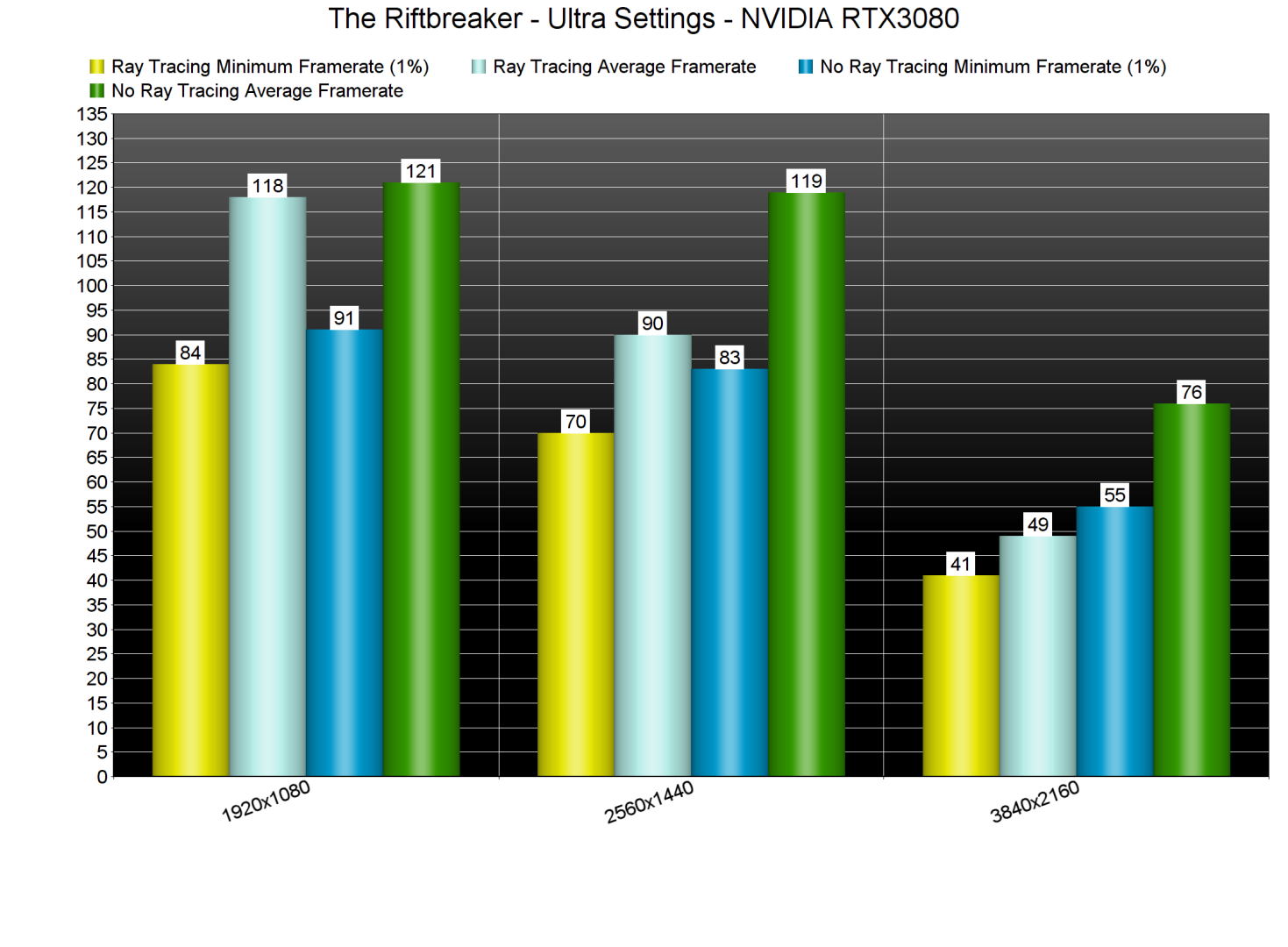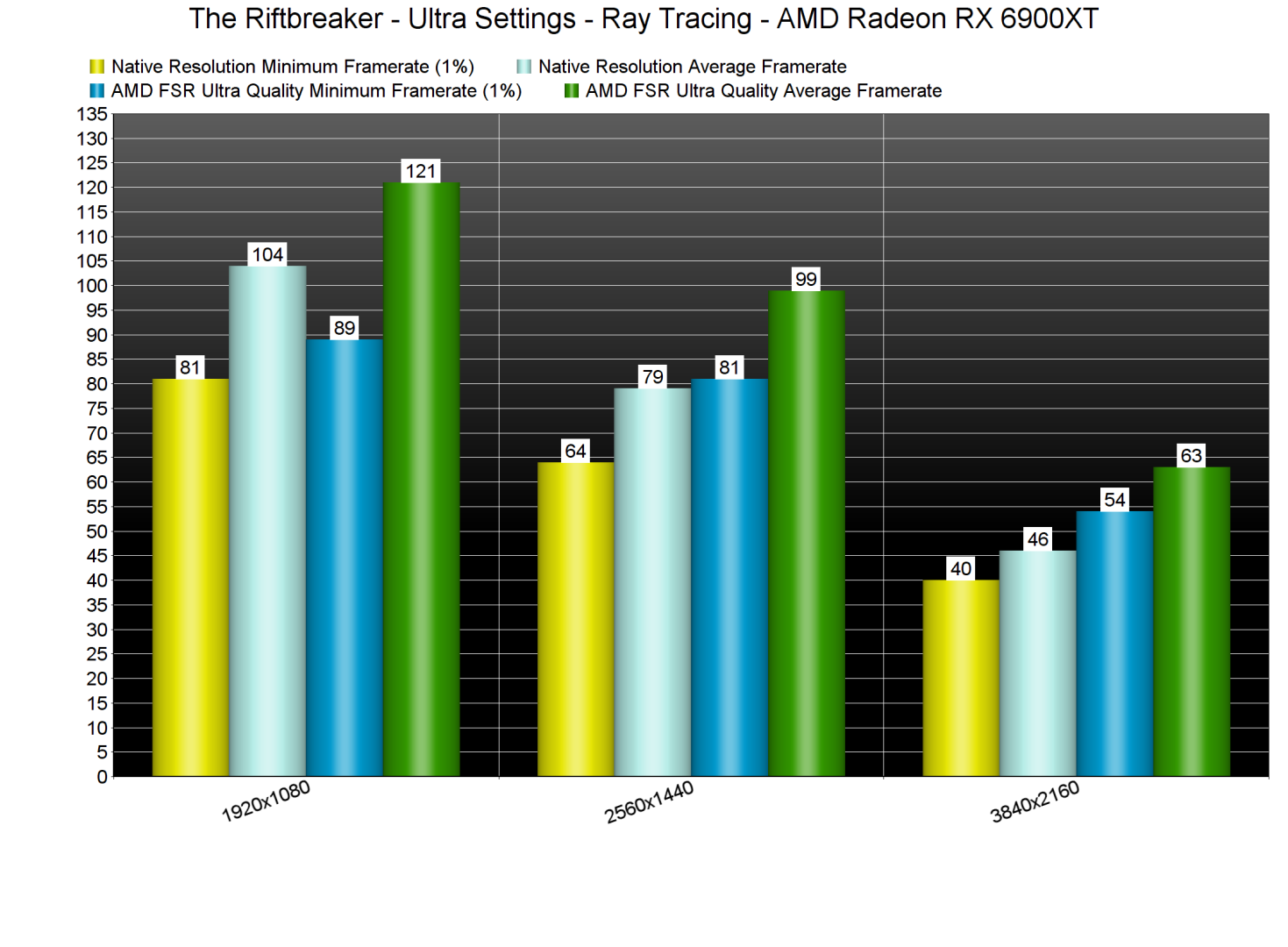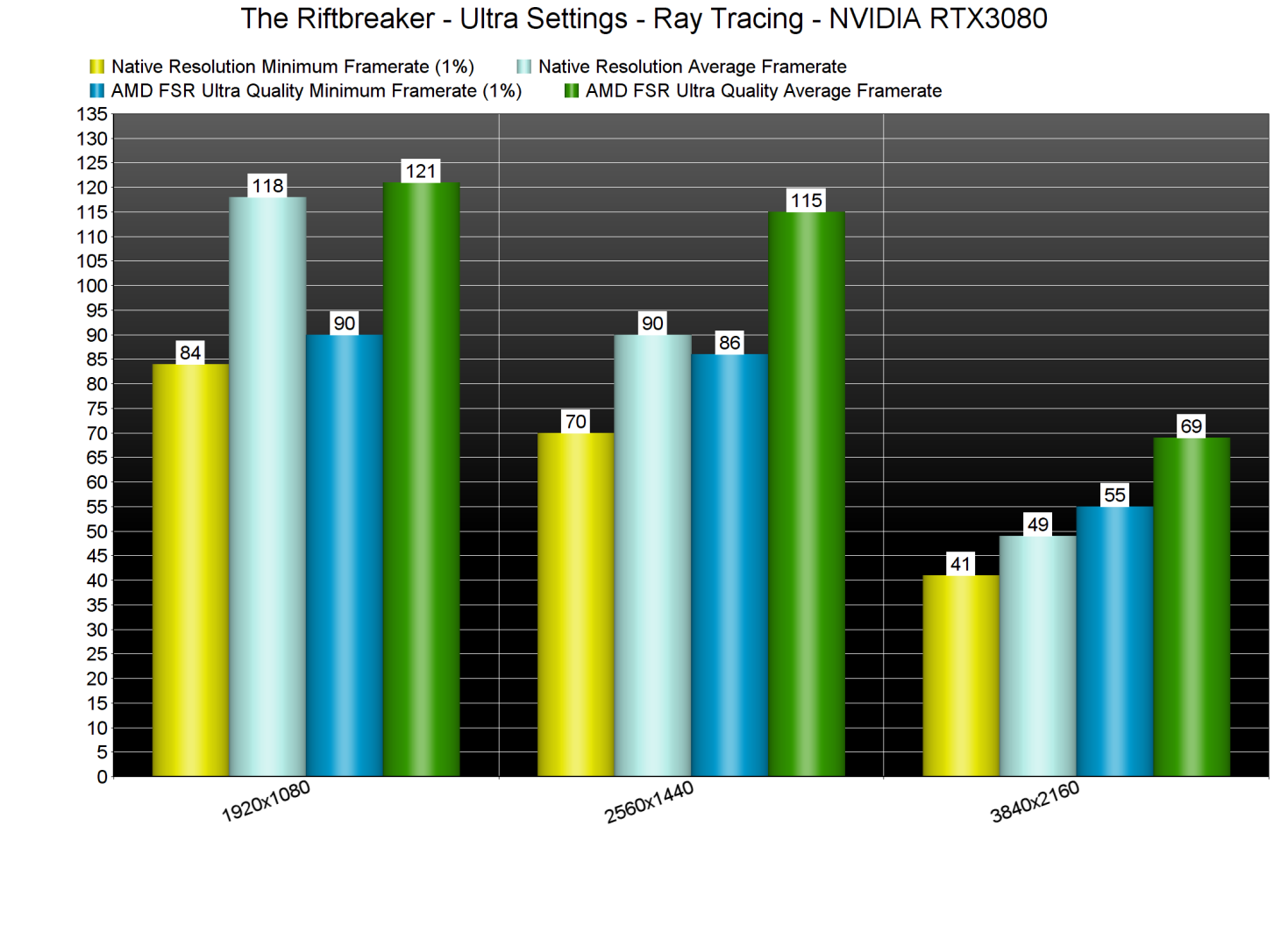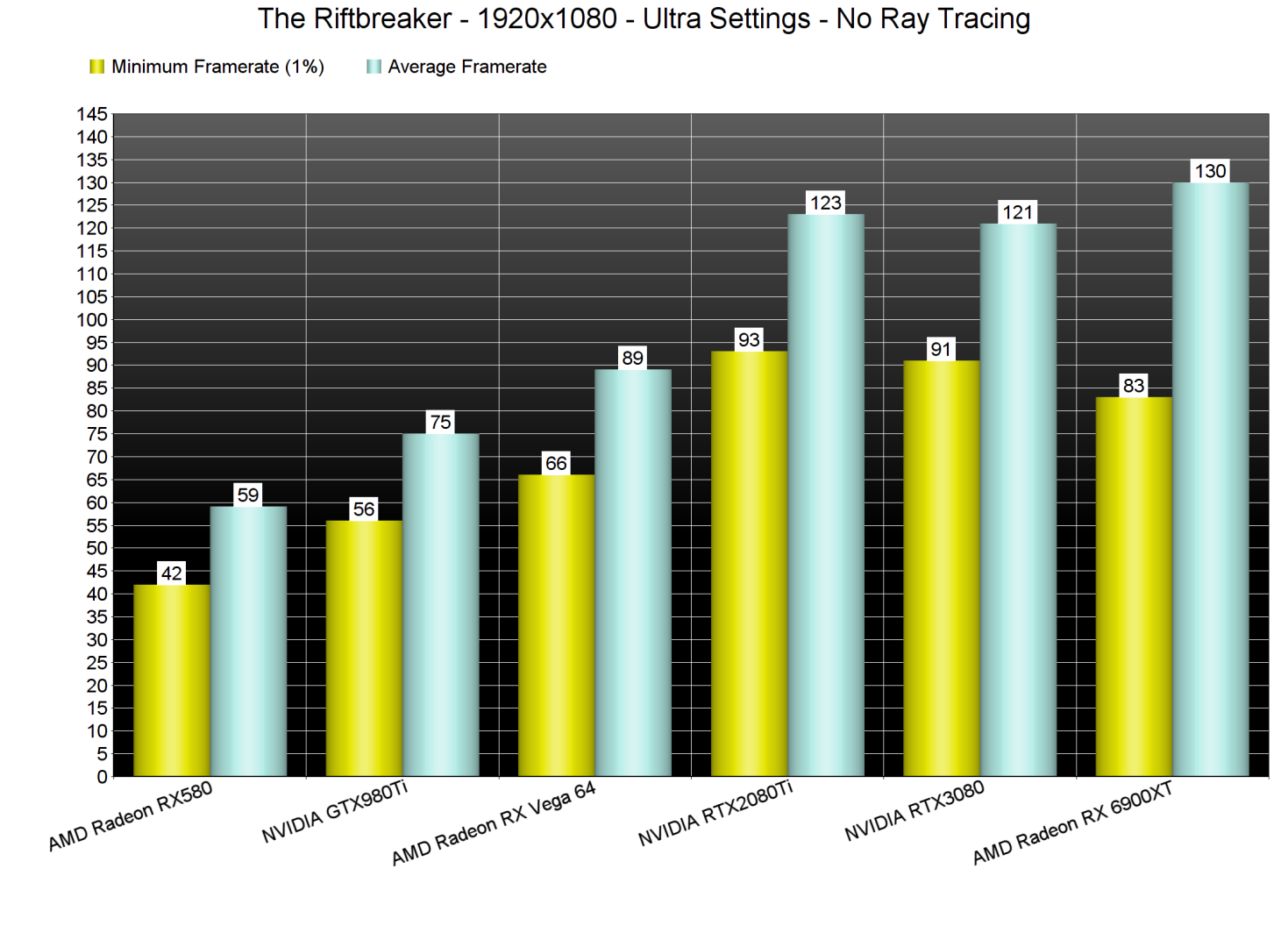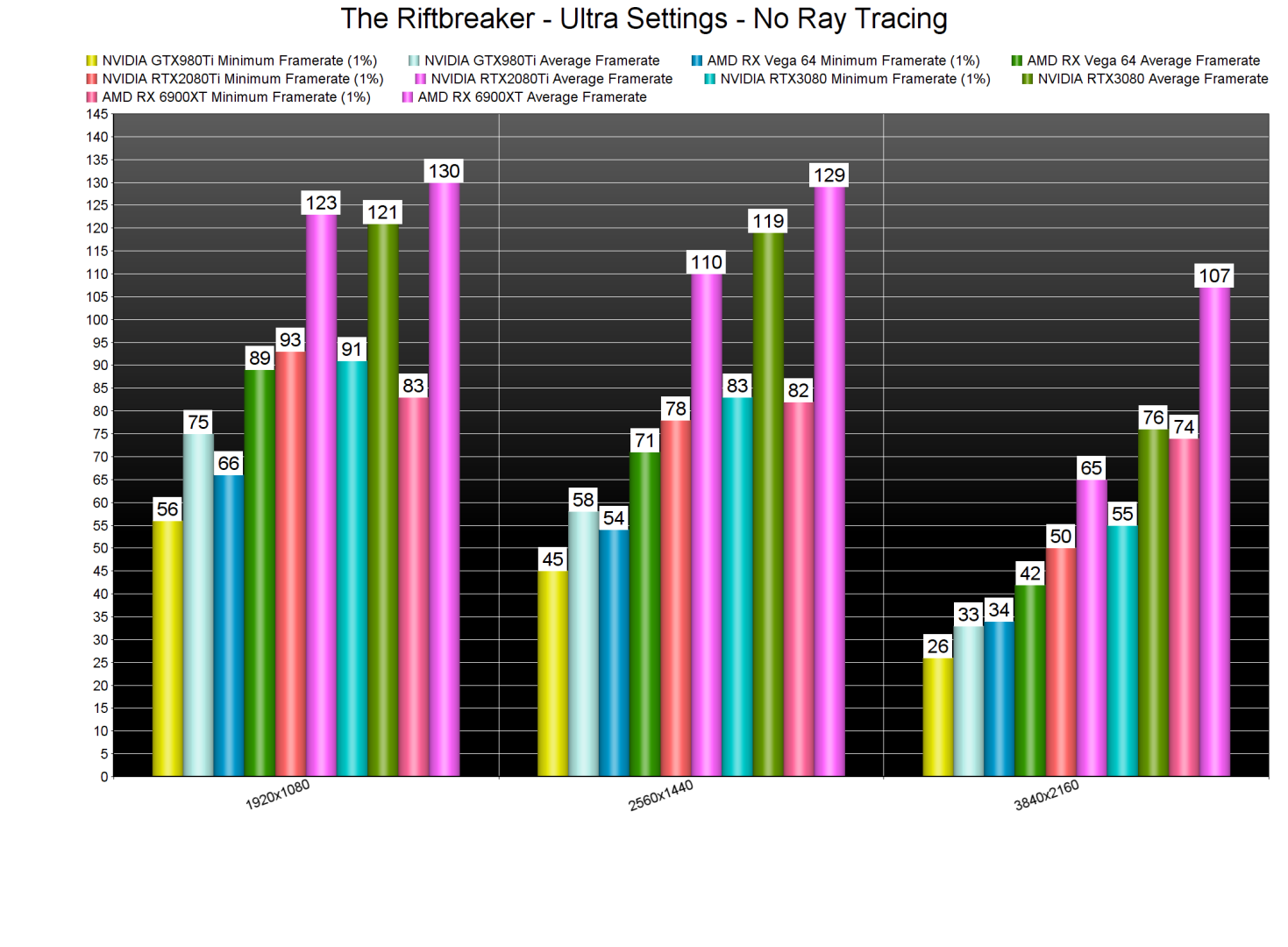EXOR Studios and Surefire Games have just released The Riftbreaker on PC. Powered by the Schmetterling 2.0 Engine, it’s time to benchmark it and see how it performs on the PC platform.
For this PC Performance Analysis, we used an Intel i9 9900K with 16GB of DDR4 at 3600Mhz, AMD’s Radeon RX580, RX Vega 64, RX 6900XT, NVIDIA’s GTX980Ti, RTX 2080Ti and RTX 3080. We also used Windows 10 64-bit, the GeForce 496.13 and the Radeon Software Adrenalin 2020 Edition 21.10.2 drivers.
EXOR Studios has added a few graphics settings to tweak. PC gamers can adjust the quality of Shadows, Soft Shadows, Ambient Occlusion, Dynamic Vegetation and Texture Filtering. Surprisingly enough, there is no option for Textures. On the other hand, and as we’ve already reported, the game supports both AMD FSR and Ray Tracing. EXOR Studios has used Ray Tracing in order to enhance the game’s Shadows and Ambient Occlusion. The game also supports Variable Shading and FidelityFX Sharpening.
The Riftbreaker features two built-in benchmark tools (a GPU and a CPU). For our tests, though, we’ve decided to use the CPU benchmark. This benchmark stresses both the CPU and the GPU, and is way better than the GPU benchmark (which is less demanding). In the CPU benchmark, the game displays hundreds of enemies on screen with lots of explosions. Thus, consider this as a worst-case scenario.
In order to find out how the game scales on multiple CPU threads, we simulated a dual-core, a quad-core and a hexa-core CPU. The Riftbreaker requires at least a modern-day quad-core CPU in order to run smoothly. With Hyper-Threading enabled, our simulated dual-core system was dropping below 45fps at times. Not only that, but we were experiencing some crashes. The official PC requirements also list a quad-core as the minimum required CPU. Thankfully, a quad-core can run the game smoothly. We did witness some drops to 56fps, however, keep in mind that the CPU benchmark is a stress test (and way more demanding than most levels/missions). We also noticed a slight performance hit on our octa-core system when we enabled Hyper-Threading.
As said, The Riftbreaker supports both Ray Tracing and AMD FSR. Thanks to the ray-traced shadows and ambient occlusion, the game feels less flat than its rasterized version. The visual difference is also easily noticeable as more objects can cast shadows. However, these Ray Tracing effects come with a noticeable performance hit.
At 1080p and 1440p, our RTX3080 and RX 6900XT had no trouble running the game. At 4K, though, both of them were always below 50fps. It’s also worth noting that the RTX3080 was faster than the RX 6900XT with these Ray Tracing effects.
AMD FSR introduces a noticeable “blurriness” to the game’s image. As such, we suggest avoiding it at lower resolutions. We only suggest enabling it if you want to game at 4K with Ray Tracing. Still, we should note that you may get similar results if you experiment with the in-game resolution scaling setting.
At 1080p/Ultra and without Ray Tracing, most of our GPUs were able to provide a smooth gaming experience. It’s worth noting that AMD’s GPUs run the rasterized version extremely well. Not only that, but the AMD Radeon RX 6900XT is faster (by 10fps) even in this CPU-bound scenario than the RTX3080 (you can clearly see the RTX2080Ti and RTX3080 hitting a CPU-wall at 1080p).
At 1440p/Ultra, our top four GPUs were able to provide a smooth gaming experience. As for 4K/Ultra, the only GPU that was able to run the benchmark with constant 60fps was the AMD RX 6900XT. Again, though, this is a stress test. Thus, we can safely say that the RTX3080 can run the game with 60fps. As for the RTX2080Ti, there might be scenarios in which it can drop below 60fps.
Graphics-wise, The Riftbreaker looks great. The game features a lot of beautiful explosions, and you can dismember your enemies. Without FidelityFX, the game looks a bit too soft for my tastes (especially since there is no option to adjust the quality of Textures), so I suggest enabling it. Other than that, though, there is nothing to complain about here; The Riftbreaker is one of the best looking top-down games.
All in all, The Riftbreaker runs smoothly on the PC. The game requires at least a modern-day CPU, and can run smoothly on a wide range of GPUs. For gaming at 4K/Ultra, though, you’ll obviously need a high-end GPU. As for its Ray Tracing effects, you can enable them at native 1080p/1440p resolution on high-end GPUs.
John is the founder and Editor in Chief at DSOGaming. He is a PC gaming fan and highly supports the modding and indie communities. Before creating DSOGaming, John worked on numerous gaming websites. While he is a die-hard PC gamer, his gaming roots can be found on consoles. John loved – and still does – the 16-bit consoles, and considers SNES to be one of the best consoles. Still, the PC platform won him over consoles. That was mainly due to 3DFX and its iconic dedicated 3D accelerator graphics card, Voodoo 2. John has also written a higher degree thesis on the “The Evolution of PC graphics cards.”
Contact: Email