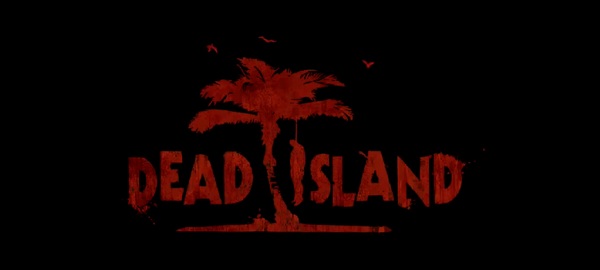So Techland has finally released the ‘real’ version of Dead Island on Steam but there are some of us that are experiencing some annoying microstuttering. Before jumping to early conclusions, this microstuttering takes effect whenever we are moving our characters so it has nothing to do with the graphics card or its drivers. The weird thing though is that this microstuttering is eliminated the moment we connect and try the game with a gamepad.
Obviously, this has something to do with the keyboard input device and after browsing Steam’s forums, we found the cause of it and a temporary workaround for everyone who’s experiencing this issue.
According to Steam’s member “Ersatz Nihilist”, PC gamers will have to disable repeat keystrokes while in the game as this particular microstuttering is caused by the speed of “repeat” key strokes on your keyboard.
As Ersatz Nihilist wrote:
“Enter the Ease of access centre (this can be accessed through Accessories after clicking Start), then click ‘Make the Keyboard Easier to use’
Click ‘Set Filter Keys’.Click ‘Set up Filter Keys’.Click ‘Turn on Repeat Keys and Slow Keys’,and then on ‘Set up Repeat Keys and Slow Keys’. Select the option to ignore all repeated keystrokes, and reduce the time option at the top to 0.0 seconds.Go back.Ensure that ‘Turn on Filter Keys’ is ticked at the top and apply. Dead Island now runs smoothly, when you’re done, untick the box and apply.”
In order to find out whether you are suffering from this kind of microstuttering, go ahead and map your LMB as one of your strafe right/left functions. Now test it and if you’re strafing smoothly with the LMB – and experiencing choppy strafing while using the keyboard, you’ll have to resort to the above temporary solution.
John is the founder and Editor in Chief at DSOGaming. He is a PC gaming fan and highly supports the modding and indie communities. Before creating DSOGaming, John worked on numerous gaming websites. While he is a die-hard PC gamer, his gaming roots can be found on consoles. John loved – and still does – the 16-bit consoles, and considers SNES to be one of the best consoles. Still, the PC platform won him over consoles. That was mainly due to 3DFX and its iconic dedicated 3D accelerator graphics card, Voodoo 2. John has also written a higher degree thesis on the “The Evolution of PC graphics cards.”
Contact: Email