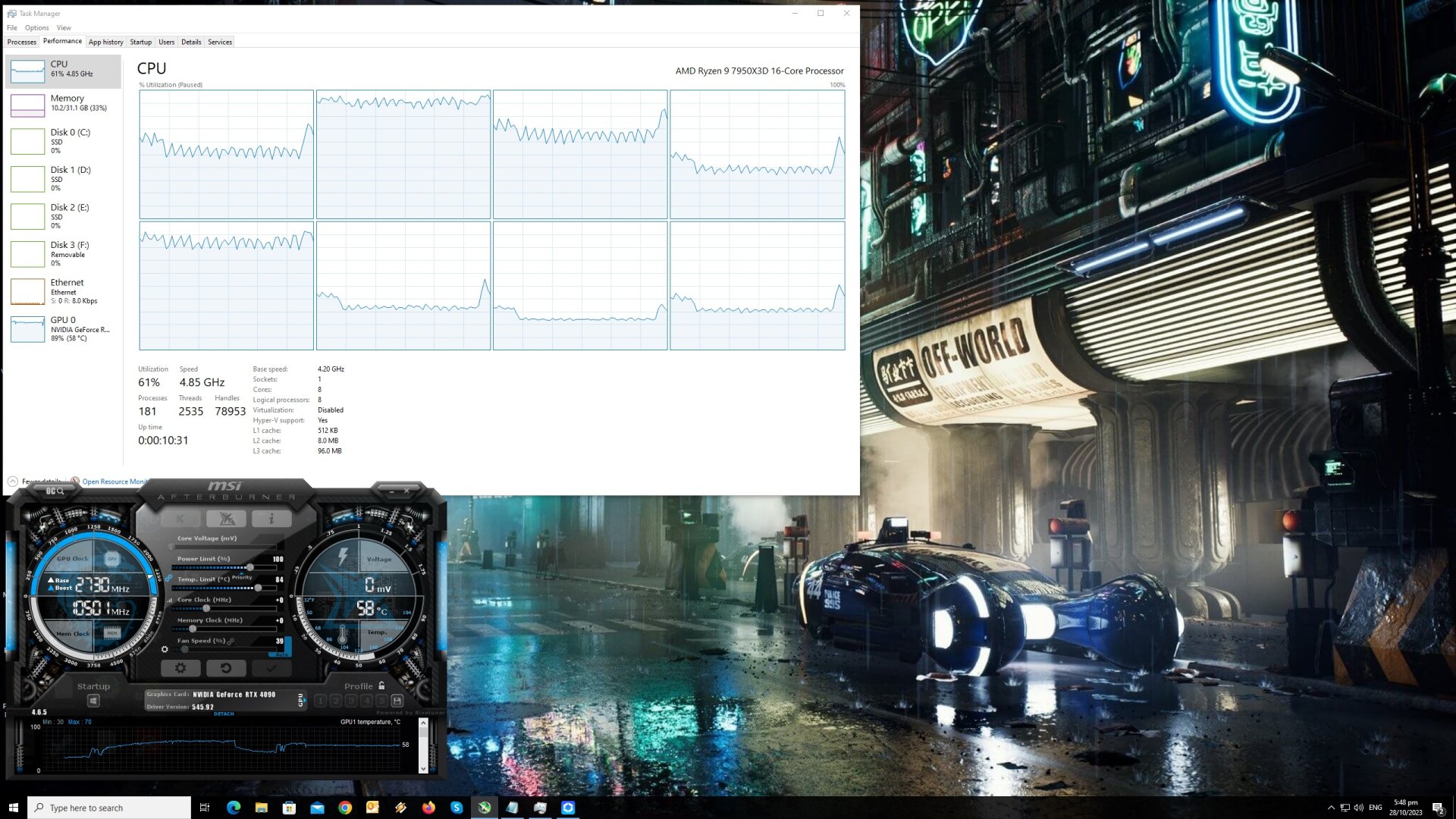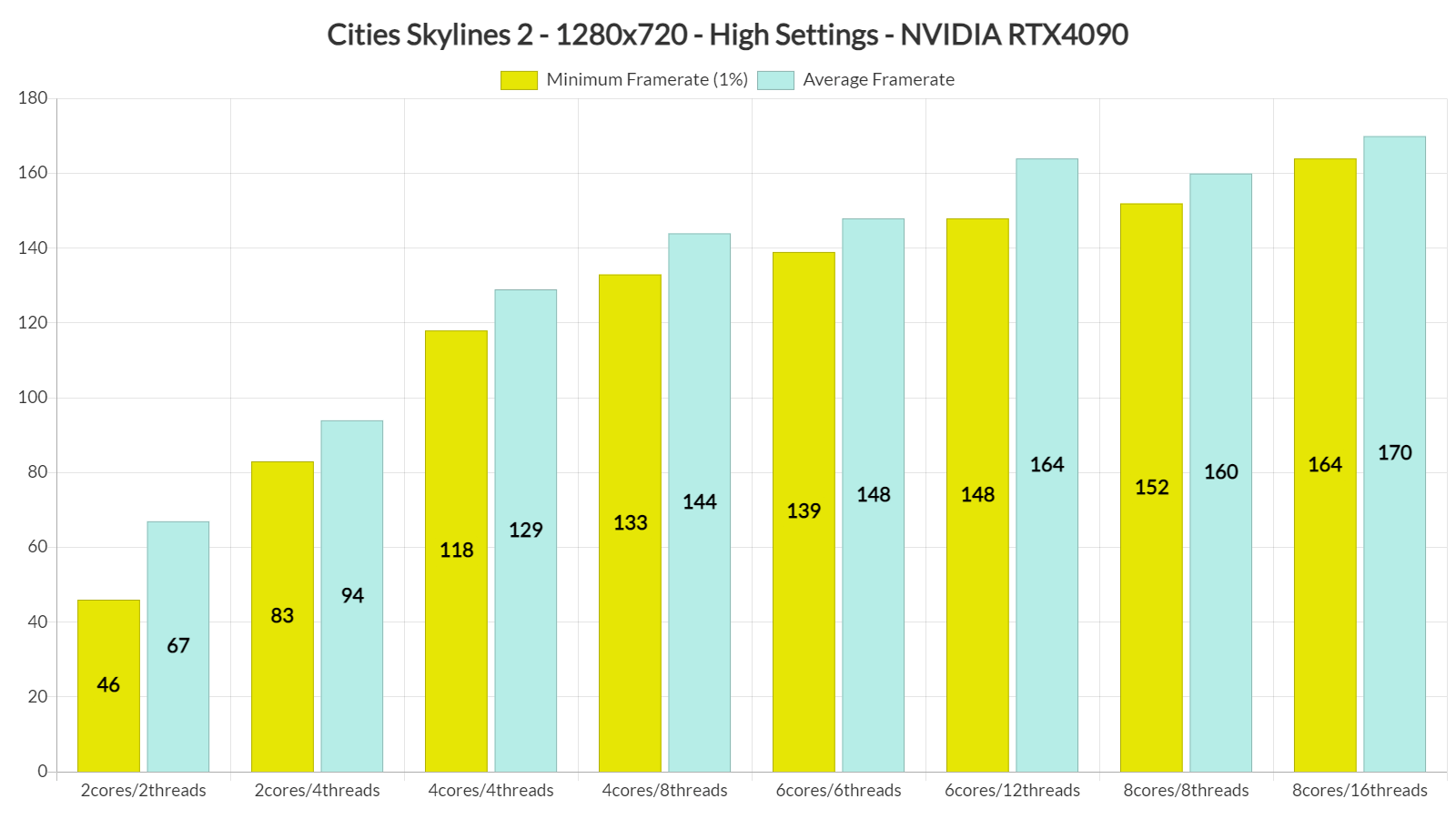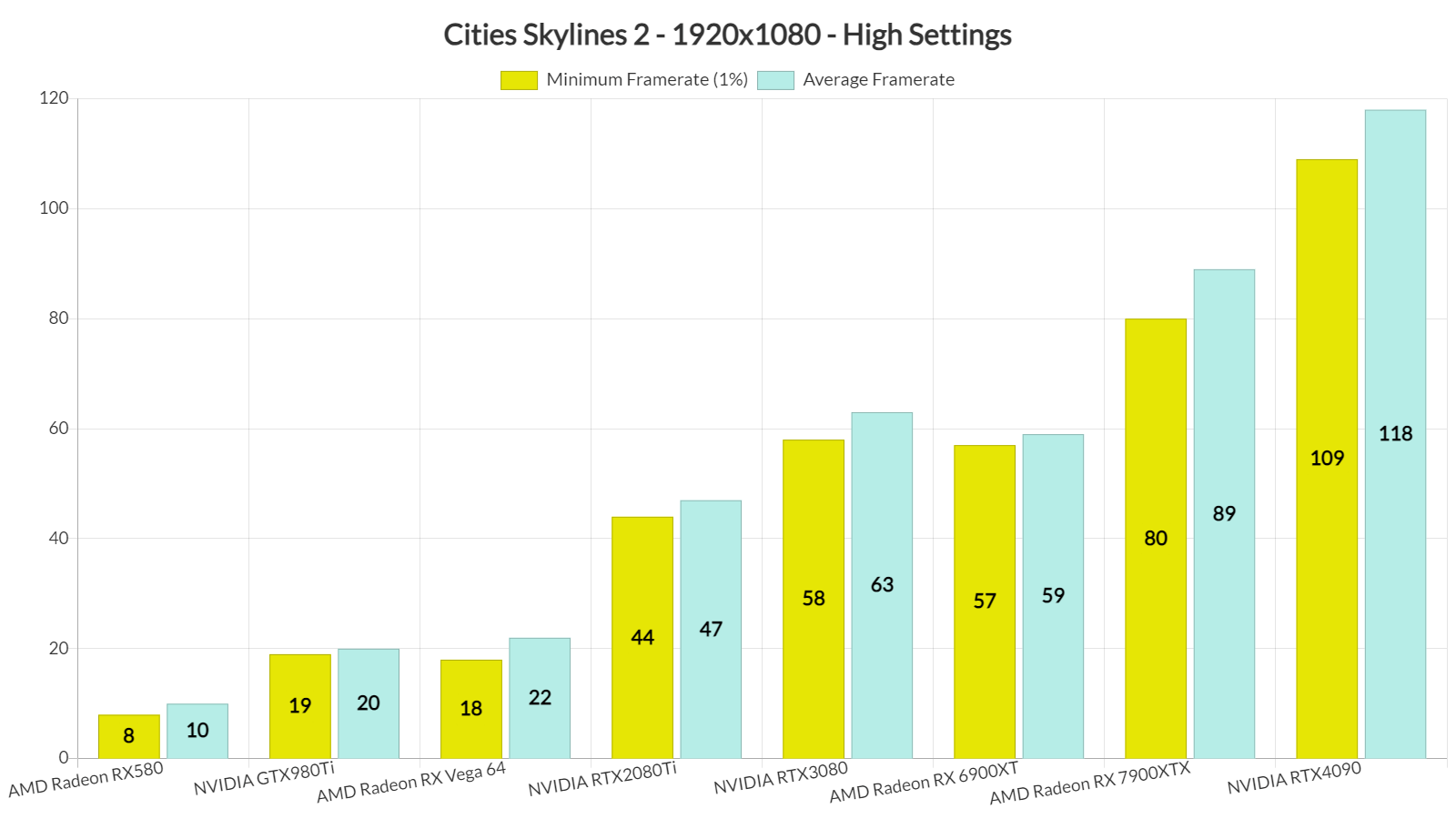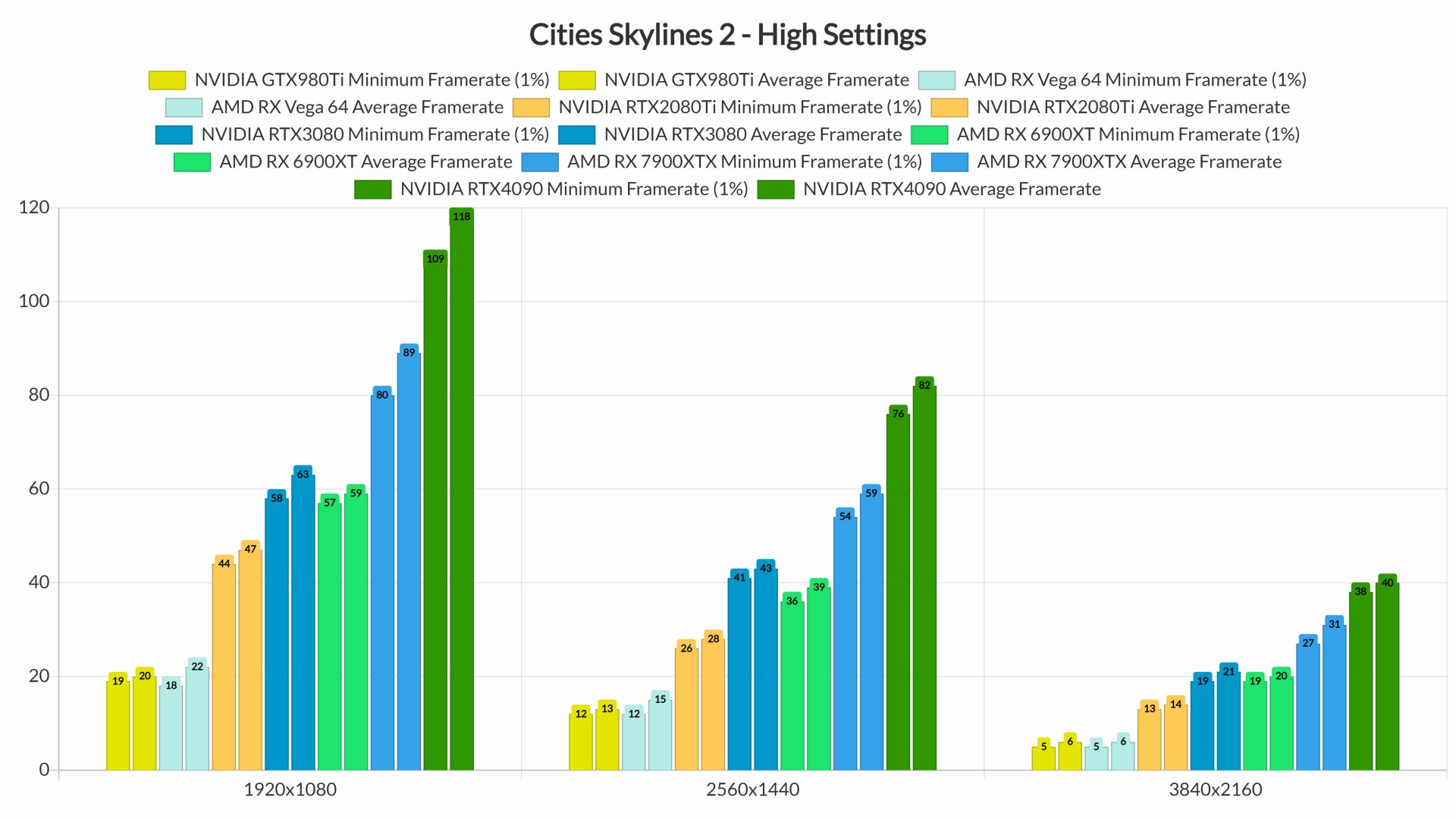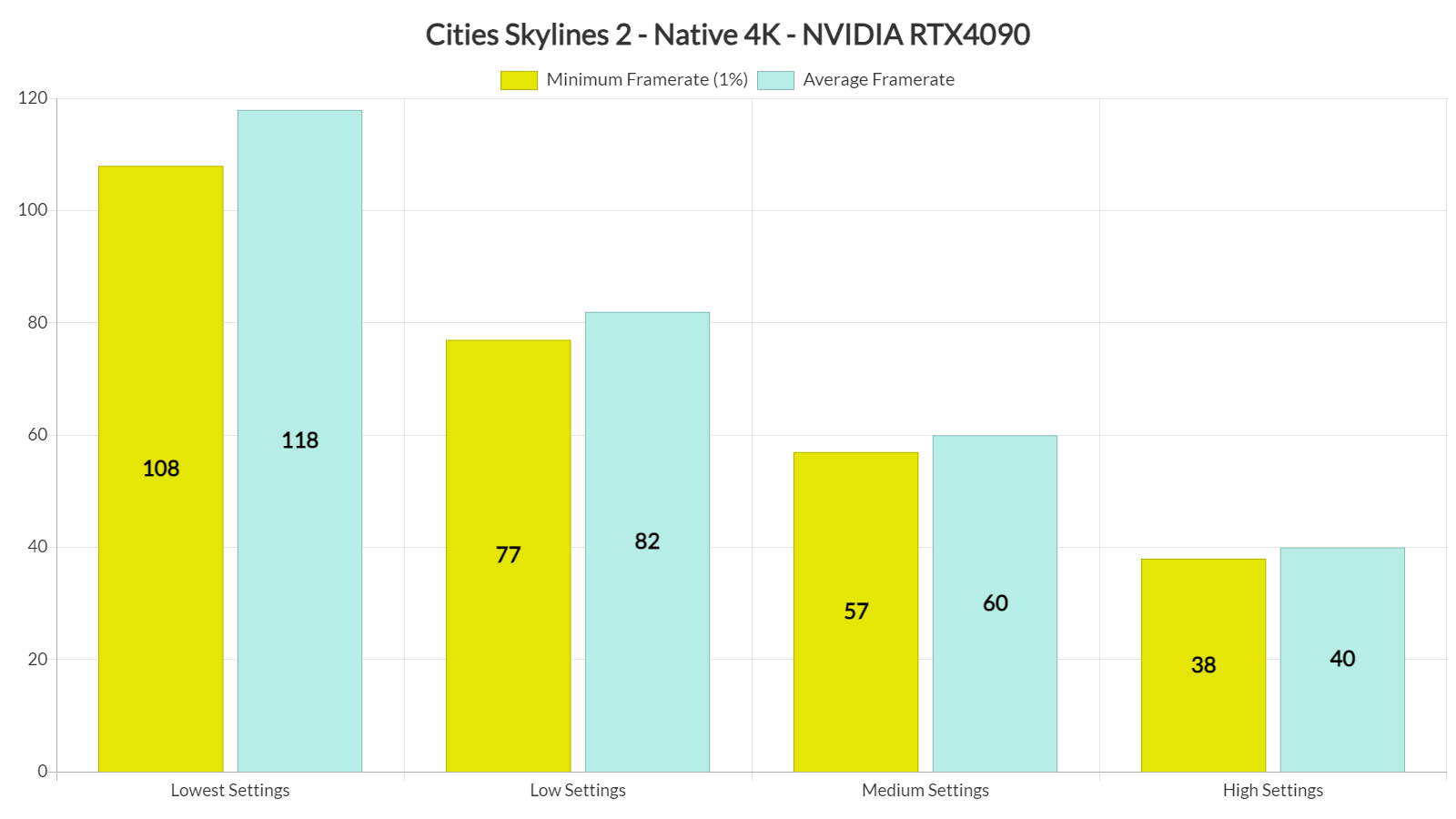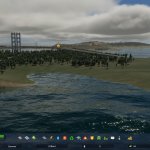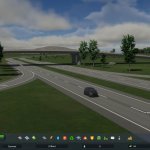Paradox Interactive has released the latest city-builder from Colossal Order, Cities Skylines 2. Powered by the Unity Engine, it’s time now to benchmark it and examine its performance on the PC platform.
For our Cities Skylines 2 benchmarks and PC Performance Analysis, we used an AMD Ryzen 9 7950X3D, 32GB of DDR5 at 6000Mhz, AMD’s Radeon RX580, RX Vega 64, RX 6900XT, RX 7900XTX, NVIDIA’s GTX980Ti, RTX 2080Ti, RTX 3080 and RTX 4090. We also used Windows 10 64-bit, the GeForce 545.92, and the Radeon Adrenalin Edition 23.20.17.05 drivers. Moreover, we’ve disabled the second CCD on our 7950X3D.
Colossal Order has added a bunch of graphics settings to mess around with, especially in the Advanced Tab. It might feel like a lot to handle, so we recommend sticking with the Simple Settings. Still, we should give a shout-out to the developers for giving us so many options to tweak.
I now want to talk about two settings that I noticed. In the Advanced Settings, there are options for Ray Tracing in Global Illumination and Reflections. But here’s the thing: it seems like the game doesn’t actually use any Ray Tracing effects right now.
Let’s take a look at the difference between the lowest and highest Ray Steps for Global Illumination. As you can see, there’s no change in how the game looks or how it performs.
Now when you lower the Ray Steps all the way down, you’ll make the game’s reflections vanish completely. But if you crank up the Ray Steps to the max, you get SSR reflections, The reason I believe these are SSR reflections is simple. When you move the camera around, these reflections will disappear. That’s not how ray-traced reflections work. I’m not sure what’s up with these settings or why Colossal Order put them in, but for now, just know that the game isn’t using Ray Tracing for Global Illumination or Reflections.
Colossal Order has not included any built-in benchmark tool in Cities Skylines 2. Thus, for both our CPU and GPU benchmarks, we used an empty map. So, consider our benchmarks a “best-case scenario” for the game’s performance. Maps with medium or large cities will perform way worse. For our CPU benchmarks, we used a zoomed-out area (in which we could see the entire city. This scenario stressed more the CPU). For our GPU benchmarks, we used the forest area which had a lot of trees.
To see how the game runs with different types of CPUs, we simulated dual-core, quad-core, and hexa-core CPUs. When we set the game at 720p with high settings, our simulated dual-core system gave us a smooth gaming experience when we had SMT turned on. But when we turned off SMT, we ran into a lot of hiccups and stutters. As we moved up to CPUs with more cores and threads, the game showed great improvement in how it used them. Just remember, these results are for an empty map. When you have big cities in the game, it might put more stress on individual cores and threads.
As we’ve reported, Colossal Order has already released the first performance patch for Cities Skylines 2. And we can confirm that the game runs way better now. The launch version ran with 7-12fps and 20fps at Native 4K/High settings on an AMD Radeon RX7900XTX and an NVIDIA RTX4090, respectively. At the exact same settings and on the same map, the RTX 4090 can now push 40fps at 4K/High.
Despite those performance improvements, you’ll still need a high-end GPU for gaming at 1080p/High Settings. Our NVIDIA RTX3080 and AMD Radeon RX 6900XT came close to a 60fps experience with those settings. As we can see, the game also appears to be favoring NVIDIA’s hardware.
At 1440p/High Settings, the only GPU that could push framerates higher than 60fps was the NVIDIA RTX4090. And as for Native 4K/High, there is no GPU that can run it smoothly. Still, Colossal Order was able to significantly improve the game’s performance with its first update, so that’s a good sign.
You can make Cities Skylines 2 run better by turning down the graphics settings. But keep in mind that when you change the presets, the game will automatically adjust Dynamic Resolution. For our tests, we turned that off to get accurate results at Native 4K. With 4K/Medium, a powerful graphics card like the RTX4090 could come close to a 60fps experience on an empty map. If you go even lower with the settings, like Low or Lowest, you’ll see a big boost in performance.
Unfortunately, Cities Skylines 2 does not look that great. I get it, we’re checking it out on an empty map, but there’s nothing that really wows us. Let’s look at these 4K/High screenshots. Even at 4K, there are a lot of jagged edges, which makes things look kinda rough. Not only that but there are some big problems with the shadows in the forest area – they keep flickering, which can be annoying. The way the game handles lighting in the environment also feels kind of dated, and everything seems a bit flat. I guess, in perfect conditions, it could look good, but most of the time, Cities Skylines 2 isn’t that impressive.
In a nutshell, Cities Skylines 2 needs a pretty powerful graphics card, even for 1080p. The game relies a lot on the GPU, especially in the early parts. It also appears to scale well on lots of CPU cores/threads. Colossal Order is currently looking into implementing upscaling techniques. And, to be honest, the game would greatly benefit from them. For example, DLSS can give you better performance and image quality than SMAA. It’s also good to know that the game runs way better than when it first came out. But, honestly, I can’t really figure out why it needs such a beefy graphics card. I don’t want to sound negative, but I was hoping for more from it!
John is the founder and Editor in Chief at DSOGaming. He is a PC gaming fan and highly supports the modding and indie communities. Before creating DSOGaming, John worked on numerous gaming websites. While he is a die-hard PC gamer, his gaming roots can be found on consoles. John loved – and still does – the 16-bit consoles, and considers SNES to be one of the best consoles. Still, the PC platform won him over consoles. That was mainly due to 3DFX and its iconic dedicated 3D accelerator graphics card, Voodoo 2. John has also written a higher degree thesis on the “The Evolution of PC graphics cards.”
Contact: Email