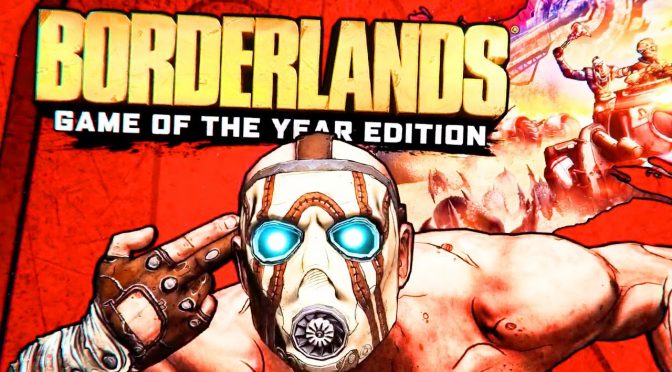Modder ‘LordEmil1‘ has revealed a way via which gamers can play Borderlands Game of the Year Edition in third-person mode. This mod will be perfect for all those that are planning to replay the first Borderlands game in anticipation of Borderlands 3.
As the modder noted, aiming with 3rd person isn’t always perfect, so players might have to switch back to first person for a few seconds to “reset” their aim. Now while the aiming isn’t perfect, and we don’t know whether it’s possible to further improve it as we’re basically looking at .INI tweaks, it is still great.
Moreover, players can use the cursor to activate objectives/pick things up while they are in third-person mode, and when they scope in the game will switch back to first person mode.
Last but not least, when you go into the “Fight for your Life” you’ll be put back into first person mode, and you’ll have to press your bind to go back into third person mode twice.
Those interested can enable the third-person mode via this guide.
- Go to your config folder located here: C:\Users\Username\Documents\My Games\Borderlands Game of the Year\WillowGame\Config
and open both WillowInput.ini, and WillowGame.ini - In WillowInput.ini, find: [WillowGame.WillowPlayerInput]
Add this after any existing keybindings:
Bindings=(Name=”FirstPersonZoom”,Command=”advancedbutton bAdvancedButtonAux5″,Control=False,Shift=False,Alt=False,LeftTrigger=False,RightTrigger=False,bIgnoreCtrl=False,bIgnoreShift=False,bIgnoreAlt=False)
Bindings=(Name=”ThirdPersonZoom”,Command=”advancedbutton bAdvancedButtonAux5 | Camera FirstPerson | OnRelease Camera ThirdPerson”,Control=False,Shift=False,Alt=False,LeftTrigger=False,RightTrigger=False,bIgnoreCtrl=False,bIgnoreShift=False,bIgnoreAlt=False)
Bindings=(Name=”FirstPersonToggle”,Command=”Camera FirstPerson | setbind RightMouseButton FirstPersonZoom | setbind F1 ThirdPersonToggle”,Control=False,Shift=False,Alt=False,LeftTrigger=False,RightTrigger=False,bIgnoreCtrl=False,bIgnoreShift=False,bIgnoreAlt=False)
Bindings=(Name=”ThirdPersonToggle”,Command=”Camera ThirdPerson | setbind RightMouseButton ThirdPersonZoom | setbind F1 FirstPersonToggle”,Control=False,Shift=False,Alt=False,LeftTrigger=False,RightTrigger=False,bIgnoreCtrl=False,bIgnoreShift=False,bIgnoreAlt=False)
Bindings=(Name=”F1″,Command=”ThirdPersonToggle”,Control=False,Shift=False,Alt=False,LeftTrigger=False,RightTrigger=False,bIgnoreCtrl=False,bIgnoreShift=False,bIgnoreAlt=False) - Save WillowInput.ini, now right click the same file, go to properties, and set the it as read only. If you don’t the game will delete the commands and reset all of your current binds.
- You’ll have to customize your camera position/FOV to your liking, so go to WillowGame.ini and find: [WillowGame.WillowPawn]
You’ll find these values in that section:
CameraScale=5.0
CameraScaleRight=2.0
CameraScaleUp=1.0
Customize them to your liking, you’ll have to restart the game to see your changes take affect.(Make sure to save the file!)
Enjoy!
John is the founder and Editor in Chief at DSOGaming. He is a PC gaming fan and highly supports the modding and indie communities. Before creating DSOGaming, John worked on numerous gaming websites. While he is a die-hard PC gamer, his gaming roots can be found on consoles. John loved – and still does – the 16-bit consoles, and considers SNES to be one of the best consoles. Still, the PC platform won him over consoles. That was mainly due to 3DFX and its iconic dedicated 3D accelerator graphics card, Voodoo 2. John has also written a higher degree thesis on the “The Evolution of PC graphics cards.”
Contact: Email