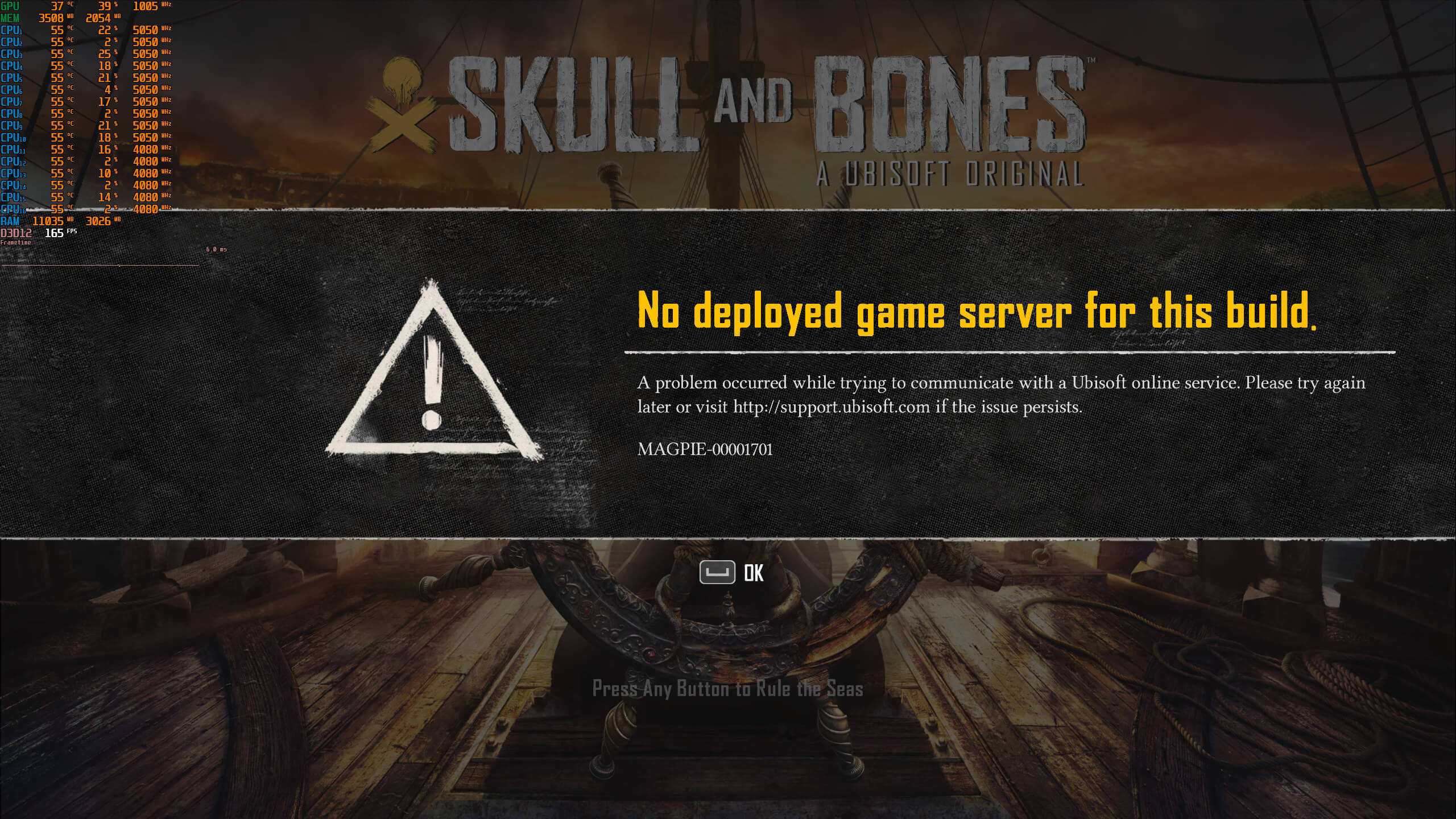Skull and Bones will officially release today, and Ubisoft has provided us with a review code. However, the game’s final version still has the MAGPIE-00001701 crash error that prevented a lot of gamers from playing its Open Beta build.
This error occurs in all platforms. Both PS5 and Xbox One owners have experienced it. So no, this isn’t a PC-specific issue.
For those unaware, you can get this error immediately after launching the game. While trying to connect to a server, the game will display this MAGPIE-00001701 error and crash. It won’t allow you to even access the game’s menu. In short, the game will be completely broken for numerous gamers at launch. And yes, I called it during the Open Beta phase.
I’ve tried everything possible to resolve this crash error. I’ve tried re-installing the game into a different folder, I’ve deleted my previous config files, and I’ve even replaced the NVIDIA RTX4090 with the AMD Radeon RX 7900XTX. Nothing worked.
So, my suggestion to those interested in this game is to try the Open Beta build. If you are getting this MAGPIE-00001701 error, you should stay away from the final version. Because no. Ubisoft has not fixed it. So, you’ll basically waste $70 (or even $100) for a game you cannot play. That’s a HUGE red flag in my books.
And I get it, some of you may have not encountered this issue. Still, this doesn’t mean that it doesn’t exist.
What’s also frustrating is that Ubisoft has marked this issue as “Done” on its Bug Reporter. How? The game still has it.
There is a slight chance that a day-1 patch could fix it, but my Ubisoft contact never said anything about it. The Review guide also didn’t mention it. Not only that but the game has been “released” for those that have pre-ordered its Premium Edition. So, the day-1 update is already applied to the game.
I’ll make sure to update this story if the game miraculously works later today. Until then, I suggest you stay away from it if you’ve gotten this MAGPIE-00001701 error in the Open Beta phase.
UPDATE:
It appears that you can fix this issue by using a VPN. So, if you encounter this MAGPIE error, try a free VPN. Kudos to our reader “Giannis” for bringing this to our attention.
John is the founder and Editor in Chief at DSOGaming. He is a PC gaming fan and highly supports the modding and indie communities. Before creating DSOGaming, John worked on numerous gaming websites. While he is a die-hard PC gamer, his gaming roots can be found on consoles. John loved – and still does – the 16-bit consoles, and considers SNES to be one of the best consoles. Still, the PC platform won him over consoles. That was mainly due to 3DFX and its iconic dedicated 3D accelerator graphics card, Voodoo 2. John has also written a higher degree thesis on the “The Evolution of PC graphics cards.”
Contact: Email