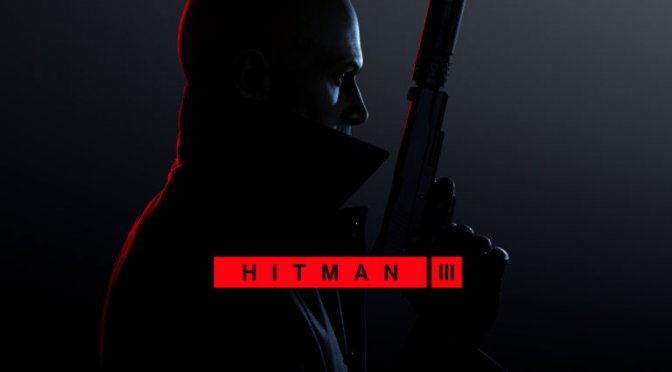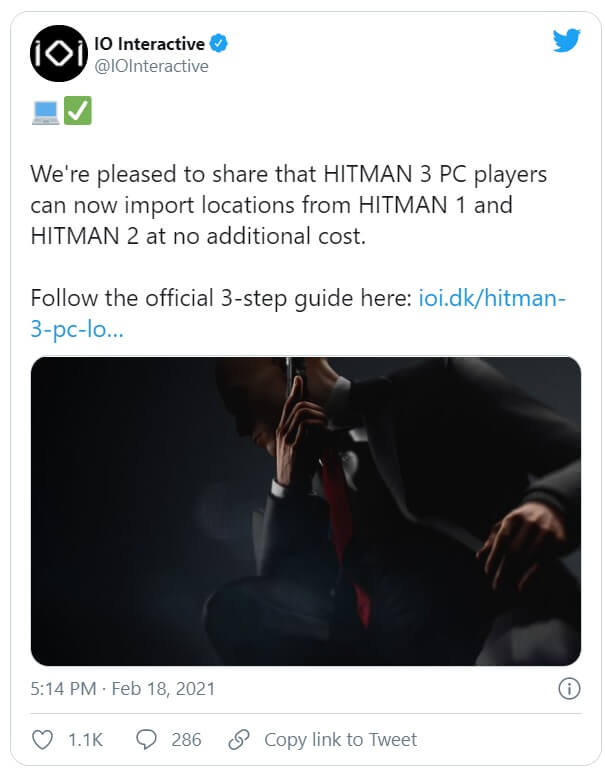It’s been only a few weeks since the release of the third installment of the rebooted Hitman series. Hitman 3 has already recouped its development costs in just a week, making it the most successful game of the trilogy.
Unfortunately, many players had difficulties accessing the maps of the previous Hitman games. Thankfully, this is no longer an issue, since IO Interactive has published a guide to counter the problem.
Players who own Hitman 1 or Hitman 2 will now be able to import locations into Hitman 3 at no additional cost. All you need to do is to sign in to your IOI Account, and follow a simple 3-step process in order to import their locations into Hitman 3.
The three-process for importing locations into Hitman 3 are the following:
- Read the instructions
- Review your accounts
- Claim content / import locations
Before you start make sure of few things. First, double check all your choices before claiming content, because they cannot by undone or reversed.
Secondly, the content you claim will be an ‘Access Pass DLC’. For example, if you own Hitman 2, you are eligible to claim the Hitman 2 Access Pass.
Thirdly, once an Access Pass has been claimed, restart the game in order to access the relevant content. There are no codes you need to redeem.
Lastly, IO Interactive recommends using a PC browser, since the location site is not fully optimized for mobile browsers.
You can read Stephen’s review of Hitman 3 here, and John’s Performance Analysis here.
Thanks GamingBolt.
Chris was born in the early 80’s along with the very birth of home gaming. After spending many maaany drachmas on arcades, his father decided to buy him a PC instead of going bankrupt. He lived through the advancing and development of the gaming industry, having played TONS of games on all platforms. He is always honest and will never hesitate to give his true opinion on a game no matter what. Loves stealth games and dislikes microtsansactions, DLC and pre-ordering…who doesn’t after all?!
Contact: Email