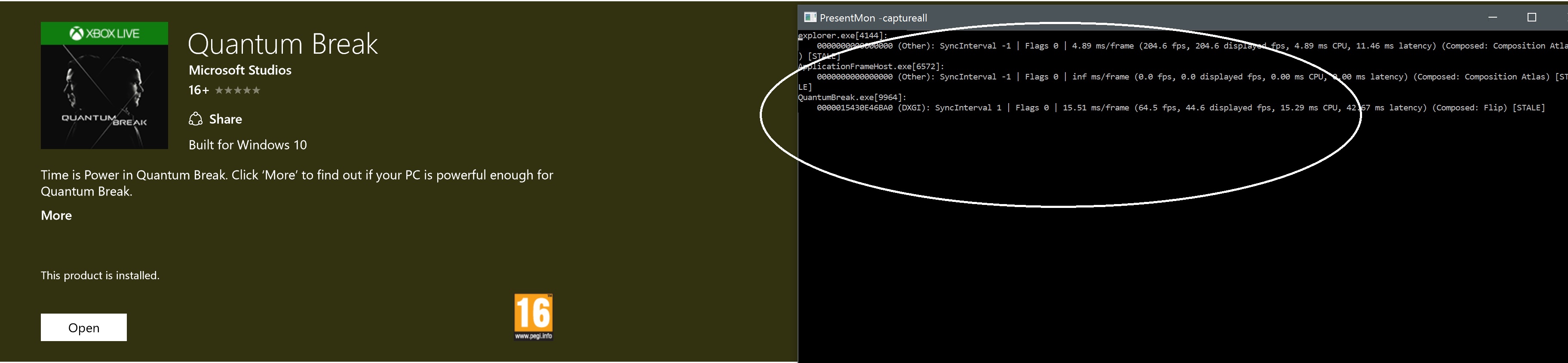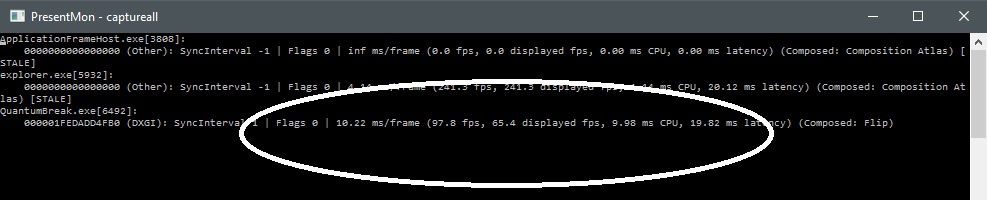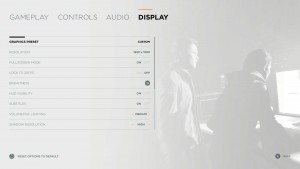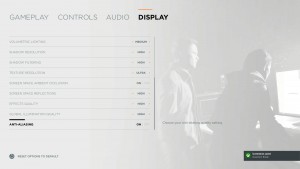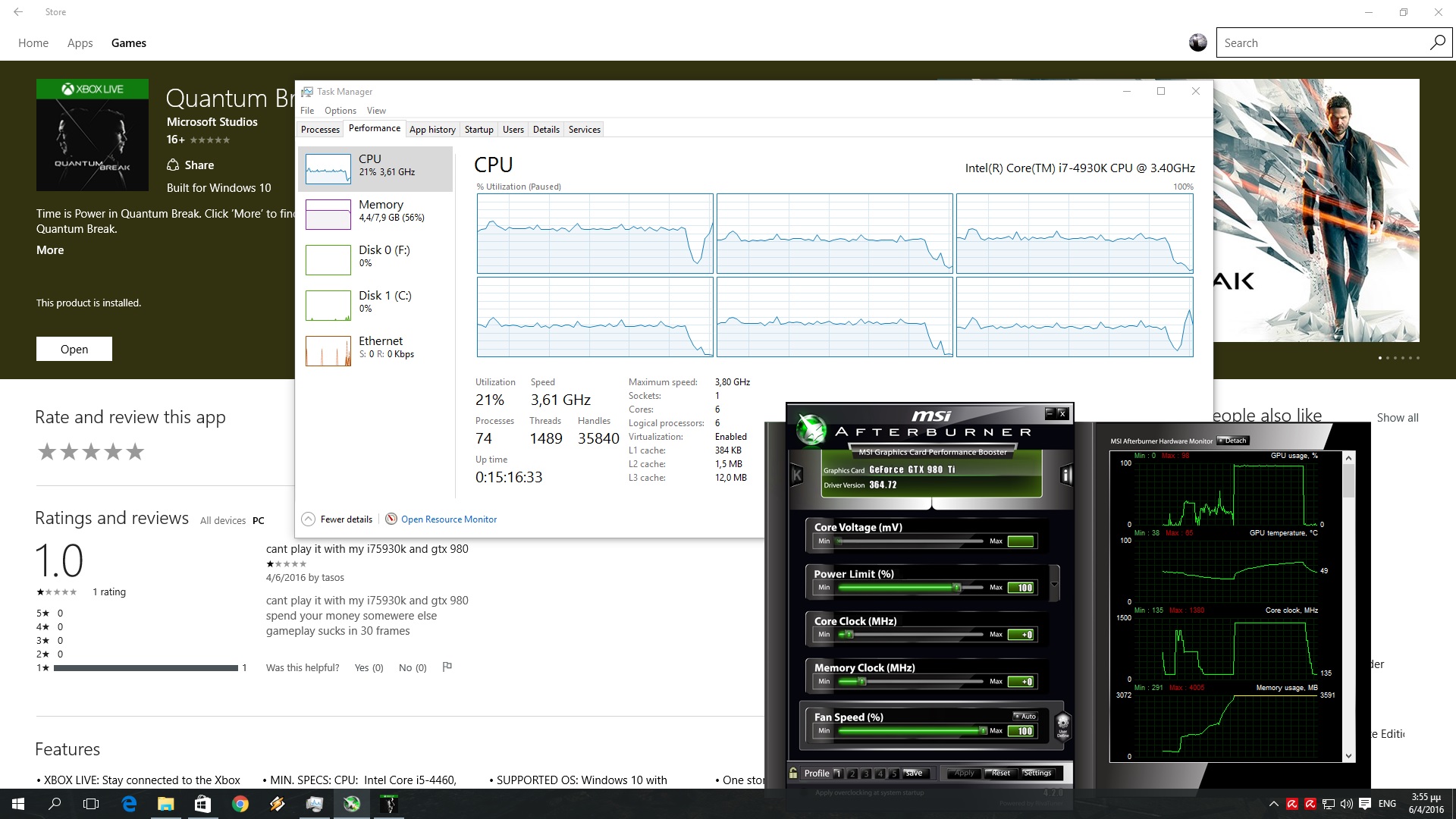Quantum Break is a game that a lot of PC gamers were looking forward to. Developed by the team behind Max Payne and Alan Wake, Quantum Break looked like a title that would showcase what DX12 is all about. And to be honest, a lot has been said about the PC version of Quantum Break. So time now to see whether we’re dealing with a rushed console port or a really demanding PC title.
For this Performance Analysis, we used an Intel i7 4930K (turbo boosted at 4.0Ghz) with 8GB RAM, NVIDIA’s GTX980Ti, Windows 10 64-bit and the latest WHQL version of the GeForce drivers.
A lot has already been said about the PC version of Quantum Break, with lots of PC gamers claiming it to be one rushed console port. However, Quantum Break appears to be the most demanding PC title we’ve ever tested. And to Remedy’s credit, this isn’t JUST a rushed console port.
Our GTX980Ti was unable to offer a constant 60fps experience at 1080p on Ultra settings. While testing the Ultra settings, we experienced severe stuttering and low framerates. Since this is a DX12-only title, we used PresentMon in order to measure our framerates. At 1080p and on Ultra settings, Quantum Break ran with 45fps. While Remedy claimed that an NVIDIA GTX980Ti was recommended for Ultra settings, we can confirm that a single GTX980Ti is unable to run this game at 1080p, unless of course you lock the framerate at 30fps. But let’s be realistic here; who would do such a thing on the PC?
In order to run Quantum Break smoothly, we used the following settings. And we are happy to report that with these settings, we did not experience any stutters (apart from when the game was saving). Quantum Break ran with a minimum of 50fps with these settings, and below you can find two videos in which you can witness how smoothly the game actually runs. As you can see, there aren’t any frame pacing issues or stutters.
What’s really interesting here, is that our GTX980Ti ran Quantum Break with 90fps on Low settings (we kept our resolution at 1080p). So basically, PC gamers with really old GPUs will undoubtedly encounter performance issues, and they’ll have to lower their resolutions (or lock the framerate at 30fps). Just for the fun, we tried Quantum Break on our GTX690 (which performed similarly to a GTX680 as the game does not support multi-GPUs) and we were able to maintain a constant 30fps experience on Low settings.
In other words, Quantum Break is the most demanding title we’ve ever tested (at least when it comes to its GPU requirements), and its official PC requirements mislead PC gamers. Remedy should had made it clear that the Ultra requirements were for gaming at 1080p + 30fps.
Furthermore, Quantum Break is yet another title that favours AMD’s GPUs. According to reports, the Radeon R9 Fury X is providing a better gaming experience than the NVIDIA GTX980Ti. In fact, the performance gap between them is said to be around 8-11fps. We don’t know whether NVIDIA will be able to narrow this performance gap via its drivers, however all DX12 titles are currently performing better on AMD’s hardware. And that’s something consumers should take into account when purchasing the top of the line GPUs that are currently available to the market.
Graphics wise, Quantum Break does a lot under its hood. The game is powered by Remedy’s in-house engine, the Northlight Engine. For its Global Illumination, Remedy used a mix of screen-space and pre-calculated solutions. Screen space reflections and Volumetric Lighting have been used, as well as Physically-based rendering. Quantum Break also packs incredible particle effects in Time mode, some cool physics effects (as a number of objects are destructible), amazing character models, and really polished animations. Unfortunately, though, the lip-syncing is not as good as the one found in other triple-A titles (like Ryse or Rise of the Tomb Raider for example).
The biggest downside with the PC version of Quantum Break is that Remedy has kept the temporal reconstruction technique that was used in the Xbox One version. Our guess is that Remedy kept that technique for performance purposes. After all, NVIDIA’s current top tier GPU is unable to run the game – in its current state – with 60fps on Ultra settings. Imagine what would have happened if the reconstruction tech hadn’t been used. Everyone would be complaining about the game’s performance. Still, it would be awesome if there was an option to disable it as this technique makes the visuals look like they are covered in Vazeline. And since this is a UWP and a DX12 title, we can’t use Reshade in order to sharpen the visuals. As a result of that, PC gamers will have to put up with these blurry visuals throughout the game. What a bummer.
Moreover, an aggressive LOD system is in place. Remedy has not provided any LOD slider so players will be unable to increase the LOD settings. As a result of that, you’ll notice objects changing right in front of you. Again, Remedy used this aggressive LOD system in order to improve performance. Still, a LOD slider and the ability to remove the reconstruction technique are currently the most requested options of PC gamers.
Regarding its CPU requirements, we did not notice any performance difference between a quad-core and a hexa-core CPU. The game scales well on more than four threads, however it does not require a high-end CPU in order to be enjoyed. Quantum Break stresses more the GPU than the CPU, so you can think of it as a GPU-bound title.
So, what’s the verdict on Quantum Break PC? Is it a rushed console port or a really demanding title? Well, a bit of both. While there are some indications of a rushed console port (no “Quit” button, no LOD slider and no ability to remove the reconstruction technique), there are also indications of a product that received some love. For example, the mouse controls are great, making the gunplay feel better. Moreover, there are proper on-screen keyboard indicators, and Remedy has added an option to disable copyrighted music.
In its current state, Quantum Break is the most demanding title available on the PC. We strongly believe that there was room for improvement and the game would benefit from various optimizations if Remedy had enough time. Unfortunately, it didn’t have. And that’s one of the reasons why the game requires such powerful GPUs. Is it a rushed product? Definitely. Is it as bad as Batman: Arkham Knight was? Not at all. Contrary to Batman: Arkham Knight, in Quantum Break PC gamers can lower their settings and enjoy the game (as showcased in our videos). Still, there is definitely room for improvement so here is hoping that Remedy will further optimize the PC version via patches.
Enjoy!
John is the founder and Editor in Chief at DSOGaming. He is a PC gaming fan and highly supports the modding and indie communities. Before creating DSOGaming, John worked on numerous gaming websites. While he is a die-hard PC gamer, his gaming roots can be found on consoles. John loved – and still does – the 16-bit consoles, and considers SNES to be one of the best consoles. Still, the PC platform won him over consoles. That was mainly due to 3DFX and its iconic dedicated 3D accelerator graphics card, Voodoo 2. John has also written a higher degree thesis on the “The Evolution of PC graphics cards.”
Contact: Email