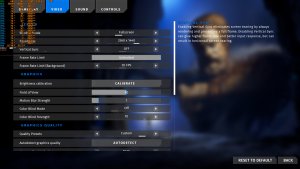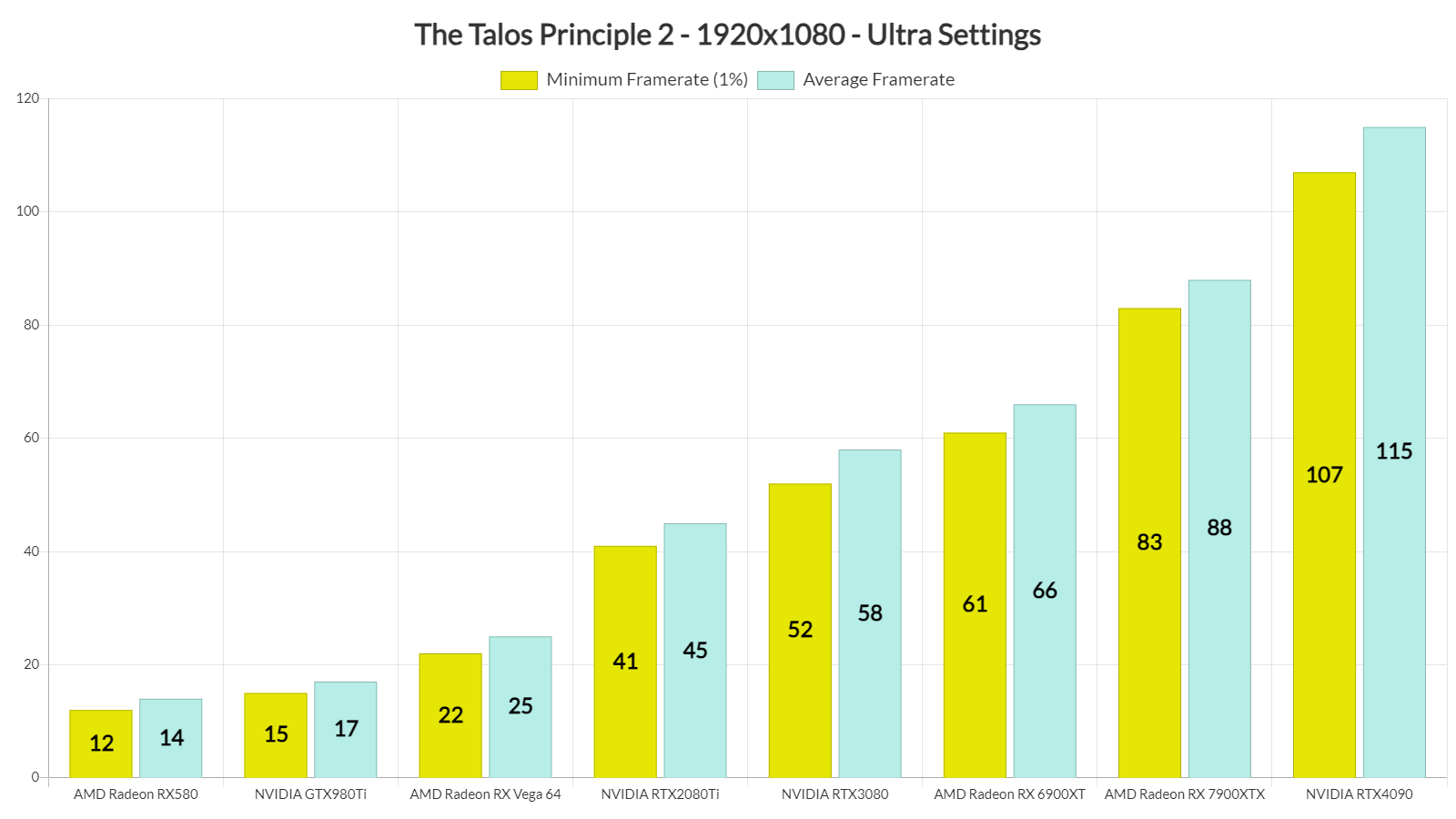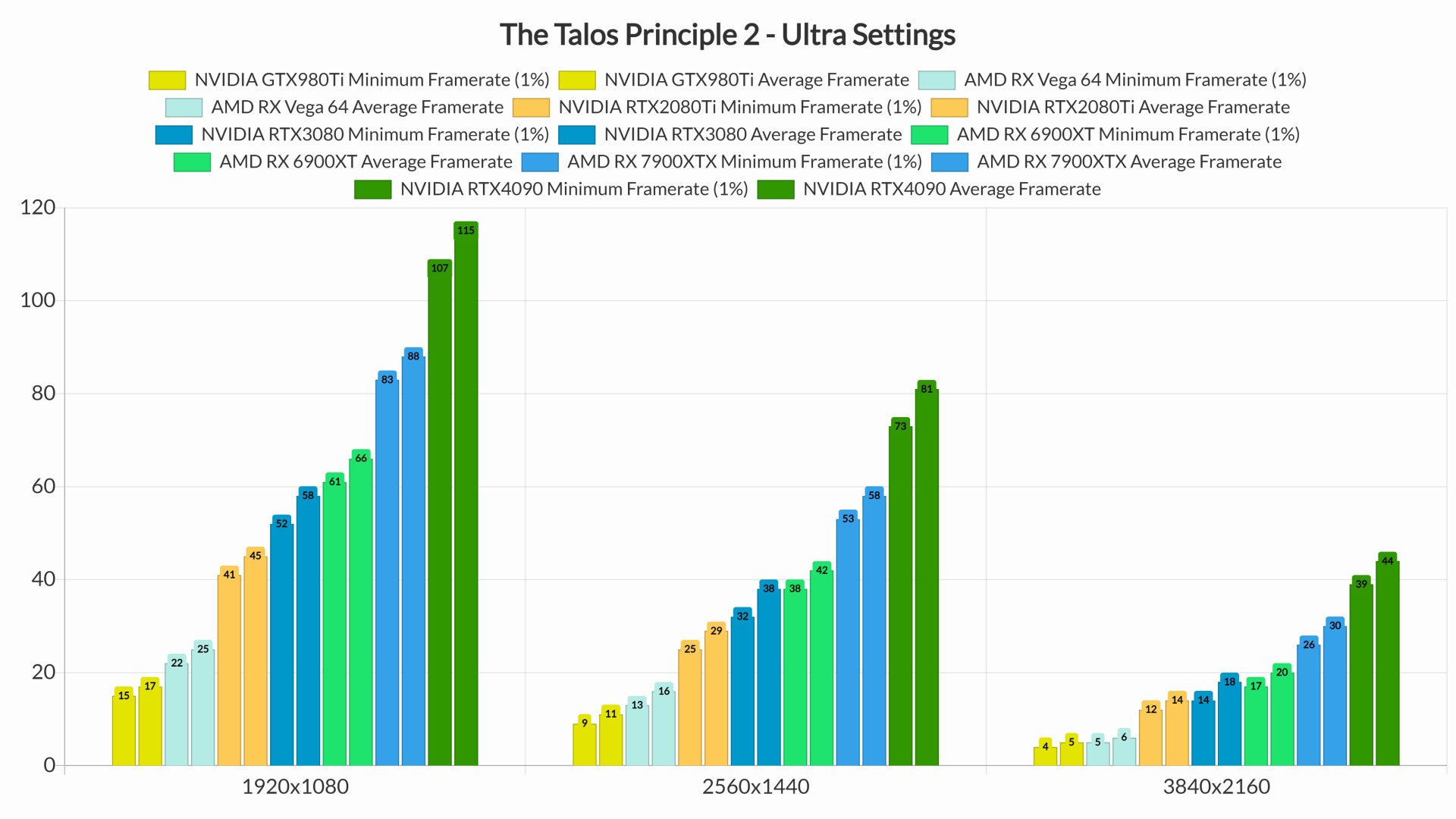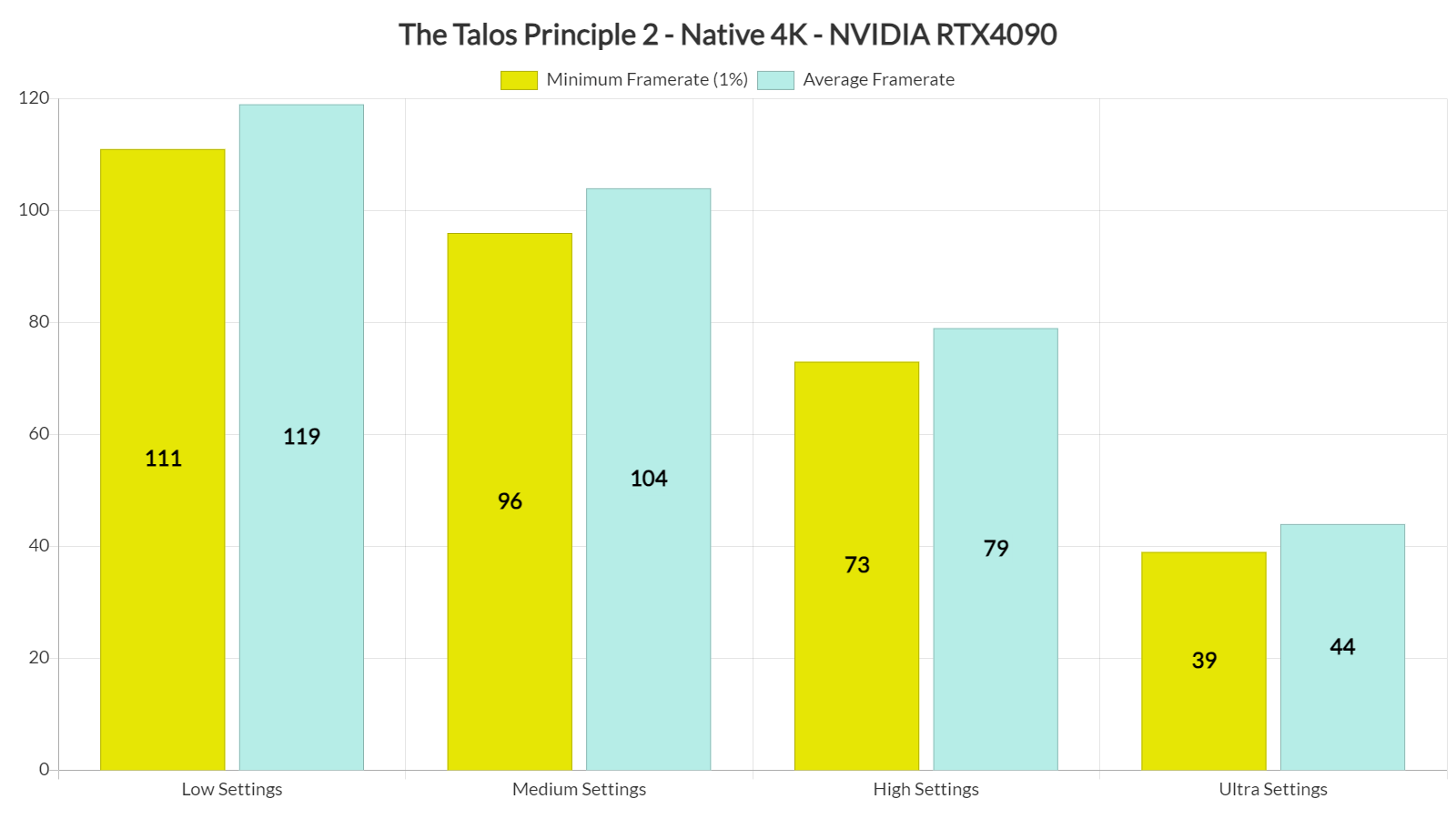Devolver has just launched Croteam’s The Talos Principle 2. For those unaware, this is a thought-provoking first-person puzzle game. And, instead of using the Serious Engine, this new Croteam game uses Unreal Engine 5. So, it’s time to benchmark it and see how well it runs on a PC.
For our The Talos Principle 2 benchmarks and PC Performance Analysis, we used an AMD Ryzen 9 7950X3D, 32GB of DDR5 at 6000Mhz, AMD’s Radeon RX580, RX Vega 64, RX 6900XT, RX 7900XTX, NVIDIA’s GTX980Ti, RTX 2080Ti, RTX 3080 and RTX 4090. We also used Windows 10 64-bit, the GeForce 545.92, and the Radeon Adrenalin Edition 23.20.17.05 drivers. Moreover, we’ve disabled the second CCD on our 7950X3D.
Croteam has included various graphics settings that you can change. PC gamers can make adjustments to things like Anti-Aliasing, Global Illumination, Shadows, Textures, Effects, and more. The game also supports NVIDIA DLSS 3 and AMD FSR 2.0 at launch. Plus, it has a Field of View (FOV) slider and a Color Blind option.
The Talos Principle 2 does not feature any built-in benchmark tool. So, for our GPU benchmarks, we used the first two big starting areas. These areas should give us a pretty good idea of how the rest of the game will perform.
Similar to the most recent Unreal Engine 5, The Talos Principle 2 is a GPU-bound title. As such, it was impossible to properly test different CPU configurations. Also, since this is a puzzle game, it should run fine on a wide range of CPUs. From our screenshots, it’s obvious that the game can scale on a number of CPU cores/threads. We can also see that none of them were maxed out while playing it.
At 1080p/Ultra, the only GPUs that could push over 60fps were the AMD RX6900XT, AMD RX7900XTX and the NVIDIA RTX4090. Yeap, The Talos Principle 2 is a really heavy game in which you’ll need a really powerful GPU for native resolutions on Ultra settings.
At 1440p/Ultra, the only GPU that can provide a 60fps experience is the NVIDIA RTX4090. As for Native 4K/Ultra, there is currently no GPU capable of running it with 60fps.
The good news here is that you can significantly improve performance by simply lowering one setting, and that’s Global Illumination. By dropping it to High, we were able to increase our performance by 30fps and get a constant 60fps at 4K on the RTX4090. Not only that but the Ultra setting for Global Illumination appears to have some visual issues.
Here is a comparison between Ultra (left) and High (right) Global Illumination. You can easily see that the Ultra setting does not have any soft/indirect shadows.
To give you a better idea, I’ve taken this other comparison screenshot. The Ultra screenshot looks a bit weird because it’s missing shadows. In real life, shadows exist in shadowy places. If someone thinks the Ultra screenshot is accurate, they might need to get their eyes checked. On the other hand, the High screenshot has shadows that are a bit too dark. The best result should be somewhere in between these two. I’m not sure why this is happening, but the High Global Illumination setting not only looks better and more real, but it also runs faster.
This situation reminded me of a similar problem in Alan Wake 2, where some objects didn’t cast shadows, especially in shadowy areas with Path Tracing. Ironically, in Alan Wake 2, while some leaves didn’t cast soft shadows, others did. This further proves that this is a bug and not how these two games should look like.
We’ve also run into some big problems with the way DLSS 3 Frame Generation works. DLSS 3 currently causes major stutters in the game, and it can even mess up the game’s lighting system. Here’s a comparison to show you what we mean. On the left, you see the scene as it’s supposed to be, and on the right, you see the same scene with the DLSS 3 Frame Generation issue.
What’s even worse is that the lighting keeps changing its brightness as you move around because of this DLSS 3 bug. Below you can find two videos. The first one shows off the lighting issues introduced by DLSS 3 Frame Generation. Be sure to watch it until the end in which we completely broke the lighting system. The second video shows the game’s lighting without its DLSS 3 issue. We’ve already informed NVIDIA about this bug, so we’re hoping they’ll work together with Croteam to fix it.
Thankfully, we did not encounter any traversal or shader compilation stutters. Similar to other UE5 games, The Talos Principle 2 will compile its shaders the first time you launch. So yeah, that’s at least something.
All in all, The Talos Principle 2 has some issues that Croteam will have to fix. The good news here is that these issues affect specific graphics settings/options. As showcased, the game is perfectly playable at High settings (provided you don’t use DLSS 3 FG). It’s also a great-looking title. UE5’s Nanite works wonderfully here, and we did not spot any geometry or object pop-ins. Croteam has also used really high-resolution textures. The game looks sharp even when you get as close to its objects as you possibly can.
In summary, while The Talos Principle 2 has some issues, it’s not a disaster. It can also scale well on older GPUs by lowering its settings. And yes, it can look great even on Medium settings. So, let’s hope that Croteam and NVIDIA will resolve the issues we’ve raised in this article via a post-launch update.
John is the founder and Editor in Chief at DSOGaming. He is a PC gaming fan and highly supports the modding and indie communities. Before creating DSOGaming, John worked on numerous gaming websites. While he is a die-hard PC gamer, his gaming roots can be found on consoles. John loved – and still does – the 16-bit consoles, and considers SNES to be one of the best consoles. Still, the PC platform won him over consoles. That was mainly due to 3DFX and its iconic dedicated 3D accelerator graphics card, Voodoo 2. John has also written a higher degree thesis on the “The Evolution of PC graphics cards.”
Contact: Email