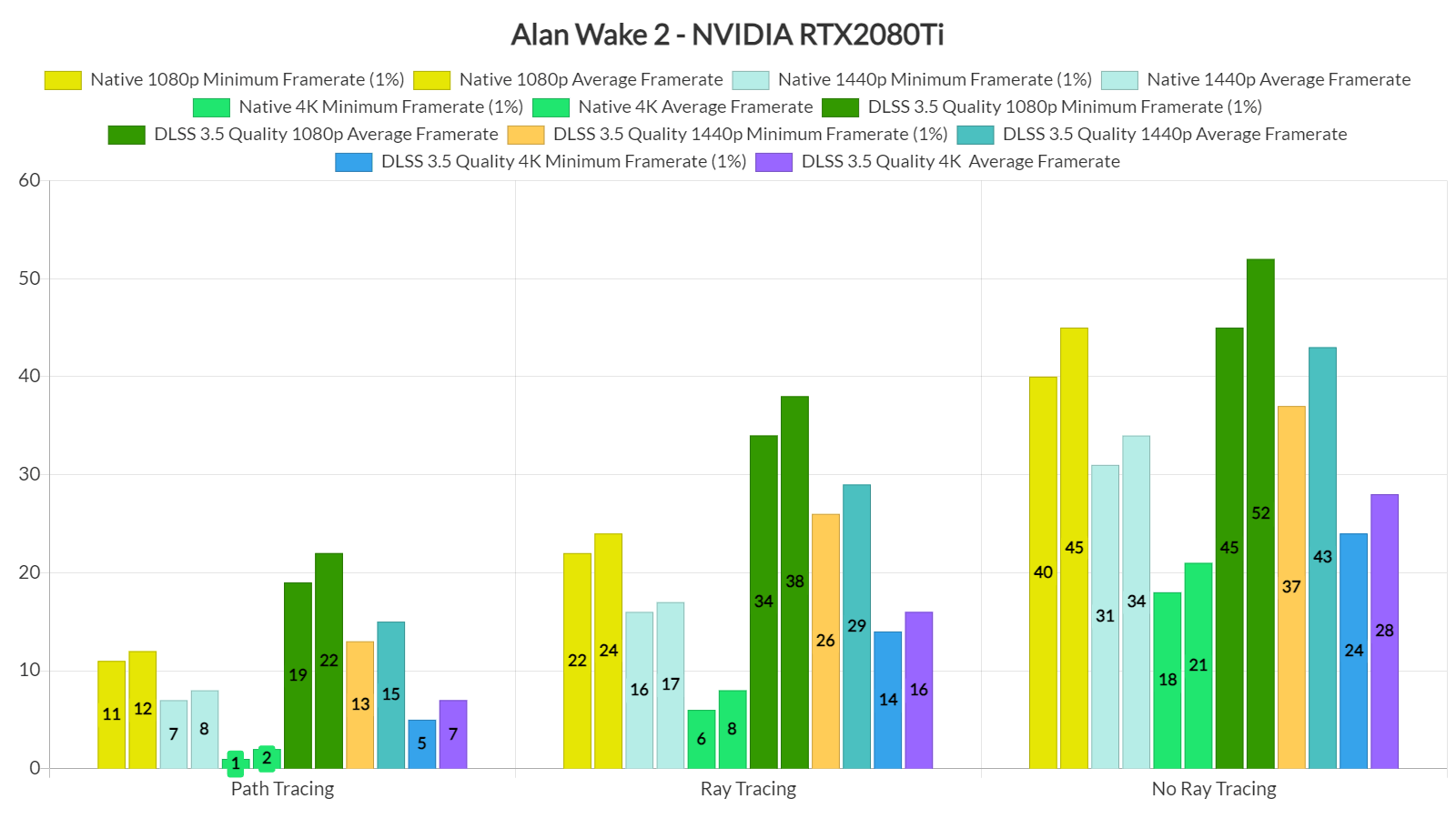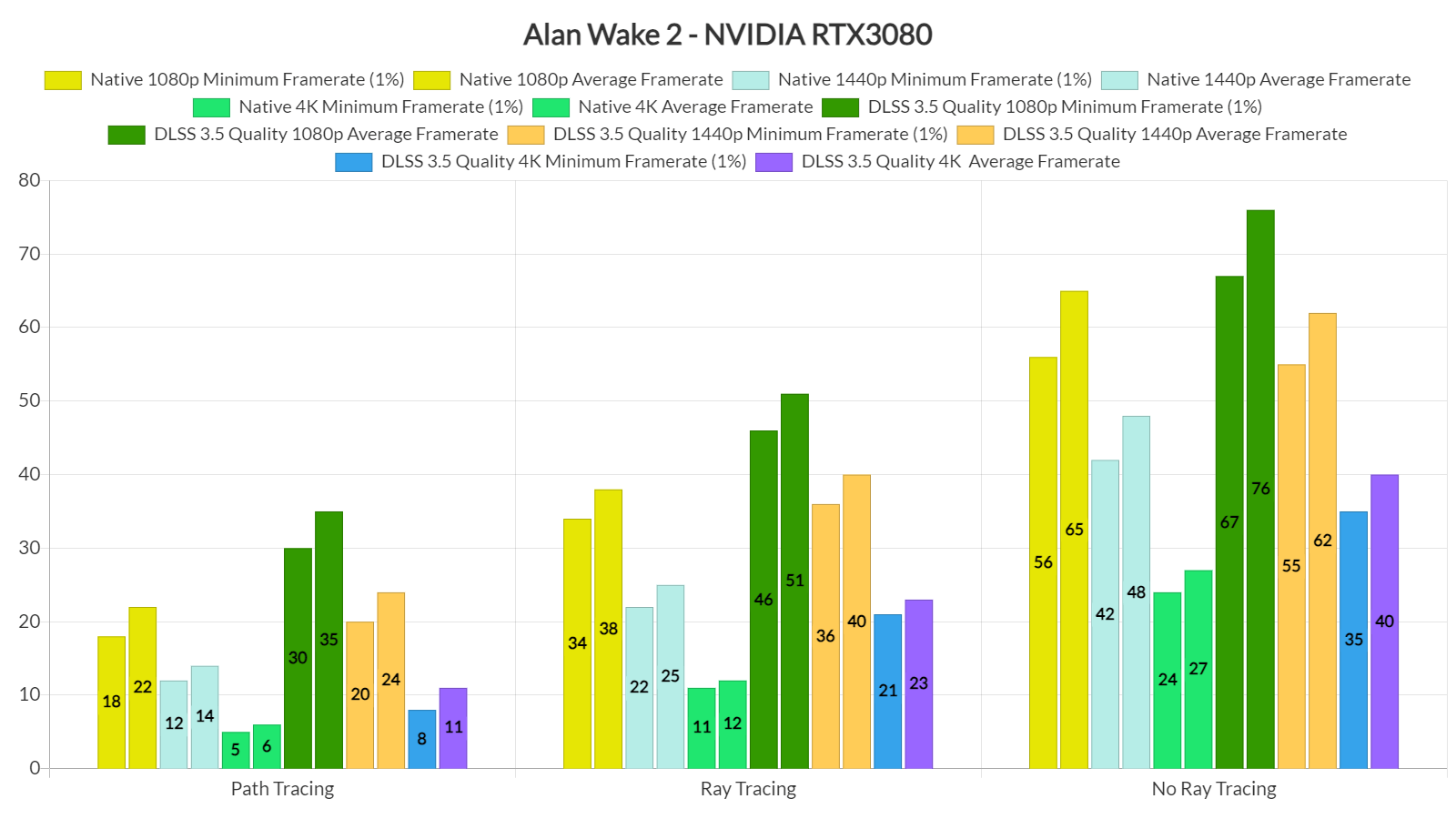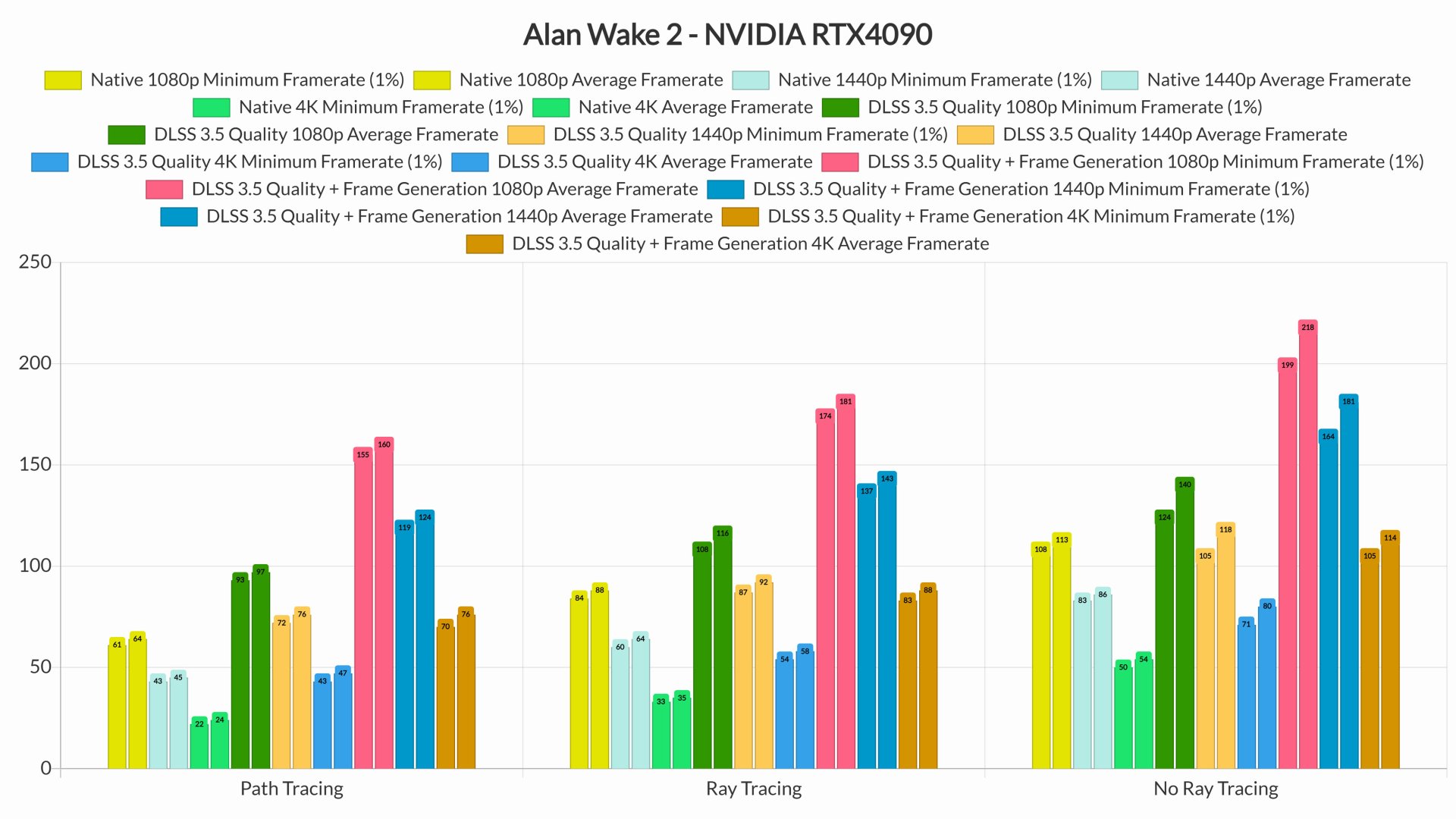Remedy has lifted the review embargo for Alan Wake 2, and we can finally share our initial tech impressions of it. In this article, we’ll be benchmarking DLSS 3.5, Ray Tracing and Path Tracing on a variety of NVIDIA GPUs.
For these first Alan Wake 2 benchmarks, we used an AMD Ryzen 9 7950X3D, 32GB of DDR5 at 6000Mhz, NVIDIA’s RTX 2080Ti, RTX 3080 and RTX 4090. We also used Windows 10 64-bit, as well as the GeForce 545.92 driver.
Alan Wake 2 does not feature any built-in benchmark tool. So, for our benchmarks, we used the starting area from the Invitation Chapter. This area should give you a pretty good idea of how the rest of the game will run.
Let’s start with the NVIDIA RTX2080Ti. This GPU was the first high-end graphics card to support DLSS and hardware-accelerated Ray Tracing. Unfortunately, though, it cannot provide a playable experience at native resolutions. Even without any Ray Tracing effects at 1080p/Max Settings and with DLSS 3.5 Quality Mode, the RTX 2080Ti cannot come close to 60fps. So yeah, don’t really bother enabling any of the game’s Ray Tracing or Path Tracing effects.
On the other hand, the RTX3080 can offer a smooth gaming experience at Native 1080p/Max Settings/No Ray Tracing, provided you have a G-Sync monitor. With DLSS 3.5 Quality, you can also get a smooth experience at 1440p/Max Settings/No Ray Tracing. With Ray Tracing or Path Tracing, you won’t be able to come close to 60fps, even with DLSS 3.5 Quality at 1080p.
So, the only GPU that could offer a great gaming experience in Alan Wake 2 was the NVIDIA GeForce RTX 4090. Without Ray Tracing/Path Tracing, the RTX4090 was able to offer framerates over 60fps at both Native 1080p and Native 1440p. With DLSS 3.5 Super Resolution Quality, we were able to hit over 60fps at 4K.
With Ray Tracing and Path Tracing, we highly recommend enabling DLSS 3.5 Frame Generation. Since Alan Wake 2 is really demanding, NVIDIA’s frame generation technique can significantly boost your performance.
Speaking of DLSS 3.5 Frame Generation, you’ll need framerates around 50fps to get responsive controls. When we enabled it at 4K/Path Tracing, the game felt laggy in quick camera movements. That’s because, without Frame Generation, the game runs with 43/47fps. It’s definitely playable, but it’s not the ideal way to play it (at least in our opinion).
We were also a bit underwhelmed by the game’s Path Tracing effects. Remedy has used Path Tracing only for its indirect lighting. However, its current implementation introduces some shadow issues.
Below you can find a comparison screenshot between Path Tracing Off (left) and Path Tracing On (right). As you can clearly see, the leaves no longer cast in sort of shadows. They appear like they are glued to the floor. They look horrendous.
Here is another comparison between Ray Tracing (left) and Path Tracing (right). You can clearly see that Path Tracing completely removes all shadows.
Now before someone says that this is how lighting works in real life, here is a real image under the same overcast conditions. You can clearly see the shadows of the leaves. Even the really small leaves (which I’ve circled) have soft shadows.
We’ve already informed NVIDIA about this issue and they are looking into it. So, until Remedy and NVIDIA resolve these Path Tracing shadow issues, we suggest using the Ray Tracing Mode. And, honestly, you won’t be missing much. Yes, the indirect Path Tracing lighting can improve image quality at times. However, in Alan Wake 2, Path Tracing is not as transformative as in Portal RTX or Quake 2 RTX (which had full Path Tracing for everything).
Before closing, I should note that Alan Wake 2 is one of the first games that support DLSS 3.5 Ray Reconstruction. During our tests, Ray Reconstruction performed exceptionally well. Not only does it improve overall performance but it also improves the game’s Path Tracing/Ray Tracing effects. Yes, you read that right. You can use DLSS 3.5 Ray Reconstruction with both DLAA and Ray Tracing. I couldn’t also notice any visual issues with it, so I highly recommend using it.
Our PC Performance Analysis for the non-RT version will go live tomorrow. In that article, we’ll be also testing AMD’s GPUs, so stay tuned for more!
John is the founder and Editor in Chief at DSOGaming. He is a PC gaming fan and highly supports the modding and indie communities. Before creating DSOGaming, John worked on numerous gaming websites. While he is a die-hard PC gamer, his gaming roots can be found on consoles. John loved – and still does – the 16-bit consoles, and considers SNES to be one of the best consoles. Still, the PC platform won him over consoles. That was mainly due to 3DFX and its iconic dedicated 3D accelerator graphics card, Voodoo 2. John has also written a higher degree thesis on the “The Evolution of PC graphics cards.”
Contact: Email