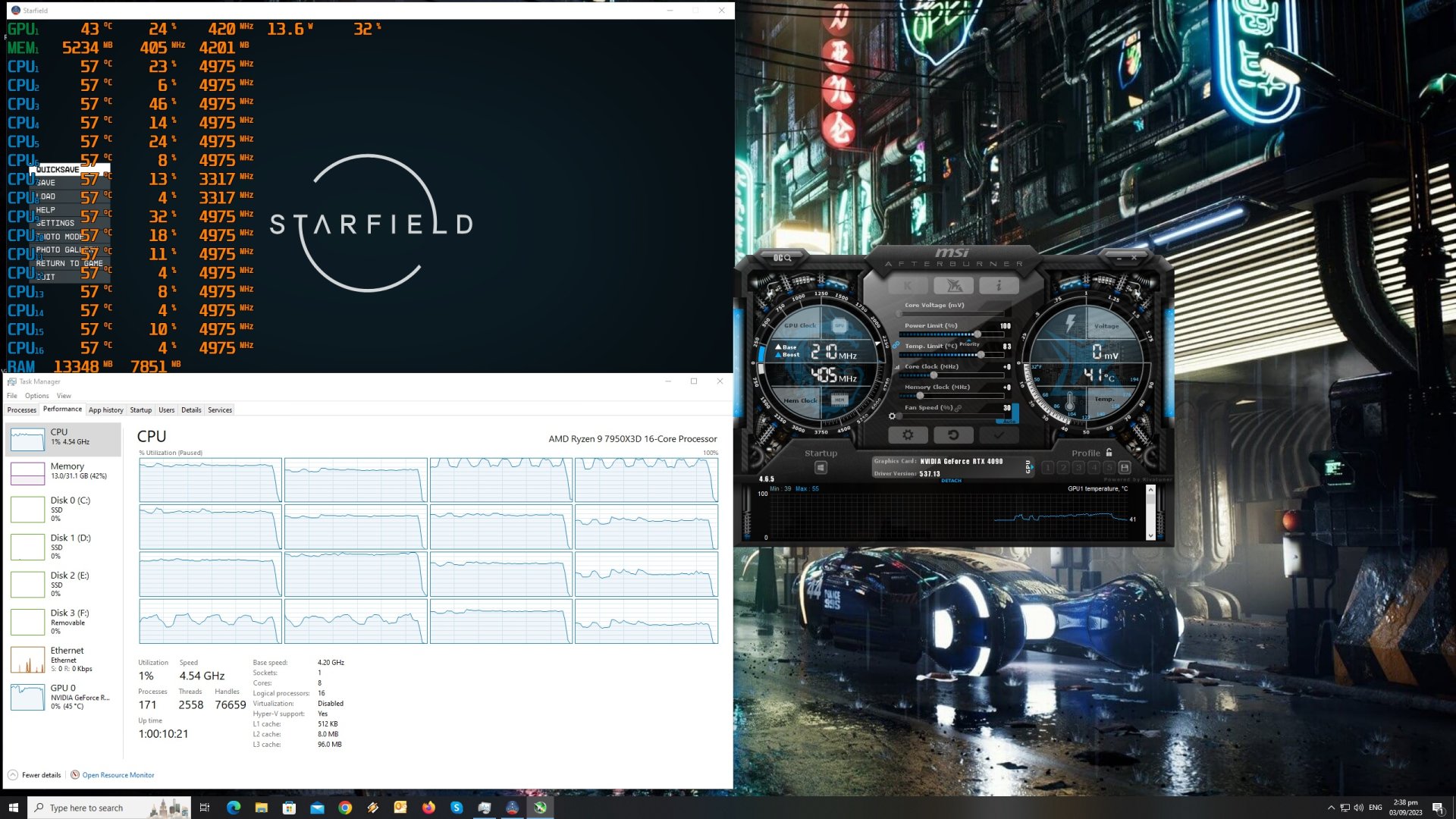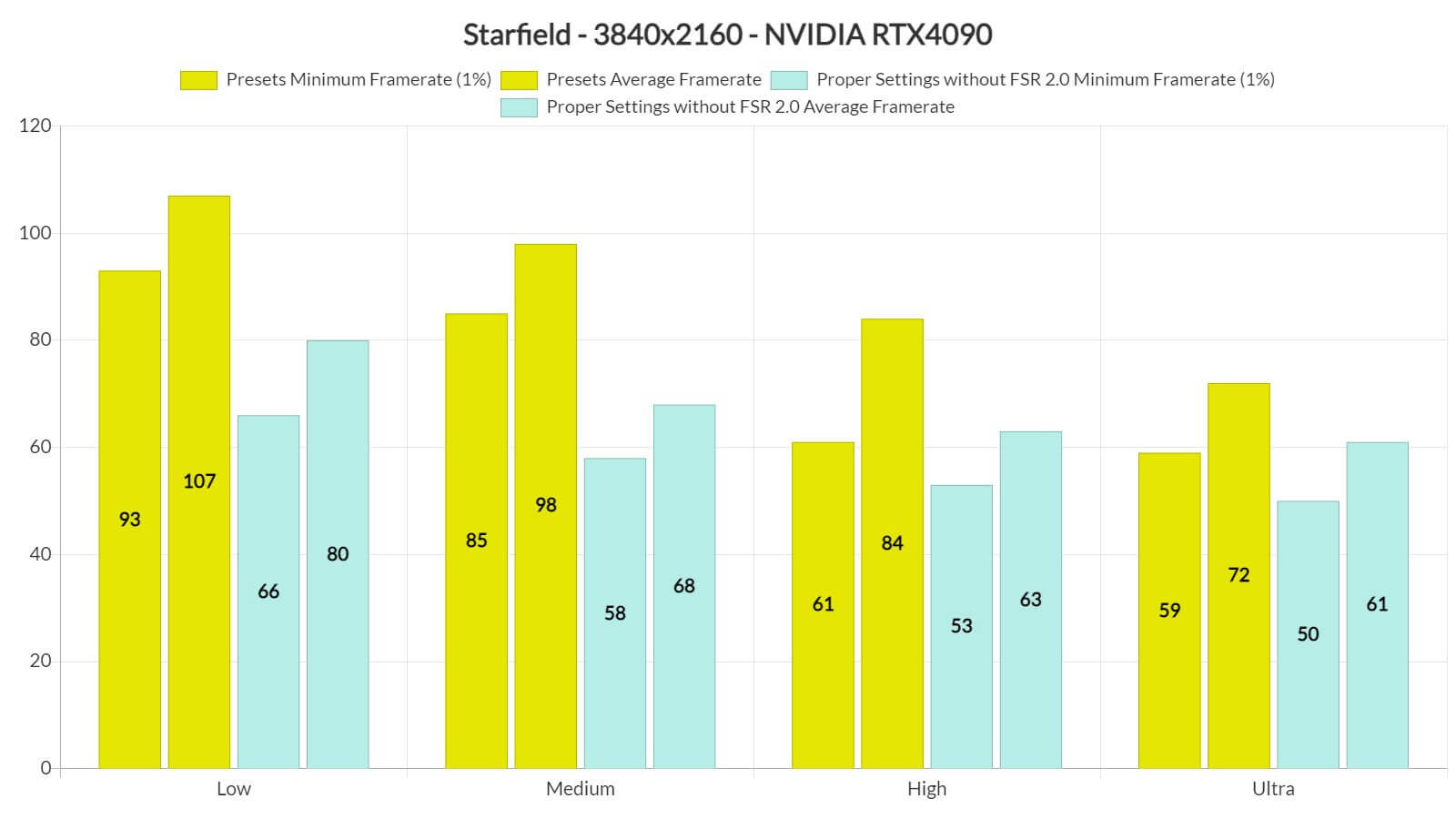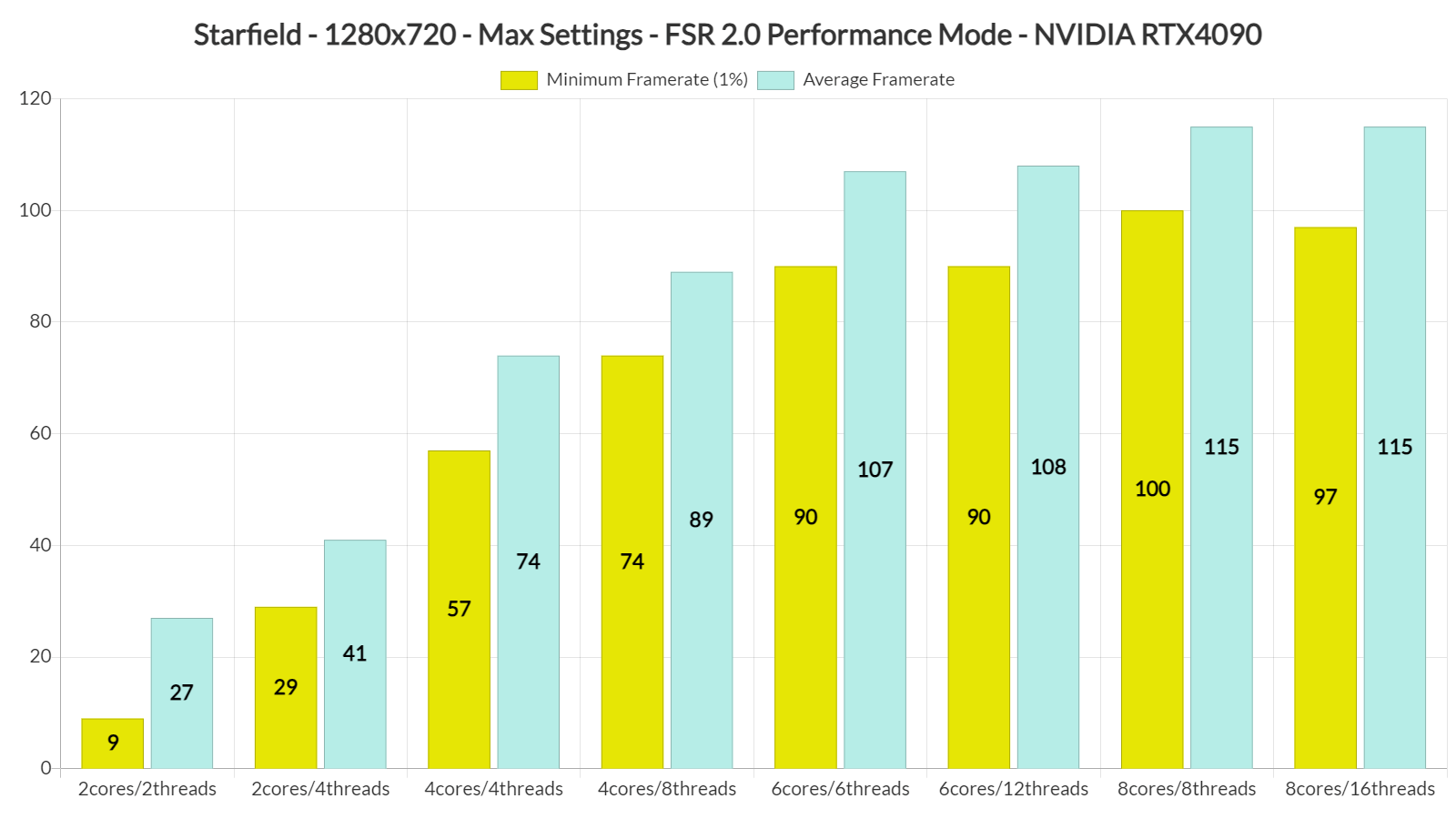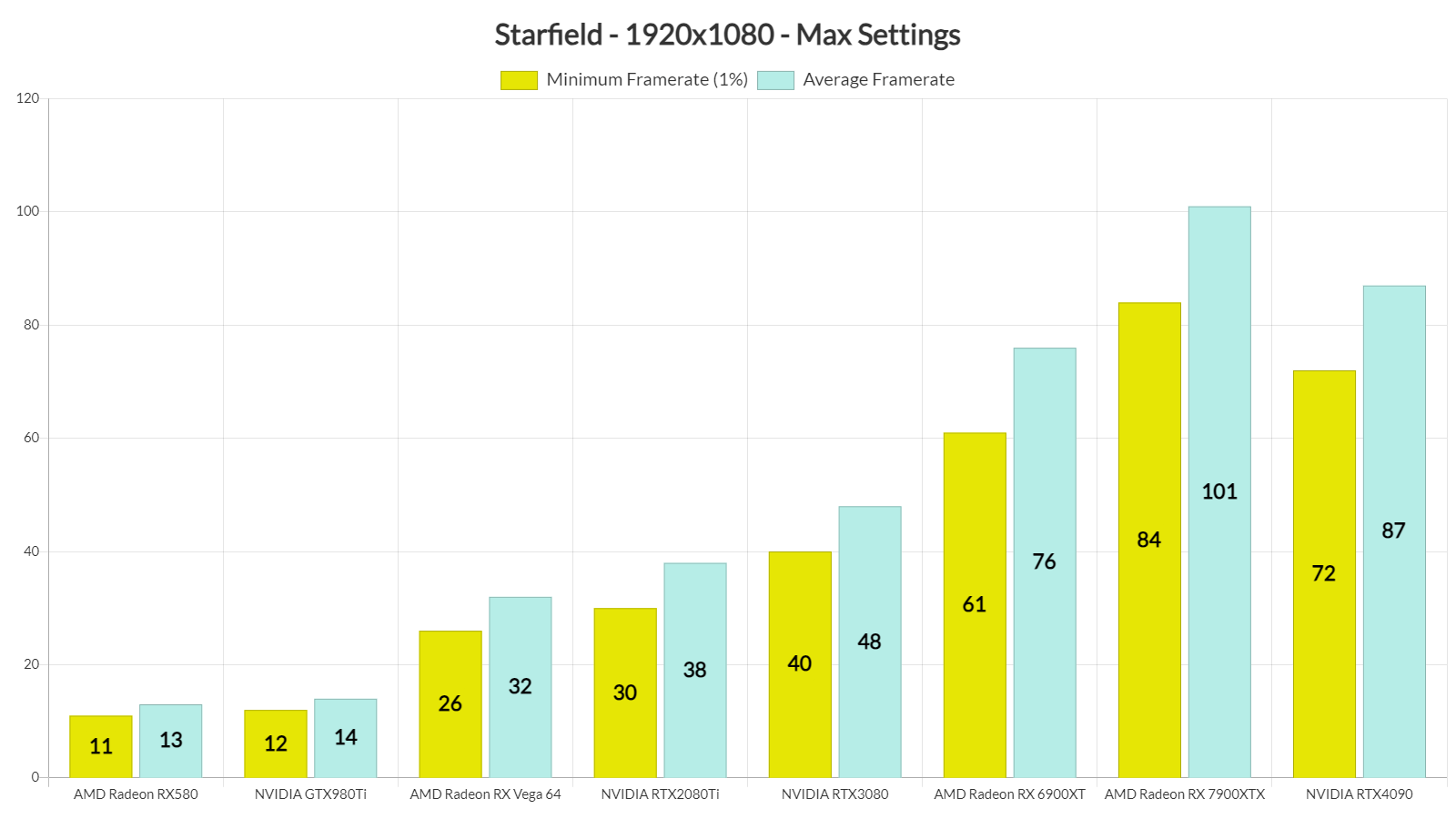Starfield is a new RPG from the creators of The Elder Scrolls and Fallout series, Bethesda. Powered by Creation Engine 2, it’s time now to benchmark Starfield and examine its performance on the PC platform.
For our Starfield PC Performance Analysis, we used an AMD Ryzen 9 7950X3D, 32GB of DDR5 at 6000Mhz, AMD’s Radeon RX580, RX Vega 64, RX 6900XT, RX 7900XTX, NVIDIA’s GTX980Ti, RTX 2080Ti, RTX 3080 and RTX 4090. We also used Windows 10 64-bit, the GeForce 537.13 and the Radeon Software Adrenalin 2020 Edition 23.8.2 drivers. Moreover, we’ve disabled the second CCD on our 7950X3D.
Bethesda has included a number of graphics settings to tweak. PC gamers can adjust the quality of Shadows, Reflections, Indirect Lighting, Crowd Density and more. As we’ve already reported, the game only supports FSR 2.0 (though there is now a mod that adds support for NVIDIA DLSS 2 and Intel XeSS). Additionally, the game does not have any FOV slider (once again though, there is a workaround for this). The graphics options also feel a bit disappointing as they don’t provide any additional details about each individual setting, or present a window demonstration of what each setting does. There is no Exclusive Fullscreen option, or any settings to adjust the game’s gamma/brightness. To put things simply, the PC version of Starfield feels lackluster.
Not only that but the game cannot scale well on older GPUs (or when lowering its settings). On our RTX 4090, we were unable to get a constant 60fps experience even at Native 4K/Medium. And no, contrary to the recent UE5 games (like Fort Solis or Immortals of Aveum) that used Nanite and Lumen, Starfield only uses traditional rasterized techniques.
Starfield does not feature any built-in benchmark tool. As such, we’ve decided to benchmark the New Atlantis city. This is the biggest city of the game, featuring a lot of NPCs. Thus, it can give us a pretty good idea of how the rest of the game will run. The area we chose to benchmark is this one. From what we could tell, this was the most demanding scene in New Atlantis. For our CPU benchmarks, we lowered our resolution to 720p and used FSR 2.0 Performance (so that we could avoid any possible GPU bottlenecks).
Starfield requires a high-end CPU to be fully enjoyed. In order to find out how the game scales on multiple CPU threads, we simulated a dual-core, a quad-core and a hexa-core CPU. On our simulated dual-core system, we had numerous stutters (with both SMT/Hyper-Threading On and Off). Without SMT, our simulated quad-core had some drops below 60fps at 720p/Max Settings/FSR 2.0 Performance. However, when we enabled SMT, we saw a huge performance boost. Not only that, but Starfield can take advantage of up to eight CPU cores, making it one of the most multi-threaded games we’ve seen on PC.
At Native 1080p/Max Settings, the only GPUs that can push framerates over 60fps at all times are the AMD RX 6900XT, the RX 7900XTX and the NVIDIA RTX4090. As we’ve already stated, the RX 7900XTX is significantly faster than the RTX 4090 at both 1080p and 1440p. And… seriously… just look at the performance of the RTX 3080.
At Native 1440p/Max Settings, the only GPUs that can provide a smooth gaming experience are the AMD Radeon RX 7900XTX and the NVIDIA RTX 4090. And as for Native 4K/Max Settings, there is no GPU that can offer a constant 60fps experience.
Graphics-wise, Starfield can actually look great. We were particularly impressed by the game’s LOD system. While it does not use anything like Unreal Engine 5’s Nanite, Starfield can display detailed objects at long ranges. The game also uses a cool fade-in/fade-out effect for its distant LOD models. As such, geometry pop-in is kept at a minimum, something that really pleased us.
Starfield also has some cool global illumination effects. Its indoors are also highly detailed, with some really amazing lighting effects. In order to really appreciate them, though, we suggest using this mod which fixes the game’s elevated black levels/washed-out graphics.
Now while Starfield can look great, it can also look mediocre. This is mostly due to the combination of dynamic Time of Day and the absence of Ray Tracing lighting. As such, the game can look really flat and old-gen-ish in shadowy places. It’s also worth noting that your flashlight does not cast dynamic shadows. And yes, like in most of Bethesda’s games, a lot of NPCs look average at best.
The word that best describes Starfield’s graphics is “inconsistency“. In one scene the game can look great, and in the next one it can look quite bad. And no, the graphics that the game displays on screen do not justify its enormous GPU requirements in any way.
All in all, Starfield is a mixed bag. On one hand, we were really impressed by the CPU multithreading capabilities of the Creation Engine 2. However, especially for older CPUs, the game would greatly benefit from DLSS 3. Yes, there is a DLSS 3 mod but it’s a f’king paid mod. Then there is FSR 2.0 which is the only available upscaling technique. Ironically, FSR 2.0 looks worse than XeSS or DLSS 2. And while Starfield runs great on AMD’s hardware, its performance on NVIDIA’s GPUs is horrible.
Bethesda’s collaboration with AMD had actually a negative effect on the quality of the PC version. The game is missing a lot of graphics/display settings, and it looks washed out. Bethesda should further optimize Starfield via post-launch updates to improve overall performance. Or at least the team should make the game scale on older GPUs. However, after the AMD/FSR fiasco, I’m not really sure whether this will ever happen!
John is the founder and Editor in Chief at DSOGaming. He is a PC gaming fan and highly supports the modding and indie communities. Before creating DSOGaming, John worked on numerous gaming websites. While he is a die-hard PC gamer, his gaming roots can be found on consoles. John loved – and still does – the 16-bit consoles, and considers SNES to be one of the best consoles. Still, the PC platform won him over consoles. That was mainly due to 3DFX and its iconic dedicated 3D accelerator graphics card, Voodoo 2. John has also written a higher degree thesis on the “The Evolution of PC graphics cards.”
Contact: Email