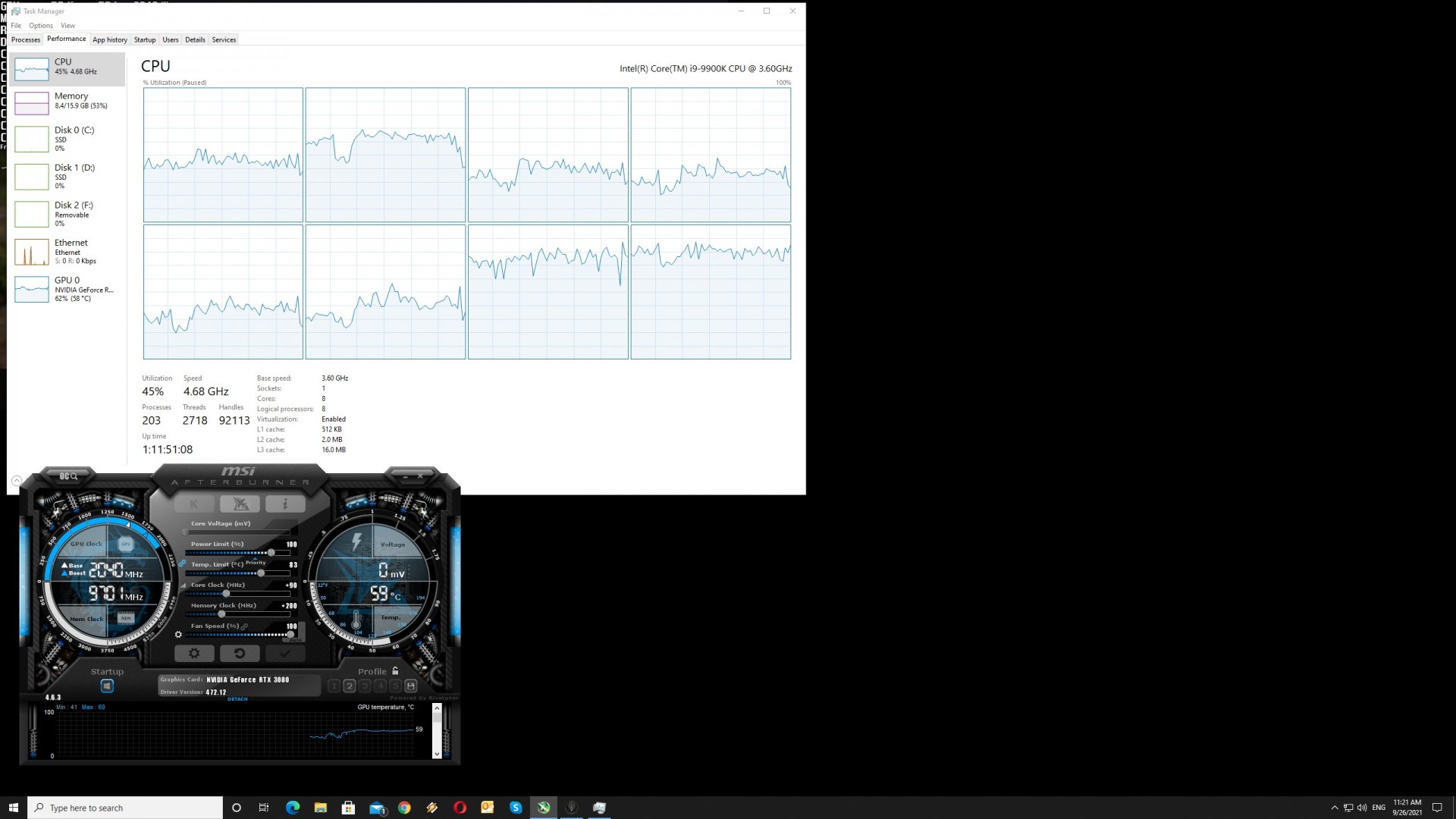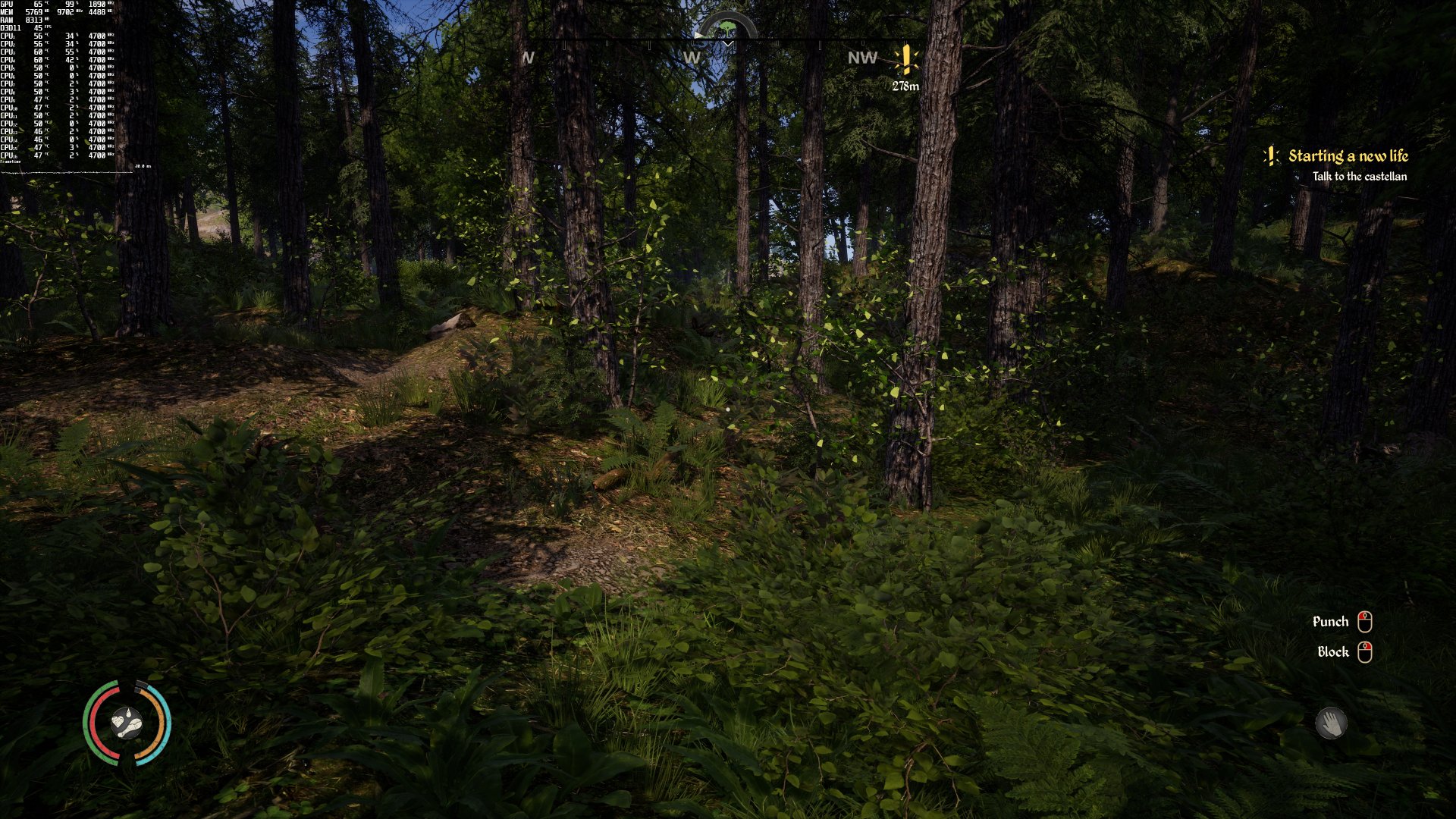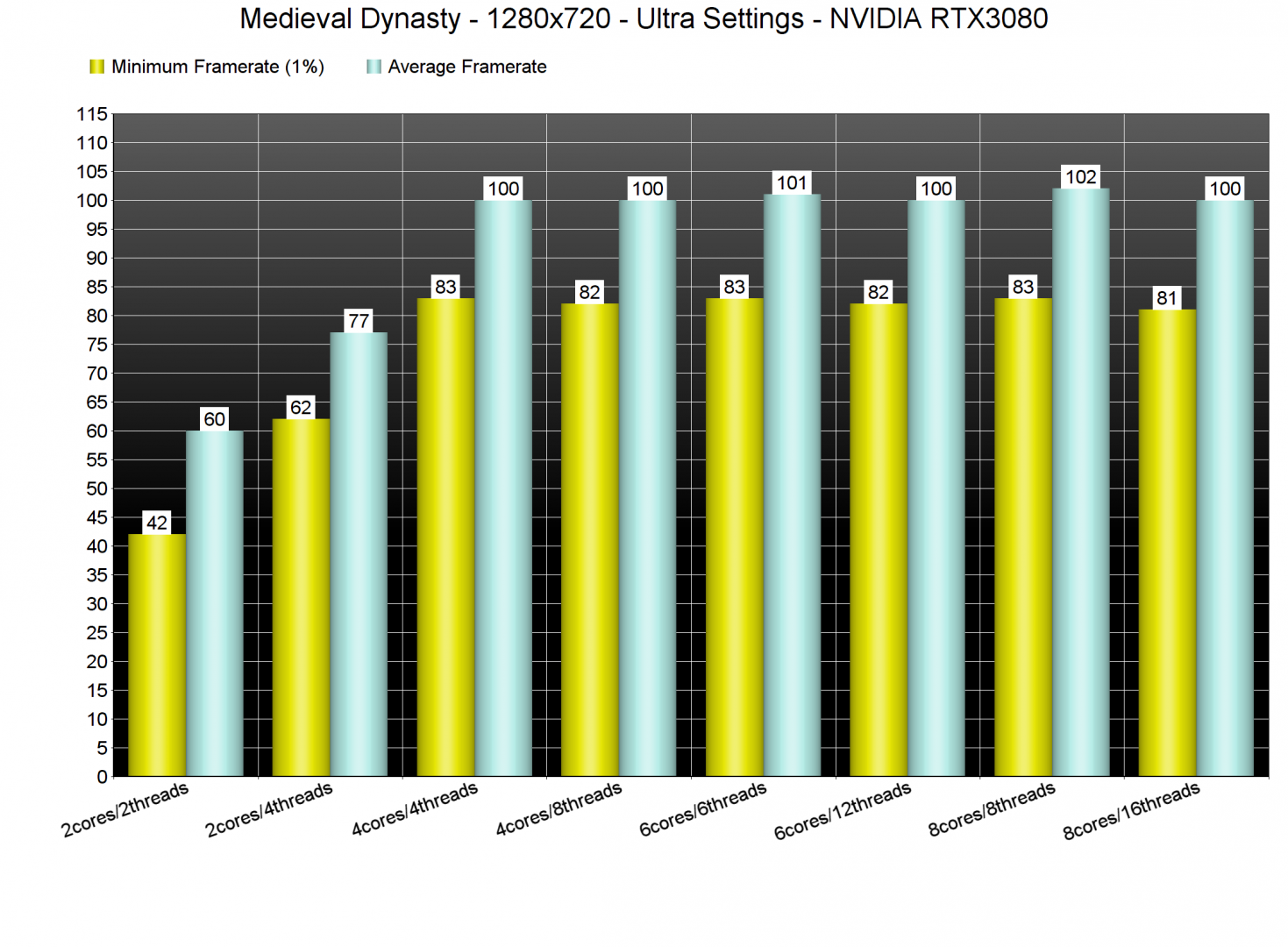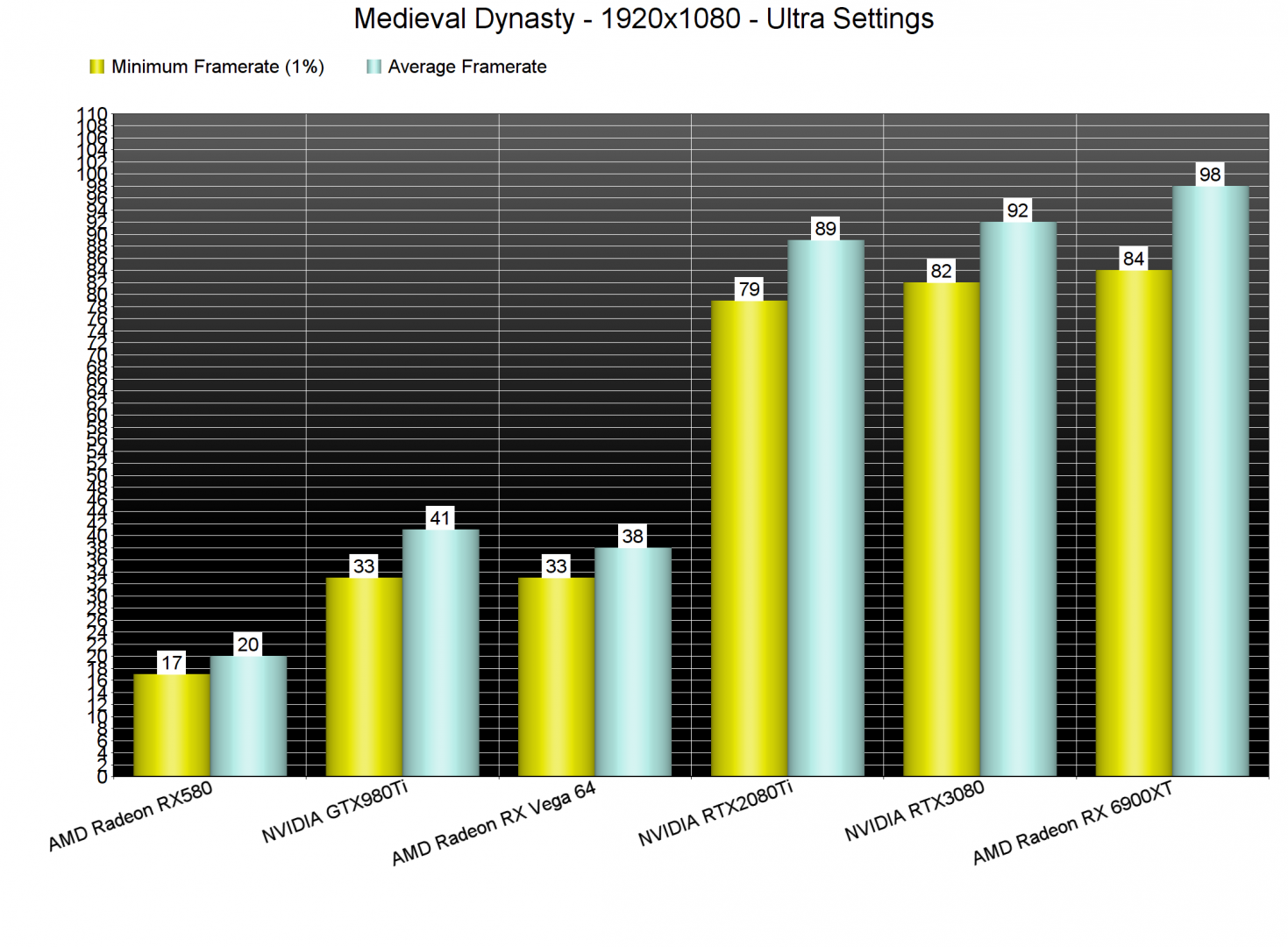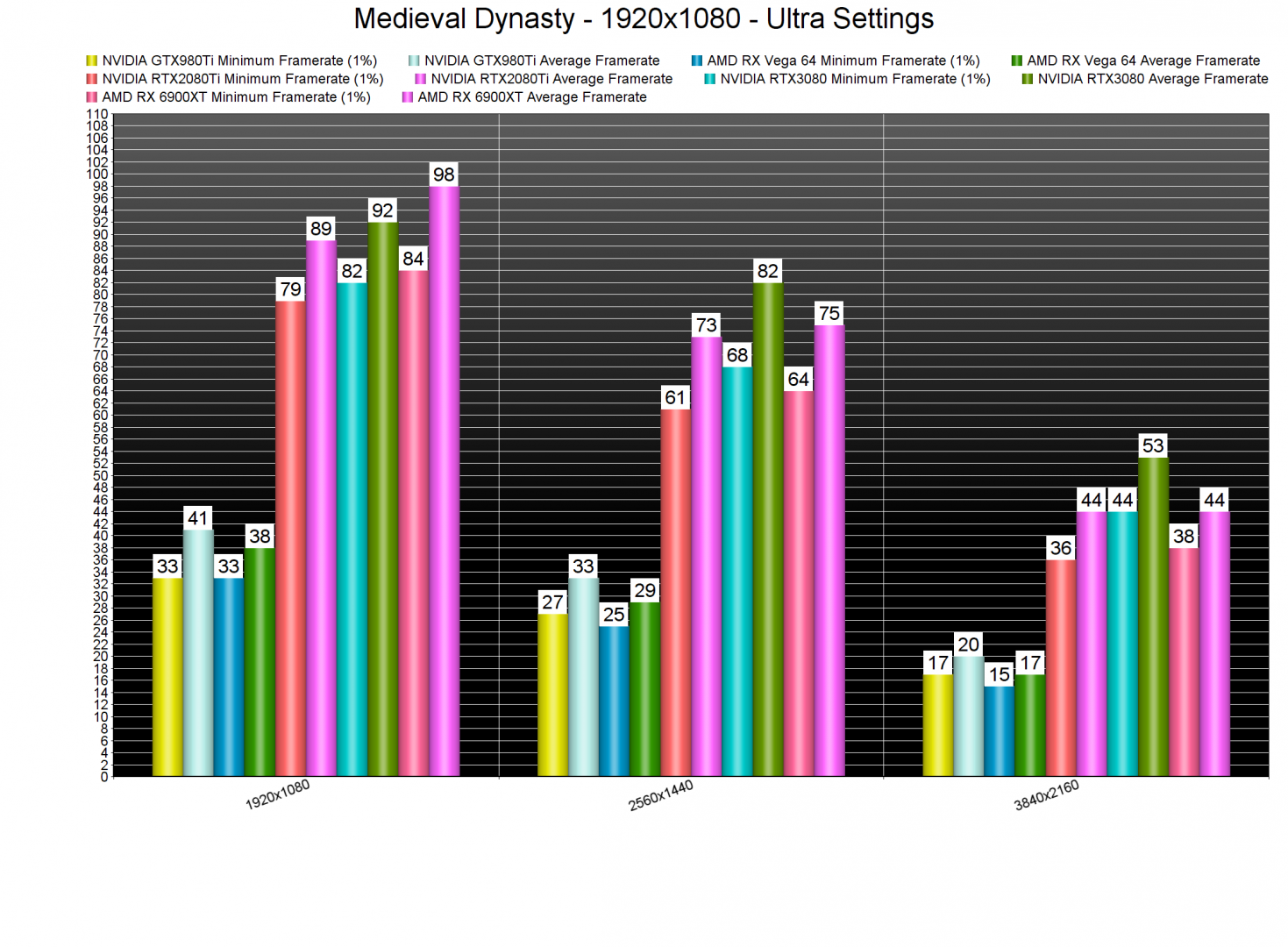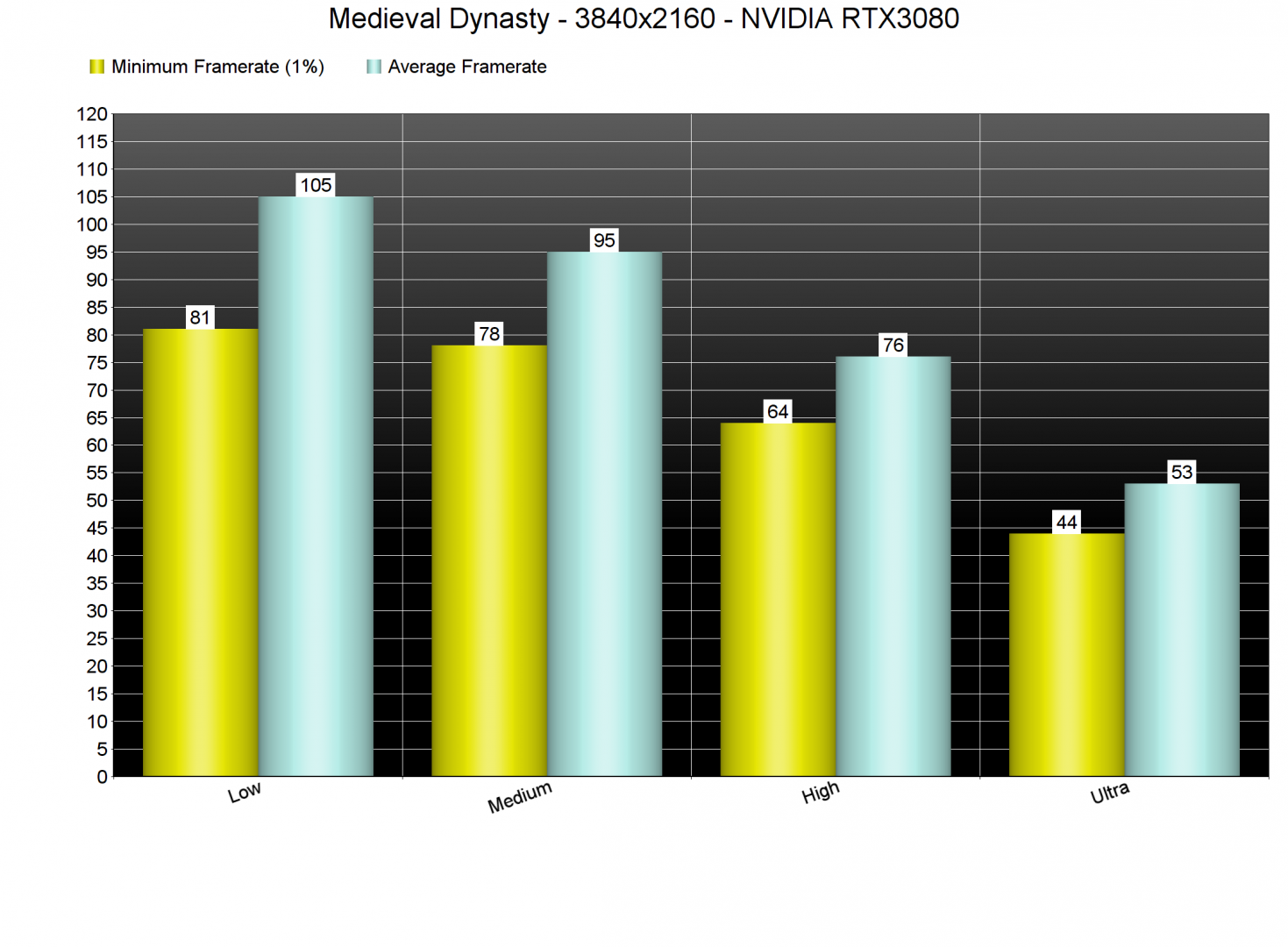Medieval Dynasty has just left Early Access and has been fully released on PC. Powered by Unreal Engine 4, it’s time to benchmark it and see how it performs on the PC platform.
For this PC Performance Analysis, we used an Intel i9 9900K with 16GB of DDR4 at 3600Mhz, AMD’s Radeon RX580, RX Vega 64, RX 6900XT, NVIDIA’s GTX980Ti, RTX 2080Ti and RTX 3080. We also used Windows 10 64-bit, the GeForce 472.12 and the Radeon Software Adrenalin 2020 Edition 21.9.2 drivers.
Toplitz Productions has added a respectable amount of graphics settings to tweak. PC gamers can adjust the quality of View Distance, Anti-Aliasing, Post-Processing, Shadows, Textures, Effects and Foliage. There are also options for DFAO, Sharpness, Framerate and Field of View.
Medieval Dynasty does not feature any built-in benchmarks tools. As such, we’ve decided to use two separate areas for our CPU and GPU benchmarks. For our GPU benchmarks, we used the first forest area (which is one of the most GPU-demanding areas). For our CPU benchmarks, we used the first village you encounter.
In order to find out how the game scales on multiple CPU threads, we simulated a dual-core, a quad-core and a hexa-core CPU. Without Hyper-Threading, our dual-core system was unable to offer a smooth gaming experience due to numerous stuttering issues. With Hyper-Threading, we were able to get a minimum of 62fps and an average of 77fps at 720p/Ultra. Unfortunately, though, we did experience some minor stutters while exploring the environments. Thankfully, these stutters were not present in all the other PC systems. Thus, those with modern-day quad-core, hexa-core and octa-core PC systems will have a stutter-free experience. Still, the game uses DX11 API and appears to be limited by the increased number of draw calls in the village area. As you can see in the screenshot above, our RTX3080 was only used at 53% and none of our CPU cores/threads was maxed out.
Now while Medieval Dynasty does not require a high-end CPU, it undoubtedly requires a powerful GPU for gaming on Ultra settings. At 1080p/Ultra, the only GPUs that can run smoothly the game are the RTX2080Ti, RTX3080 and AMD RX 6900XT.
At 1440p/Ultra, our top three GPUs were able to offer a constant 60fps experience. However, in 4K/Ultra there isn’t currently any GPU that can run this game smoothly.
Before continuing, there are some interesting things to note. Firstly, and while we were GPU-bound at 1080p/Ultra, the RTX2080Ti and RTX3080 performed similarly. We could easily replicate this so we don’t know what is going on here. Not only that, but at 1080p/Ultra, the AMD RX 6900XT is slightly faster than the RTX3080. However, and once we start increasing the resolution, the NVIDIA RTX3080 comes out ahead. At 4K/Ultra, we are witnessing a 10fps difference between them. Medieval Dynasty favors NVIDIA’s hardware, which is why the Vega 64 was also slower than the GTX980Ti.
Thankfully, the game comes with some amazing graphics presets that can significantly improve performance. By simply dropping our Shadows to High (and keeping all other settings to Ultra), we were able to hit a constant 60fps experience in 4K on the RTX3080. Thus, we suggest lowering this setting first (before lowering other settings or using different presets).
At 4K/High, our RTX3080 was able to push a minimum of 64fps and an average of 76fps. By dropping our preset to Medium, we saw a 22-25% increase. Then, by using the Low preset, we got an additional 10% increase.
Graphics-wise, Medieval Dynasty does not really justify its GPU requirements on Ultra settings. And even when running in 4K/60fps with High Shadows, the game feels a bit old-gen-ish. All characters feel what you’d expect to see from an old-gen game, the lighting is not that great, there are major pop-ins/pop-ups, and animations are not that smooth. Now let’s keep in mind that Toplitz Productions is a small studio. Still, Medieval Dynasty feels a bit underwhelming.
All in all, Medieval Dynasty does not really justify its GPU requirements and suffers from optimization issues. This game performs significantly worse than Kena: Bridge of Spirits or Chernobylite (two open-world games using Unreal Engine 4) and looks significantly worse. It also suffers from some truly awful pop-ins/pop-ups. DX11 may also introduce optimization issues on older CPUs due to the increased number of draw calls the game has to handle. At least those with modern-day CPU models will not encounter any issues, and the game does not suffer from any stuttering issues. Here is hoping that Toplitz Productions will further increase performance via post-launch updates!
John is the founder and Editor in Chief at DSOGaming. He is a PC gaming fan and highly supports the modding and indie communities. Before creating DSOGaming, John worked on numerous gaming websites. While he is a die-hard PC gamer, his gaming roots can be found on consoles. John loved – and still does – the 16-bit consoles, and considers SNES to be one of the best consoles. Still, the PC platform won him over consoles. That was mainly due to 3DFX and its iconic dedicated 3D accelerator graphics card, Voodoo 2. John has also written a higher degree thesis on the “The Evolution of PC graphics cards.”
Contact: Email