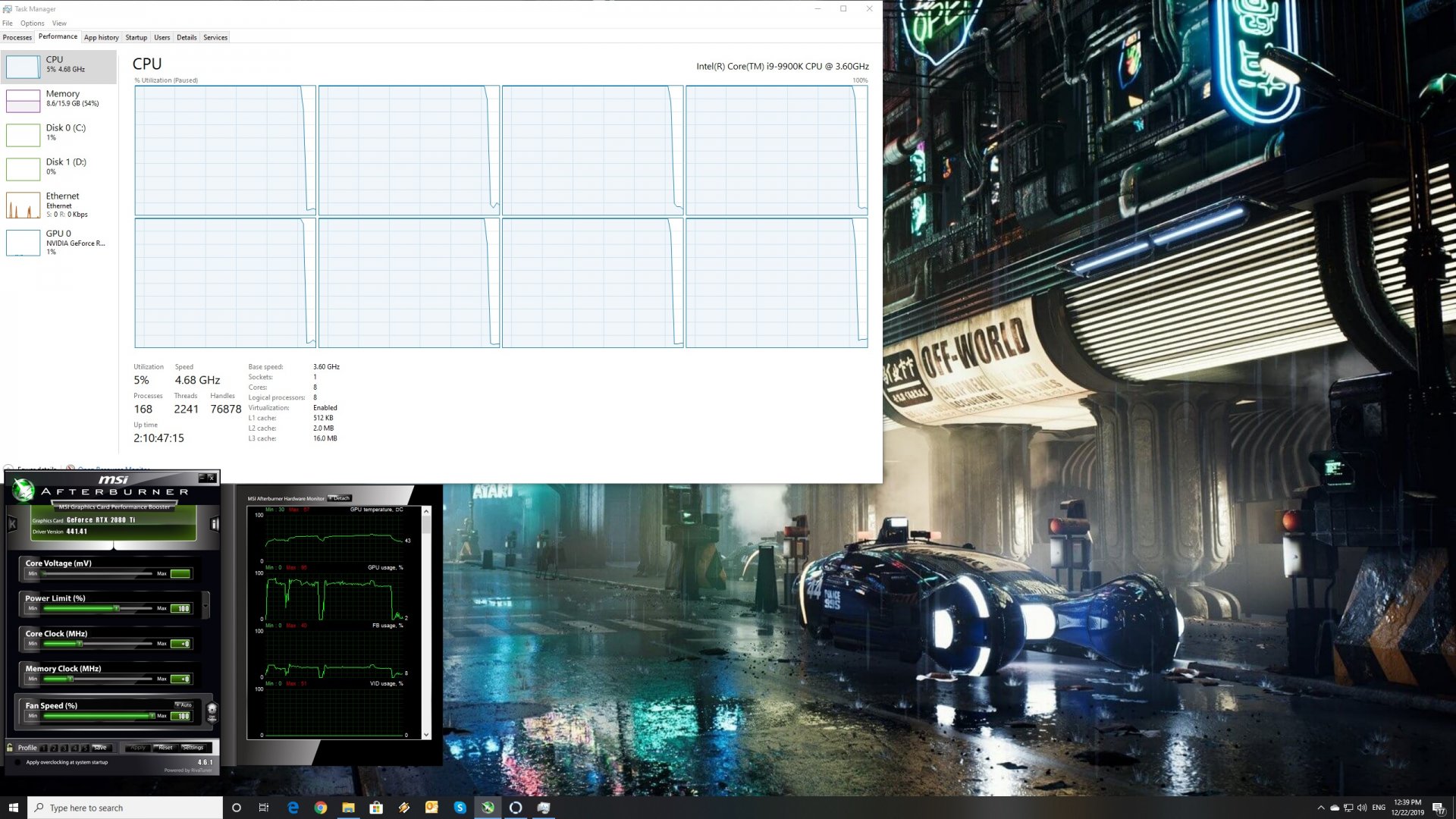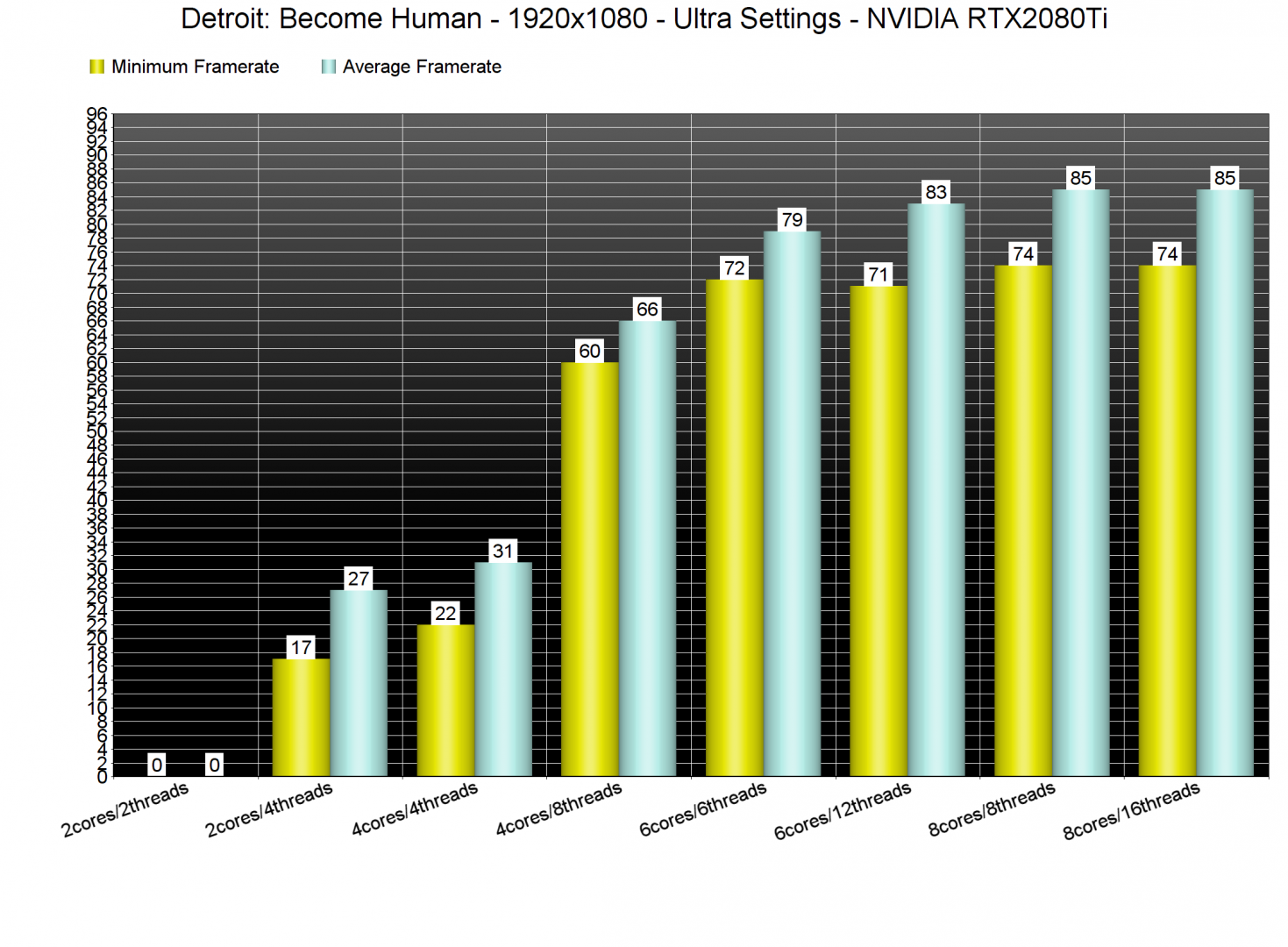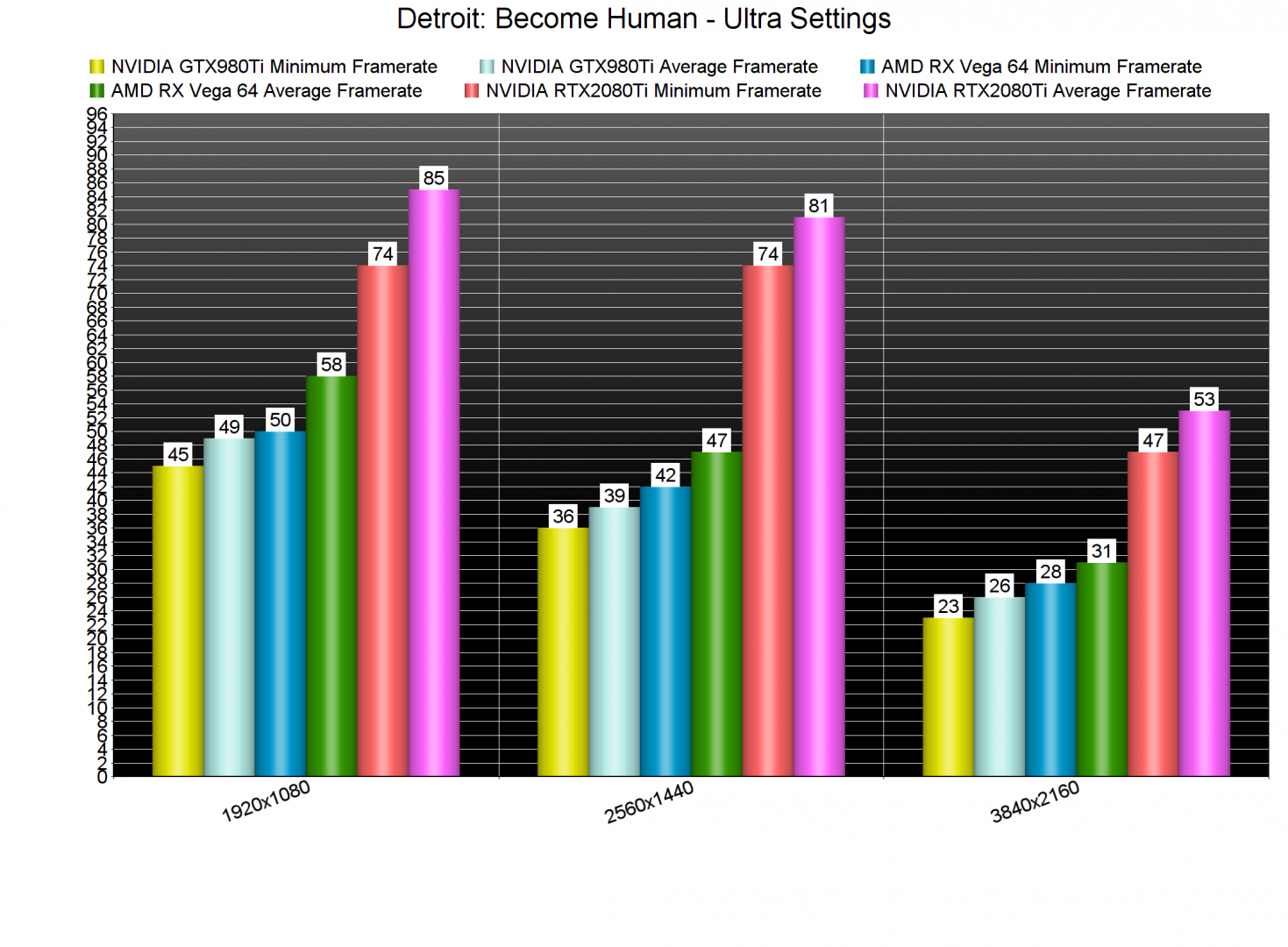Detroit: Become Human is the next PS4-exclusive game that finds its way on the PC. Quantic Dream’s adventure game uses the Vulkan API so it’s time now to benchmark it and see how it performs on the PC platform.
For this PC Performance Analysis, we used an Intel i9 9900K with 16GB of DDR4 at 3600Mhz, AMD’s Radeon RX580 and RX Vega 64, NVIDIA’s RTX 2080Ti, GTX980Ti and GTX690. We also used Windows 10 64-bit, the GeForce driver 441.66 and the Radeon Software Adrenalin 2019 Edition 19.12.2 drivers. NVIDIA has not included any SLI profile for this title, meaning that our GTX690 performed similarly to a single GTX680.
Quantic Dream has added a respectable number of graphics settings. PC gamers can adjust the quality of Textures, Texture Filtering, Shadows, Models, Depth of Field and Motion Blur. There are also options for Volumetric Lighting, Screen Space Reflections, Ambient Occlusion and Bloom. There is also a Resolution Scale option, as well as a Framerate Limit option.
Be default, the game lets you lock the framerate at 30fps and 60fps. However, there is a way to unlock it. All you have to do is edit the “GraphicOptions.JSON” and set the “FRAME_RATE_LIMIT” value to “4”.
Detroit: Become Human is one of the most demanding games we’ve benchmarked in 2019. The game requires both a high-end CPU and GPU. Since there isn’t any in-game benchmark tool, we’ve used the second mission. We also excluded cut-scenes which could alter the results, mainly due to some really abnormal high framerates that were caused by some extreme camera angles.
In order to find out how the game scales on multiple CPU threads, we simulated a dual-core, a quad-core and a hexa-core CPU. Our simulated dual-core system was simply unable to provide a playable experience due to stuttering issues and extremely low framerates. Without Hyper Threading, our simulated quad-core system struggled to offer a 30fps experience. Thankfully, with Hyper Threading enabled, we were able to get a constant 60fps experience. Now despite the game scaling on eight CPU cores/threads, there weren’t any performance differences between our six-core and eight-core systems.
Detroit: Become Human is perhaps the only game in 2019 that cannot run with 60fps on our older Intel i7 4930K system. Unfortunately, owners of older CPUs will encounter major performance issues with this title. The game was running with an average of 52fps at both 1080p and 1440p. So yeah, if you want to play this game on the PC with 60fps, you’ll need a high-end CPU.
As we’ve already said, Detroit: Become Human is also requiring a high-end GPU. The only GPU that was able to offer a 60fps experience at both 1080p and 1440p on Ultra settings was the RTX2080Ti. The AMD Radeon RX Vega 64 came close to it, however, there were frequent drops to 50s. The NVIDIA GTX980Ti was also unable to come close to a 60fps experience. As for 4K, there is no graphics card that can currently run Quantic Dream’s title with constant 60fps on Ultra settings.
Graphics wise, Detroit: Become Human looks great. The character models in particular look absolutely stunning, and Quantic Dream has used a lot of high-resolution textures. While the game’s environments aren’t that big, they do look great. Unfortunately, though, environmental interactivity and destruction are not up to what you’d expect from a modern-day game. Still, there are some cool physics scripted events here and there.
All in all, Detroit: Become Human is a really demanding title. And while the game’s visuals somehow justify its GPU requirements, it certainly does not justify its CPU requirements. Seriously, we don’t really understand what is consuming all the CPU cycles of an eight-core CPU. One would expect this game to behave similarly to The Dark Pictures Anthology – Man of Medan. After all, both of these games share similar gameplay mechanics. However, that’s not the case and Detroit: Become Human requires a lot of CPU raw power. Thus, we believe that Quantic Dream should further optimize its title via post-launch updates.
Enjoy!
John is the founder and Editor in Chief at DSOGaming. He is a PC gaming fan and highly supports the modding and indie communities. Before creating DSOGaming, John worked on numerous gaming websites. While he is a die-hard PC gamer, his gaming roots can be found on consoles. John loved – and still does – the 16-bit consoles, and considers SNES to be one of the best consoles. Still, the PC platform won him over consoles. That was mainly due to 3DFX and its iconic dedicated 3D accelerator graphics card, Voodoo 2. John has also written a higher degree thesis on the “The Evolution of PC graphics cards.”
Contact: Email