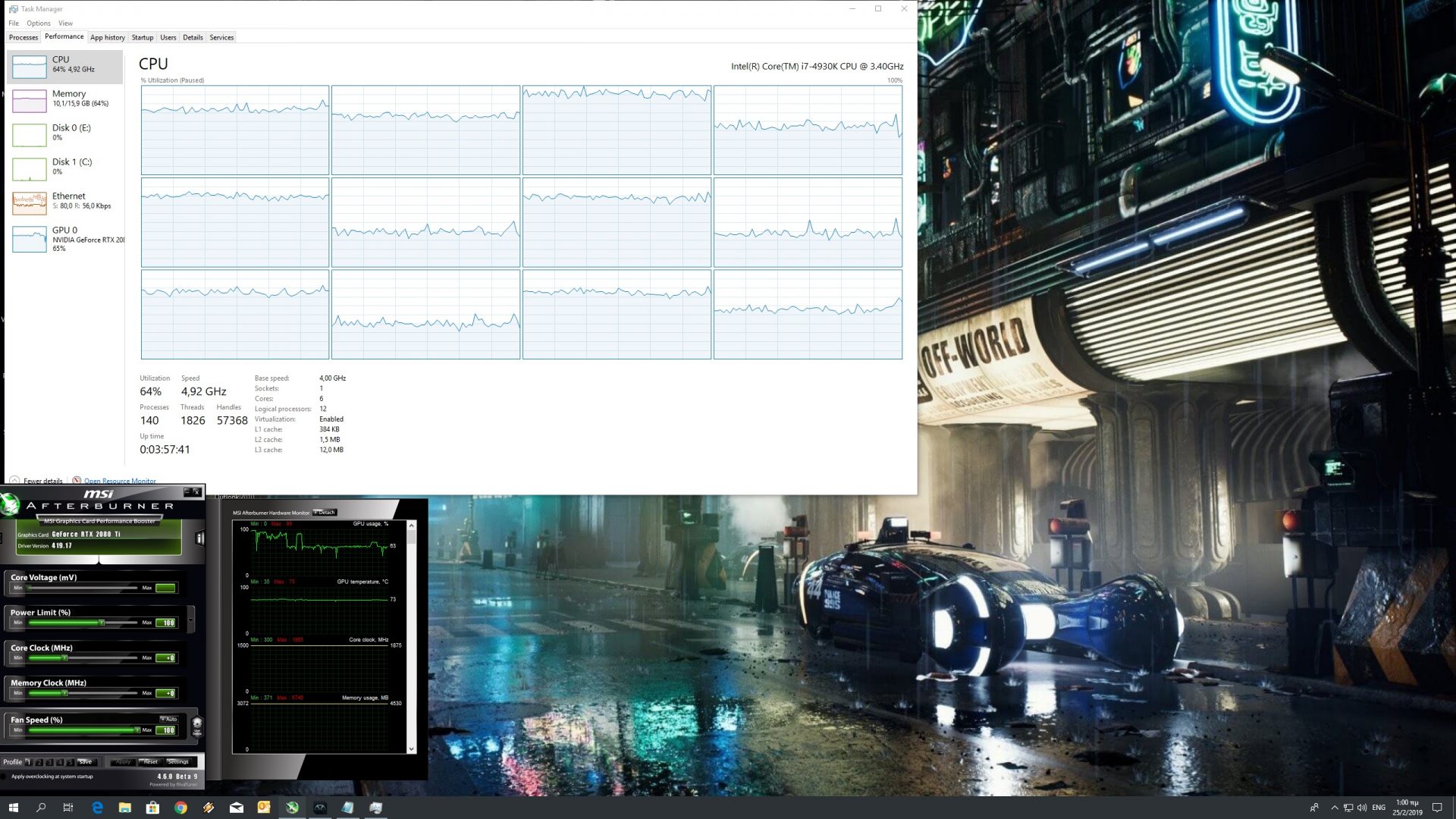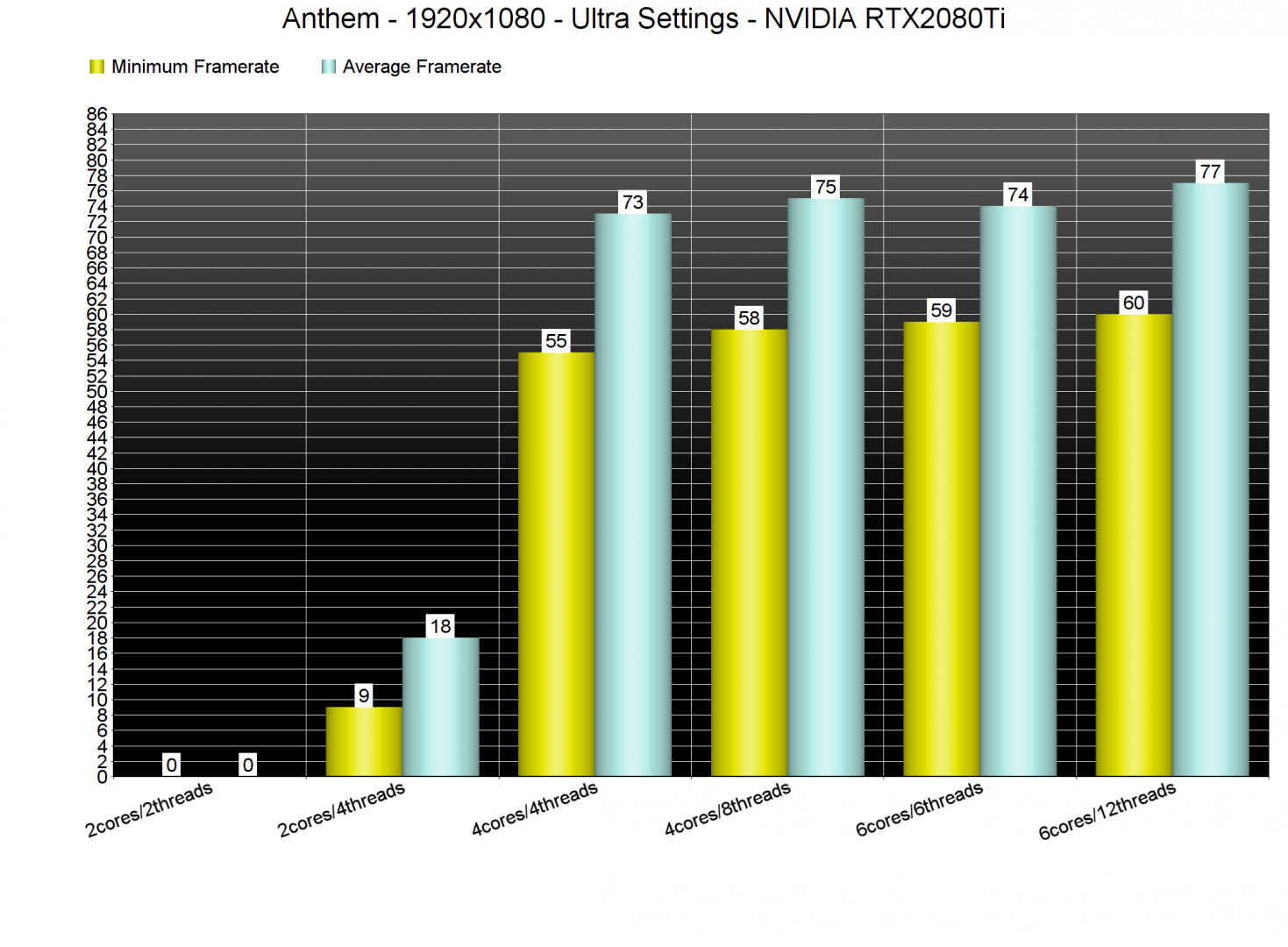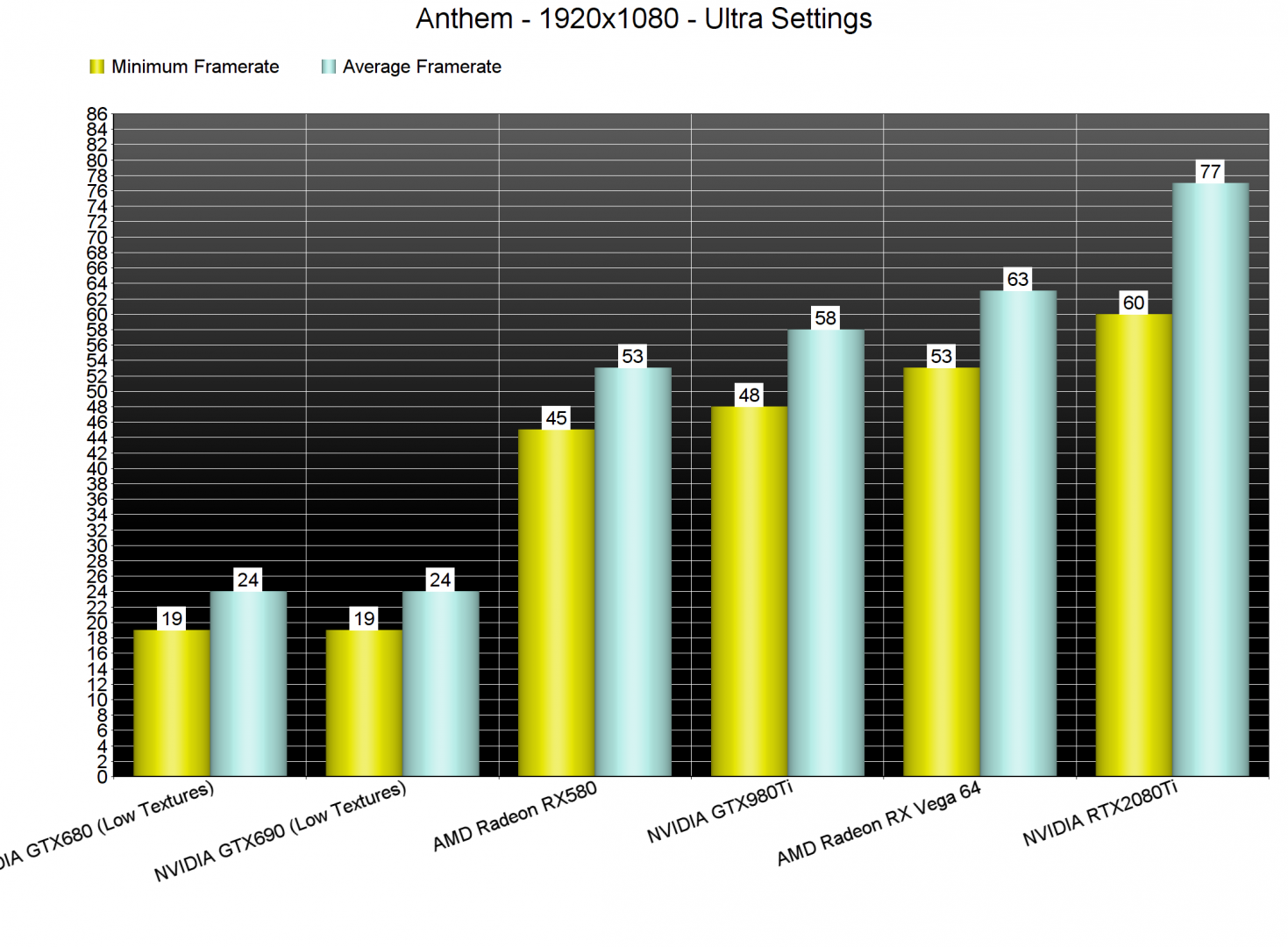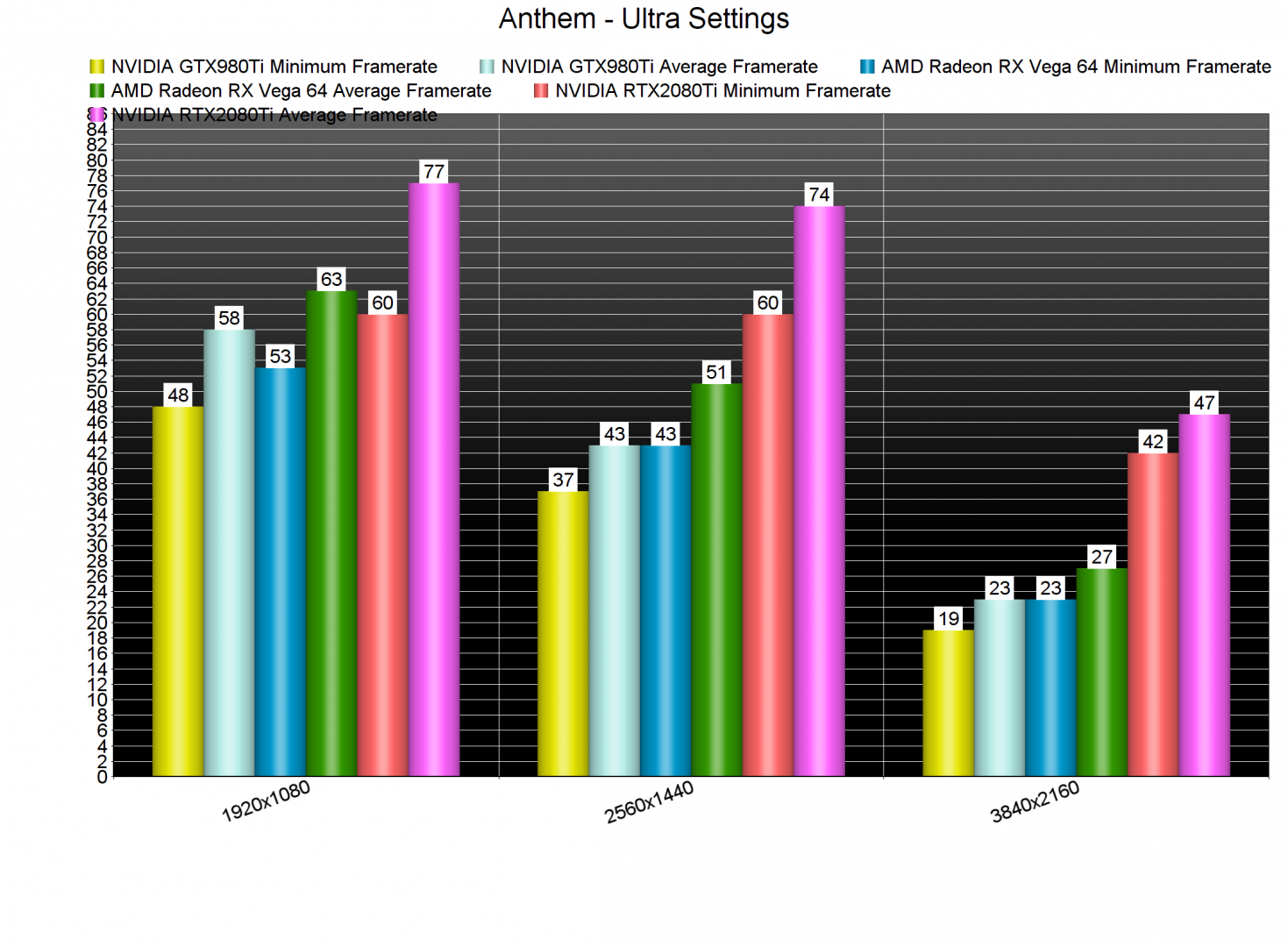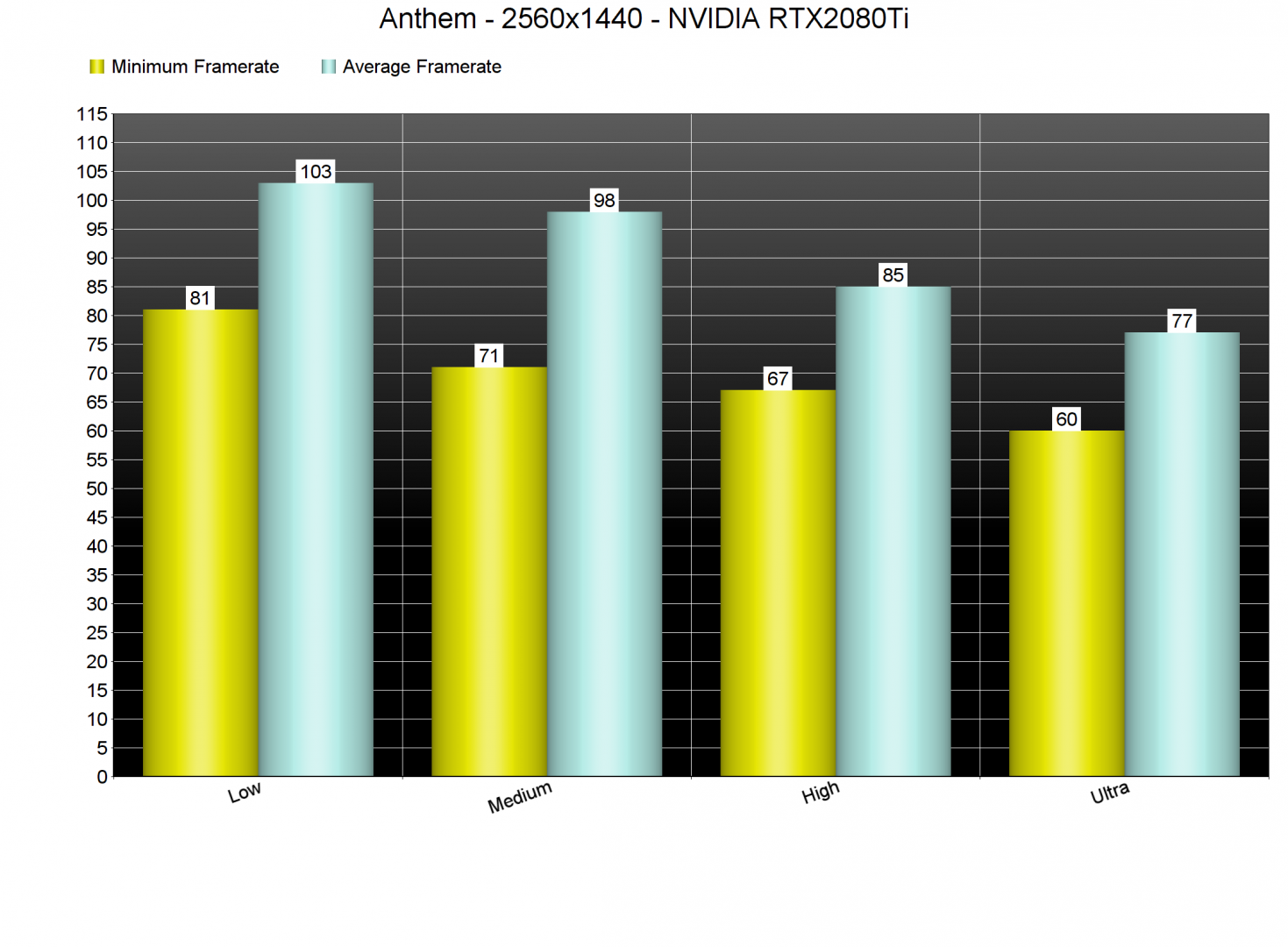After an underwhelming demo, Bioware and Electronic Arts have released the final version of their online looter shooter, Anthem. Anthem is powered by the Frostbite Engine so it’s time now to benchmark it and see how it performs on the PC platform.
For this PC Performance Analysis, we used an Intel i7 4930K (overclocked at 4.2Ghz) with 16GB of DDR3 RAM at 2133Mhz, AMD’s Radeon RX580 and RX Vega 64, NVIDIA’s RTX 2080Ti, GTX980Ti and GTX690, Windows 10 64-bit, GeForce driver 419.17 and the Radeon Software Adrenalin 2019 Edition 19.2.2. Unfortunately, NVIDIA has currently set the game on Single GPU mode in its latest drivers, meaning that our GTX690 behaved similarly to a single GTX680.
Anthem comes with a respectable graphics settings to tweak. PC gamers can adjust the quality of Anti-Aliasing, Ambient Occlusion, Textures, Texture Filtering, Mesh, Lighting, Effects, Post-Processing, Terrain and Vegetation. There are also options for Camera Shake, Chromatic Aberration, Motion Blur and Depth of Field. Sadly though, there isn’t any resolution scaler (though Bioware has already confirmed that it will add support for DLSS via a post-launch update).
Given the fact that the game is powered by Frostbite Engine, we were expecting solid performance on the PC. However, and while our PC test system is able to provide a 60fps experience, Anthem is easily one of the most demanding games of 2018. For our benchmarks we used the first mission and not Fort Tarsis (like most publications do for Anthem). We believe that the performance in Fort Tarsis does not reflect the actual gameplay performance as all missions are more demanding than it. Thus, and while our benchmark sequence is more demanding, it better represents the game’s performance.
Before continuing, we should also note a rather strange behaviour while launching the game. For unknown reasons, and especially on AMD’s hardware, the game had been hammering all of our 12 threads in the first 4-5 minutes after launching it. We don’t know what it’s going on here, however we suggest monitoring your CPU usage before starting a mission. We could easily replicate this issue on both AMD’s and NVIDIA’s hardware, though it was significantly worse on AMD’s GPUs (the CPU was maxed out for 4-5 minutes on the AMD hardware and for 1-2 minutes on the NVIDIA hardware). After the aforementioned period, our CPU usage dropped drastically and the game ran without showing a similar behaviour. Below you can find some screenshots showcasing this issue.
In order to find out how the game scales on multiple CPUs, we’ve simulated a dual-core and a quad-core system. Unfortunately for dual-core CPU owners, Anthem is far from playable on such systems on Ultra settings (even if you pair them with a high-end GPU). A quad-core CPU appears to be the sweet spot and we did not experience any performance differences between our simulated quad-core and six-core systems. Furthermore, Anthem is also one of the few games that requires high frequency RAM memories. In our test machine, we were limited by our RAM frequency, even though our CPU was not pushed to its limits. It’s worth pointing out that Anthem is only using DirectX 11 and – like Doom 2016 or Shadow of the Tomb Raider – the game could benefit (and run faster on the same hardware) from a better API like DirectX 12 or Vulkan. Now we don’t consider 60fps/77fps a bad experience (that minimum is when flying and rotating the camera to 180 degrees), however it’s obvious that a lot of players will experience performance issues due to the high RAM frequency requirements and the lack of DX12 or Vulkan. You will find in the official forums a lot of gamers with performance issues at 1080p resolutions that cannot improve performance by lowering their settings. If you are one of them… well… now you know why.
Anthem also requires a high-end GPU on Ultra settings in order to be enjoyed. Our AMD Radeon RX580 and NVIDIA GeForce GTX980Ti were unable to offer a 60fps experience at 1080p/Ultra and our AMD Radeon RX Vega 64 was almost able to achieve it (there were some drops to 53fps but it was more or less a 60fps experience).
The only GPU that was able to run smoothly the game at 2560×1440 on Ultra settings was our NVIDIA RTX2080Ti. As for 4K, our RTX2080Ti was simply unable to offer a smooth gaming experience. Even when we decreased our resolution to 3325×1871, we were still unable to get a constant 60fps experience on Ultra settings. As such, it will be interesting to see what NVIDIA and Bioware will be offering with DLSS once it’s been implemented to the game.
Now since Anthem is a really demanding game, we went ahead and tested all of the game’s available graphics presets at 2560×1440 on our NVIDIA RTX2080Ti. By dropping our settings to High, we were able to increase our minimum framerates by 7fps (this was mostly due to the lower Terrain and Vegetation settings). On Medium settings we also saw a noticeable performance increase. As for Low settings, while our minimum framerates saw a major increase, our average framerate was only improved by 5fps.
As we’ve stated numerous times, Anthem is one of the most beautiful games to date, even though it has been downgraded from its E3 2017 build. The game sports gorgeous environments, some truly impressive animations during cut-scenes, high resolution textures in most areas and an incredible lighting system (nowhere close to the E3 2017 build but still amazing). Seriously, this is a graphical juggernaut (even though it does not use real-time ray tracing) and it most certainly justifies its high GPU requirements.
Unfortunately, though, the game suffers from numerous loading screens. Now while they are not as annoying as those found on consoles, they will most certainly frustrate PC gamers. After all, Bioware originally promised to offer a seamless open-world experience and failed to deliver such a thing.
In conclusion, Anthem currently requires high frequnecy RAM memories and as such, a lot of gamers will be RAM-limited. Overall performance could have been better if the developers had used a lower-level API like DirectX 12 or Vulkan. We’ve seen tremendous performance improvements when developers took advantage of these APIs (like in Doom and in Shadow of the Tomb Raider) so it’s a bit underwhelming witnessing such a thing in 2019. Anthem also requires a high-end GPU, however it does actually justify these GPU requirements and it is scalable on older hardware via its graphics settings. Compared to the demo, the PC mouse+keyboard controls have been improved and we did not experience any crashes or network issues. So yeah, Anthem is a mixed bag. It looks absolutely stunning but suffers from optimization issues that could have been easily avoided by using better APIs that are currently available on the PC!
John is the founder and Editor in Chief at DSOGaming. He is a PC gaming fan and highly supports the modding and indie communities. Before creating DSOGaming, John worked on numerous gaming websites. While he is a die-hard PC gamer, his gaming roots can be found on consoles. John loved – and still does – the 16-bit consoles, and considers SNES to be one of the best consoles. Still, the PC platform won him over consoles. That was mainly due to 3DFX and its iconic dedicated 3D accelerator graphics card, Voodoo 2. John has also written a higher degree thesis on the “The Evolution of PC graphics cards.”
Contact: Email