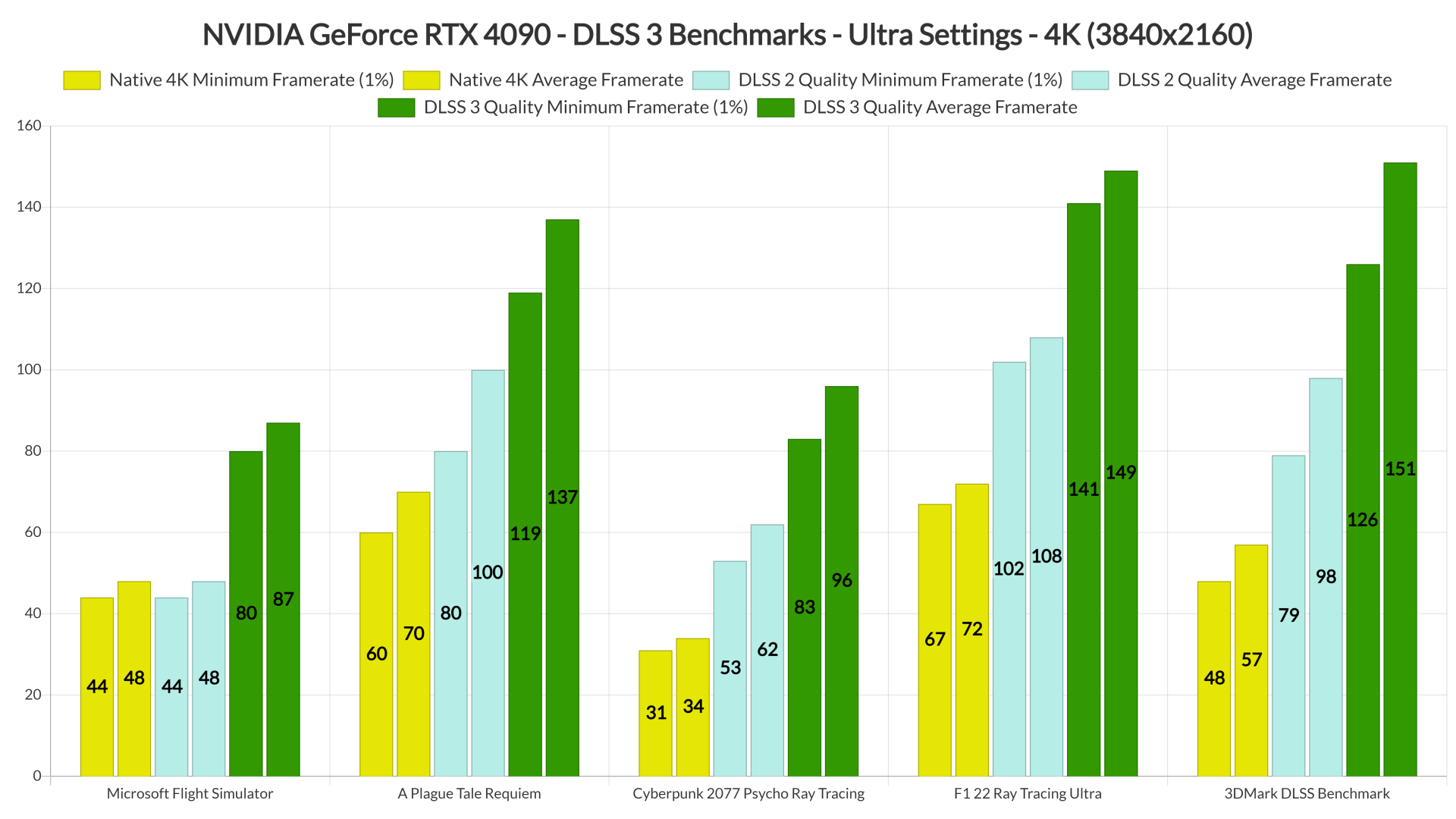NVIDIA has provided us with special DLSS 3 builds for A Plague Tale: Requiem, Microsoft Flight Simulator, F1 22 and Cyberpunk 2077. Therefore, we’ve decided to benchmark these four games, and share our thoughts about DLSS 3.
For our benchmarks, we used an Intel i9 9900K with 16GB of DDR4 at 3800Mhz and NVIDIA’s RTX 4090 Founders Edition. We also used Windows 10 64-bit, and the GeForce 521.90 driver.
Before continuing, know that DLSS 3 offers three settings to tweak. RTX 40 series owners will be able to enable/disable Frame Generation and NVIDIA Reflex (which is enabled by default with Frame Generation). You can also adjust the quality of DLSS Super Resolution. In short, when a game supports DLSS 3, you’ll be given these three settings. So, if you own an RTX 20 or 30 series, Frame Generation will be simply greyed out, and the other two settings will be available.
The biggest feature of DLSS 3 is the Frame Generation. Frame Generation is accelerated by the Optical Flow Accelerator of the NVIDIA Ada Lovelace architecture. With DLSS 3 enabled, AI is reconstructing three-fourths of the first frame with DLSS Super Resolution, and re-constructing the entire second frame using DLSS Frame Generation. In total, DLSS 3 reconstructs seven-eighths of the total displayed pixels, increasing performance significantly.
For our benchmarks, we used DLSS 2 Quality and DLSS 3 Quality. We strongly believe that DLSS Quality is the best mode, even for 4K. After all, that’s the mode we’ve been using in all our previous DLSS 2 benchmarks. And, since Frame Generation relies on previous frames, it’s always best to have the best possible quality mode (so that you can avoid any artifacts in the generated frames).
Let’s start with one of the best examples for DLSS 3, Microsoft Flight Simulator. Microsoft Flight Simulator is a CPU-bound game. At native 4K/Ultra (and with DLSS 2 Quality), our i9 9900K was frequently dropping to mid-40fps. With DLSS 3 Quality, we were able to run the game with more than 80fps. This is a game-changing experience. DLSS 3 was able to double our performance. And since Microsoft Flight Simulator is… well… a plane simulator, we didn’t notice the extra latency that the Frame Generation introduced. Seriously, even if you are extra sensitive, you won’t notice it here.
A Plague Tale: Requiem is another great showcase for DLSS 3. Although DLSS 2 Quality allows us to play the game with more than 80fps, with DLSS 3 Quality we were able to get 119fps in 4K on Ultra settings. We also did not feel the extra input latency in this game.
Cyberpunk 2077 is next and this time, I did feel a little bit of extra latency. Now I want to make it crystal clear that it’s nowhere close to what some of you have experienced with TVs. No no no. I was able to drive my car and headshot all distant enemies. I’m certain that most gamers won’t even notice the extra latency. And, like all previous games, DLSS 3 Quality allowed us to play with Ultra settings and Psycho Ray Tracing with more than 80fps. For what it’s worth, the game was completely unplayable in native 4K. And, even with a G-Sync monitor, I wholeheartedly prefer DLSS 3 Quality over DLSS 2 Quality. With DLSS 3 Quality, the game is silky smooth and the extra latency is something that most won’t even notice.
Lastly, F1 22 is perhaps the only game in which I won’t recommend DLSS 3. F1 22 is a fast racing game and in order to set new records, you need extra precision. For our input tests, we raced two full laps (in the Time Laps Mode) with DLSS 2, then we switched to DLSS 3 for two extra laps, then we switched back to DLSS 2, and so on and so forth. And each and every time, I was feeling the extra latency of DLSS 3 at high speeds. At low speeds, many people may not notice the extra latency. However, at top speeds, you’ll notice it. Or at least I did. My lap times with DLSS 3 were also higher than those with DLSS 2.
It’s also worth noting that F1 22 ran with more than 100fps with DLSS 2 Quality on our PC system. I don’t know what things may be on a PC system that is CPU-limited to 40fps. In that special scenario, DLSS 3 Quality will be the best solution as it can significantly improve framerates.
Regarding visual artifacts, I could not spot any during my playtime with the aforementioned titles. That’s also another reason we used DLSS 3 Quality Mode (which feeds the Frame Generation with more precise data than Performance Mode). This is truly impressive and DLSS 3 excels at that.
All in all, I was really impressed with DLSS 3. NVIDIA has managed to offer free performance, especially for CPU-bound games. And, in my opinion, this is one of the best things about DLSS 3. Even to this date, and even when using DX12, there are a lot of games that rely heavily on one or two CPU cores. Thanks to DLSS 3, though, we can lift those CPU limitations and improve overall performance. And this is huge news, especially for those with somehow older CPUs.
As for the extra input latency, we didn’t really notice it in most of the games. The only game in which I “felt it” was in F1 22. We’ve talked with NVIDIA about this, so hopefully, they will improve things with newer versions of the Frame Generation. We also need to see DLSS 3 in more fast-paced games. However, and from these initial tests, DLSS 3 is an amazing feature. Especially for games like A Plague Tale: Requiem and Cyberpunk 2077, you’ll have to be stupid to keep it inactive. You’ll be basically throwing away free performance. That’s of course if you own an RTX 40 series GPU.
NVIDIA is also looking into enabling Frame Generation in the older RTX series GPUs. Although there is no ETA, they may enable it in the future. Understand though that NVIDIA has introduced Frame Generation now that the RTX 40 series GPUs can almost “eliminate” the extra latency (and I can still feel it in a game like F1 22). What this means is that there might be extra latency in those older RTX graphics cards if and when NVIDIA enables it. As an example, NVIDIA gave us the Ray Tracing option that it offers for the GTX series GPUs. Basically, and although you can now enable it, RT runs awful in the GTX GPUs. After all, they lack the appropriate hardware to accelerate it. I don’t expect things to be that awful with Frame Generation, but this is something you should keep in mind.
Make also sure to check out our NVIDIA RTX 4090 PC benchmarks.
John is the founder and Editor in Chief at DSOGaming. He is a PC gaming fan and highly supports the modding and indie communities. Before creating DSOGaming, John worked on numerous gaming websites. While he is a die-hard PC gamer, his gaming roots can be found on consoles. John loved – and still does – the 16-bit consoles, and considers SNES to be one of the best consoles. Still, the PC platform won him over consoles. That was mainly due to 3DFX and its iconic dedicated 3D accelerator graphics card, Voodoo 2. John has also written a higher degree thesis on the “The Evolution of PC graphics cards.”
Contact: Email