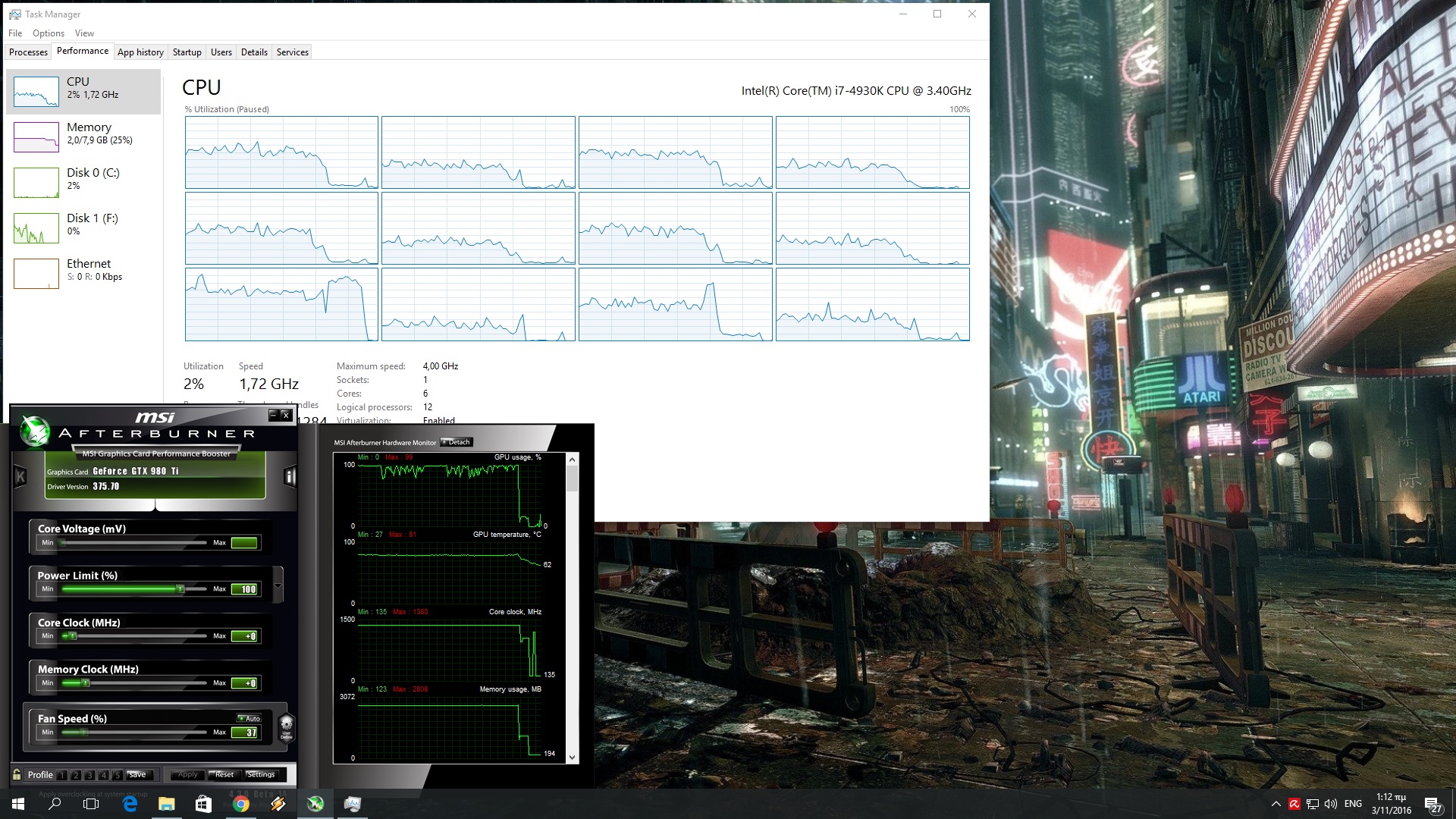A lot of PC gamers complained about PC performance issues when Carmageddon: Reincarnation was initially released. Stainless released a number of performance patches in order to improve things and a couple of days ago, the team released a new and upgraded version of Carmageddon: Reincarnation, Carmageddon: Max Damage. Therefore, it’s time now to see how this title performs on the PC platform.
For this PC Performance Analysis, we used an Intel i7 4930K (turbo boosted at 4.2Ghz) with 8GB RAM, NVIDIA’s GTX980Ti, Windows 10 64-bit and the latest WHQL version of the GeForce drivers. NVIDIA has not included yet an official SLI profile for this title, which is why we did not test our GTX690.
Carmageddon: Max Damage is a GPU-bound title. As we can see below, our hexa-core was not stressed at all with this game. In order to find out how the game performs on less powerful CPUs, we simulated a dual-core and a quad-core CPU. And we are happy to report that even our dual-core system (with Hyper Threading enabled) was able to provide a smooth gaming experience.
Our GTX980Ti was able to run the game with 90-100fps in 1080p and on Max settings. We did not experience any stutters and our framerate never dropped below 90fps, even when there was a lot of chaos on screen. This basically means that owners of mid-end and high-end systems will be able to enjoy this title without any performance issues whatsoever.
Graphics wise, Carmageddon: Max Damage feels really dated. The lighting system in particular is kind of mediocre, and not what you’d expect from a current-gen game. The cars, thankfully, are highly detailed and you can completely deform/destroy them. Carmageddon: Max Damage features a really impressive car damage system, and – similarly to its predecessors – players can dismember pedestrians in fabulous gory ways. Players can also destroy a limited amount of objects.
However, and while the game looks better than any Carmageddon game to date, it does not really justify its GPU requirements. Given the fact that our GTX980Ti was used to its fullest in 1080p, we kind of expected better visuals. The textures are not really impressive, the game’s visual effects will not wow you, there is noticeable pop-in of cars and pedestrians even on Max settings, and a lot of buildings feel so simple and old-gen-ish.
Stainless Games has provided a respectable amount of graphics options. PC gamers can adjust the quality of Car Detail Culling, Car Damage Detail, Ped Distance, World Distance, World Detail, Shadows, Headlight Shadows, Translucent Shadows, Ground Cover, Car Reflections and Skid Marks. PC gamers can also enable or disable Anti-Aliasing, Motion Blur, Depth of Field, Bloom and Ambient Occlusion.
All in all, Carmageddon: Max Damage requires a high-end GPU in order to be enjoyed on Max settings. However, the game’s visuals do not really justify these requirements. Still, the game runs better than Carmageddon: Reincarnation and if you have the appropriate hardware, you can enjoy a smooth gaming experience, something that could not be achieved with the initial version of Carmageddon: Reincarnation.
Enjoy!
John is the founder and Editor in Chief at DSOGaming. He is a PC gaming fan and highly supports the modding and indie communities. Before creating DSOGaming, John worked on numerous gaming websites. While he is a die-hard PC gamer, his gaming roots can be found on consoles. John loved – and still does – the 16-bit consoles, and considers SNES to be one of the best consoles. Still, the PC platform won him over consoles. That was mainly due to 3DFX and its iconic dedicated 3D accelerator graphics card, Voodoo 2. John has also written a higher degree thesis on the “The Evolution of PC graphics cards.”
Contact: Email