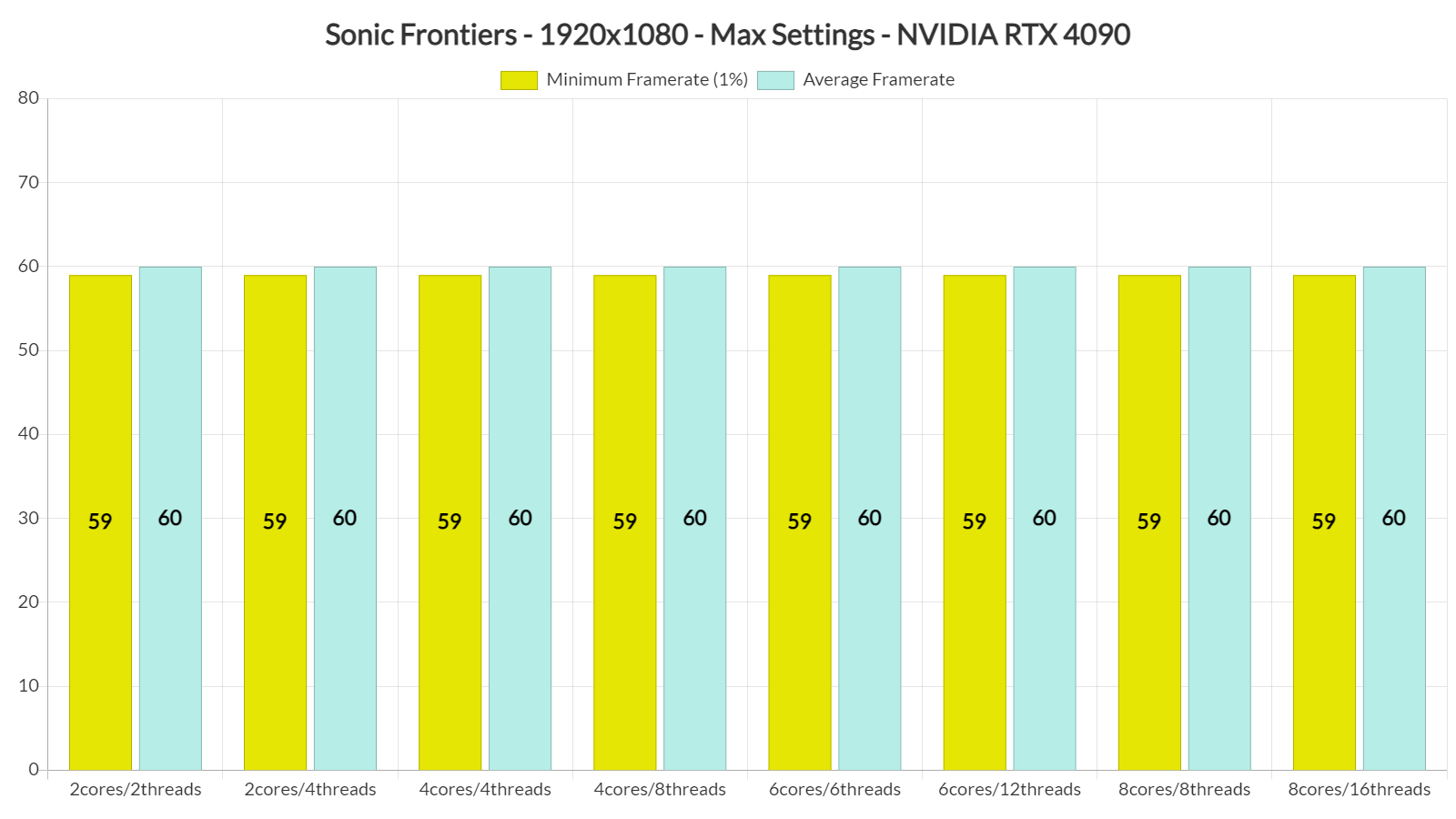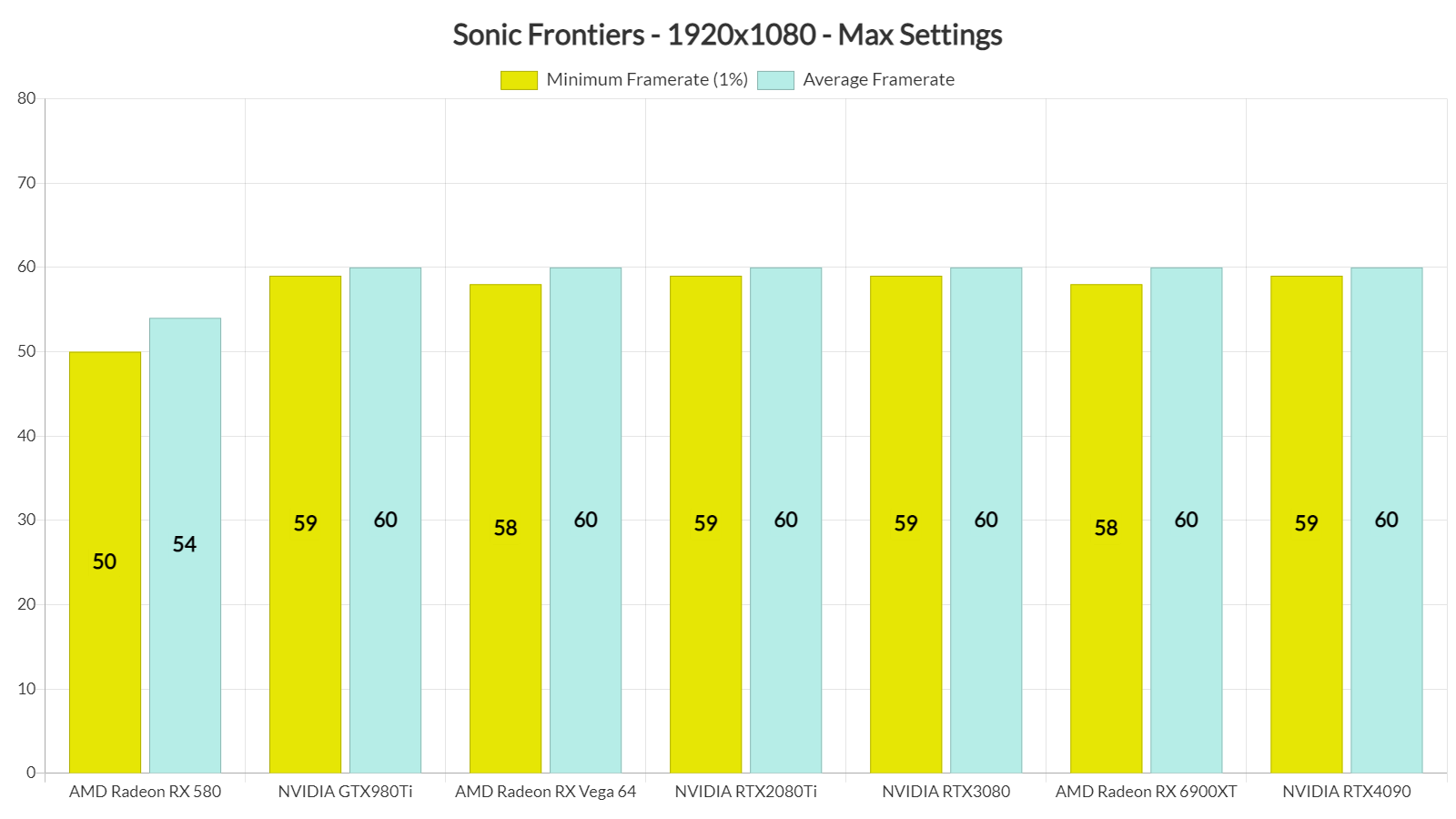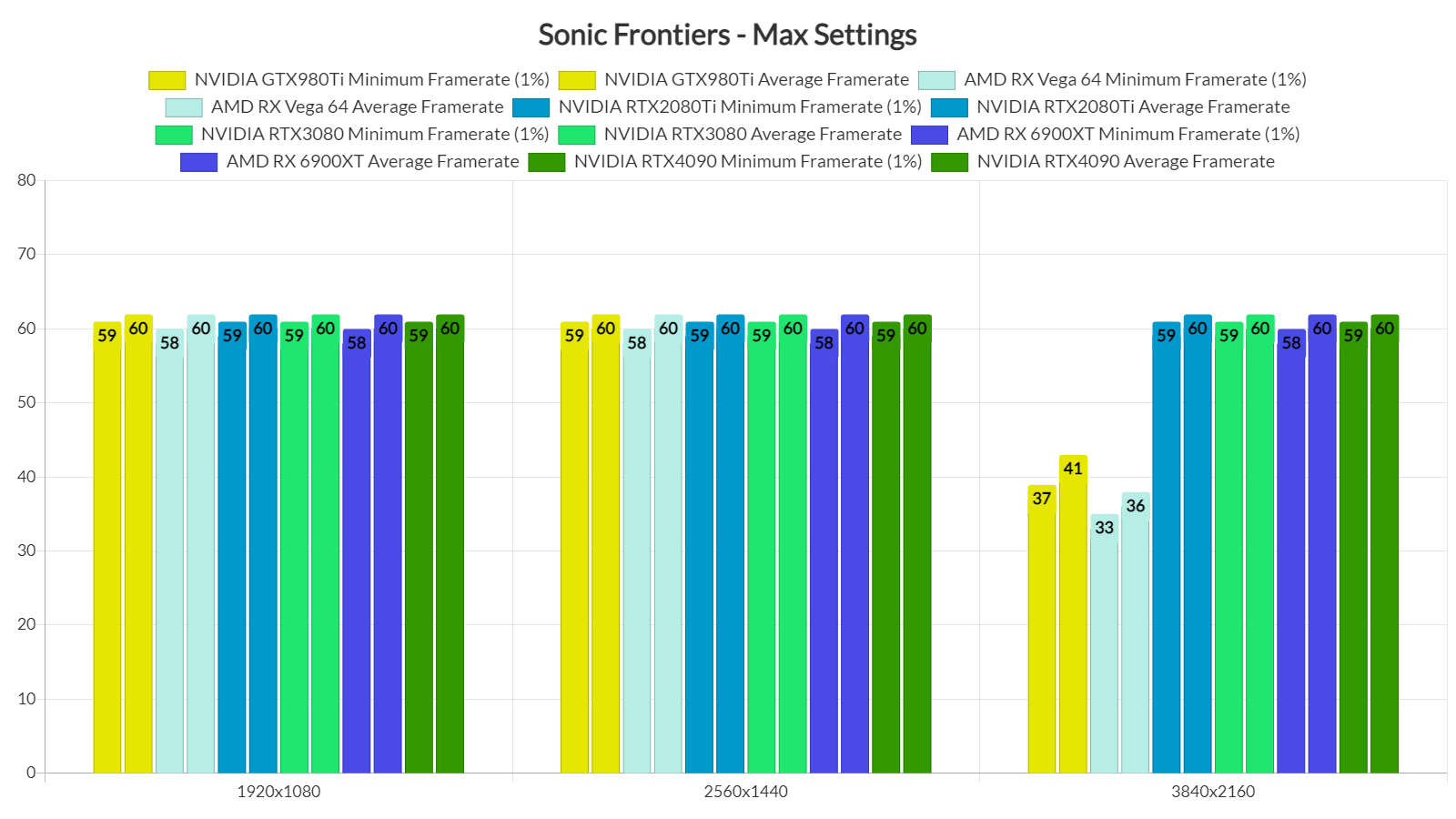SEGA has released its latest 3D Sonic game, Sonic Frontiers, on PC. Powered by the Hedgehog 2 Engine, it’s time now to benchmark it and see how it performs on the PC platform.
For this PC Performance Analysis, we used an Intel i9 9900K with 16GB of DDR4 at 3800Mhz, AMD’s Radeon RX580, RX Vega 64, RX 6900XT, NVIDIA’s GTX980Ti, RTX 2080Ti, RTX 3080 and RTX 4090. We also used Windows 10 64-bit, the GeForce 526.86 and the Radeon Software Adrenalin 2020 Edition 22.10.3 drivers.
SEGA has added a few graphics settings to tweak. PC gamers can adjust the quality of graphics, shadows, anti-aliasing, bloom and volumetric lighting. There are also options for Ambient Occlusion, Local Reflections, and a Rendering Scale slider. And although the game only supports 60fps and 30fps, there is a way to unlock the framerate via CheatEngine. However, we suggest waiting for an “easier-to-implement” FPS Unlock Mod.
Sonic Frontiers does not feature any built-in benchmark tool. Therefore, for both our CPU and GPU benchmarks, we used the first open area.
In order to find out how the game scales on multiple CPU threads, we simulated a dual-core, a quad-core and a hexa-core CPU. And, even without Hyper Threading, our simulated dual-core system was able to run the game with 60fps. Not only that, but the game does not have any shader compilation stutters. To be honest, I was seriously impressed by how smoothly the game felt. After all, the previous Sonic game on PC, Sonic Colors Ultimate, had noticeable stuttering issues.
Sonic Frontiers does not also require a high-end GPU. At 1080p/Max Settings, our AMD Radeon RX580 was able to push a minimum of 50fps and an average of 54fps. The rest of the GPUs we tested had no problem running the game with 60fps.
At 1440p/Max Settings, all of our top six GPUs were able to provide a smooth gaming experience. And as for 4K/Max Settings, the NVIDIA RTX2080Ti, RTX 3080, RTX 4090 and AMD Radeon RX 6900XT were able to offer a 60fps experience.
What’s also surprising here is the PC mouse and keyboard controls. The game offers raw input for the mouse, displays proper on-screen K&M icons, and works wonderfully with the K&M.
Unfortunately, the only issue that currently plagues Sonic Frontiers is its awful draw distance. Even on Max Settings, there are MAJOR pop-in issues happening right in front of view. SEGA obviously used the PS5/Xbox Series X LOD settings but since the game isn’t that GPU-demanding on PC, we’d love to see an Extra/Epic/Ultra setting for draw distance. Seriously, the amount of pop-ins is so extreme that it can literally destroy your entire gaming experience. Let’s at least hope that modders will be able to somehow save the day with a Draw Distance/LOD Mod.
All in all, we were pleasantly surprised by the PC version of Sonic Frontiers. The game can run smoothly on a wide range of PC configurations, does not suffer from any stuttering issues, and has wonderful K&M controls. The only downsides are the 60fps lock and the awful draw distance. So, here is hoping that either SEGA or the game’s community will be able to address these two issues!
John is the founder and Editor in Chief at DSOGaming. He is a PC gaming fan and highly supports the modding and indie communities. Before creating DSOGaming, John worked on numerous gaming websites. While he is a die-hard PC gamer, his gaming roots can be found on consoles. John loved – and still does – the 16-bit consoles, and considers SNES to be one of the best consoles. Still, the PC platform won him over consoles. That was mainly due to 3DFX and its iconic dedicated 3D accelerator graphics card, Voodoo 2. John has also written a higher degree thesis on the “The Evolution of PC graphics cards.”
Contact: Email