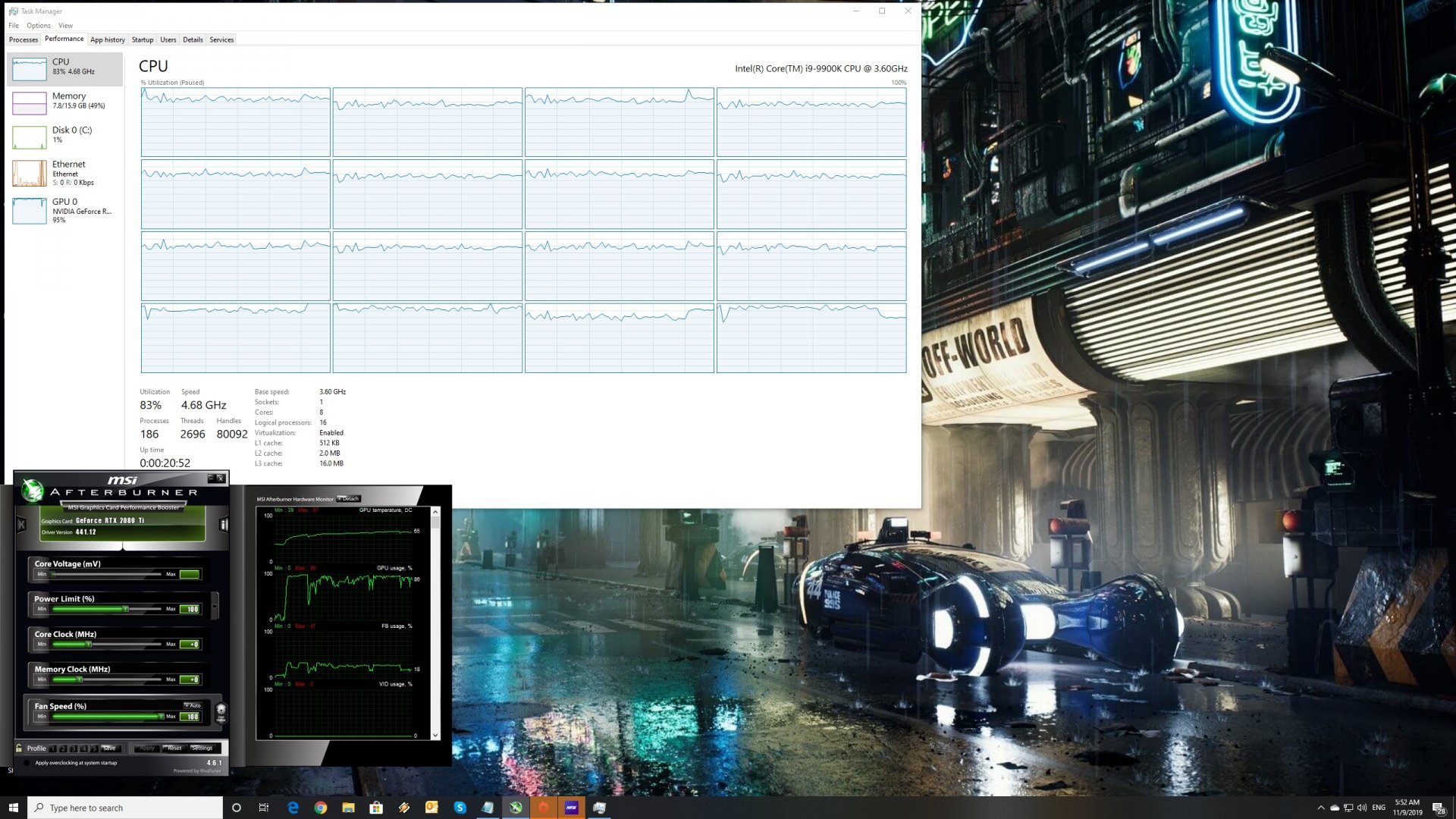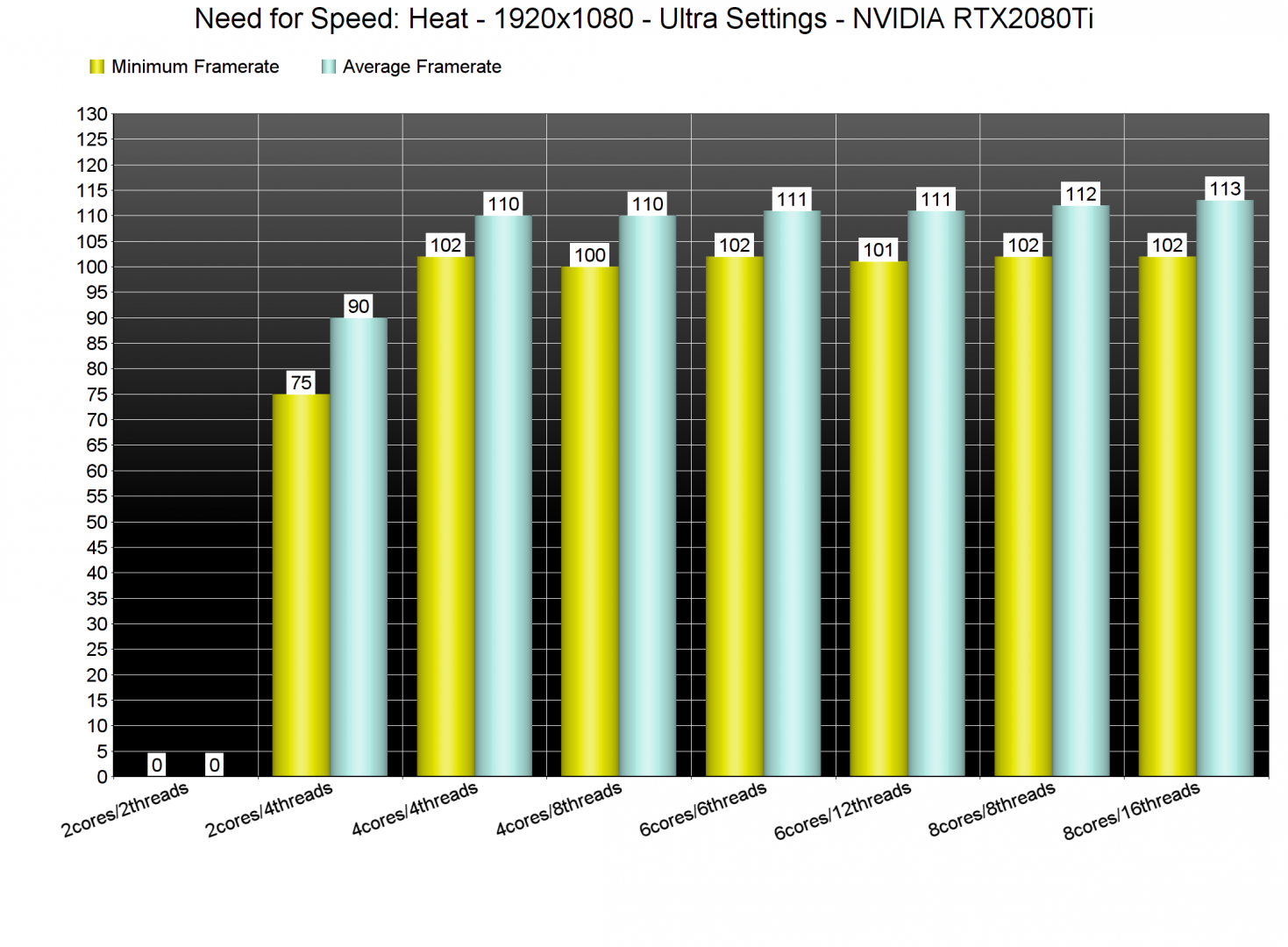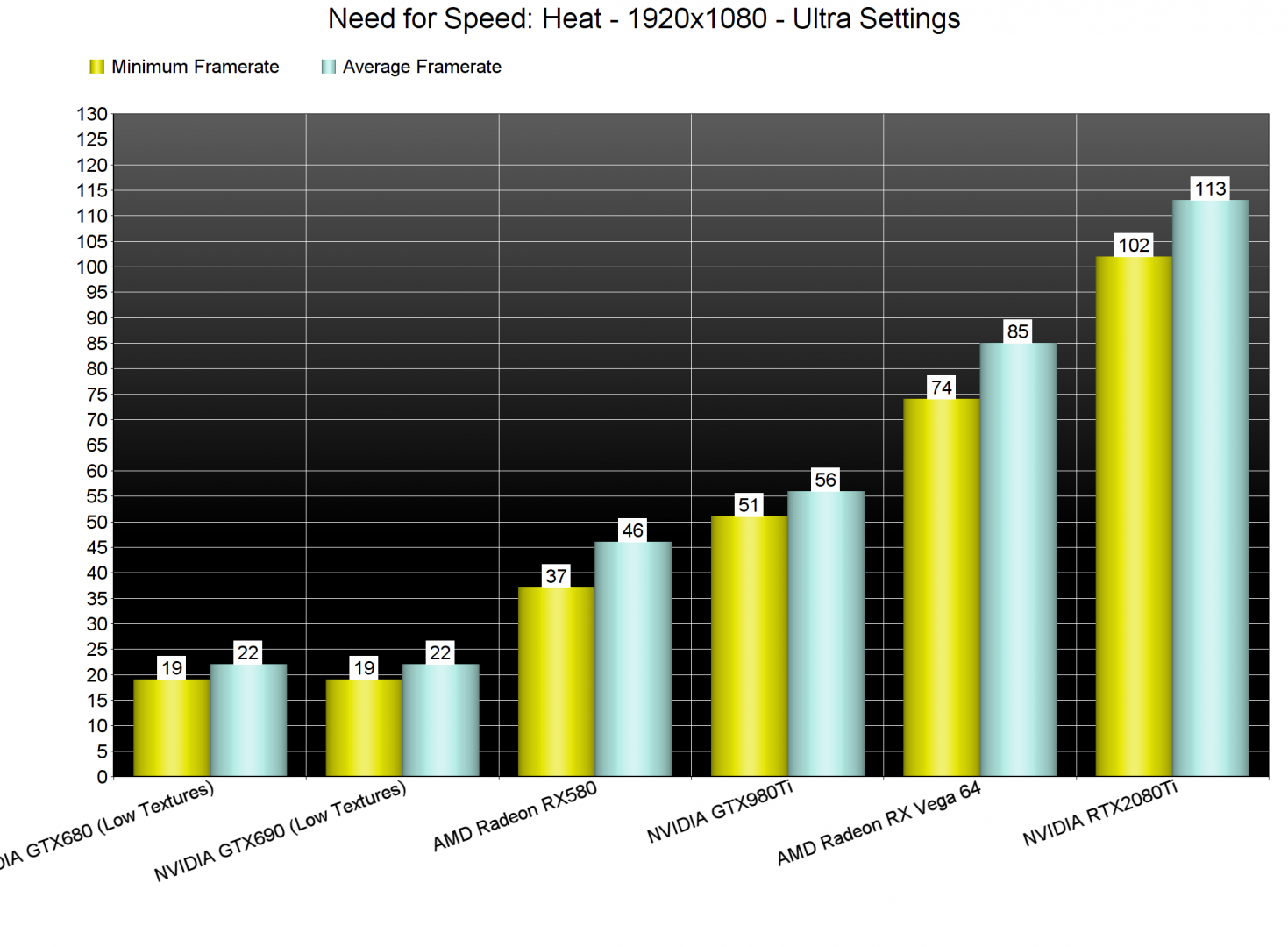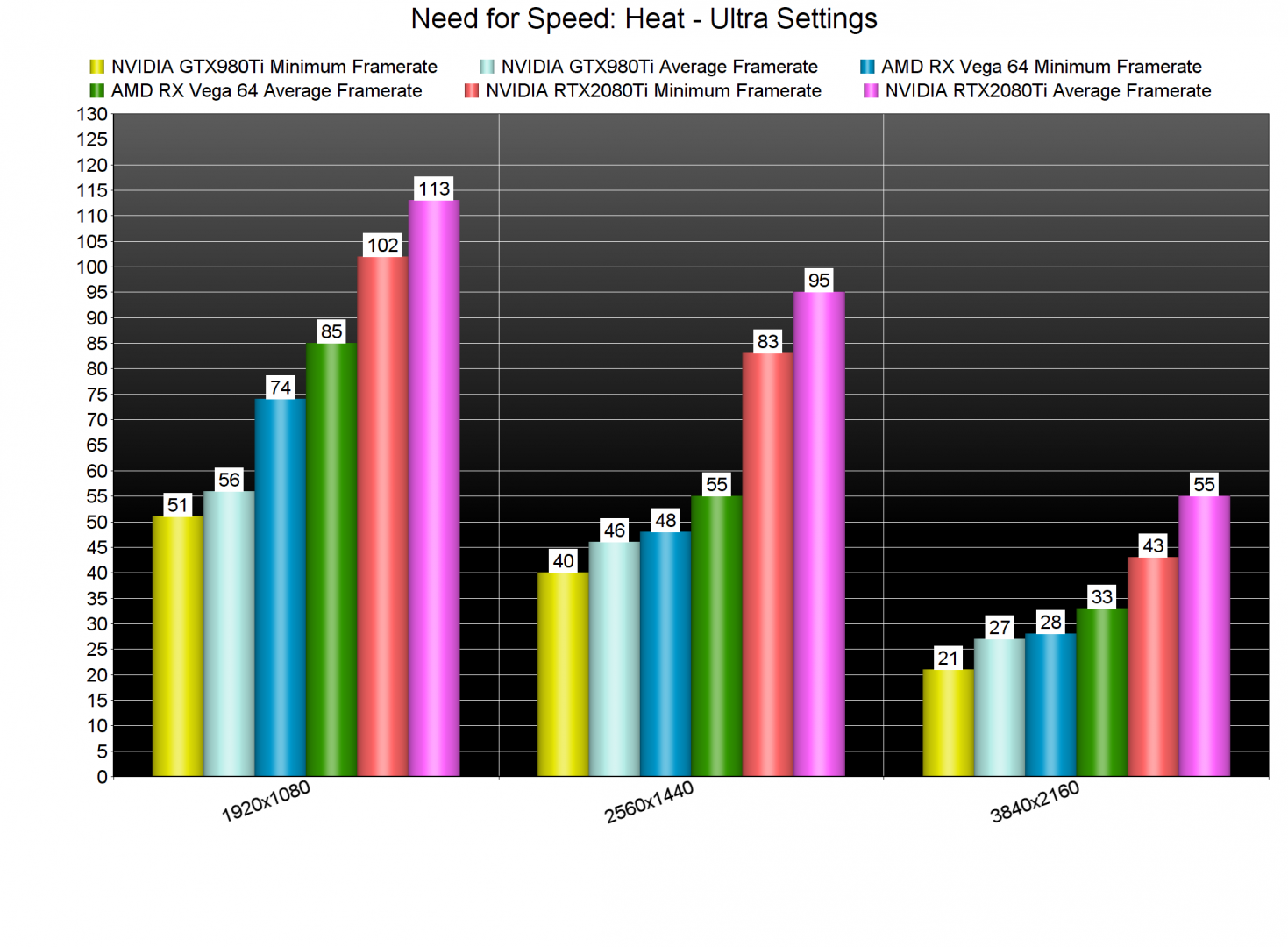Electronic Arts has released the latest part in the NFS series, Need for Speed: Heat. Need for Speed: Heat is using the Frostbite Engine so it’s time to benchmark it and see how it performs on the PC platform.
For this PC Performance Analysis, we used an Intel i9 9900K with 16GB of DDR4 at 3600Mhz, AMD’s Radeon RX580 and RX Vega 64, NVIDIA’s RTX 2080Ti, GTX980Ti and GTX690. We also used Windows 10 64-bit, the GeForce driver 441.12 and the Radeon Software Adrenalin 2019 Edition 19.11.1 drivers. NVIDIA has not included any SLI profile for this title, meaning that our GTX690 performed similarly to a single GTX680.
Ghost Games has added a few graphics settings to tweak. PC gamers can adjust the quality of Textures, Shadows, Texture Filtering and Ambient Occlusion. There are also options for Anti-aliasing, Effects, Geometry, Terrain, Vegetation, Post-Process, Reflections, Depth of Field and Lighting.
Need for Speed: Heat does not feature any built-in benchmark tool. As such, we’ve benchmarked the game during night and rain in the first big city. Do note that this is a stress test, meaning that other areas (especially during the day) will run better.
In order to find out how the game scales on multiple CPU threads, we simulated a dual-core, a quad-core and a hexa-core CPU. For some strange reason, the game would not launch when Hyper Threading was disabled. We were able to replicate this multiple times, so we are not sure what is going on here. Not only that, but the game would not load at all on our Intel i7 4930K system. That CPU is well above the game’s minimum CPU requirements. However, the game was immediately closing and “disappearing” from the task manager. Need for Speed: Heat uses Denuvo so I don’t know whether these launch issues are due to this anti-tamper tech. Bottom line is that we could not test the game on a variety of CPUs, and we are not the only ones facing this issue.
Performance is also underwhelming, especially after what Playground Games has achieved with its Forza Horizon series. At 1080p, we were CPU/memory limited on our Intel i9 9900K. While both our simulated hexa-core and eight-core systems were able to run the game with more than 60fps, our simulated quad-core system had major performance issues. On that system, NFS: Heat ran with a minimum of 22fps and an average of 28fps. This is atrocious performance for a modern-day quad-core system. As for our simulated dual-core system, the game ran with… wait for it… 10fps.
There is something wrong going on here and Ghost Games will have to release a performance patch for this game as soon as possible. It’s inexcusable for a game like NFS: Heat to perform that horribly on a quad-core system, plain and simple. Now I’ve seen some YouTubers running the game on i5 CPUs without experiencing these issues. As such, I don’t know why the game behaves this way on our system. Seriously, just take a look at the following screenshot. Witness that awful frame pacing/framerate issues (as well as the game maxing out all eight CPU threads).
UPDATE:
It appears that the default online profile was the cause of our underwhelming CPU performance. By creating a user.cfg and limiting our CPU Processor Count, we were able to properly run the game (even without Hyper Threading). Kudos to our reader “connos” for providing the following solution.
You can limit your CPU processor count by creating a user.cfg file in the game’s main folder and using these commands. The config below is for quad-cores with Hyper Threading (4 cores, 8 threads). You can change these values to your liking:
Thread.ProcessorCount 4
Thread.MaxProcessorCount 4
Thread.MinFreeProcessorCount 0
Thread.JobThreadPriority 0
GstRender.Thread.MaxProcessorCount 8
Need for Speed: Heat also requires high-end GPUs in order to be enjoyed. The only GPUs that were able to offer a smooth experience at 1080p/Ultra were the Vega 64 and the RTX2080Ti. The GTX980Ti was unable to offer a 60fps experience even at 1080p.
The only GPU that was able to run the game smoothly at 2560×1440 was the RTX2080Ti. Our Vega 64 was able to push a minimum of 48fps and an average of 55fps at that resolution. As for 4K, even our RTX2080Ti was unable to offer a 60fps experience. Now as we said, this is the worst case scenario so you should keep that in mind.
Graphics wise, Need for Speed: Heat looks great during the night. There are multiple volumetric lights and everything looks amazing. In daytime, the game looks slightly worse than Forza Horizon 4 (mainly because Playground’s open-world racer features a dynamic day/night cycle). Need for Speed: Heat also features a lot of destructible objects, something that put a smile on our faces. It’s really refreshing watching a game in which we can destroy most objects.
All in all, Need for Speed: Heat is a mixed bag. The game currently suffers from major launch issues on a huge range of PC systems. This is something that Ghost Games really needs to address as soon as possible. The game also appears to be requiring a lot of CPU raw power, and is unplayable on modern-day quad-core systems (at least on Ultra settings).
After troubleshooting the CPU issues we’ve been experiencing, we can say that NFS: Heat runs pretty great on the PC. Now while the game does not require a high-end CPU, it does require a powerful GPU for gaming at 1080p/Ultra. Players can also destroy a lot of environmental objects, and its visuals are – for the most part – great.
Enjoy!
John is the founder and Editor in Chief at DSOGaming. He is a PC gaming fan and highly supports the modding and indie communities. Before creating DSOGaming, John worked on numerous gaming websites. While he is a die-hard PC gamer, his gaming roots can be found on consoles. John loved – and still does – the 16-bit consoles, and considers SNES to be one of the best consoles. Still, the PC platform won him over consoles. That was mainly due to 3DFX and its iconic dedicated 3D accelerator graphics card, Voodoo 2. John has also written a higher degree thesis on the “The Evolution of PC graphics cards.”
Contact: Email