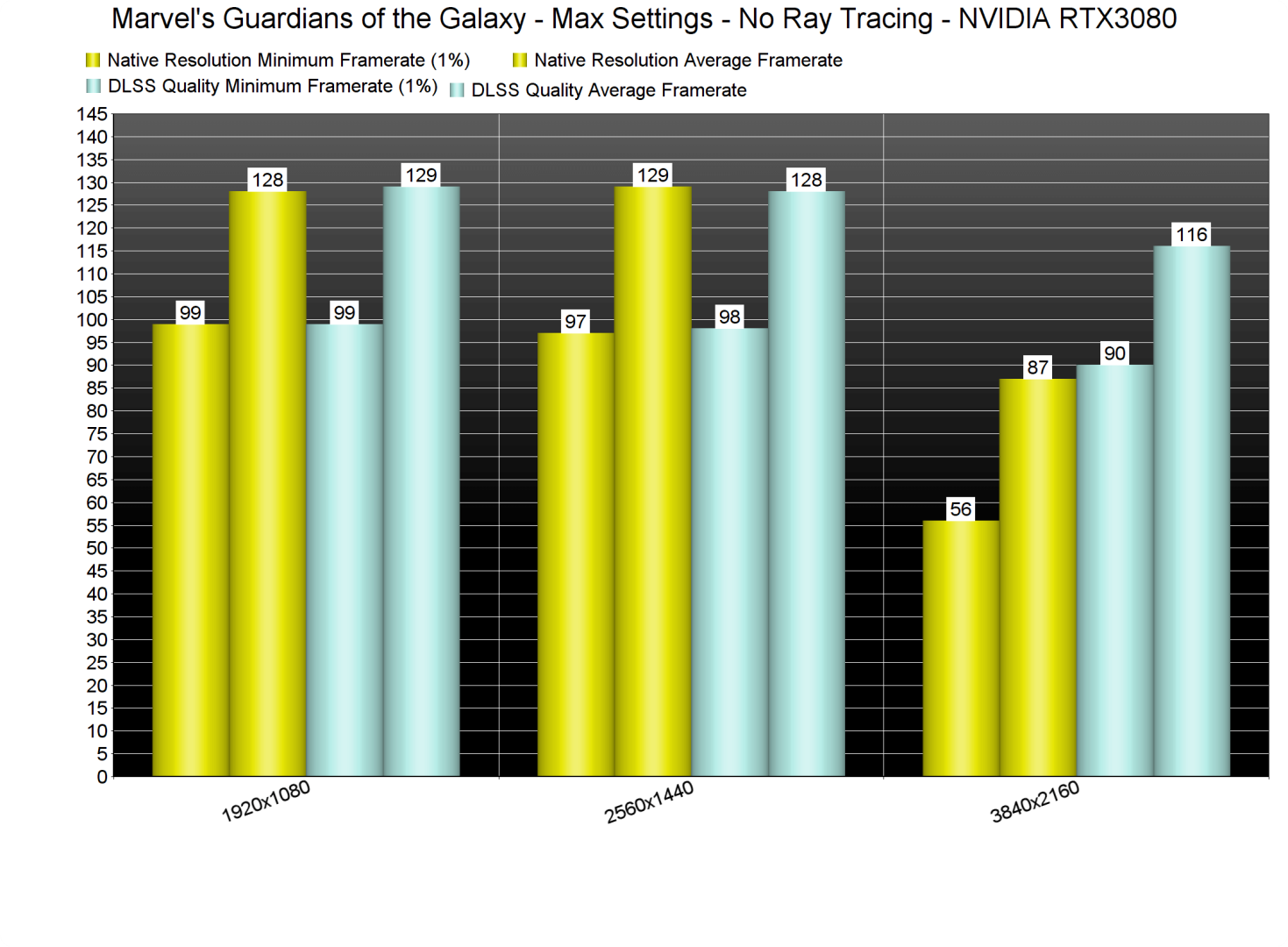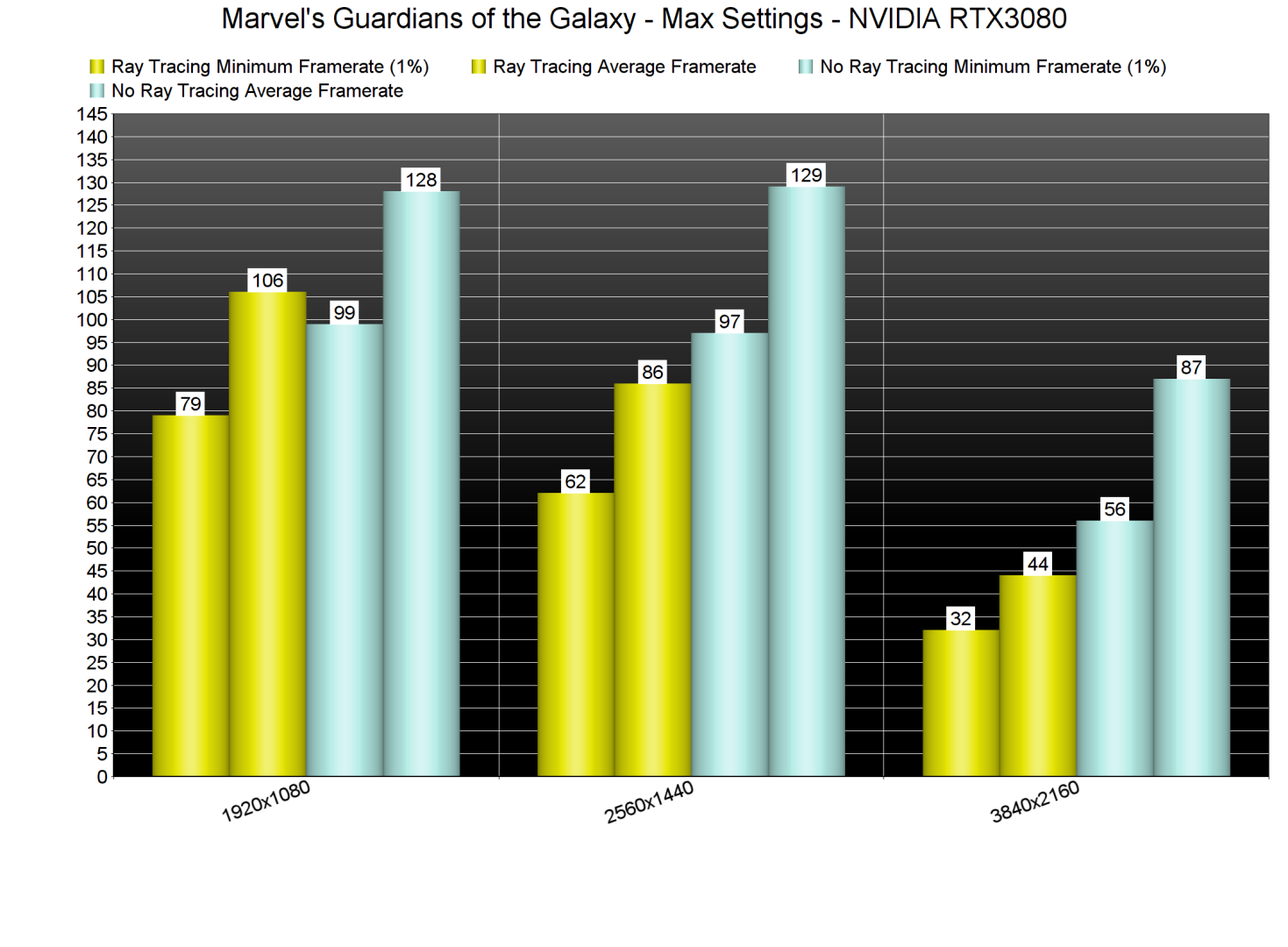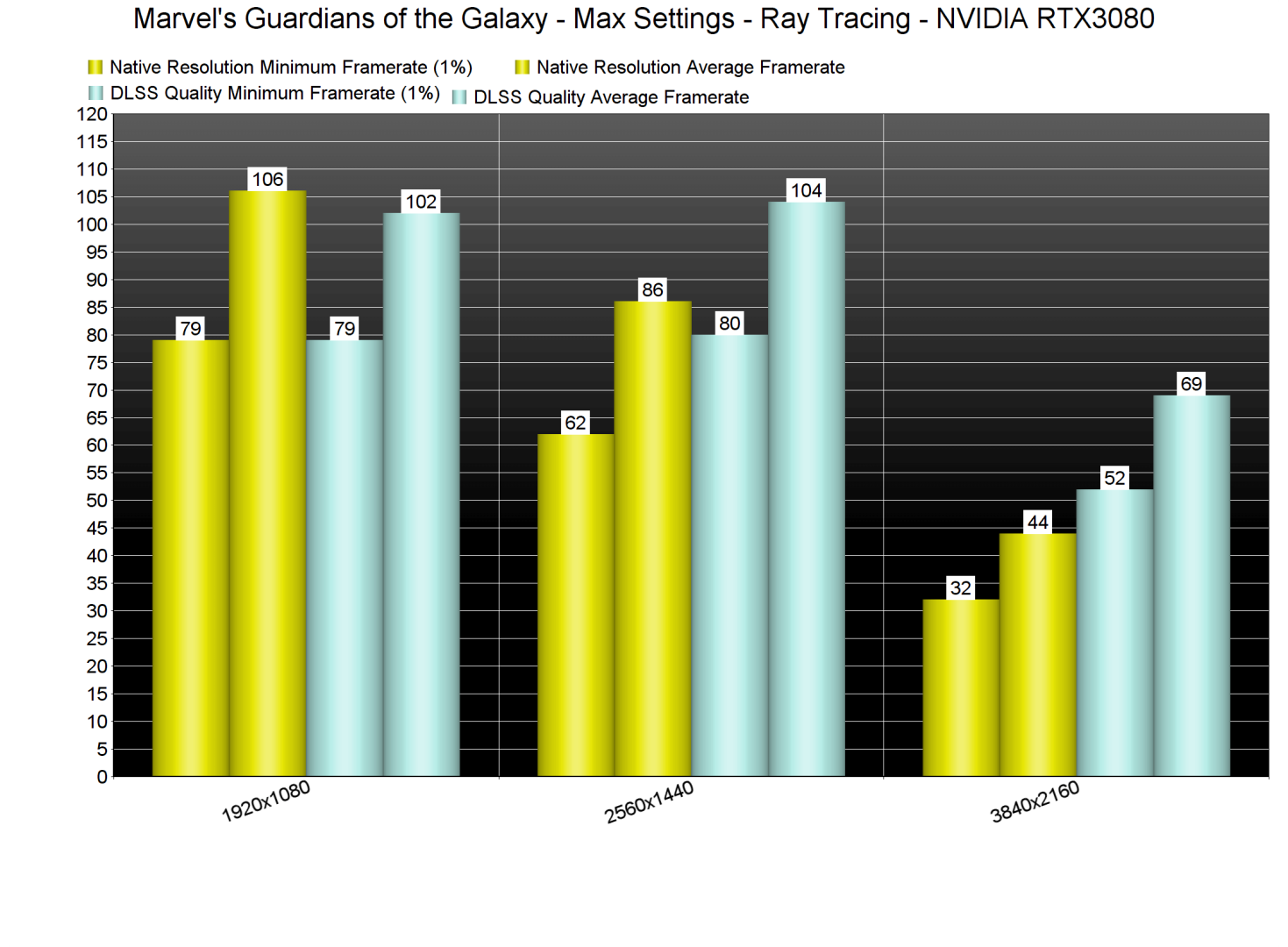Marvel’s Guardians of the Galaxy releases later today and NVIDIA has provided us with a review code for it. As such, and before publishing our PC Performance Analysis, we’ve decided to share some Ray Tracing and DLSS benchmarks.
For these benchmarks, we used an Intel i9 9900K with 16GB of DDR4 at 3600Mhz, and NVIDIA’s RTX 3080. We also used Windows 10 64-bit and the GeForce 496.13 driver.
Marvel’s Guardians of the Galaxy features a built-in benchmark tool. This tool appears to be representative of the actual in-game performance, which is why we’ve decided to use it for our benchmarks.
Let’s start with DLSS. NVIDIA’s upscaling tech is incredible in this game. Not only does it improve performance, but it also offers superior anti-aliasing. This is truly one of the best DLSS implementations, and we highly recommend using it. Not only that, but EIDOS Montreal has included a DLSS Sharpening setting so that PC gamers can adjust it. Truly awesome stuff.
Below you can find some comparison screenshots between native 4K (left) and DLSS Quality (right). The last screenshot, in particular, shows the improved anti-aliasing results that DLSS brings to the table.
Marvel’s Guardians of the Galaxy uses Ray Tracing in order to enhance its reflections. And, surprisingly enough, there are a lot of reflected surfaces in this game. So, and contrary to other games, there is a noticeable image difference between the rasterized and the ray-traced versions.
Below you can find some comparison screenshots. Native 4K Ray Tracing screenshots are on the left and the Non-Ray-Traced screenshots are on the right.
Naturally, Ray Tracing brings a major performance hit. Thankfully, though, RTX owners can enable DLSS. As we’ve already said, DLSS is a must-have in this game. By enabling DLSS Quality, we were able to get a minimum of 52fps and an average of 69fps at 4K/Max Settings/Ray Tracing. By dropping the Ray Tracing effects to Very High (from Ultra), we were able to get a constant 60fps experience.
Stay tuned for our PC Performance Analysis!
John is the founder and Editor in Chief at DSOGaming. He is a PC gaming fan and highly supports the modding and indie communities. Before creating DSOGaming, John worked on numerous gaming websites. While he is a die-hard PC gamer, his gaming roots can be found on consoles. John loved – and still does – the 16-bit consoles, and considers SNES to be one of the best consoles. Still, the PC platform won him over consoles. That was mainly due to 3DFX and its iconic dedicated 3D accelerator graphics card, Voodoo 2. John has also written a higher degree thesis on the “The Evolution of PC graphics cards.”
Contact: Email