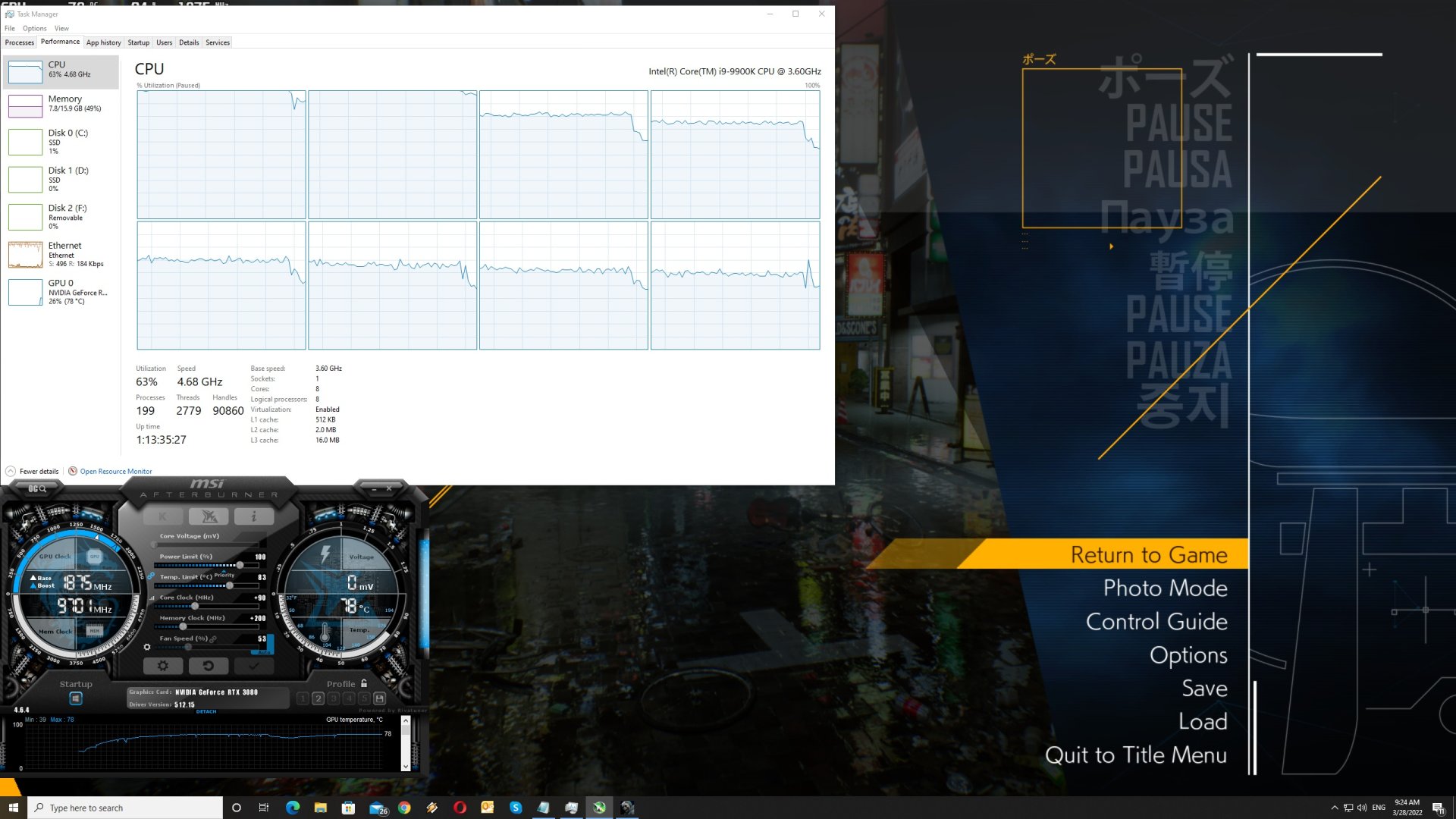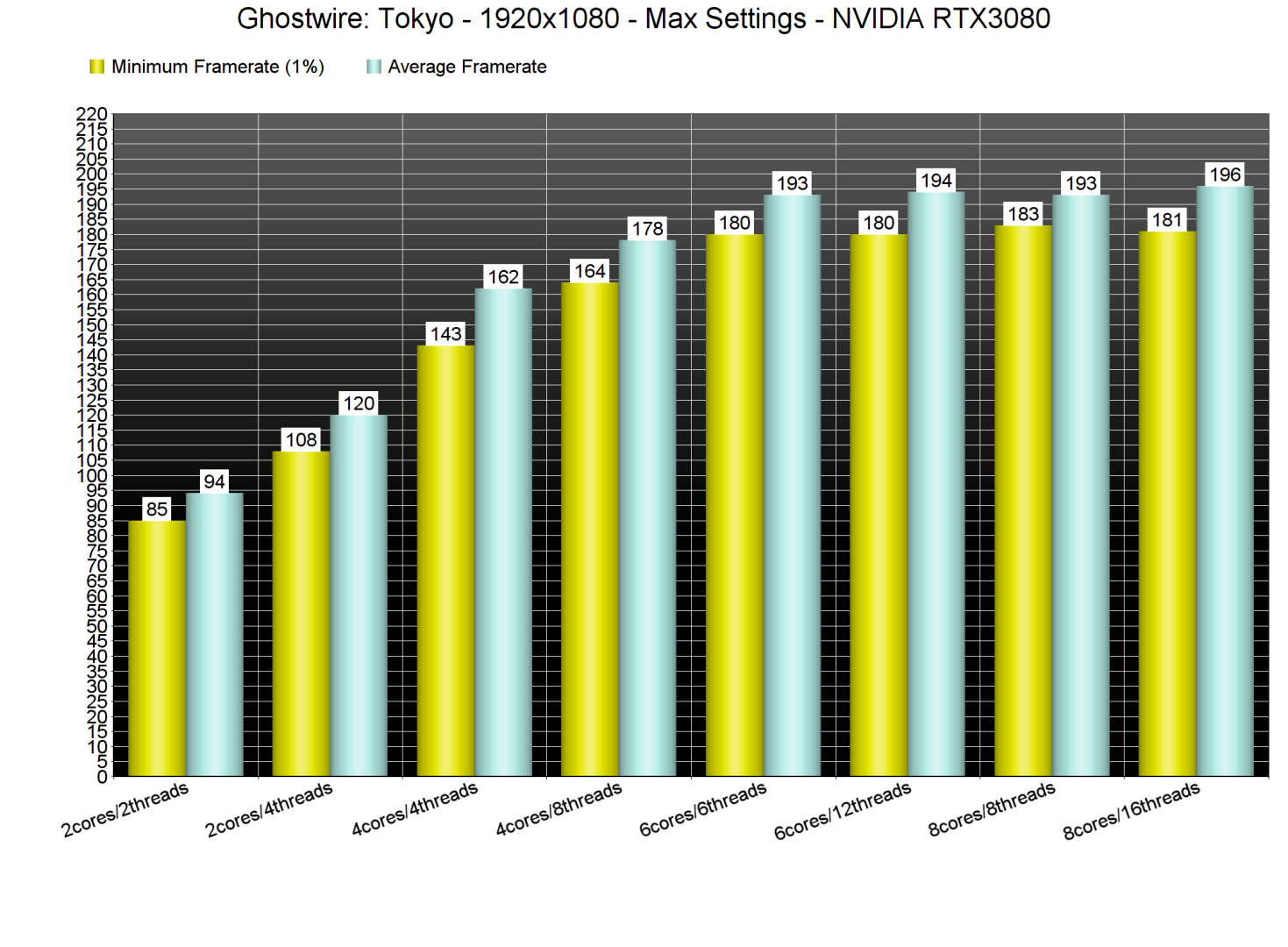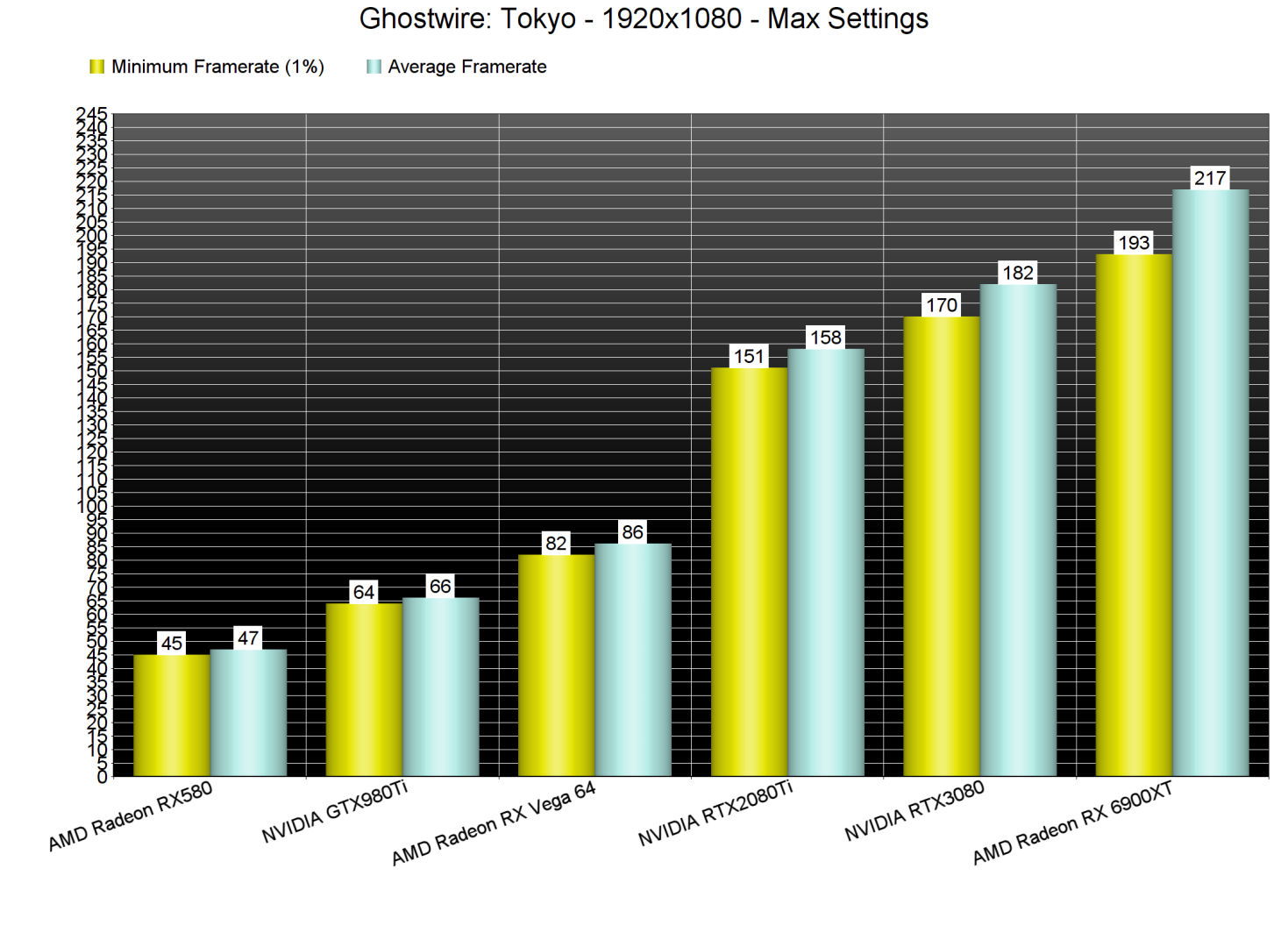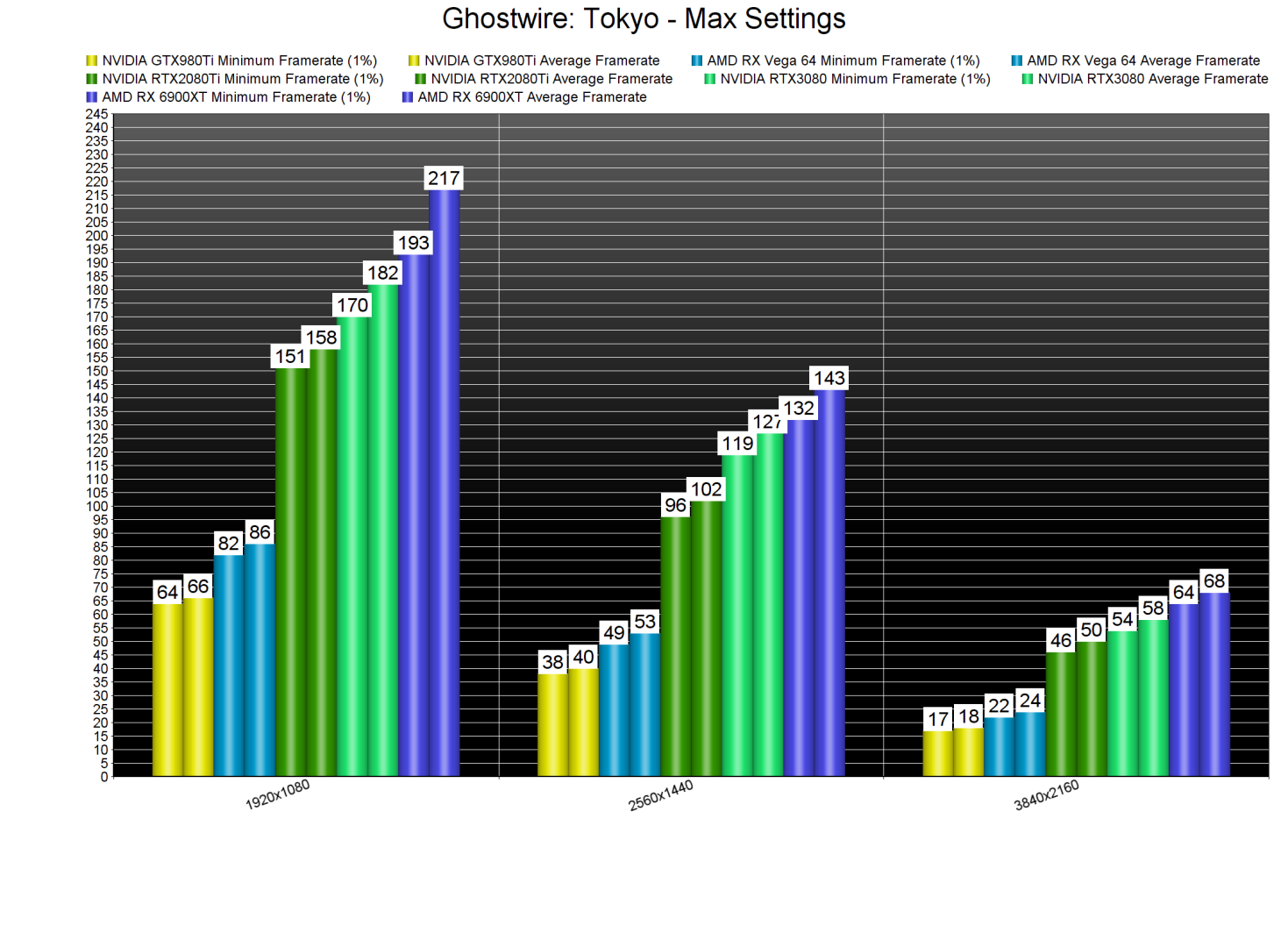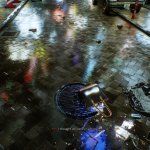Bethesda has released the latest first-person action-adventure game from Tango Gameworks. Powered by Unreal Engine 4, it’s time to benchmark it and see how it performs on the PC platform.
For this PC Performance Analysis, we used an Intel i9 9900K with 16GB of DDR4 at 3800Mhz, AMD’s Radeon RX580, RX Vega 64, RX 6900XT, NVIDIA’s GTX980Ti, RTX 2080Ti and RTX 3080. We also used Windows 10 64-bit, the GeForce 512.15 and the Radeon Software Adrenalin 2020 Edition 22.3.2 drivers.
Tango Gameworks has added very few graphics settings to tweak. PC gamers can adjust the quality Motion Blur, SSR, SSS, Global Illumination, Shadow Maps, Level Streaming Distance and Texture Streaming. As we’ve already reported, the game supports Ray Tracing effects, as well as NVIDIA’s DLSS and AMD’s FSR. We have a separate article dedicated to RT, DLSS and FSR, so be sure to read it.
Ghostwire: Tokyo does not feature any built-in benchmark tool. For our CPU benchmarks, we used the starting open-world area. For our GPU benchmarks, we used an interior area (which appeared to be stressing more the GPUs).
In order to find out how the game scales on multiple CPU threads, we simulated a dual-core, a quad-core and a hexa-core CPU. And, surprisingly enough, our simulated dual-core system was able to push more than 60fps at 1080p/Max settings. We did experience some stutters when Hyper-Threading was disabled on that particular system, however, the game was playable. All of the other PC systems did not have any major stuttering issues.
At 1080p/Max Settings, most of our GPUs were able to run the game smoothly. Moreover, and since this is a DX12 game, it appears to favor AMD’s hardware, especially at lower resolutions. This doesn’t really surprise us. As we’ve seen in the past couple of years, NVIDIA’s GPUs work wonderfully in DX11. God of War’s launch version and ELEX II are great recent examples of this. Thanks to its amazing drivers, NVIDIA could widen its performance gap in DX11. Again, this is nothing new. We’ve been criticizing AMD’s DX11 drivers for over two years. However, DX12 turns the tables, allowing AMD’s GPUs to flex their muscles.
At 1440p/Max Settings, our top three GPUs had no trouble running the game. And as for 4K/Max Settings, the only GPU that was able to offer a constant 60fps experience was the AMD RX 6900XT. That’s obviously at native resolution. Thankfully, the DLSS implementation is quite good in Ghostwire: Tokyo, so RTX owners can use it in order to increase their performance. As for everyone else, we suggest using TSR instead of FSR.
Graphics-wise, Ghostwire: Tokyo looks quite good. This feels like a cross-gen game, so don’t expect to be amazed by its graphics. Nevertheless, the game has a lovely atmosphere, and it’s pleasing to the eye. Since it has a lot of wet/reflective surfaces, the game also benefits from the Ray Tracing Reflections. Thus, we suggest enabling them.
Before closing, we should mention some weird frametime issues we witnessed. For unknown reasons, our frametimes were not that great in 4K on our RTX3080. Even when using DLSS Quality (and running the game with more than 90fps), the frametimes weren’t that great. By lowering our resolution to 1440p, we were able to minimize (but not completely fix) these frametime issues. We really don’t know what’s going on here. However, and if you experience additional stutters (especially when panning the camera) in 4K, we suggest lowering your resolution. Below you can find a video showcasing these frametime issues.
All in all, Ghostwire: Tokyo can run with more than 60fps on a huge range of PC configurations. The game does not require high-end CPUs or GPUs for gaming at 1080p/Max Settings. The game also shows proper on-screen K&M prompts, and plays wonderfully with the mouse and keyboard. We also did not experience any stability issues. This does not mean though that this is a perfect PC product. There are a few stutters (both shader cache and traversal stutters), and we really can’t explain the frametime issues we showcased above. The game also suffers from major memory leaks. Thus, and when you notice significant performance degradation, we suggest saving, quitting, and then re-launching it. Nevertheless, and despite these issues, Ghostwire: Tokyo is better than the problematic The Evil Within games.
Enjoy!
John is the founder and Editor in Chief at DSOGaming. He is a PC gaming fan and highly supports the modding and indie communities. Before creating DSOGaming, John worked on numerous gaming websites. While he is a die-hard PC gamer, his gaming roots can be found on consoles. John loved – and still does – the 16-bit consoles, and considers SNES to be one of the best consoles. Still, the PC platform won him over consoles. That was mainly due to 3DFX and its iconic dedicated 3D accelerator graphics card, Voodoo 2. John has also written a higher degree thesis on the “The Evolution of PC graphics cards.”
Contact: Email