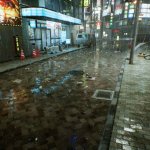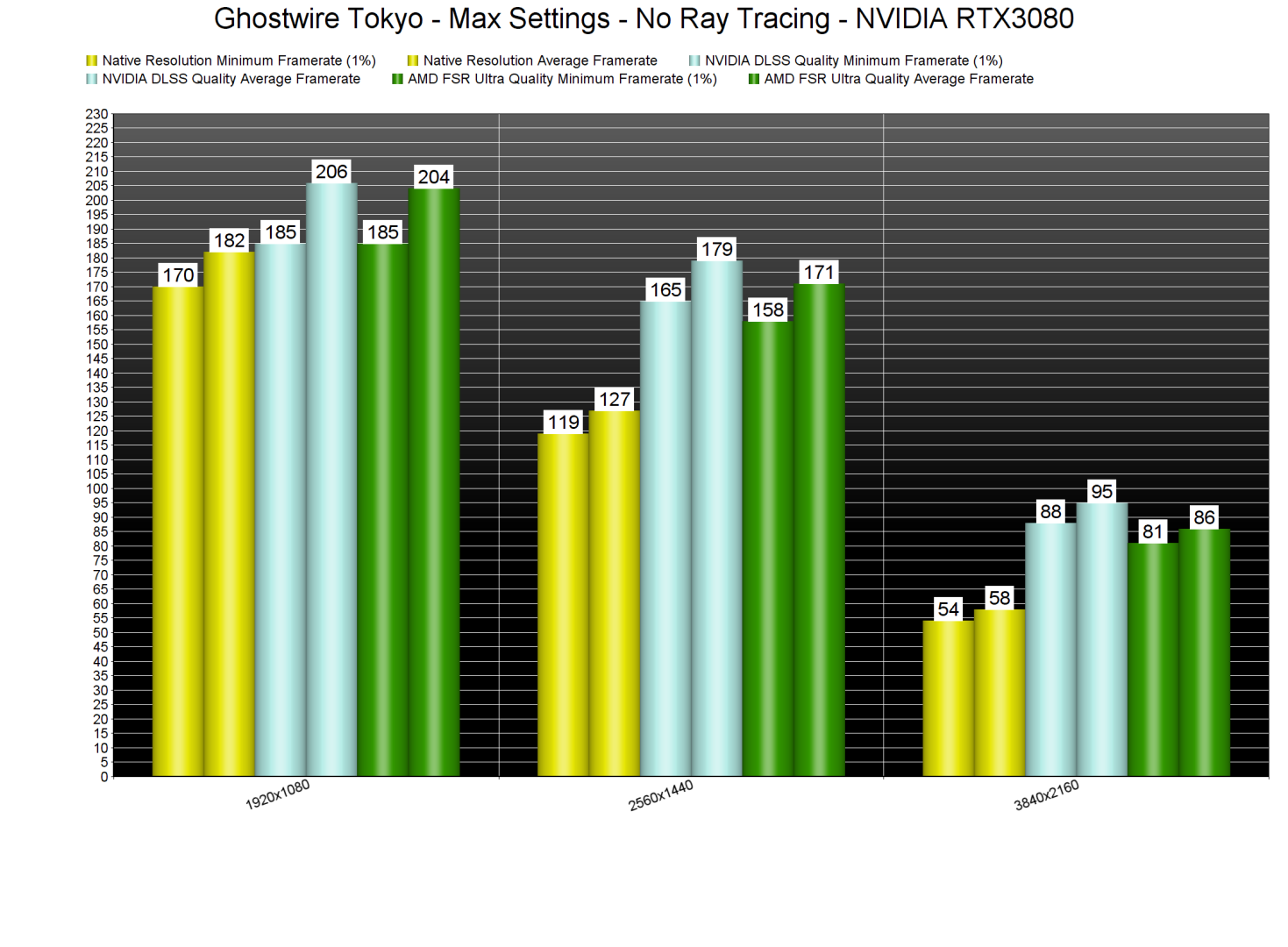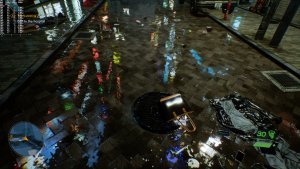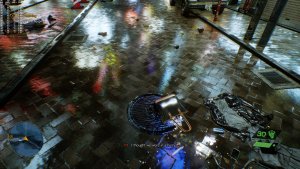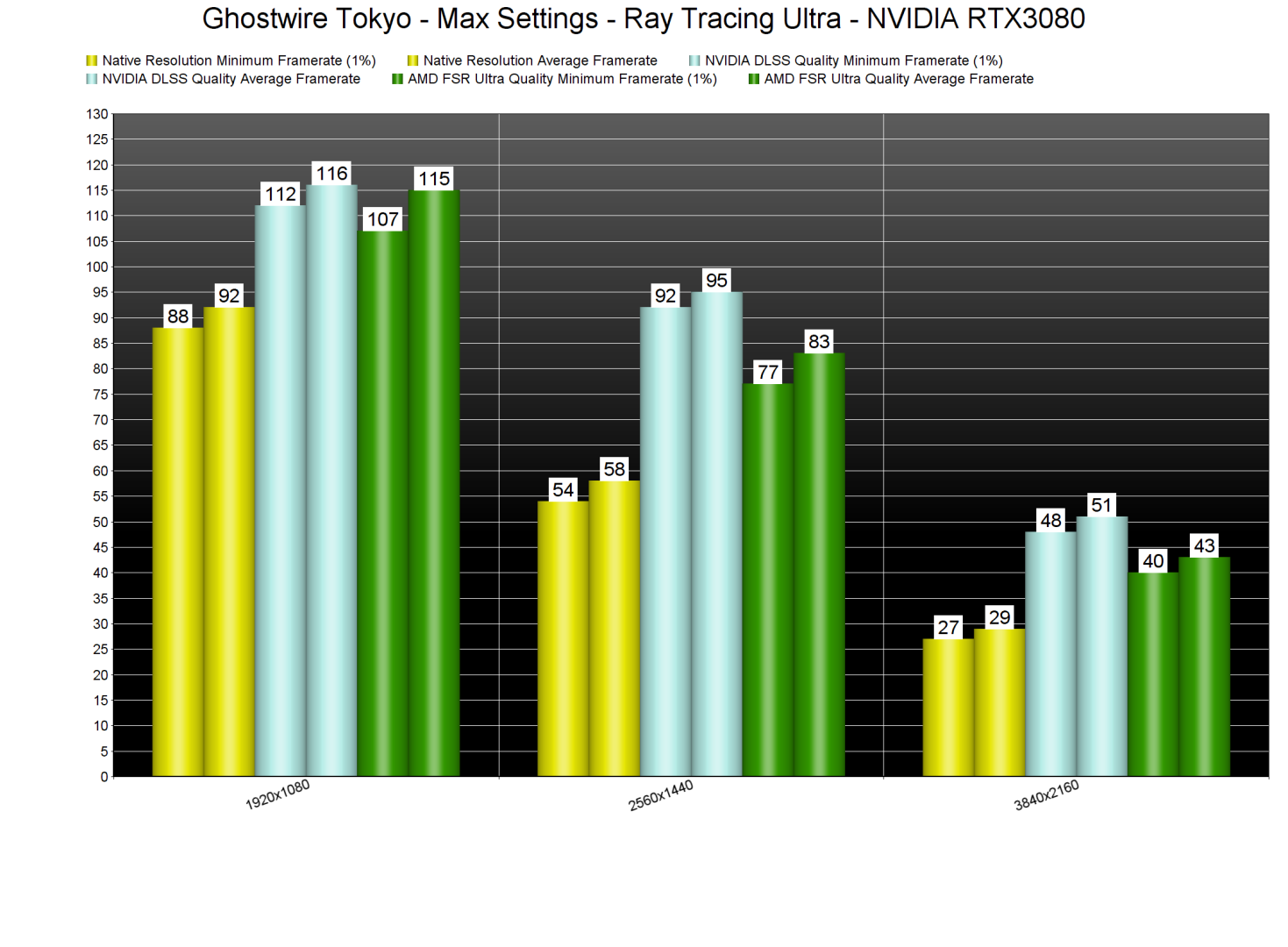Bethesda has just released the new first-person action game from Tango Gameworks, Ghostwire: Tokyo. The game uses Unreal Engine 4 and supports NVIDIA DLSS and AMD FSR, as well as Ray Tracing. As such, and before publishing our PC Performance Analysis, we’ve decided to benchmark and compare these features.
For these benchmarks and image comparisons, we used an Intel i9 9900K with 16GB of DDR4 at 3800Mhz and NVIDIA’s RTX 3080. We also used Windows 10 64-bit, the GeForce 512.15 driver.
Ghostwire: Tokyo does not feature any built-in benchmark tool. As such, for our Ray Tracing benchmarks we’ve decided to test the starting road area. For our rasterized benchmarks, we used an area inside the first building you enter (that area is more demanding than the road area when RT is disabled).
Below you can find some comparison screenshots between NVIDIA DLSS Quality (left), Native 4K (middle) and AMD FSR Quality (right). DLSS Quality has more ghosting on the raindrops than native 4K and AMD FSR. However, and since this is rain, I found this effect quite appealing to be honest (as rain appears heavier/denser). Moreover, there are some specular aliasing issues on some surfaces with DLSS Quality. You can easily spot these issues on some metal surfaces. Apart from these two issues, NVIDIA DLSS looks on par (and a bit sharper) than native 4K. It’s also worth noting that NVIDIA DLSS is noticeably faster than AMD FSR. Speaking of AMD FSR, it looks worse than NVIDIA DLSS and native 4K, though it does not suffer from the raindrop ghosting or the specular aliasing issues that are present on NVIDIA DLSS.
Ghostwire: Tokyo supports ray-traced shadows and reflections on PC. Below you can find some comparisons that showcase these two RT features. The Ray Tracing screenshots are on the left, whereas the non-RT screenshots are on the right.
Performance-wise, an NVIDIA RTX3080 can only handle these Ray Tracing effects at native 1080p. Native 1440p and 4K are below 60fps. Thus, you’ll have to either use NVIDIA DLSS Quality or AMD FSR Ultra Quality. By using these upscaling techniques, you can run the game with smooth framerates at 2560×1440. As for 4K, you’ll probably need a next-gen 4xxx series GPU for Max settings. In order to gain better performance, you can reduce the quality of these RT effects, or drop DLSS to Performance/Ultra Performance.
Stay tuned for our PC Performance Analysis (which will most likely go live this weekend)!
John is the founder and Editor in Chief at DSOGaming. He is a PC gaming fan and highly supports the modding and indie communities. Before creating DSOGaming, John worked on numerous gaming websites. While he is a die-hard PC gamer, his gaming roots can be found on consoles. John loved – and still does – the 16-bit consoles, and considers SNES to be one of the best consoles. Still, the PC platform won him over consoles. That was mainly due to 3DFX and its iconic dedicated 3D accelerator graphics card, Voodoo 2. John has also written a higher degree thesis on the “The Evolution of PC graphics cards.”
Contact: Email