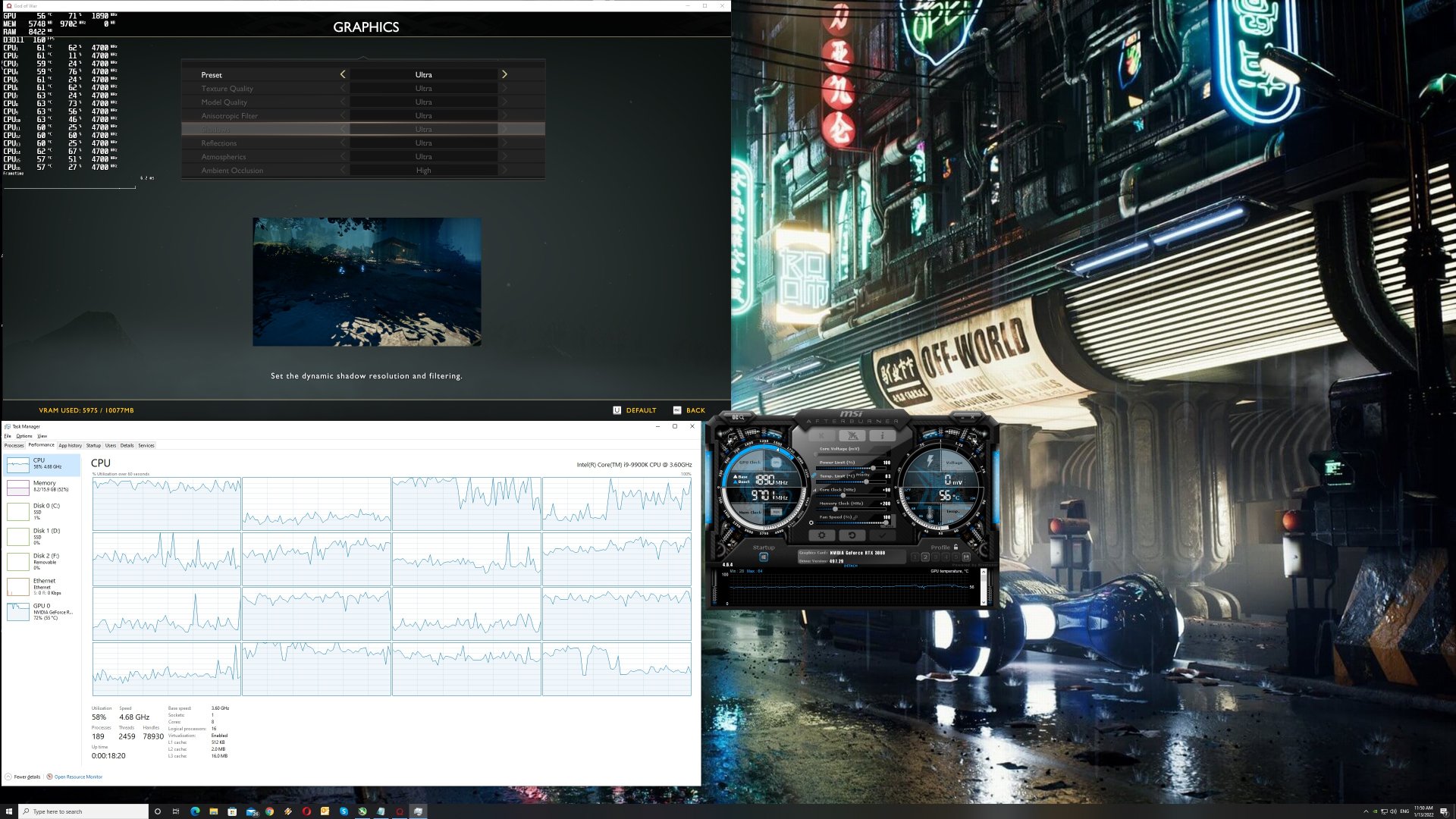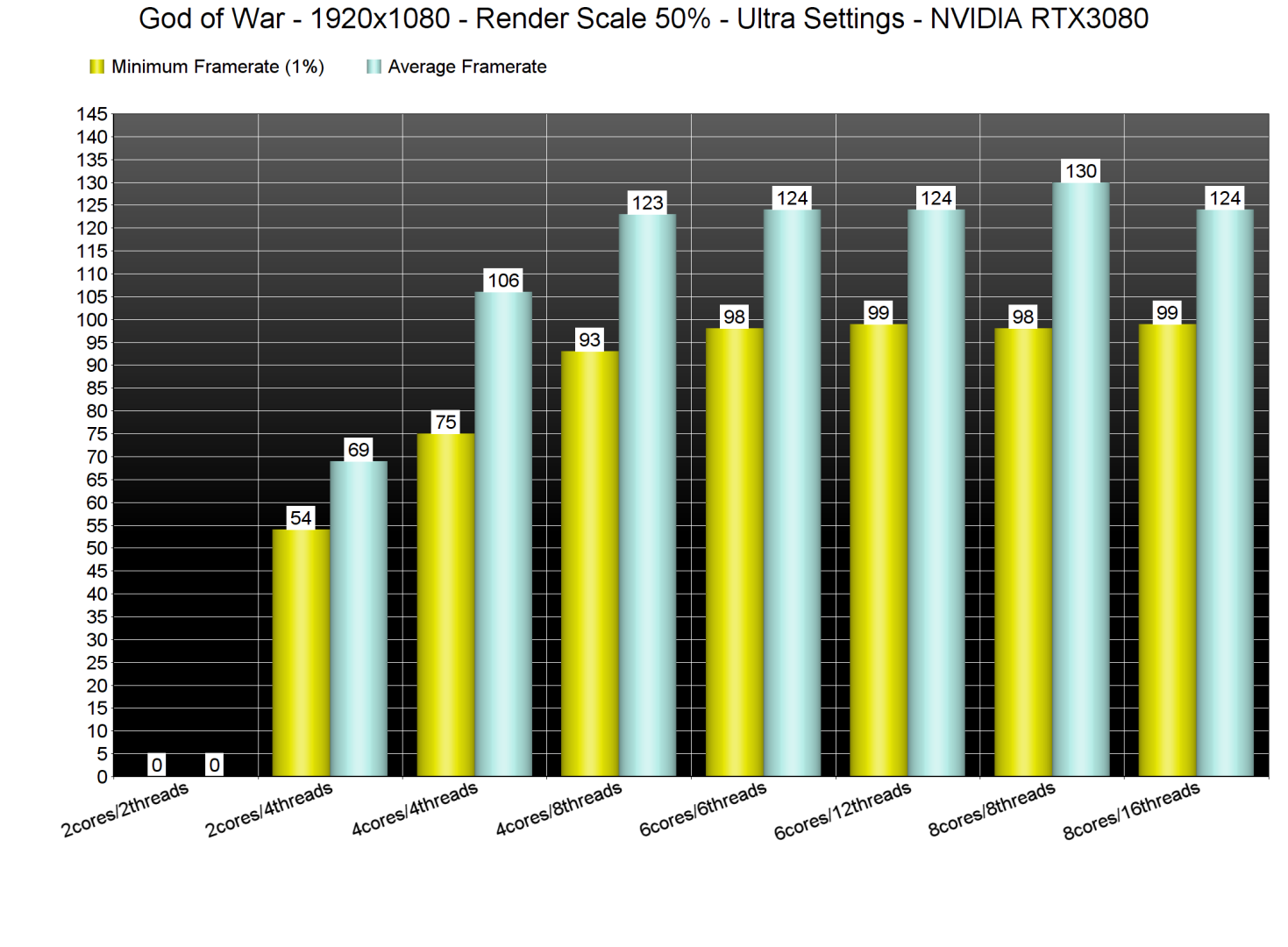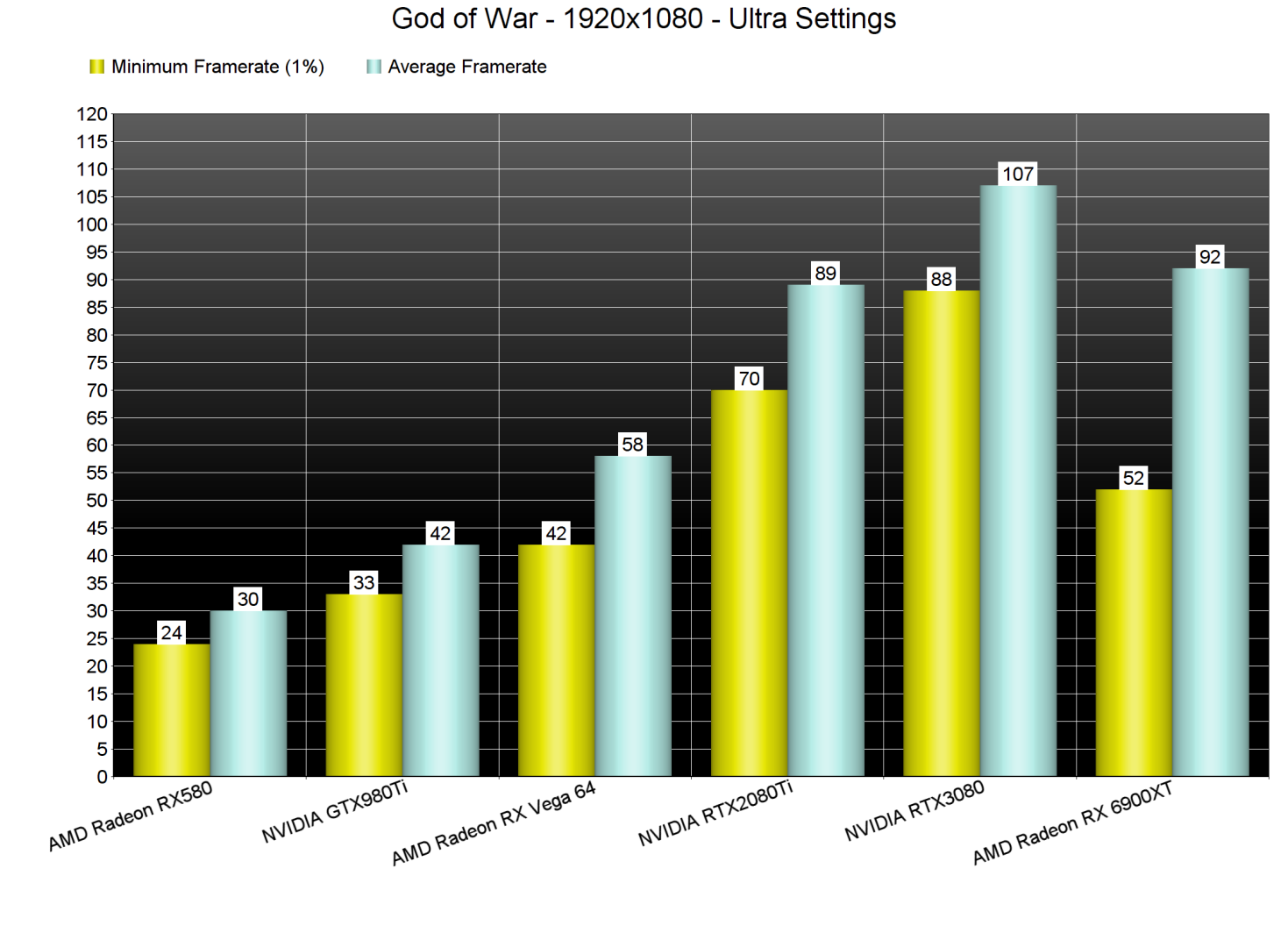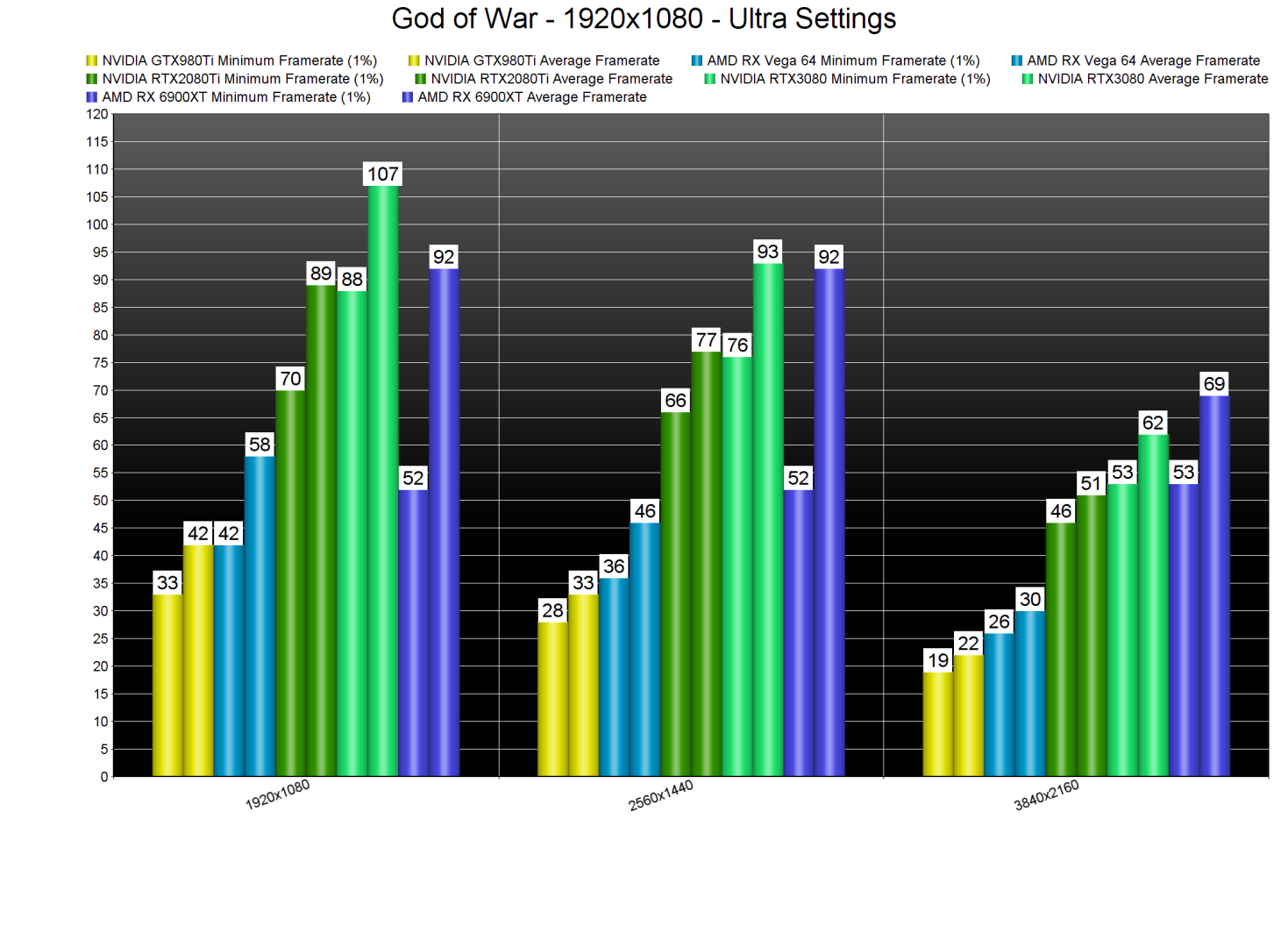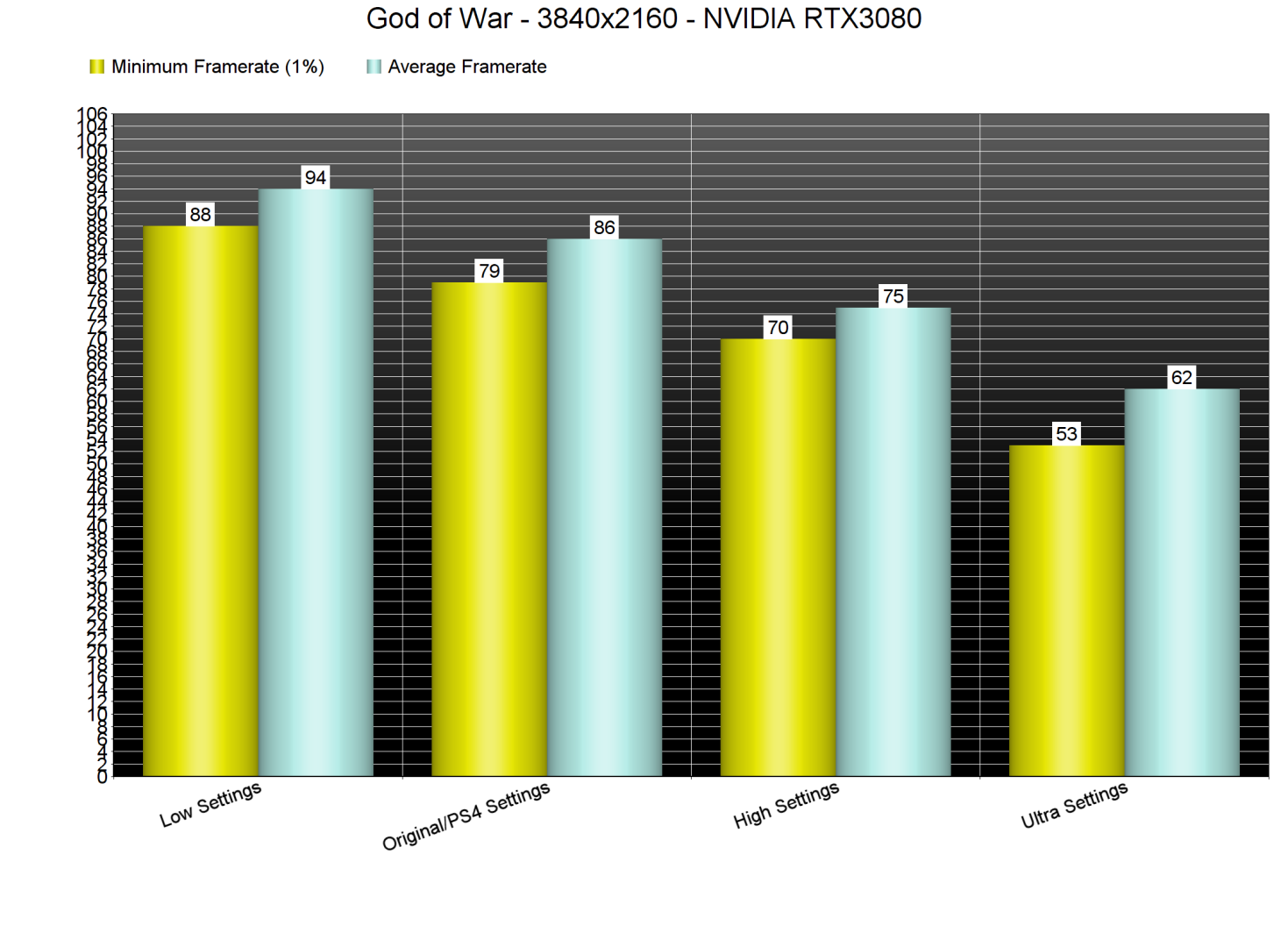It still feels like an April’s Fools joke but God of War will officially release on PC in a few hours. Powered by Santa Monica’s in-house engine and ported by Jetpack Interactive, it’s time to benchmark it and see how it performs on the PC platform.
For this PC Performance Analysis, we used an Intel i9 9900K with 16GB of DDR4 at 3800Mhz, AMD’s Radeon RX580, RX Vega 64, RX 6900XT, NVIDIA’s GTX980Ti, RTX 2080Ti and RTX 3080. We also used Windows 10 64-bit, the GeForce 497.29 and the Radeon Software Adrenalin 2020 Edition 22.1.1 drivers.
Jetpack Interactive has implemented a respectable amount of graphics settings. PC gamers can adjust the quality of Textures, Models, Anisotropic Filtering, Shadows, Reflections, Atmospherics and Ambient Occlusion. As we’ve already reported, the game also supports NVIDIA DLSS and AMD FSR. Furthermore, there is a Framerate Limit setting. Unfortunately, though, there isn’t any FOV slider (mainly due to the game’s one-shot camera design). What’s also disappointing here is the lack of a fullscreen mode. God of War currently supports only Window and Borderless modes. As such, PC gamers cannot downsample from a higher resolution than their native one. This also eliminates the usage of NVIDIA’s upcoming DLDSR. In order to use higher resolutions, PC gamers will have to first set their desktop resolution to the one they want to use, and then launch the game. Let’s hope that Jetpack will add a fullscreen mode via a post-launch update.
God of War does not feature any built-in benchmark tool. As such, we’ve decided to test the following scene. This is scene features numerous alpha/volumetric effects, and appears to be quite demanding.
In order to find out how the game scales on multiple CPU threads, we simulated a dual-core, a quad-core and a hexa-core CPU. God of War requires at least four CPU cores, and can fully utilize eight CPU cores. This is a pleasant surprise, especially since the game is using the DirectX 11 API.
Our simulated dual-core system was simply unable to offer an enjoyable gaming experience. Without Hyper-Threading, the game was a mess on that system. With Hyper-Threading, we had major stuttering issues. Hell, even our simulated quad-core system had stuttering issues (that could be only resolved by enabling Hyper-Threading). So, for a smooth gaming experience, we recommend a modern-day quad-core system (that supports Hyper-Threading). It’s also worth noting that the game ran faster on our i9 9900K when we disabled Hyper-Threading. So, if you have eight (or more) CPU cores, we suggest disabling it.
God of War can be easily described as a GPU-bound title. At 1080p/Ultra, the only GPUs that were able to provide a 60fps experience were the RTX2080Ti and the RTX3080. Although the average framerate of the AMD Radeon RX 6900XT was around 90fps, there were some drops to low 50s. This is mainly due to AMD’s awful DX11 drivers. As we’ve reported multiple times, there is an additional driver overhead on AMD’s hardware in all DX11 games. AMD hasn’t done anything to address this issue, and we don’t expect the red team to ever resolve this. You can easily reproduce this DX11 overhead issue on AMD’s GPUs. All you have to do is turn Kratos (in the scene we used for our benchmarks) and look at the road that leads to your house.
Now while this sounds awful for AMD users, we have at least some good news. By dropping the settings to High or Original, we were able to get a constant 60fps experience on the RX6900XT, even in 4K. Our guess is that the LOD, which basically hits more the CPU/memory, is the culprit behind these DX11 performance issues on AMD’s hardware. As such, we suggest using the High settings on AMD’s hardware (which are still higher than the Original/PS4 settings). As for older GPUs, the game is scalable thanks to its graphics settings (and can still look great). For instance, our RX580 pushed an average of 55fps at 1080p/Original. On the other hand, our RX Vega 64 had no trouble running the game with constant 60fps at 1080p/Original.
Coming back to Ultra settings, at 1440p the only GPUs that were, once again, able to run the game smoothly were the RTX2080Ti and the RTX3080. As for 4K/Ultra, there wasn’t any GPU that could run it with constant 60fps. Still, and by simply dropping Models and Atmospherics to High, our RTX3080 was able to hit a constant 60fps experience. As such, we suggest experimenting with some settings as you can use a mix of High/Ultra on high-end GPUs. Lastly, and unsurprisingly enough, at 4K the AMD Radeon RX 6900XT manages to pull ahead of the RTX3080 (as it’s no longer held back by the DX11 API).
Graphics-wise, God of War looks great on PC. While this is a 2018 game, Jetpack and Santa Monica have slightly improved the game’s ambient occlusion and shadows effects. As such, the game looks better than its PS4/PS5 version. Moreover, God of War can compete with most modern-day triple-A PC games. All of the in-game characters are highly detailed, and there are some cool snow deformation effects. Players can also break a respectable amount of trees during combat. This shouldn’t come as a surprise though. After all, both God of War and Uncharted 4 are among the best-looking PS4 games.
All in all, God of War runs incredibly well on the PC platform, though its Ultra settings can be quite demanding. As we’ve said, we suggest using a mix of High and Ultra in order to get the perfect visual/performance ratio. Still, the game suffers from some issues. For instance, there isn’t any FOV slider and the game lacks a fullscreen mode. Additionally, the game suffers on AMD’s hardware due to the DirectX 11 API. Make no mistake, AMD is to be blamed for this. However, things would have been way better if Jetpack used DX12 or Vulkan.
Nevertheless, and despite these nitpicks, God of War runs and looks great on PC. The Keyboard & Mouse implementation is exceptional and despite being an open-world game, there aren’t any stutters at all (on high-end CPUs). We also did not experience any stability issues. Furthermore, PC gamers can further improve performance by using FSR (and let’s hope that NVIDIA will fix the DLSS shimmering issues). It’s funny, but the PC version of this first-party Sony game is way better than multiple PC versions of multiplatform games, from publishers that have been releasing their games on our platform for more than 5-6 years. So kudos to Jetpack and Santa Monica for offering a polished product!
John is the founder and Editor in Chief at DSOGaming. He is a PC gaming fan and highly supports the modding and indie communities. Before creating DSOGaming, John worked on numerous gaming websites. While he is a die-hard PC gamer, his gaming roots can be found on consoles. John loved – and still does – the 16-bit consoles, and considers SNES to be one of the best consoles. Still, the PC platform won him over consoles. That was mainly due to 3DFX and its iconic dedicated 3D accelerator graphics card, Voodoo 2. John has also written a higher degree thesis on the “The Evolution of PC graphics cards.”
Contact: Email