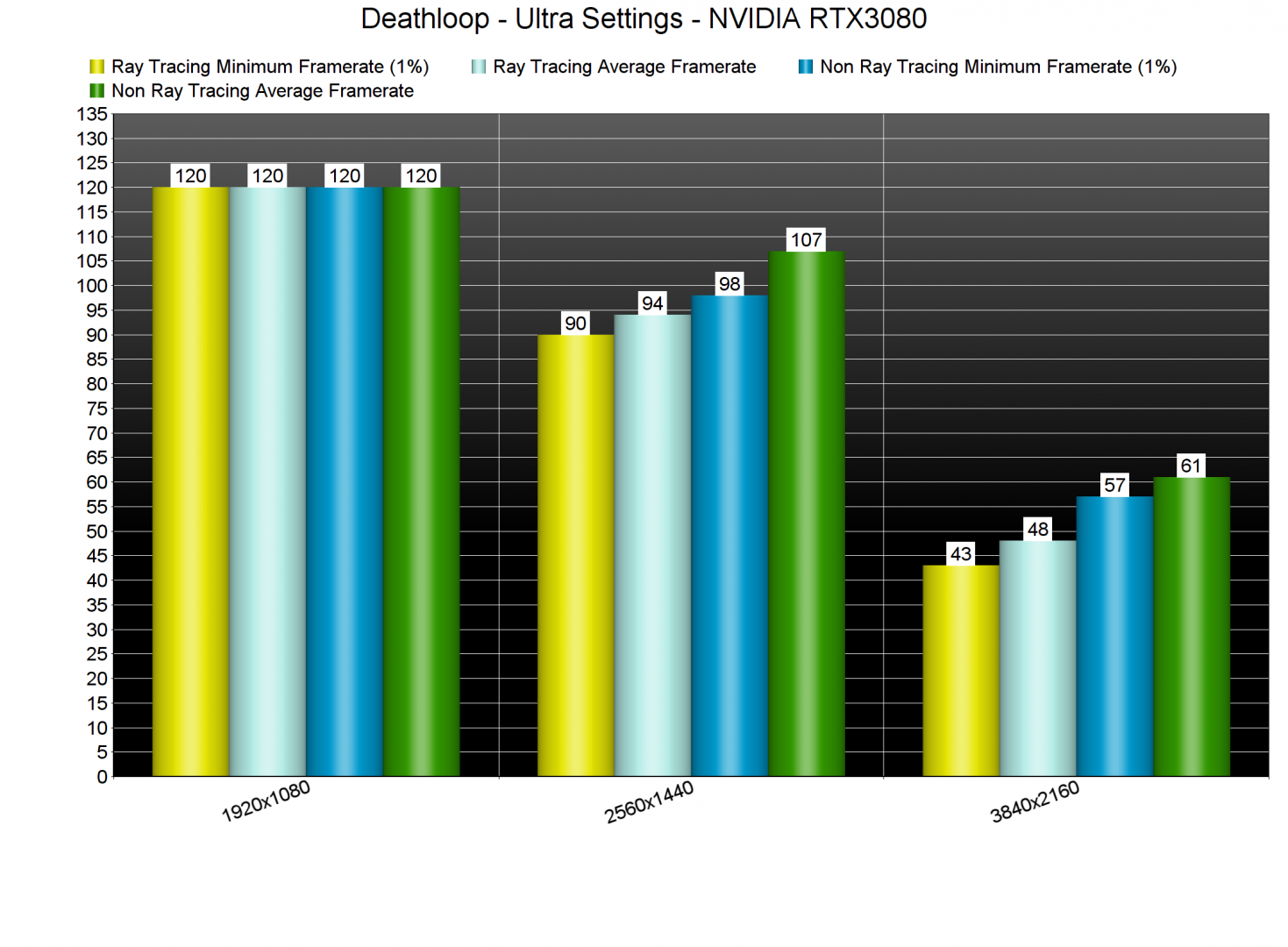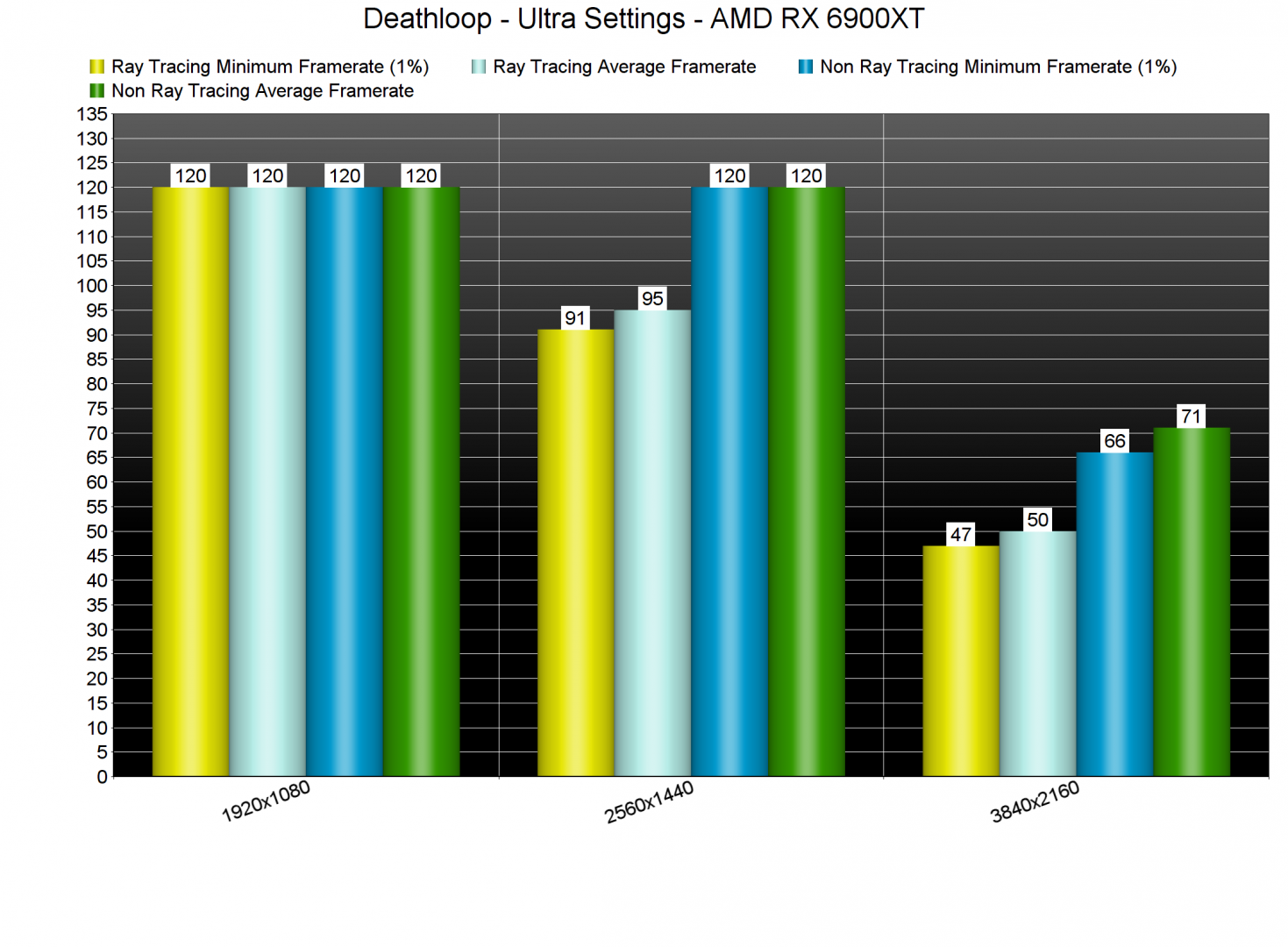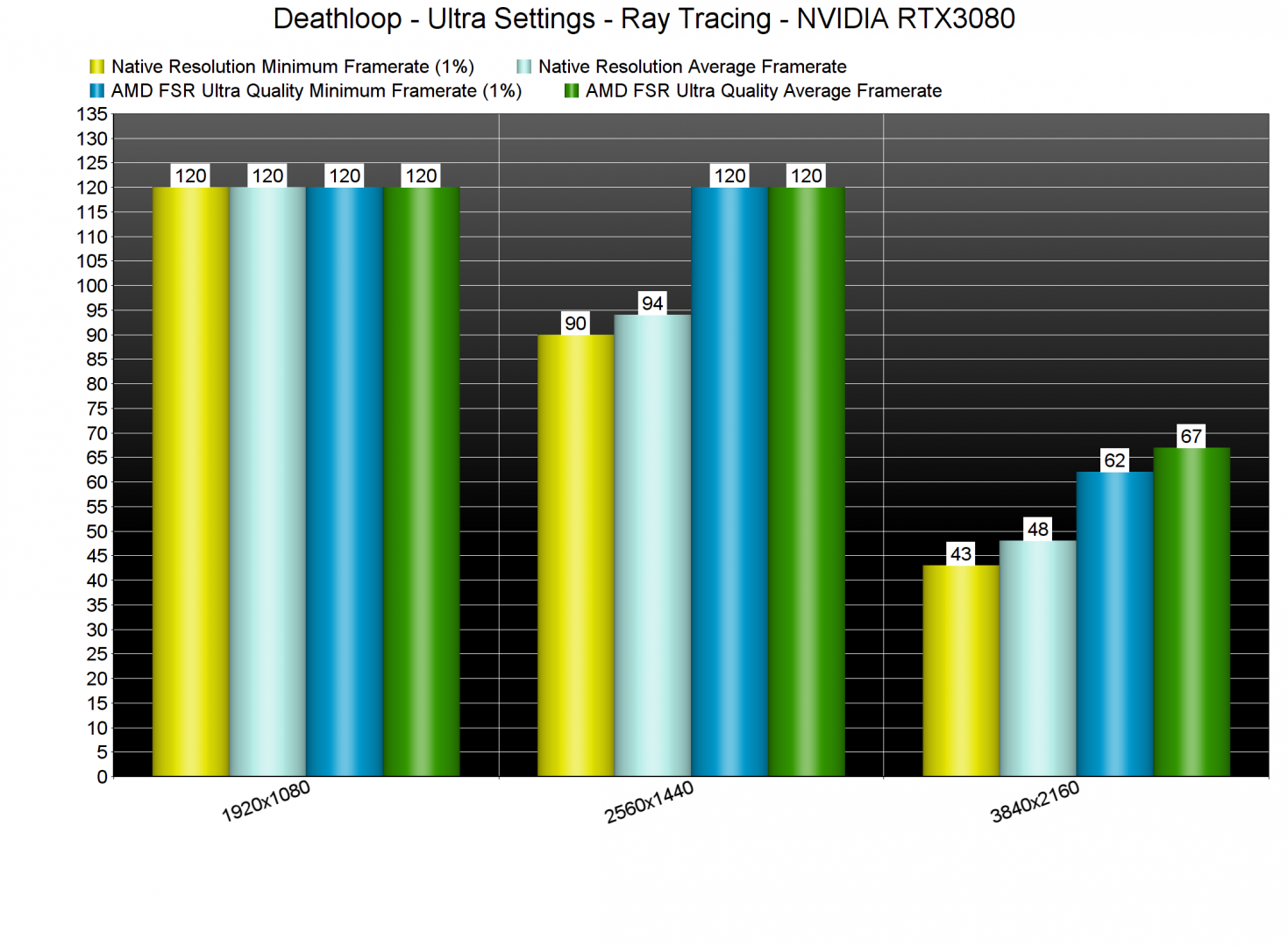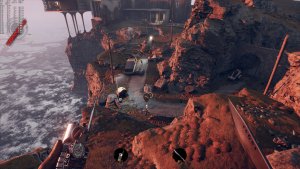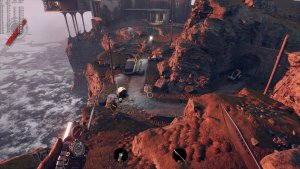Arkane’s latest game, Deathloop, is now available on PC. Powered by the Void Engine, the game supports both Ray Tracing effects and AMD’s FidelityFX Super Resolution tech. Therefore, it’s time to benchmark them.
For these benchmarks, we used an Intel i9 9900K with 16GB of DDR4 at 3600Mhz, AMD’s Radeon RX 6900XT and NVIDIA’s RTX 3080. We also used Windows 10 64-bit, the GeForce 471.96 driver and the Radeon Software Adrenalin 2020 Edition 21.9.1 driver.
Deathloop does not feature any built-in benchmark tool. As such, we’ve decided to benchmark this scene. This area appeared to be one of the most demanding ones that we could find in the game’s opening chapter.
Deathloop supports Ray Tracing Sun Shadows and Ray Tracing Ambient Occlusion. These Ray Tracing effects bring a bigger performance hit on AMD’s RX 6900XT, and a smaller hit on NVIDIA’s RTX3080. As such, and while the RX 6900XT is noticeably faster than the RTX3080 in the game’s rasterized version, both of these GPUs perform similarly when you enable these Ray Tracing effects. The RX 6900XT is a bit faster (by around 3-5fps, but I wouldn’t call that a big win for the red team).
Now unfortunately the game requires a complete restart in order to enable/disable these Ray Tracing effects. Thus, we had a lot of trouble capturing identical screenshots. Still, the following ones can give you an idea of the visual differences between the ray-traced (left) and the non-ray-traced (right) versions. Pay attention to the sun shadows. Also pay attention to the shadowy areas. Without Ray Tracing, they look a bit washed out and not as dark as they should be.
AMD’s FSR in Ultra Quality mode manages to offer a 20-25fps boost to both the RX 6900XT and the RTX 3080. This is great news for those that want to enable the game’s Ray Tracing effects and maintain a 120fps experience. And, you’ll need constant 120fps as the game currently has some stuttering issues when the framerate drops below 100fps.
Unfortunately, AMD FSR has a noticeable impact on image quality. Even with its Ultra Quality Mode, there is additional aliasing and the image becomes a bit blurrier. It’s not as bad as Resident Evil Village, however, that’s something you should keep in mind. Below you can find some comparison screenshots. Native 4K screenshots are on the left, whereas the 4K AMD FSR screenshots are on the right.
Overall, the game does benefit – and looks better – with its Ray Tracing effects. And, in my opinion, it’s worth enabling them, alongside AMD FSR, in order to fully enjoy it.
Stay tuned for our PC Performance Analysis article, in which we’ll be testing the game’s rasterized version!
UPDATE:
Our initial 4K native results for the RX 6900XT were incorrect. It appears that AMD FSR UQ was active when benchmarking in 4K. The correct results are a minimum of 66fps and an average of 71fps. This makes it around 16% faster than the RTX3080. The 1080p and 1440p native results are correct, meaning that the RX 6900XT can push a constant 120fps experience in both of these resolutions.
John is the founder and Editor in Chief at DSOGaming. He is a PC gaming fan and highly supports the modding and indie communities. Before creating DSOGaming, John worked on numerous gaming websites. While he is a die-hard PC gamer, his gaming roots can be found on consoles. John loved – and still does – the 16-bit consoles, and considers SNES to be one of the best consoles. Still, the PC platform won him over consoles. That was mainly due to 3DFX and its iconic dedicated 3D accelerator graphics card, Voodoo 2. John has also written a higher degree thesis on the “The Evolution of PC graphics cards.”
Contact: Email