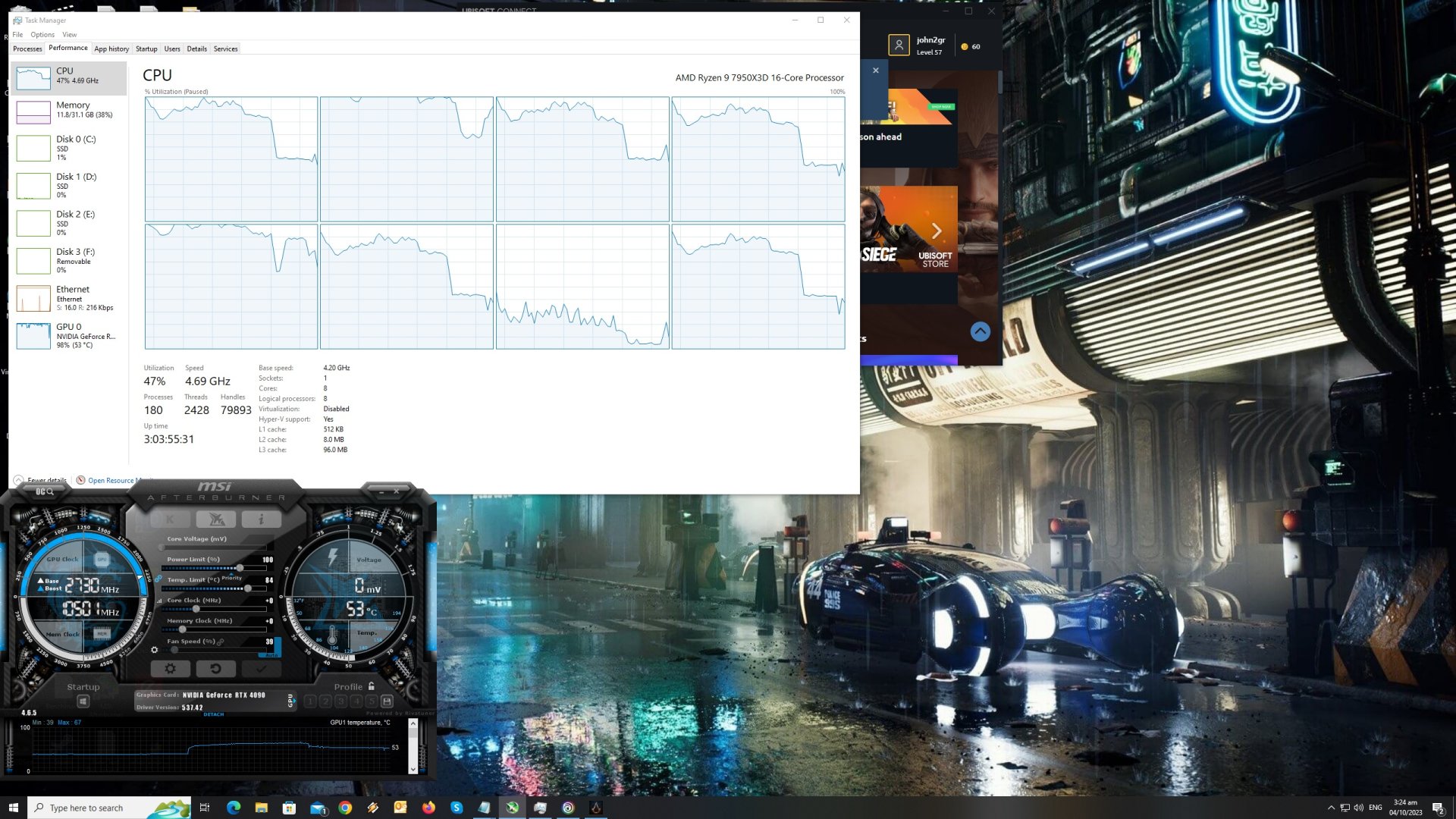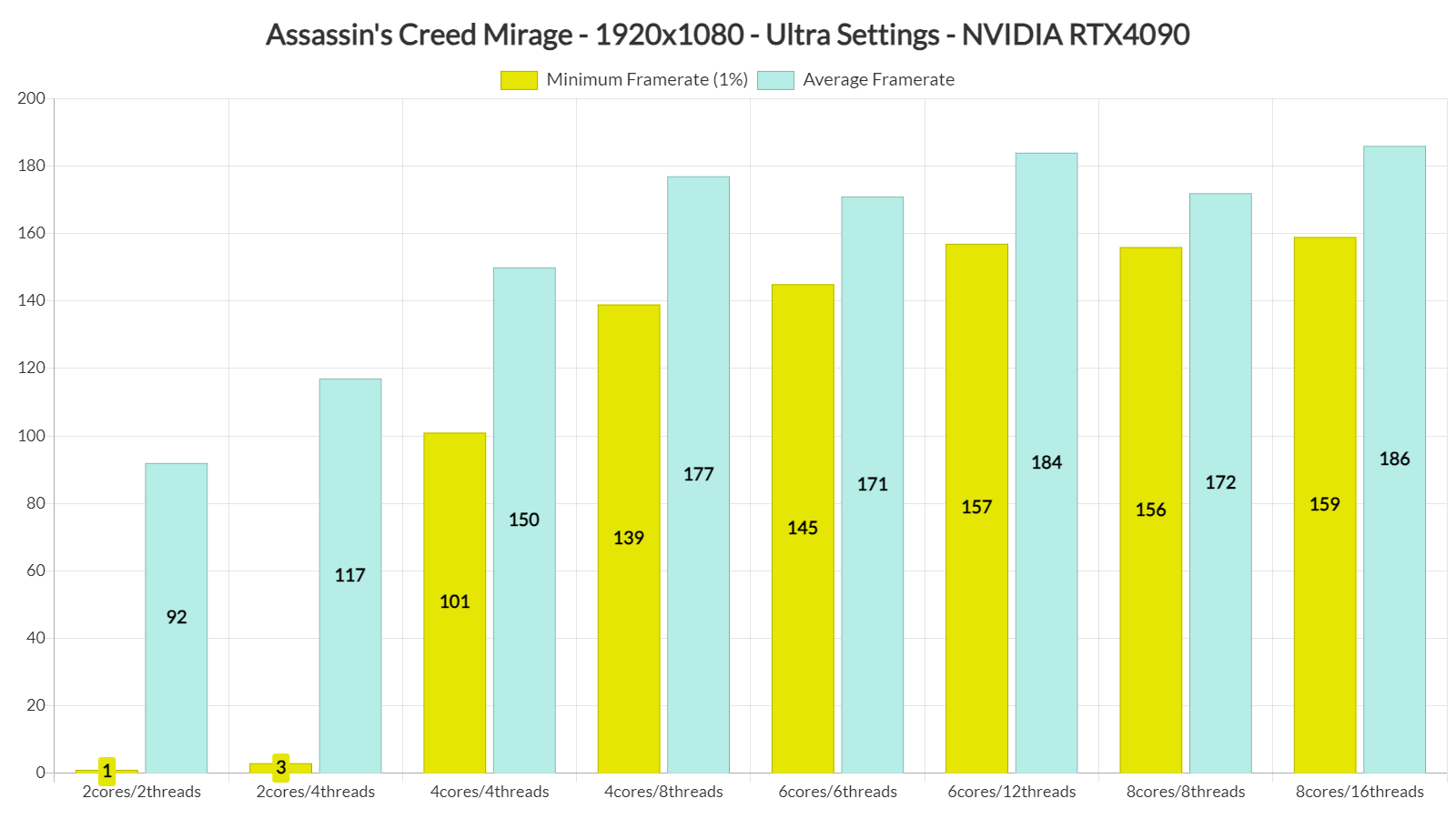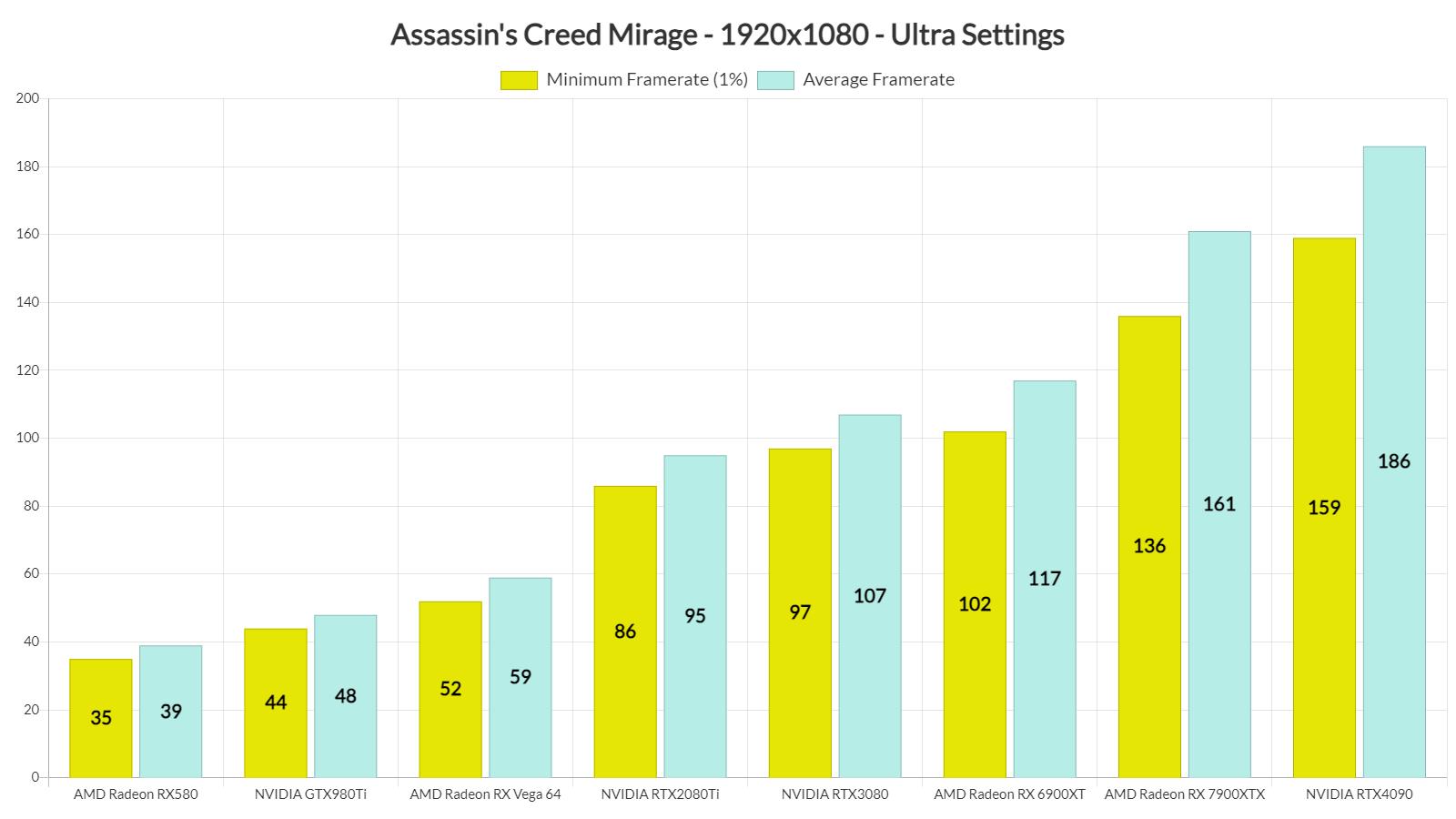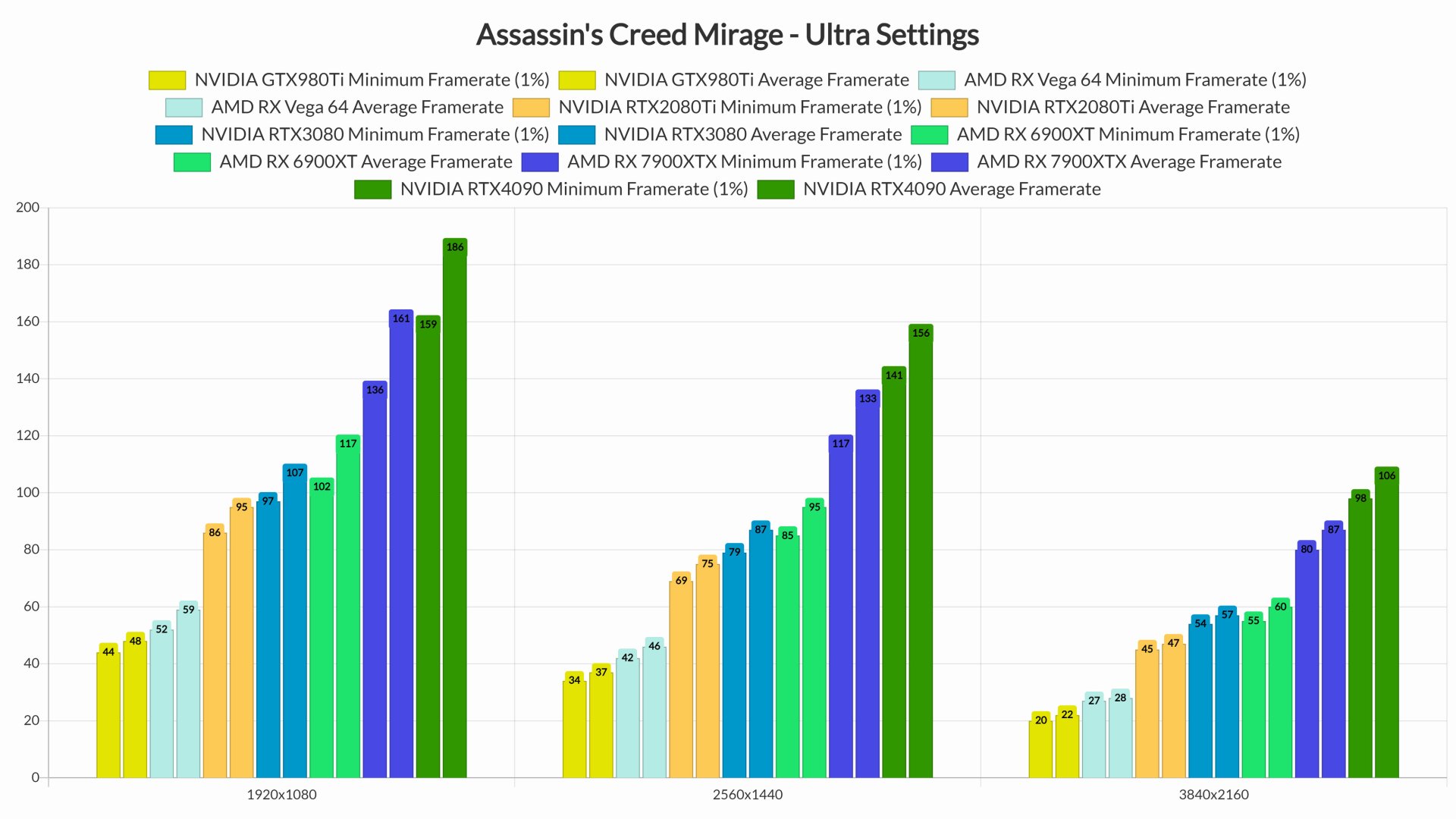Ubisoft has just lifted the review embargo of Assassin’s Creed: Mirage, and has provided us with a review code for it. The game is powered by the Ubisoft Anvil Engine, so it’s time to benchmark it and examine its performance on the PC platform.
For our Assassin’s Creed Mirage PC Performance Analysis, we used an AMD Ryzen 9 7950X3D, 32GB of DDR5 at 6000Mhz, AMD’s Radeon RX580, RX Vega 64, RX 6900XT, RX 7900XTX, NVIDIA’s GTX980Ti, RTX 2080Ti, RTX 3080 and RTX 4090. We also used Windows 10 64-bit, the GeForce 537.13, the Radeon Software Adrenalin Edition 23.9.1 drivers for most of AMD’s GPUs, and the AMD Software: Adrenalin Edition Preview Driver for AMD Fluid Motion Frames for the RX 7900XTX. Moreover, we’ve disabled the second CCD on our 7950X3D.
Ubisoft has added a few graphics settings to tweak. PC gamers can adjust the quality of World Details, Clutter Density, Shadows, Water, Volumetric Clouds and more. The game also supports all PC upscaling techniques (Intel XeSS, NVIDIA DLSS and AMD FSR). Furthermore, it provides a “Native” upscaling setting for both DLSS and FSR.
Assassin’s Creed Mirage features a built-in benchmark tool, which is what we used for both our CPU and GPU benchmarks.
In order to find out how the game scales on multiple CPU threads, we simulated a dual-core, a quad-core and a hexa-core CPU. At 1080p/Ultra Settings, our simulated dual-core system was simply unable to provide an enjoyable experience. While the average framerate was quite good (especially with SMT), there were major stutters that could last up to five seconds.
Speaking of stutters, even our simulated quad-core CPU suffered from some of them. In order to eliminate most of them, we had to enable SMT/Hyper-Threading on it. So yeah, in order to get an enjoyable experience in Mirage at Ultra settings, you’ll need a modern-day quad-core CPU with SMT/HT, or a hexa-core/octa-core CPU. We should also note that the game scales incredibly well on up to twelve CPU threads. However, we also experienced some minor traversal stutters here and there, even on our octa-core setup.
At 1080p/Ultra Settings, our top five GPUs were able to run the benchmark with over 60fps at all times. The AMD Radeon RX Vega 64 was close to a 60fps experience, though it had numerous drops to the low 50s.
At 1440p/Ultra, you’ll be fine with GPUs that are equivalent to the NVIDIA RTX 2080Ti. As for Native 4K/Ultra, the AMD Radeon RX 7900XTX and the NVIDIA RTX 4090 can provide high framerates.
Graphics-wise, Assassin’s Creed Mirage is exactly what you’re expecting. This isn’t a new “Unity” game and it does not push the graphical boundaries of PC games. Instead, it looks like an upgraded version of Assassin’s Creed: Valhalla. We also noticed numerous pop-in issues with distant objects and shadows. The game overall looks great, however, it won’t win any award for its graphics.
In conclusion, Assassin’s Creed Mirage requires what we’d call mid-tier PC hardware. To avoid stutters, you’ll need a modern-day quad-core CPU that supports Hyper-Threading or SMT. Regarding its GPU requirements, an NVIDIA RTX 2080Ti is powerful enough for gaming at 1440p/Ultra with over 60fps. And while there is support for XeSS/DLSS/FSR, there aren’t any Ray Tracing effects. As said, there are some traversal stutters here and there. And for those wondering, there aren’t any shader compilation stutters. So while Mirage is not particularly impressive, it can at least run smoothly on various PC configurations!
John is the founder and Editor in Chief at DSOGaming. He is a PC gaming fan and highly supports the modding and indie communities. Before creating DSOGaming, John worked on numerous gaming websites. While he is a die-hard PC gamer, his gaming roots can be found on consoles. John loved – and still does – the 16-bit consoles, and considers SNES to be one of the best consoles. Still, the PC platform won him over consoles. That was mainly due to 3DFX and its iconic dedicated 3D accelerator graphics card, Voodoo 2. John has also written a higher degree thesis on the “The Evolution of PC graphics cards.”
Contact: Email