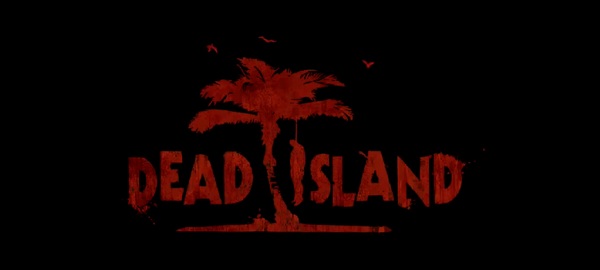Techland had done it again. It’s hilarious, but we can’t help laughing with the crashes that were introduced by the latest patch of Dead Island. These are the same crashes that occuered to some gamers with the previous one, so obviously we’d expect it to be fixed. But no, PC gamers will have to show their all-mighty skills and edit a configuration file in order to enjoy the game. Ah, the beauty of PC gaming.
Techland and Deep Silver haven’t released any changelog as of yet, so we basically don’t know what this patch fixes or adds. We can however tell you how to fix the crashing issue that has been introduced with it.
All you have to do, is browse to your “steamapps\common\dead island\DI\Data” folder and open the ‘game.ini’ file. In there, search for the sentence “Locale=En” and replace “En” with “en”. The same applies to pretty much every language that was selected. Just substitute your language for an all lower case equivalent and you are good to go.
Enjoy!
John is the founder and Editor in Chief at DSOGaming. He is a PC gaming fan and highly supports the modding and indie communities. Before creating DSOGaming, John worked on numerous gaming websites. While he is a die-hard PC gamer, his gaming roots can be found on consoles. John loved – and still does – the 16-bit consoles, and considers SNES to be one of the best consoles. Still, the PC platform won him over consoles. That was mainly due to 3DFX and its iconic dedicated 3D accelerator graphics card, Voodoo 2. John has also written a higher degree thesis on the “The Evolution of PC graphics cards.”
Contact: Email