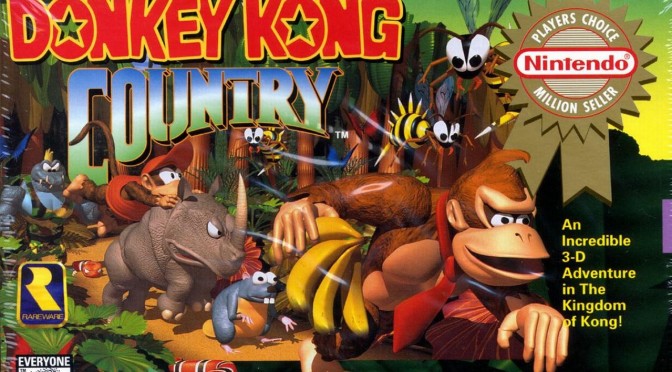The team behind BSNES, an emulator for Super Nintendo, has released a brand new version of it. Version 112 comes with overclocking and input latency options. It also comes with a HD Mode 7 setting that lets you improve the visuals of all Mode 7 games.
Going into more details, the overclocking settings allow you to increase the frequency of the CPU, as well as the frequency of the SA-1 and Super FX chips. Theoretically, this should address the framerate issues in most of the SNES games.
I’ve tried these overclocking settings in Jurassic Park and the results were kind of mixed. While the game is really smooth when the CPU is overclocked, it makes the projectiles and dinosaurs move way too fast. The same thing happened in StarFox. However, Doom and Jurassic Park are running really awful on the original SNES hardware. We’re talking about 10fps or something. Seriously, they are almost unplayable. So yeah, BSNES’ overclocking settings are a mixed bag right now. While all the SNES games are now smoother than before, they are in a “fast-forward” mode.
On the other hand, the HD Mode 7 setting is something that most PC gamers should enable. This setting basically increases the internal rendering resolution of Mode 7, resulting in improved graphics.
Last but not least, version 112 introduces the run-ahead setting. This option can reduce input latency, so make sure to use it if your favourite games feel a bit “laggy“. Do note, though, that this setting will increase the PC system requirements for BSNES.
You can download BSNES v112 from here. Below you can also find some videos showcasing and explaining the aforementioned settings.
Have fun!
John is the founder and Editor in Chief at DSOGaming. He is a PC gaming fan and highly supports the modding and indie communities. Before creating DSOGaming, John worked on numerous gaming websites. While he is a die-hard PC gamer, his gaming roots can be found on consoles. John loved – and still does – the 16-bit consoles, and considers SNES to be one of the best consoles. Still, the PC platform won him over consoles. That was mainly due to 3DFX and its iconic dedicated 3D accelerator graphics card, Voodoo 2. John has also written a higher degree thesis on the “The Evolution of PC graphics cards.”
Contact: Email