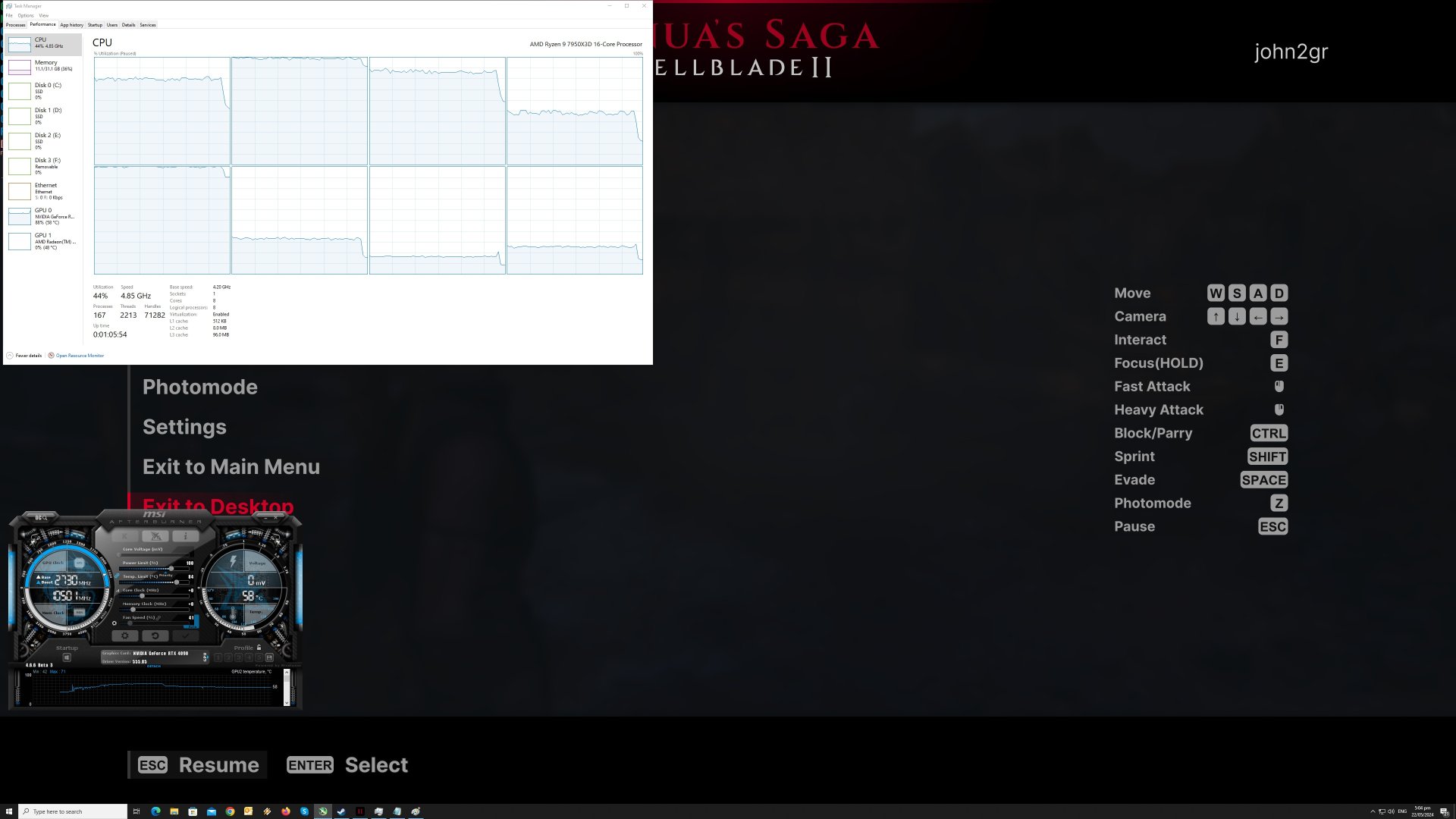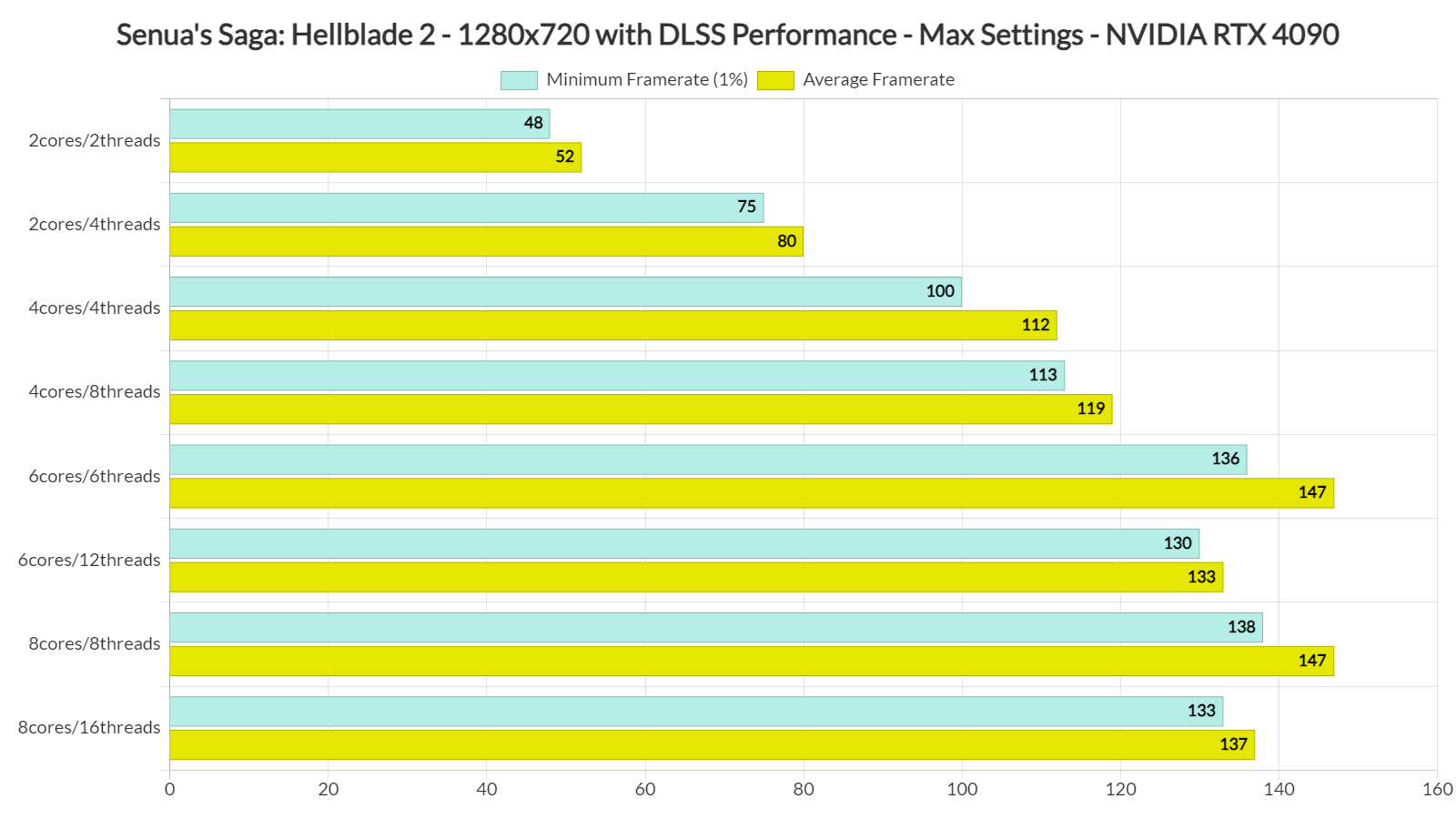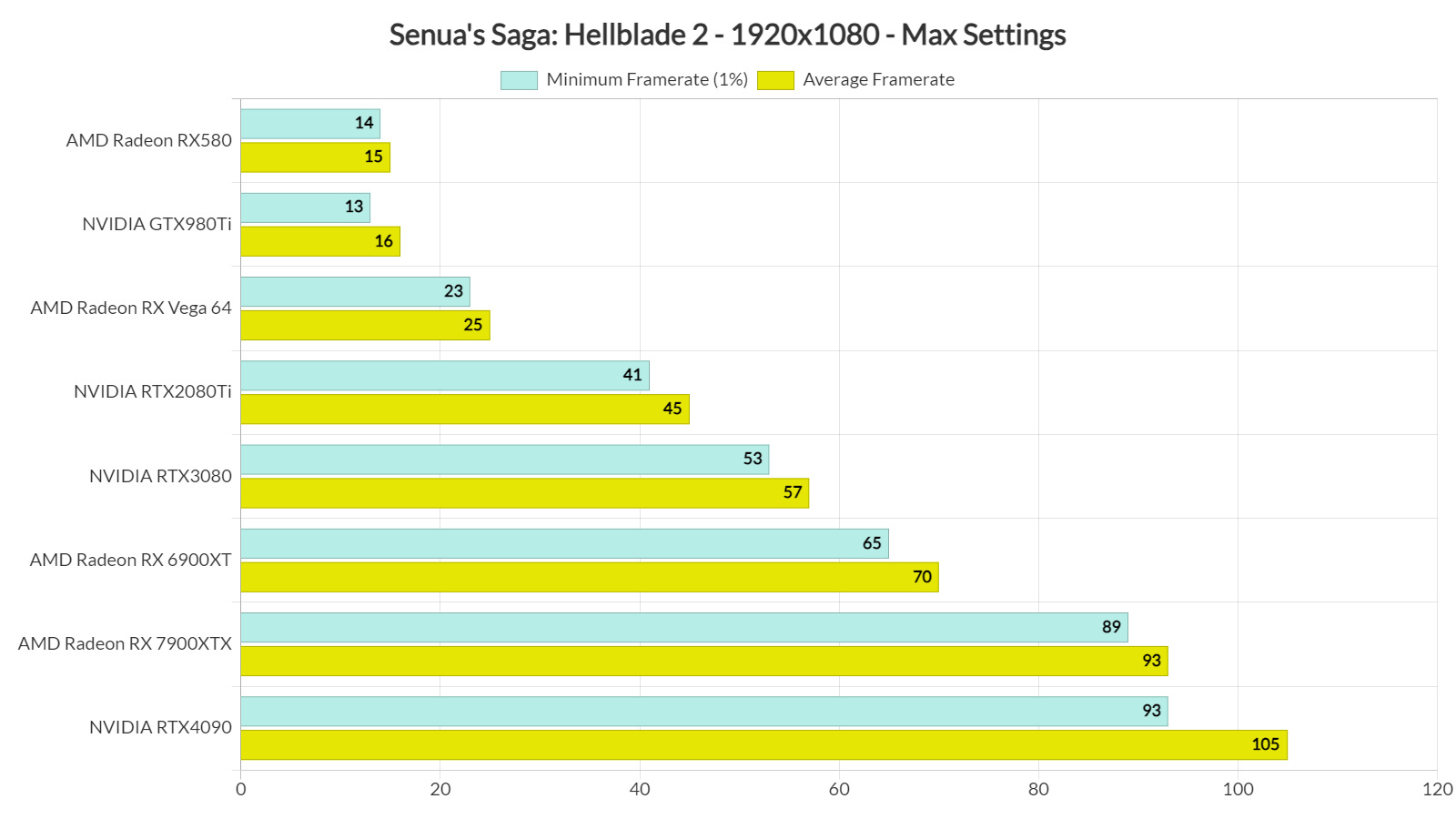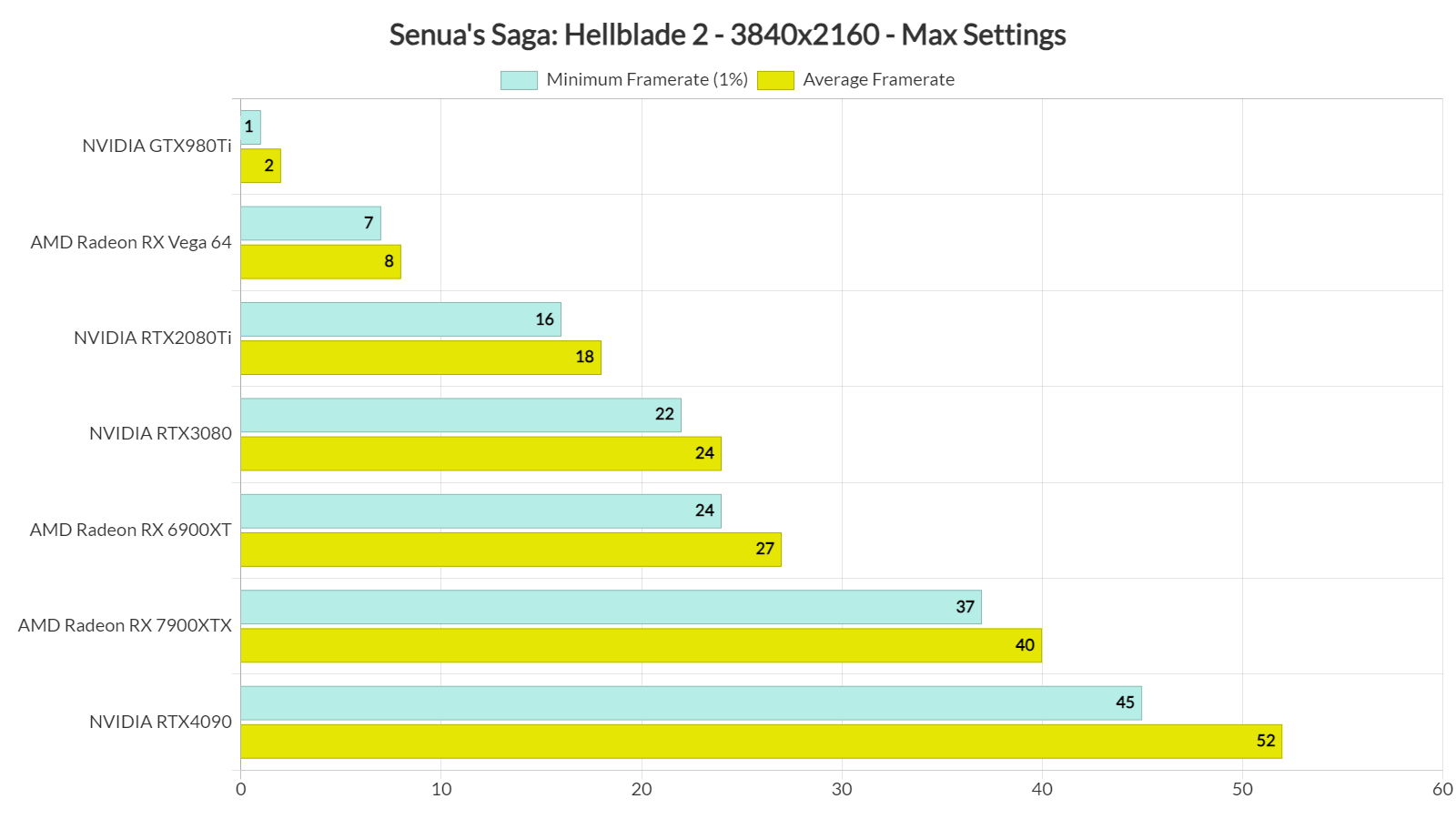Microsoft has just released the sequel to Hellblade: Senua’s Sacrifice, Senua’s Saga: Hellblade 2. Powered by Unreal Engine 5, it’s time to benchmark it and examine its performance on the PC.
For our benchmarks, we used an AMD Ryzen 9 7950X3D, 32GB of DDR5 at 6000Mhz, AMD’s Radeon RX580, RX Vega 64, RX 6900XT, RX 7900XTX, NVIDIA’s GTX980Ti, RTX 2080Ti, RTX 3080 and RTX 4090. We also used Windows 10 64-bit, the GeForce 555.85, and the Radeon Adrenalin Edition 24.4.1 drivers. Moreover, we’ve disabled the second CCD on our 7950X3D.
Ninja Theory has added a respectable amount of graphics settings to tweak. PC gamers can adjust the quality of Effects, Shadows, Textures, Foliage, View Distance and more. The game supports NVIDIA DLSS 3, AMD FSR 3.0 and Intel XeSS. However, there is only support for DLSS 3 Frame Generation. That’s a bummer for everyone who doesn’t own an RTX40 series GPU. Not only that but Hellblade 2 doesn’t have an FOV slider, and there is no in-game setting to disable Chromatic Aberration or Film Grain. Thankfully, though, you can use these tweaks to remove them.
Hellblade 2 does not feature a built-in benchmark tool. So, for our test, we used this open-world area. This appeared to be stressing both the CPU and the GPU. Thus, it can give us a pretty good idea of how the rest of the game runs. Additionally, for our CPU benchmarks, we set our resolution to 1280×720 and enabled DLSS 3 Super Resolution Performance Mode. We’ve done this in order to eliminate any possible GPU bottleneck as Hellblade 2 is mostly a GPU-bound title, even at that low resolution.
To see how the game runs with different types of CPUs, we simulated dual-core, quad-core, and hexa-core CPUs. And, from the looks of it, Hellblade 2 does not require a high-end CPU. With SMT, our simulated dual-core system was able to push over 60fps at all times. Furthermore, SMT (Hyper-Threading) can negatively affect performance on CPUs with more than 4 CPU cores. So, make sure to disable it if you own a high-end CPU.
At Native 1080/Max Settings, the only GPUs that were able to push over 60fps were the AMD Radeon RX 6900XT, AMD Radeon RX 7900XTX and the NVIDIA GeForce RTX 4090. Yep, the NVIDIA RTX 3080 is unable to come close to 60fps in this title at that native res.
At Native 1440p/Max Settings, the AMD Radeon RX 7900XTX and the NVIDIA GeForce RTX 4090 were the only GPUs that could provide a smooth gaming experience. As for Native 4K/Max Settings, there isn’t any GPU that can come close to 60fps.
Before continuing, we should note that Hellblade 2 uses both Lumen and Nanite. And, since Lumen is a form of Ray Tracing, these performance figures are not that surprising. Yes, the NVIDIA RTX 4090 is a beast. However, you can’t expect it to run the latest ray-traced games at 4K with 60fps. Even at its launch, the RTX 4090 had a lot of trouble running some ray-traced games at Native 4K/60fps. So, with DLSS 3 Super Resolution Quality, you can get constant 60fps at 4K/High Settings on the NVIDIA RTX 4090.
By reducing the graphics settings, you can also greatly improve the game’s performance. At Native 4K/Medium Settings, the NVIDIA RTX 4090 was able to push over 60fps at all times. At Native 4K/Medium Settings with High Textures, the game still looks amazing. Then, by lowering the settings to Low, we got an additional 14% performance boost.
Graphics-wise, Senua’s Saga: Hellblade 2 is one of the best-looking PC games. Everything looks great here, from the character models to the environments themselves. If I had to nitpick, I’d say that I’m a bit disappointed that Ninja Theory did not use Nanite for the game’s grass (you can easily notice the pop-ins). Other than that, there is nothing to complain about. This is what current-gen games should look like. And, as I’ve already reported, PC gamers can mod the game to remove the black bars, Chromatic Aberration, and Film Grain. I also suggest disabling Motion Blur as it can introduce numerous graphical artifacts during quick movements.
Before closing, I should note that there are some traversal stutters. These stutters are not as awful as those we saw in Dead Space Remake or Star Wars: Jedi Survivor. And yes, these stutters also appear on consoles. For those wondering, the game will compile its shaders when you first launch it. As such, you won’t get any shader compilation stutters.
All in all, Hellblade 2 looks absolutely spectacular on PC. Yes, the game requires a high-end GPU, especially for native resolutions. However, we believe its visuals justify those requirements. And, since the game supports DLSS 3, XeSS and FSR 3.0, we recommend using them. DLSS 3 Frame Generation with DLAA is by far the best way to experience the game if you own a high-end GPU.
Enjoy!
John is the founder and Editor in Chief at DSOGaming. He is a PC gaming fan and highly supports the modding and indie communities. Before creating DSOGaming, John worked on numerous gaming websites. While he is a die-hard PC gamer, his gaming roots can be found on consoles. John loved – and still does – the 16-bit consoles, and considers SNES to be one of the best consoles. Still, the PC platform won him over consoles. That was mainly due to 3DFX and its iconic dedicated 3D accelerator graphics card, Voodoo 2. John has also written a higher degree thesis on the “The Evolution of PC graphics cards.”
Contact: Email