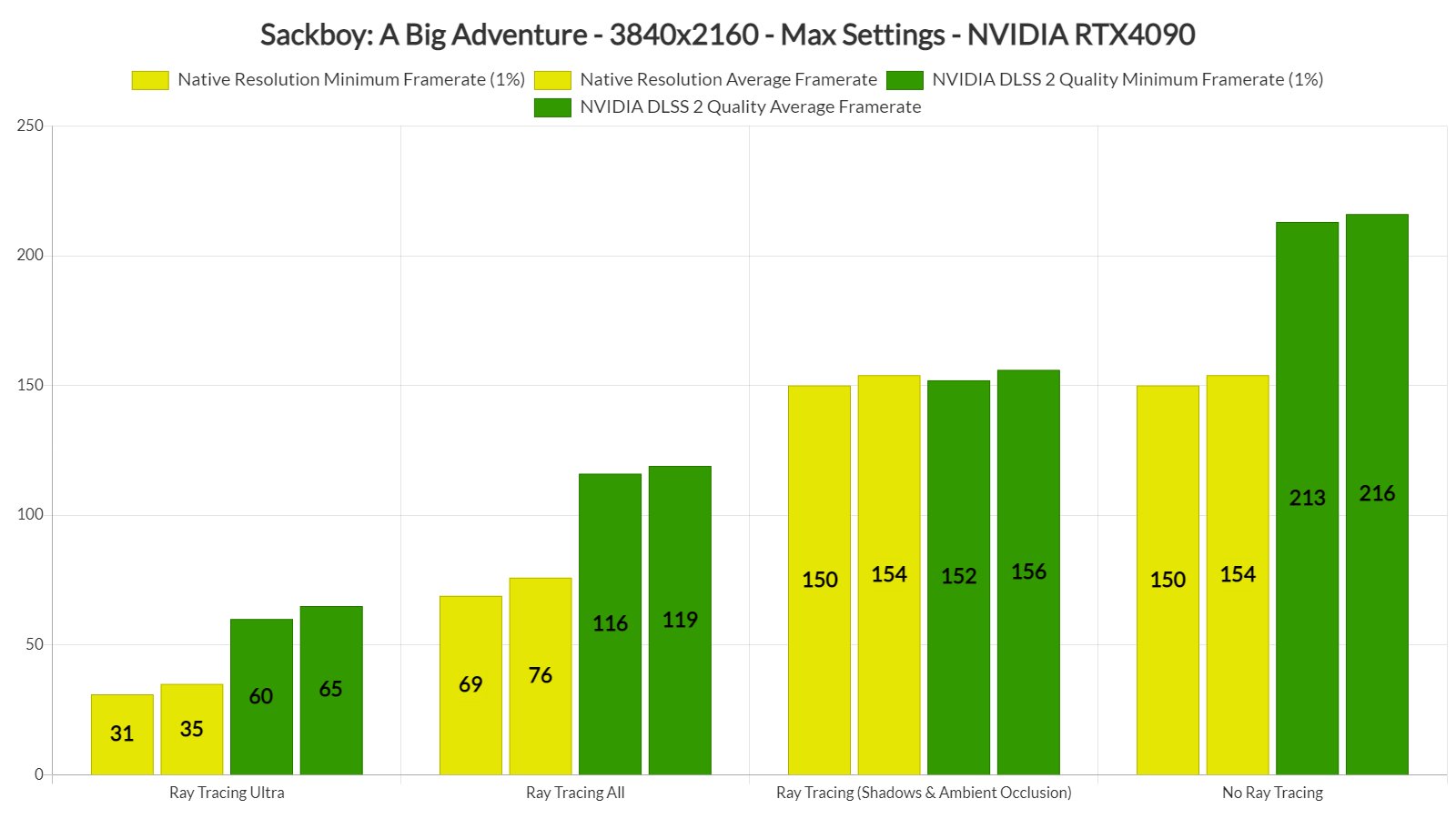Sony has just released Sackboy: A Big Adventure on PC and as we’ve already reported, the game supports Ray Tracing for reflections, shadows and ambient occlusion. Furthermore, the game supports NVIDIA’s DLSS 2 AI-upscaling tech. As such, we’ve decided to benchmark them on the NVIDIA GeForce RTX 4090.
For these 4K benchmarks and comparison screenshots, we used an Intel i9 9900K with 16GB of DDR4 at 3800Mhz and NVIDIA’s RTX 4090 Founders Edition. We also used Windows 10 64-bit, and the GeForce 526.47 driver.
Sumo Digital has added numerous graphics settings to tweak. PC gamers can adjust the quality of Ambient Occlusion, Shadows, Textures, Reflections and more.
Sackboy: A Big Adventure does not feature any built-in benchmark tool. Therefore, for our benchmarks, we used the ending scene from the first level. This scene appeared to be the most demanding area we could find, so it can give us an idea of how the rest of the game will perform.
Sackboy: A Big Adventure has one setting for Ray Tracing Ambient Occlusion and Ray Tracing Shadows, and two settings for Ray Tracing Reflections (RT and RT Ultra). Ray Tracing Ultra Reflections are truly demanding and can cut performance in half. As such, we suggest lowering RT Reflections. The only way to get a smooth experience with RT Ultra Reflections in 4K is with DLSS Quality on the NVIDIA RTX4090. If you have a less powerful GPU, don’t even bother enabling them.
What’s really strange is the performance of the “non-RT” and the “RT+Shadows+Ambient Occlusion” combos. These two performed similarly at native 4K, suggesting a CPU limitation. However, when we enabled DLSS 2, we saw a major performance increase. We don’t know what’s going on here, but we were able to replicate this multiple times.
Now the good news here is that DLSS 2 offers a major performance boost without any negative impact on image quality. Below you can find some comparison screenshots. Native 4K is on the left and DLSS 2 Quality is on the right. And, honestly, I can’t see any difference between them. In this game, DLSS 2 Quality is basically a free performance boost, so we highly recommend using it.
All in all, Sackboy: A Big Adventure is quite demanding with Ray Tracing Ultra. However, and once you lower the RT settings, you’ll be able to significantly improve performance. Not only that, but DLSS 2 is a must-have in this game. And, without Ray Tracing at 4K, you can get really high framerates, especially when using DLSS 2.
John is the founder and Editor in Chief at DSOGaming. He is a PC gaming fan and highly supports the modding and indie communities. Before creating DSOGaming, John worked on numerous gaming websites. While he is a die-hard PC gamer, his gaming roots can be found on consoles. John loved – and still does – the 16-bit consoles, and considers SNES to be one of the best consoles. Still, the PC platform won him over consoles. That was mainly due to 3DFX and its iconic dedicated 3D accelerator graphics card, Voodoo 2. John has also written a higher degree thesis on the “The Evolution of PC graphics cards.”
Contact: Email