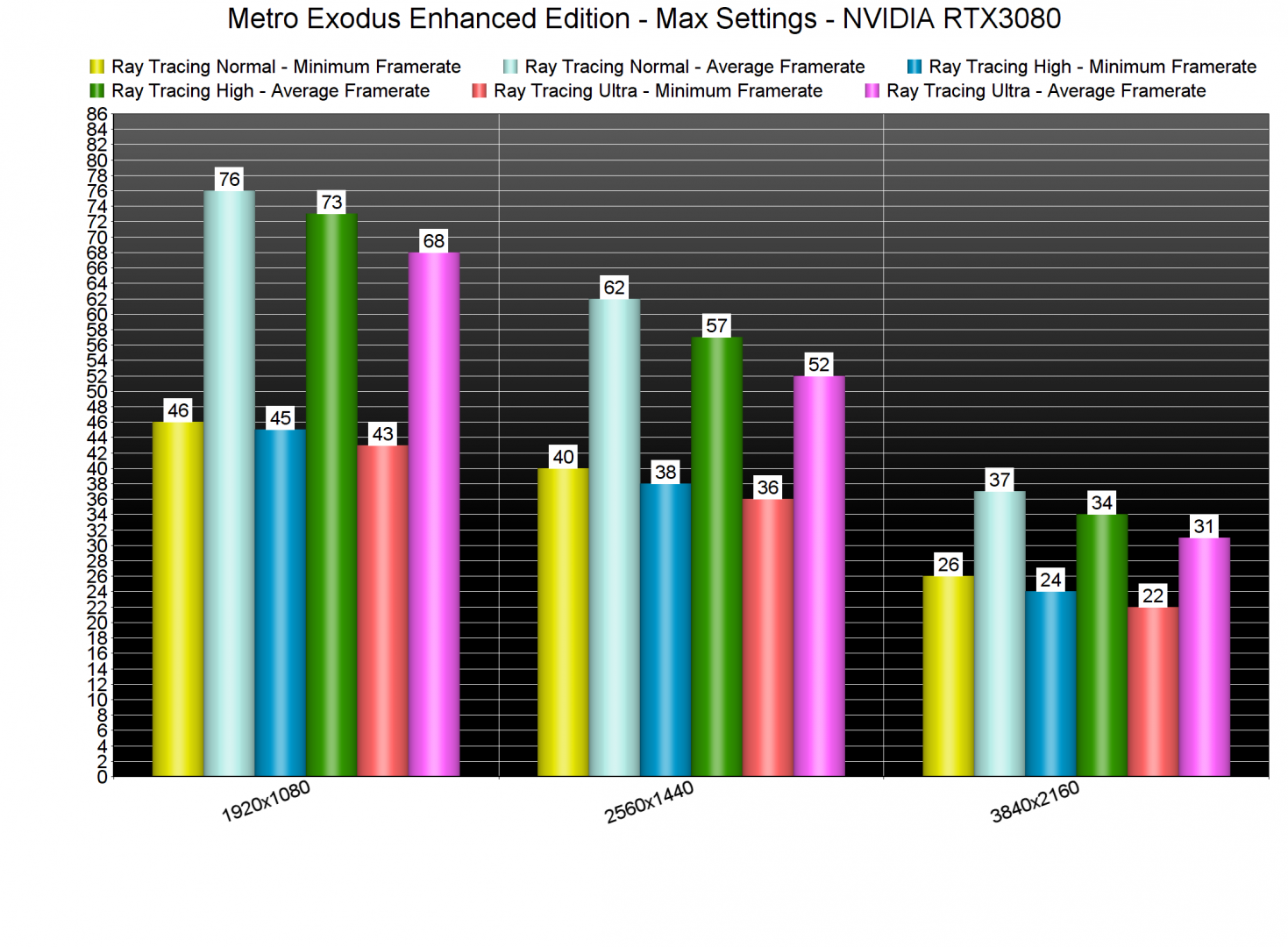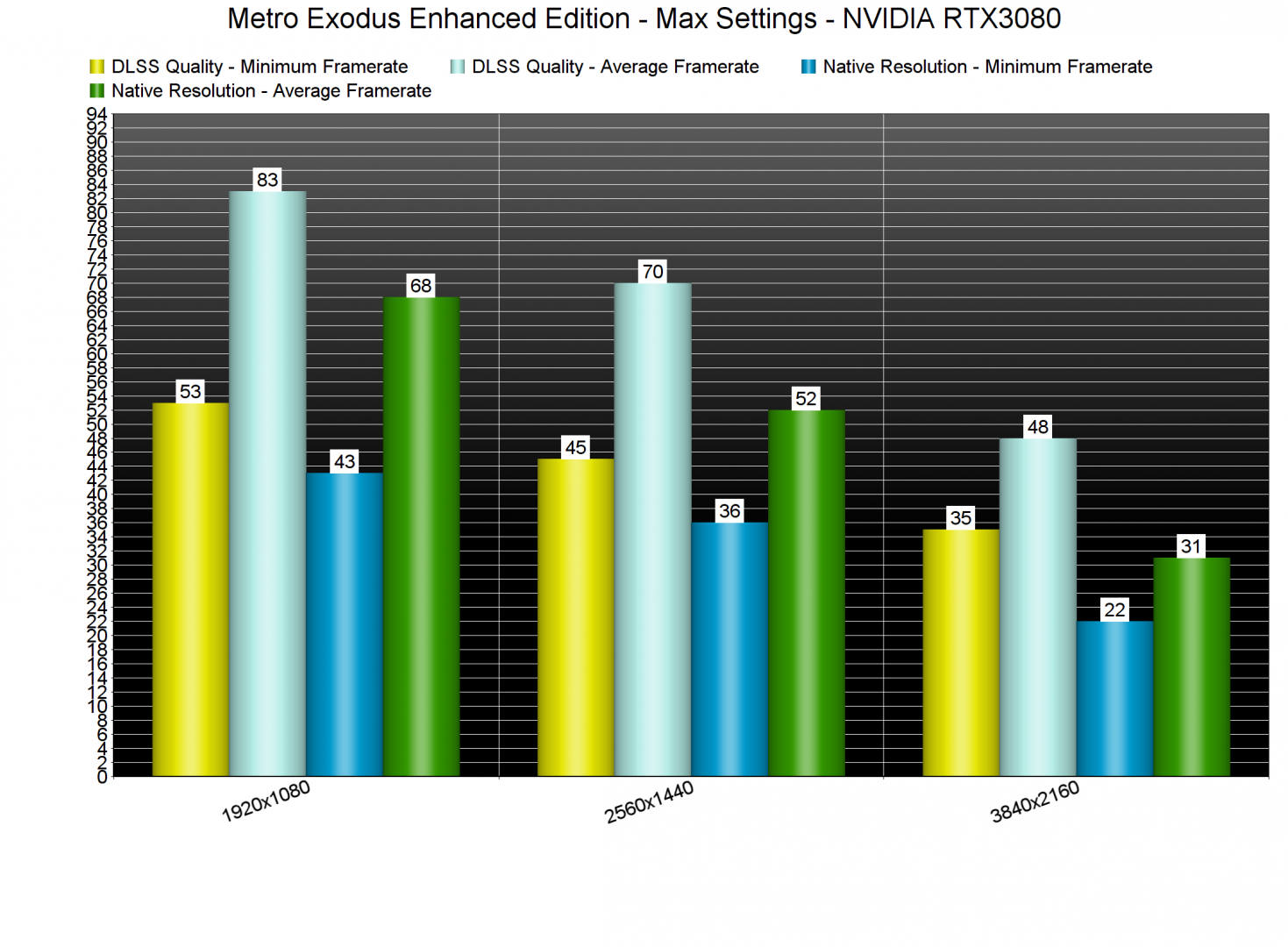Metro Exodus Enhanced Edition is finally available on PC. This special version requires a GPU that supports Ray Tracing effects. Moreover, it supports NVIDIA’s DLSS 2.0 tech. As such, you can find below some DLSS and Ray Tracing benchmarks.
For these benchmarks, we used an Intel i9 9900K with 16GB of DDR4 at 3600Mhz, an NVIDIA GeForce RTX 3080, Windows 10 64-bit, and the GeForce 466.27 driver.
Metro Exodus Enhanced Edition comes with a built-in benchmark tool (which is what we used for our tests). Do note, though, that this is a stress test. As such, the game’s actual “in-game performance” is better (though there might be some scenes in later stages that reflect the benchmark test). Here are also the settings we’ve used (basically Max Settings).
As we’ve already reported, Metro Exodus Enhanced Edition requires a GPU that is capable of Ray Tracing. The game comes with three Ray Tracing settings: Normal, High and Ultra.
Our RTX3080 was able to run the benchmark scene comfortably at native 1080p. There was a scene in which our framerate dropped below 50fps. However, and for the most part, the RTX3080 was pushing over 60fps.
At 2560×1440, the RTX3080 was averaging between 50-60fps (depending on the RT setting). And as for 4K, the RTX3080 was pushing 30fps (with some drops to mid-20s). Again, keep in mind that this is a stress test.
Now the good news here is that Metro Exodus Enhanced Edition supports DLSS 2.0. Thanks to DLSS, NVIDIA owners can enjoy really high framerates at higher resolutions. For instance, we saw a 35% performance increase at 2560×1440 and a 54% increase in 4K. As always, we strongly suggest using DLSS Quality Mode as this mode offers the best image quality.
But what about the overall image quality? Is DLSS as good as native resolution in Metro Exodus Enhanced Edition. For the most part, DLSS is as good as the native resolution. However, there are some rare instances in which DLSS looks blurrier than native resolution.
Here are two examples. In the first comparison, you can clearly see the crisper (and sharper) graphics that DLSS offers (this is most likely due to a sharpening filter). However, in the second comparison, the distant objects look blurrier in the DLSS screenshot. I’ve circled the points of interest so it can be easier to spot the differences.
Given the fact that DLSS offers a significant performance boost and that it can improve overall image quality, we strongly suggest using it. Yes, in some rare scenes you’ll get a blurrier image. However, and for the most part, DLSS looks as good as native resolution.
In conclusion, Metro Exodus Enhanced Edition looks absolutely gorgeous. We’ve seen some of the comments about the Enhanced Edition simply looking “brighter” than the Original Version. However, that’s not the case. The Enhanced Edition features more light sources and natural lighting. That’s why it appears to be brighter. It’s not something you can achieve by simply increasing your Gamma or your Brightness.
4A Games has also enhanced its engine in order to minimize the performance hit of the newly added Ray Tracing effects. Furthermore, the inclusion of DLSS 2.0 is a godsend for all NVIDIA users. NVIDIA has managed to turn things around and even though DLSS 1.0 was a big disappointment, DLSS 2.0 is one of the best features we’ve seen in the last couple of years. Let’s just hope that AMD’s answer to it will be as good as Version 2.0.
Lastly, here are some comparison screenshots between 4K DLSS Quality and native 4K.
John is the founder and Editor in Chief at DSOGaming. He is a PC gaming fan and highly supports the modding and indie communities. Before creating DSOGaming, John worked on numerous gaming websites. While he is a die-hard PC gamer, his gaming roots can be found on consoles. John loved – and still does – the 16-bit consoles, and considers SNES to be one of the best consoles. Still, the PC platform won him over consoles. That was mainly due to 3DFX and its iconic dedicated 3D accelerator graphics card, Voodoo 2. John has also written a higher degree thesis on the “The Evolution of PC graphics cards.”
Contact: Email