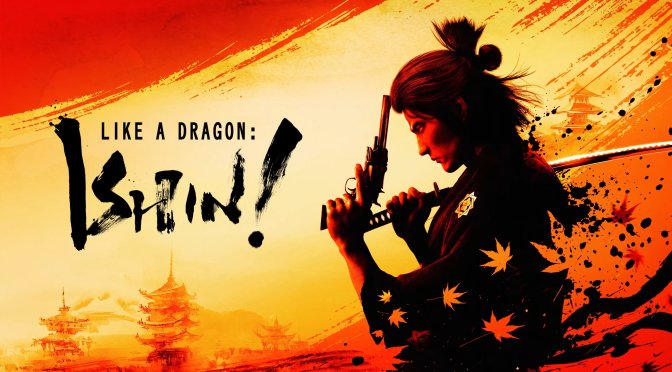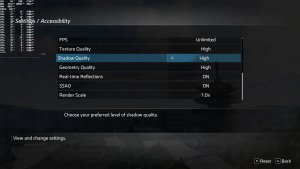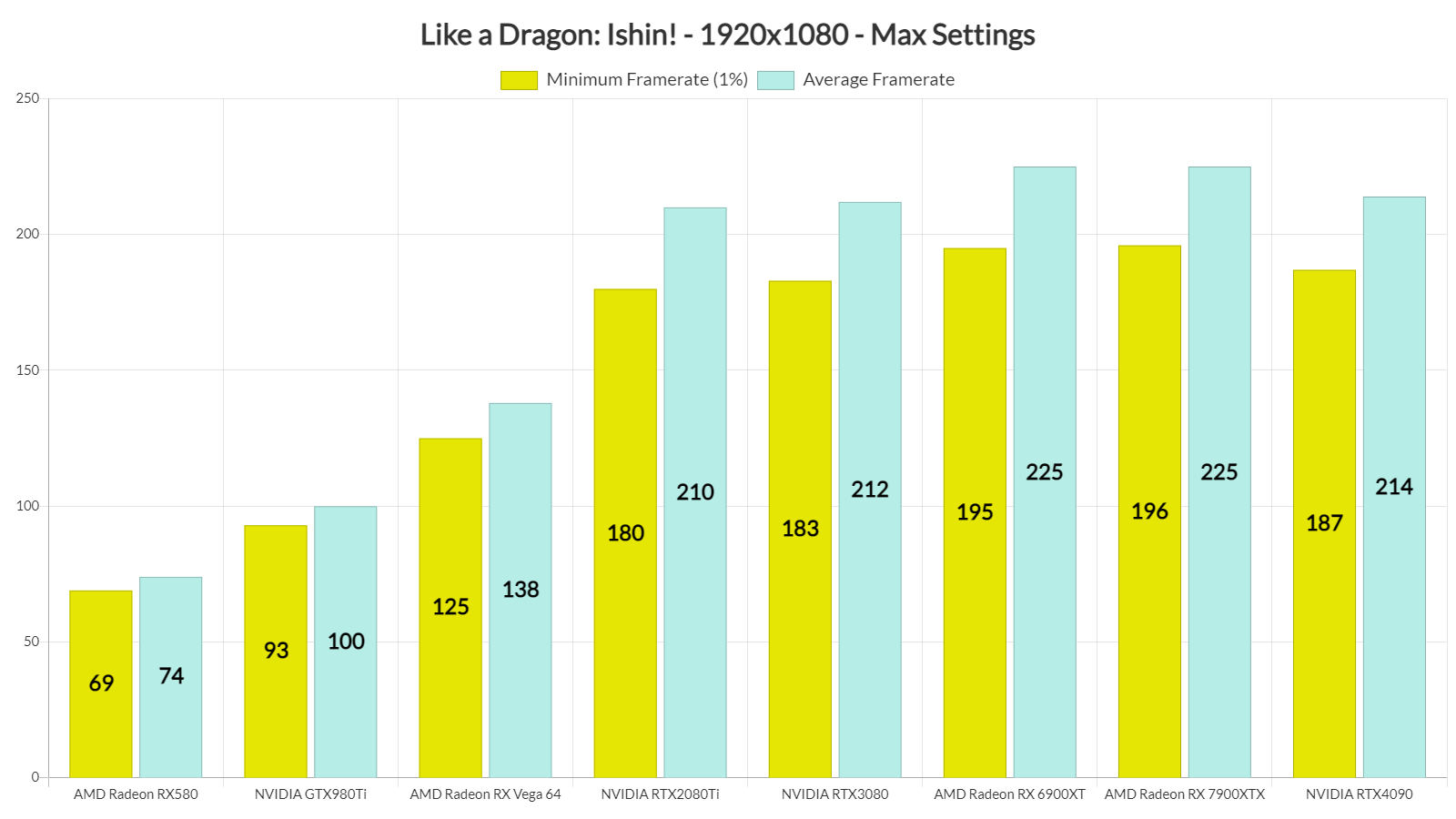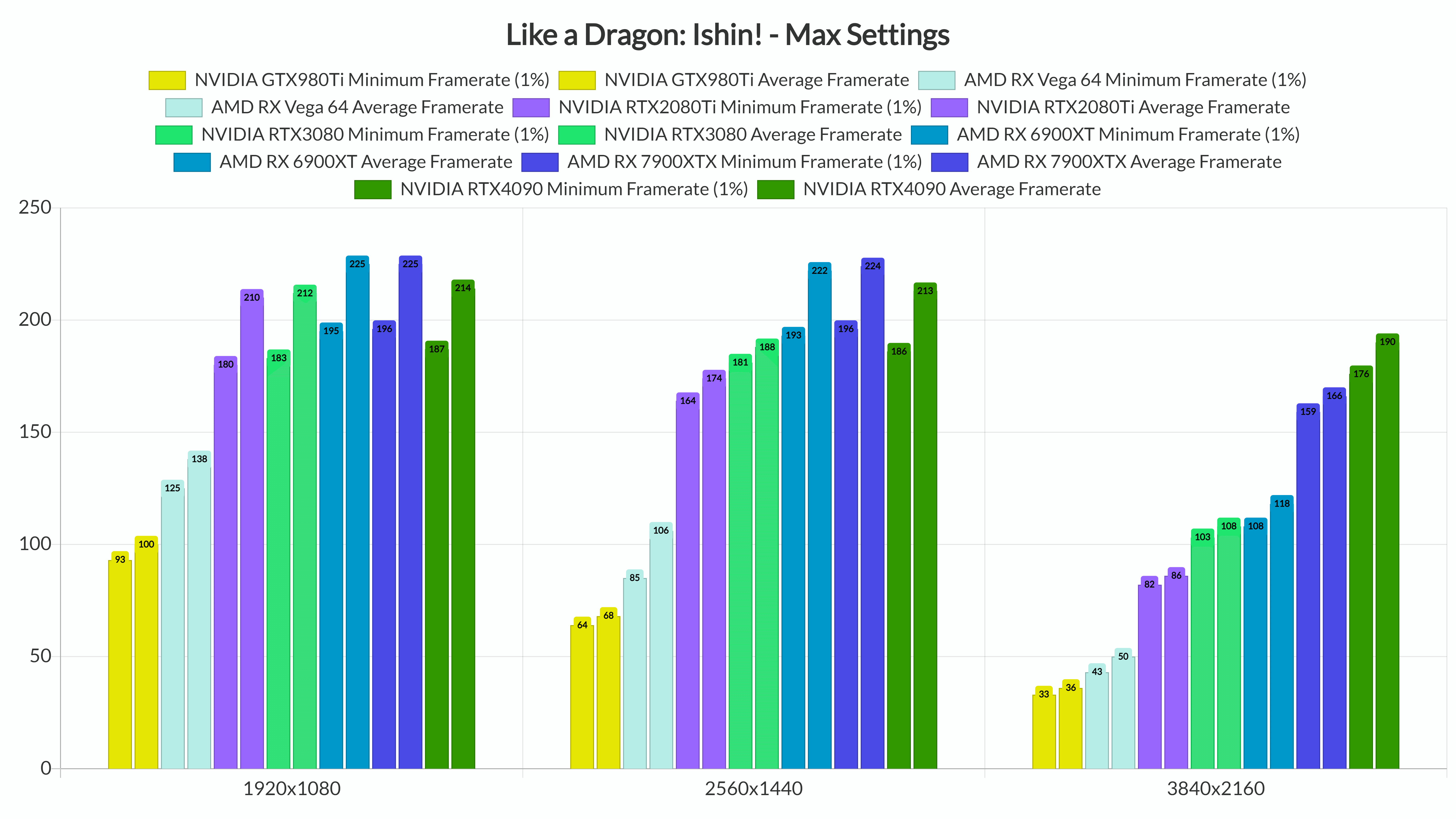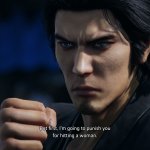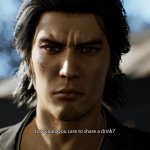SEGA has released the remake of Ryu ga Gotoku Ishin!, Like a Dragon: Ishin!, on PC. Powered by Unreal Engine 4, it’s time now to benchmark it and see how it performs on the PC platform.
For this PC Performance Analysis, we used an Intel i9 9900K, 16GB of DDR4 at 3800Mhz, AMD’s Radeon RX580, RX Vega 64, RX 6900XT, RX 7900XTX, NVIDIA’s GTX980Ti, RTX 2080Ti, RTX 3080 and RTX 4090. We also used Windows 10 64-bit, the GeForce 528.49 and the Radeon Software Adrenalin 2020 Edition 23.2.1 drivers.
Ryu Ga Gotoku Studio has added a few graphics settings to tweak. PC gamers can adjust the quality of Textures, Shadows, Geometry, Reflections and SSAO. Surprisingly enough, the game also features a FOV slider. Furthermore, there is support for both AMD FSR 2.1 and Intel XeSS (though there is no support for NVIDIA DLSS 2).
Like a Dragon: Ishin! does not feature any built-in benchmark tool. As such, we’ve benchmarked the starting market area. This area features numerous characters on screen, so it should give us a pretty good idea of how the rest of the game runs.
At 1080p/Max Settings, all of our GPUs were able to provide a smooth gaming experience. Since the game runs with over 180fps at all times on our high-end GPUs, there wasn’t any point simulating different CPU configurations. Like a Dragon: Ishin! does not require a high-end CPU, and uses mostly two/three CPU threads. Thus, most of you won’t encounter any CPU performance issues with it.
Like a Dragon: Ishin! is another DX12 game in which NVIDIA’s RTX4090 performed worse than AMD’s Radeon RX 7900XTX at both 1080p and 1440p. However, we’re talking about framerates higher than 180fps so yeah, this isn’t a major issue. Moreover, and contrary to other games, the RX 7900XTX has a very small performance advantage.
At 1440p/Max Settings, our top seven GPUs were able to provide a constant 60fps experience. Yes, even the GTX980Ti can run this game with over 60fps at 1440p. And as for native 4K/Max Settings, our top five GPUs were able to provide a smooth gaming experience.
Graphics-wise, Like a Dragon: Ishin! feels and plays like an enhanced version of the PS3 game. Ryu Ga Gotoku Studio has improved the 3D models and overhauled the game’s textures. However, the environments still feel small and limited (at least compared to other Yakuza games). If you are fans of the Yakuza series, you’ll definitely like it. And while it does not showcase what Unreal Engine 4 is capable of, it at least runs smoothly on a wide range of PC configurations.
Before closing, we should note that the game suffers from shader compilation stutters. Ryu Ga Gotoku Studio is aware of this, and stated that it will fix it via a future update. Some cut-scenes are also locked at 30fps. Additionally, the mouse controls feel a bit weird. The game is playable with K&M, however, the team used different sensitivities for the x-axis and y-axis. And while this x/y combo may be working ideally for gamepads, it does not translate well on the mouse.
All in all, Like a Dragon: Ishin! runs exceptionally well on PC. The game does not require a high-end PC system, and will run smoothly on a huge range of PC configurations. However, the game does suffer from some optimization issues, so let’s hope that the developers will address the shader compilation stutters, and that they will further improve the game’s mouse controls!
John is the founder and Editor in Chief at DSOGaming. He is a PC gaming fan and highly supports the modding and indie communities. Before creating DSOGaming, John worked on numerous gaming websites. While he is a die-hard PC gamer, his gaming roots can be found on consoles. John loved – and still does – the 16-bit consoles, and considers SNES to be one of the best consoles. Still, the PC platform won him over consoles. That was mainly due to 3DFX and its iconic dedicated 3D accelerator graphics card, Voodoo 2. John has also written a higher degree thesis on the “The Evolution of PC graphics cards.”
Contact: Email