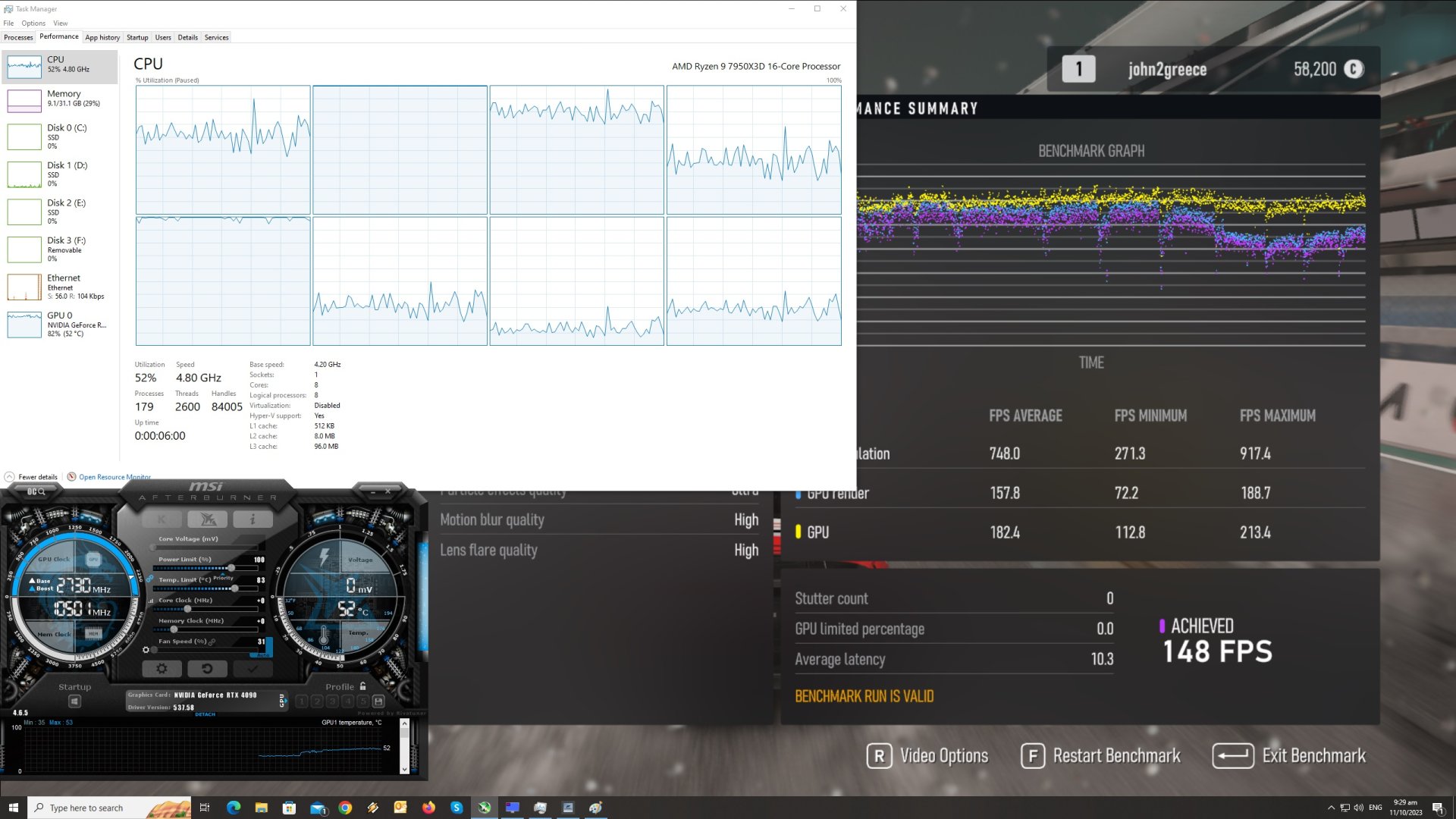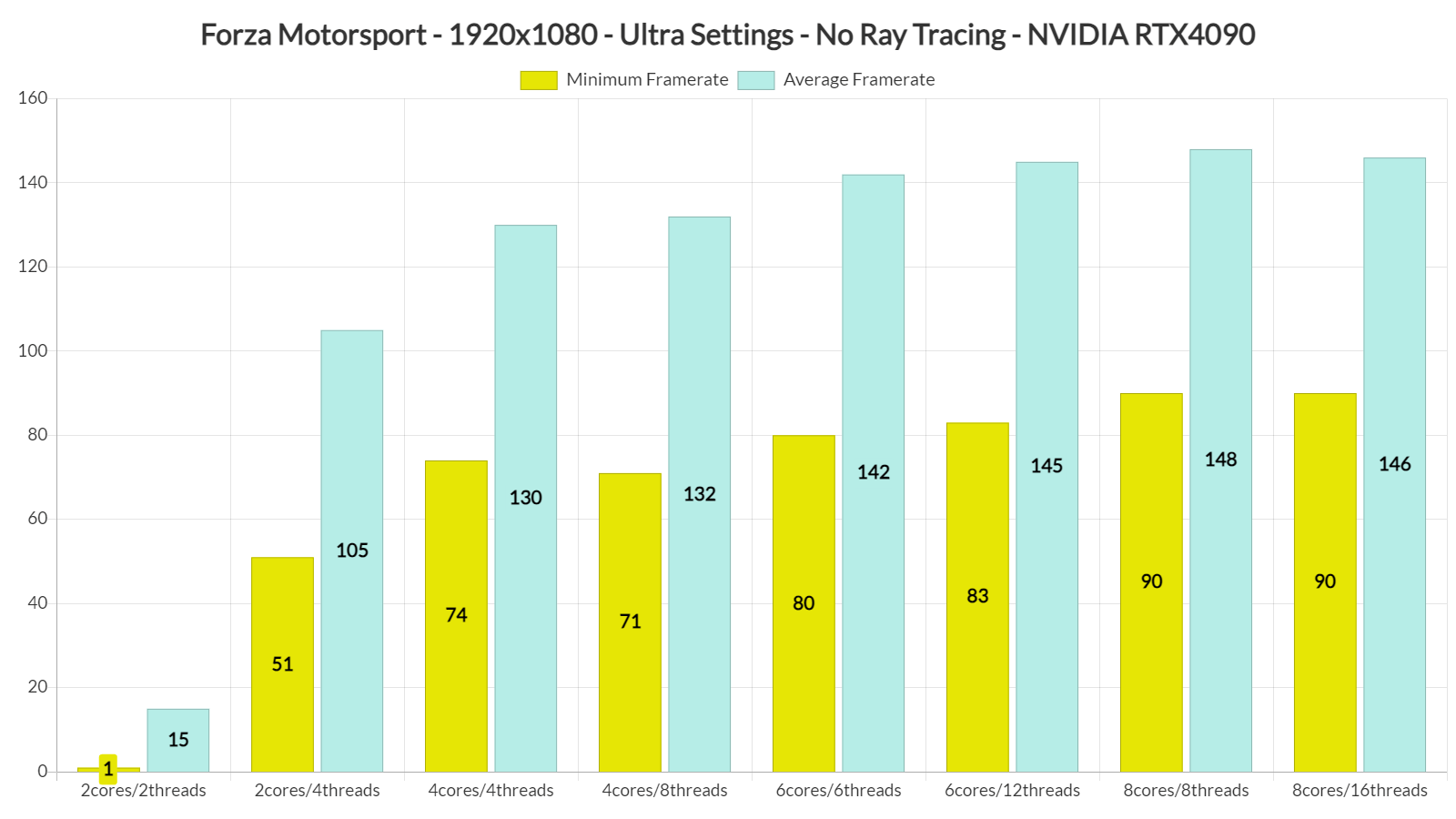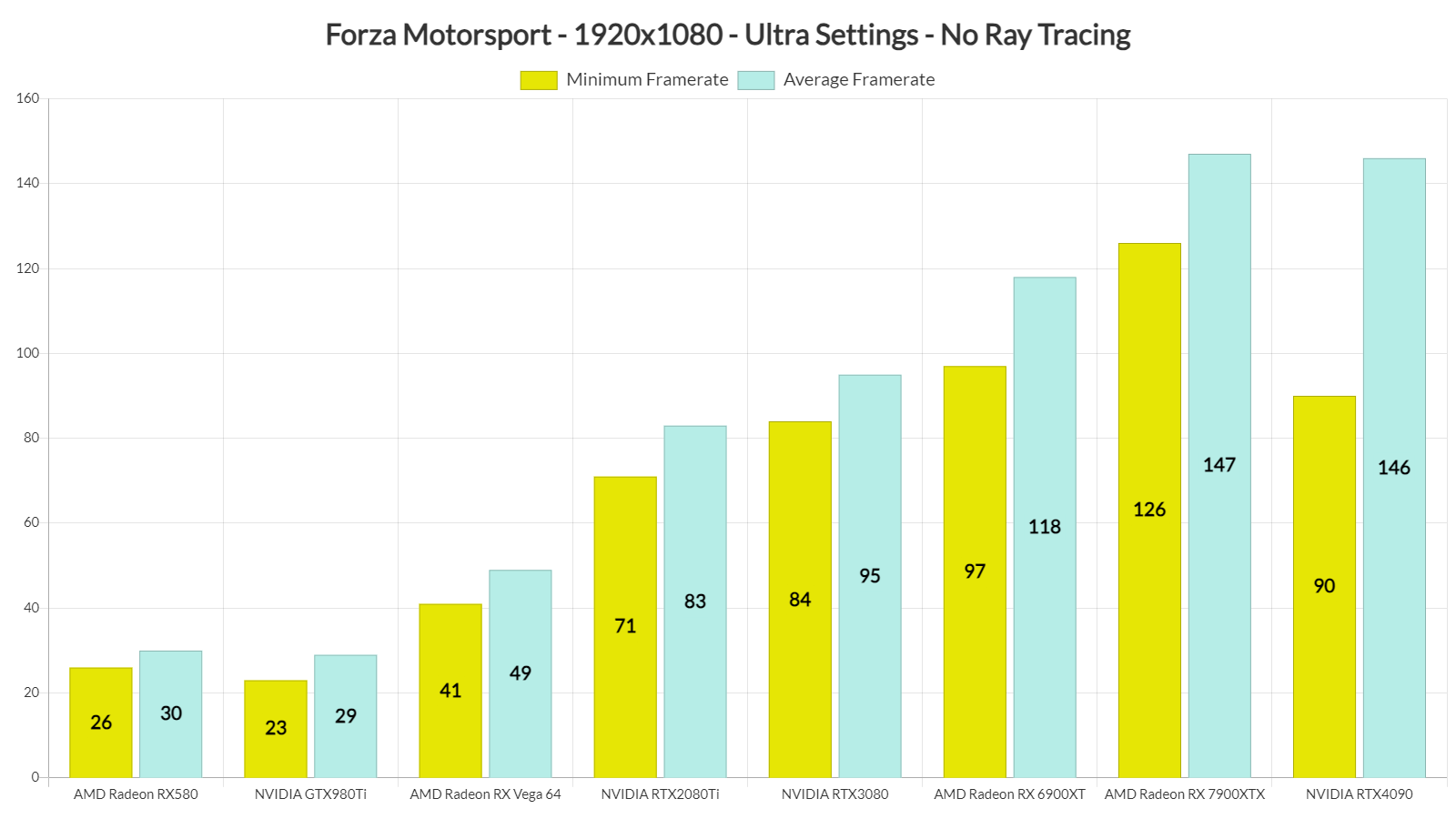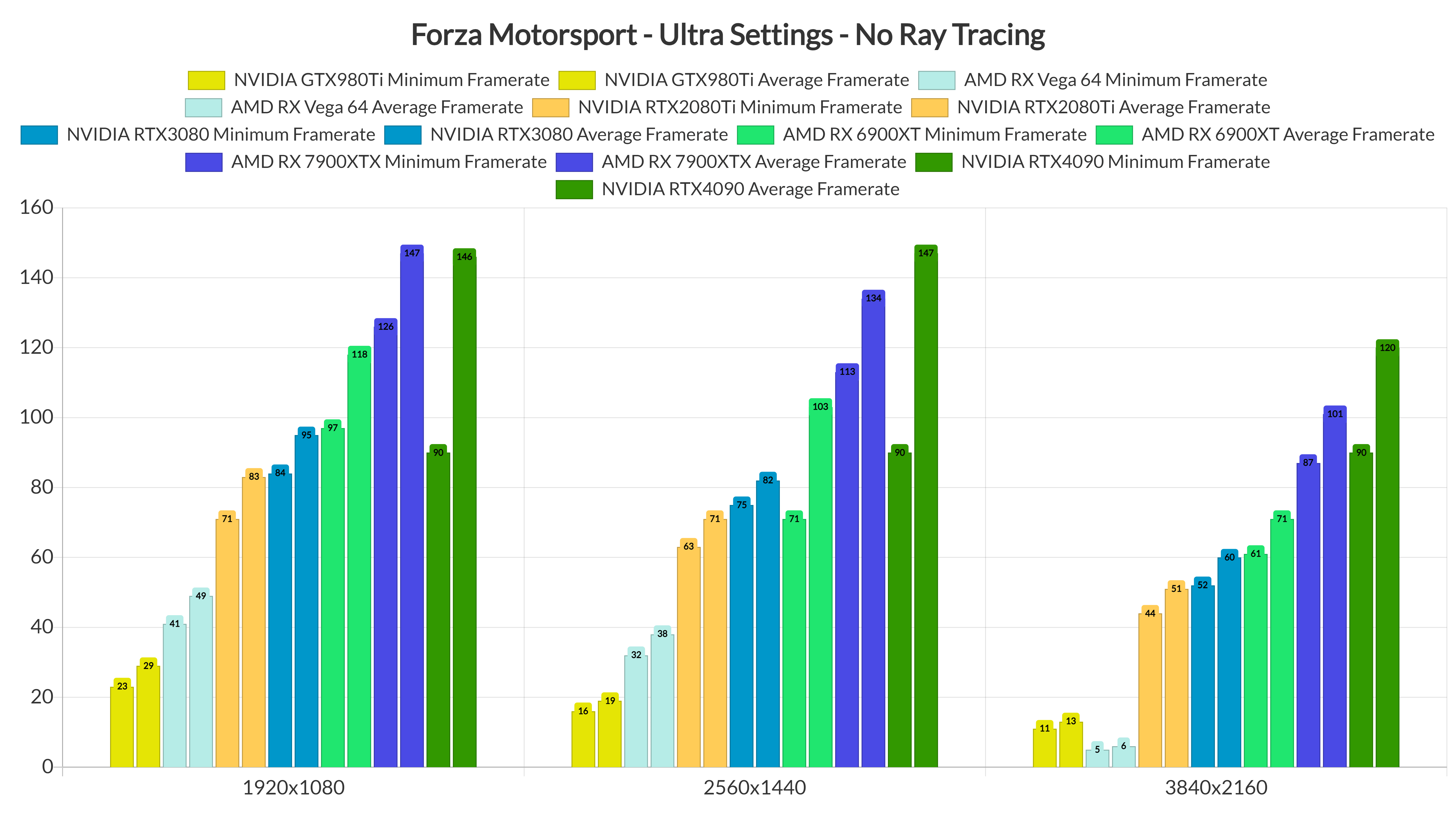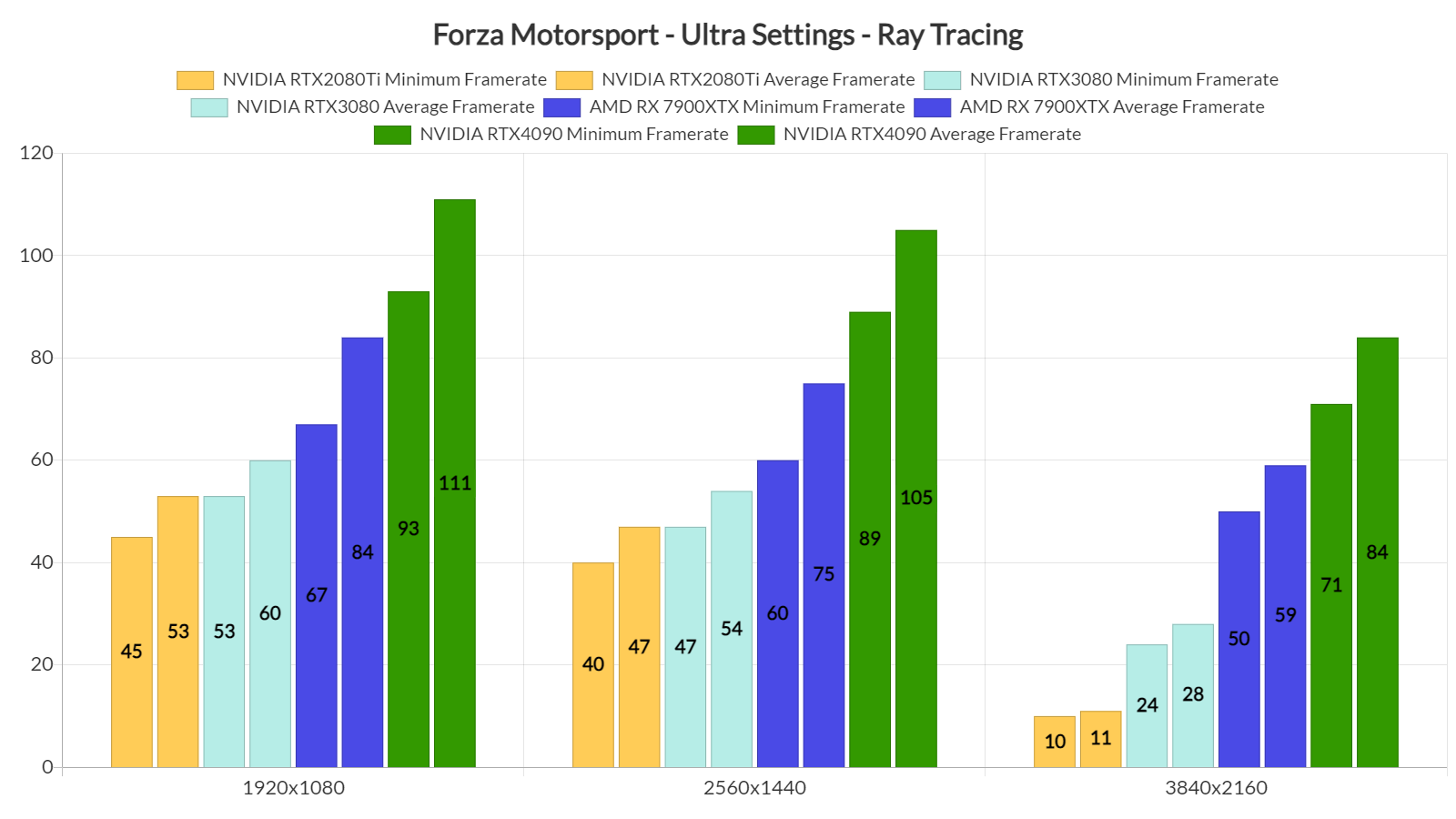Microsoft has just released Forza Motorsport on PC. Powered by the ForzaTech Engine, it’s time now to benchmark it and examine its performance on PC.
For our Forza Motorsport PC Performance Analysis, we used an AMD Ryzen 9 7950X3D, 32GB of DDR5 at 6000Mhz, AMD’s Radeon RX580, RX Vega 64, RX 6900XT, RX 7900XTX, NVIDIA’s GTX980Ti, RTX 2080Ti, RTX 3080 and RTX 4090. We also used Windows 10 64-bit, the GeForce 537.58, the Radeon Software Adrenalin Edition 23.9.1 driver for RX580 and Vega 64, and the AMD Software: Adrenalin Edition Preview Driver for AMD Fluid Motion Frames for the RX 6900XT and the RX 7900XTX. Moreover, we’ve disabled the second CCD on our 7950X3D.
Turn10 has added a respectable amount of graphics settings to tweak. PC gamers can adjust the quality of Car Model, Car Livery, Track Textures, Particles Effects and more. The game also supports NVIDIA DLSS 2, AMD FSR 2.0 and Intel XeSS. However, Turn10 has locked these upscalers to their vendors. As such, you won’t be able to use Intel XeSS if you use an AMD Radeon GPU. Additionally, as we’ve already reported, there is support for ray-traced reflections and ambient occlusion, but no support for RTGI.
Forza Motorsport features a built-in benchmark tool, which is what we used for both our CPU and GPU benchmarks. The benchmark scene used is a stress test scenario, featuring a lot of cars in the rain at night.
In order to find out how the game scales on multiple CPU threads, we simulated a dual-core, a quad-core and a hexa-core CPU. At 1080p/Ultra Settings/No RT, our simulated dual-core system, without SMT/Hyper-Threading, was simply unable to run the game. With SMT, we were able to significantly improve performance. And, from the looks of it, Forza Motorsport appears to be using effectively six CPU threads. So, if you have a modern-day CPU, you won’t encounter any major performance issues. We’ve seen some reports of poor performance on older CPUs. As such, we might install and test the game on our Intel Core i9 9900K system.
At 1080p/Ultra Settings/No Ray Tracing, you’ll need at least an NVIDIA GeForce RTX2080Ti GPU. Our AMD Radeon RX Vega 64 was nowhere close to a 60fps experience. What’s interesting here though is the game’s performance on the NVIDIA RTX4090 and the AMD Radeon RX 7900XTX. While these two GPUs have a similar average framerate, AMD’s GPU offers way better minimum framerates. This is with the latest NVIDIA driver which, according to the green team, is optimized for Forza Motorsport.
Now I’ve played a bit of the game’s Career Mode and did not experience any framerate stutters or hiccups on the RTX4090. Thus, I’m certain that most of you won’t be able to notice these minimum framerates. Still, according to the in-game benchmark tool, AMD’s high-end GPUs have a smaller discrepancy between the minimum and average framerates.
At 1440p/Ultra Settings/No RT, our top five GPUs were able to offer a constant 60fps experience. Again, the RX7900XTX was able to provide better minimum framerates than the RTX4090. However, at native 4K, the RTX 4090 was able to pull ahead.
Now while the AMD Radeon RX7900XTX can compete with the NVIDIA RTX4090 in rasterized, it’s no match for it once you enable the game’s Ray Tracing effects. At native 1080p/Ultra Settings/Ray Tracing, the RTX4090 is noticeably faster than the RX 7900XTX. To its credit, AMD’s GPU can still offer a 60fps experience even at native 1440p. At native 4K, though, the only GPU capable of running the game smoothly is the NVIDIA RTX4090. Moreover, for some reason, our Vega 64 also underperformed at that resolution (and was actually slower than the GTX980Ti).
As we’ve reported, DLSS and FSR do not currently offer the expected performance boost in Forza Motorsport. This is something that Turn10 is currently looking into. And, since the DLSS and FSR implementations are not that great (performance-wise), we’ve not benchmarked them.
Graphics-wise, Forza Motorsport looks great. This is one of the best-looking racing games, there is no doubt about that. However, Turn10 has downgraded its visuals (compared to its 2022 gameplay reveal trailer). Not only that but while the team initially listed RTGI for the PC, it has decided to remove it. The Ray Tracing effects are also a bit underwhelming in this title, and I’m certain that most of you won’t even notice the ray-traced reflections while playing. The reason I’m saying this is because the track reflections use SSR and not Ray Tracing. The only RT reflections found here are those applied to the car. So yeah, good luck spotting them when racing.
All in all, Forza Motorsport appears to run well provided you have a modern-day CPU. Without its RT effects, the game can run great on numerous GPUs. However, mainly due to the bad implementation of DLSS and FSR, things get a bit tricky once you enable Ray Tracing. With Ray Tracing, you’ll need at least an RTX3080 with DLSS in order to hit 60fps at 1080p. Reportedly, the game also has issues on older CPUs, so that’s another thing to keep in mind.
In conclusion, Forza Motorsport is a mixed bag. While it can run great on numerous PC systems, there is still room for improvement. However, this is nowhere close to being described as a “mess” or “unoptimized“. So, let’s hope that Turn10 will improve CPU scaling and the DLSS/FSR/XeSS implementations via future patches.
John is the founder and Editor in Chief at DSOGaming. He is a PC gaming fan and highly supports the modding and indie communities. Before creating DSOGaming, John worked on numerous gaming websites. While he is a die-hard PC gamer, his gaming roots can be found on consoles. John loved – and still does – the 16-bit consoles, and considers SNES to be one of the best consoles. Still, the PC platform won him over consoles. That was mainly due to 3DFX and its iconic dedicated 3D accelerator graphics card, Voodoo 2. John has also written a higher degree thesis on the “The Evolution of PC graphics cards.”
Contact: Email