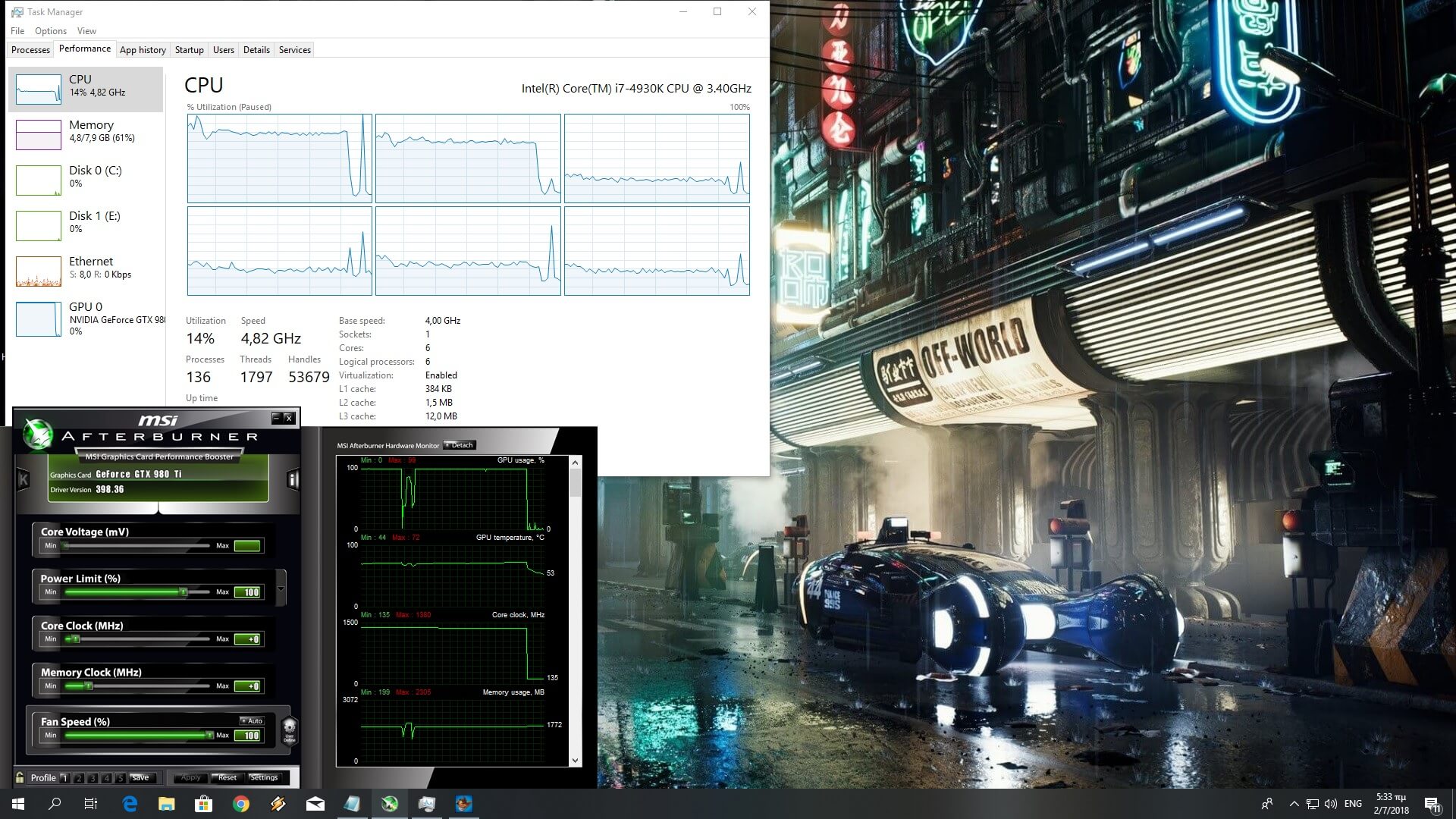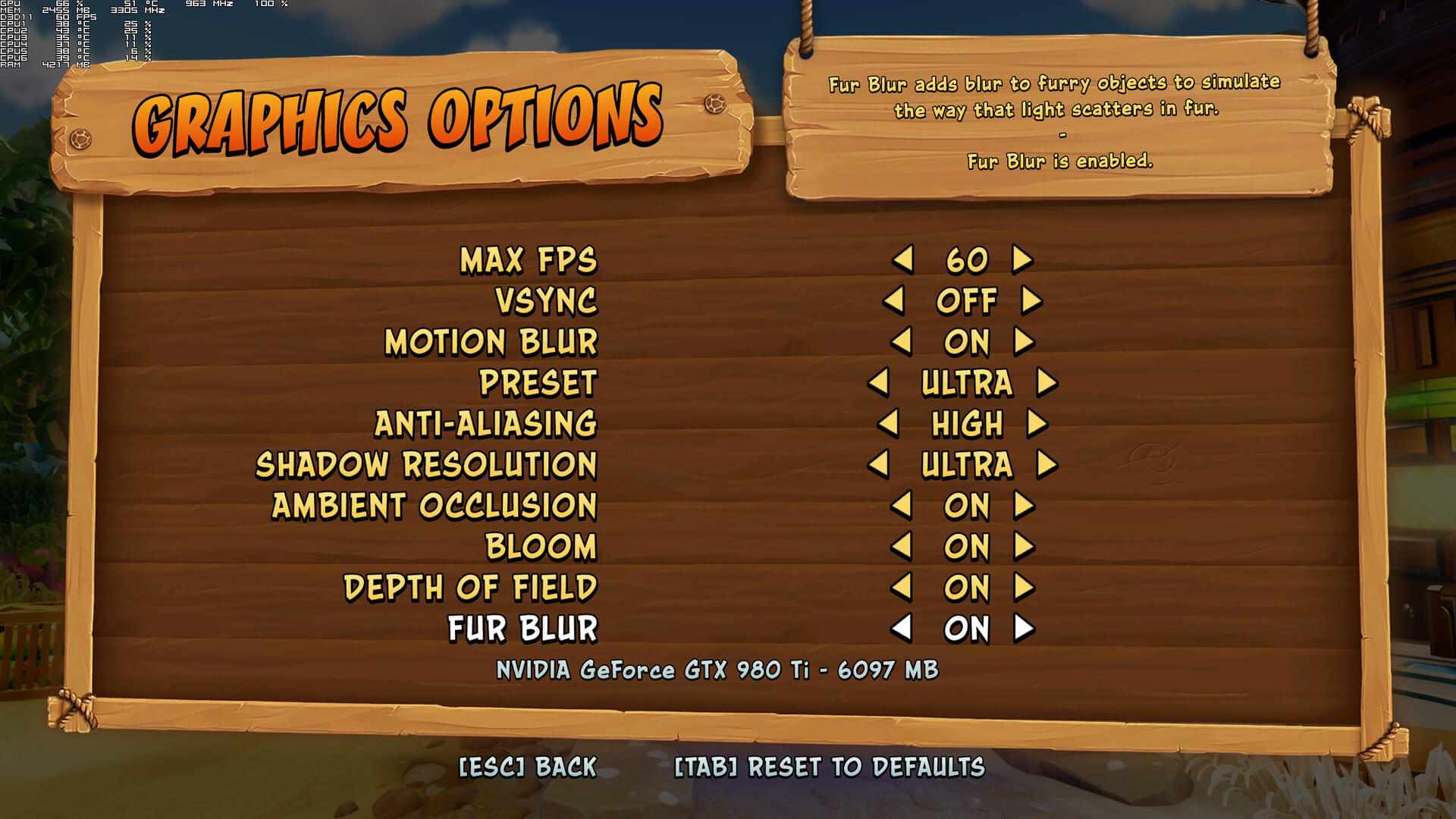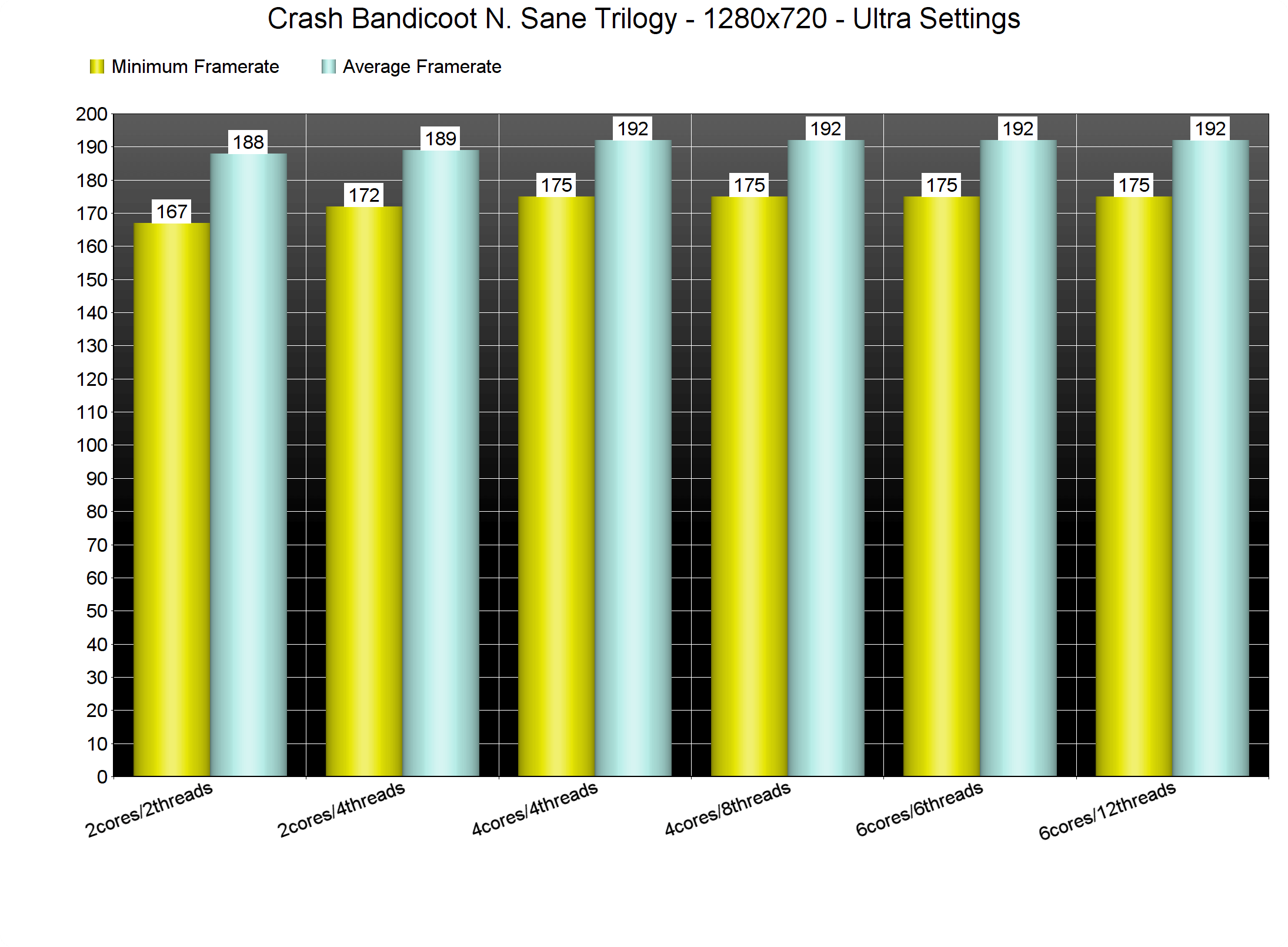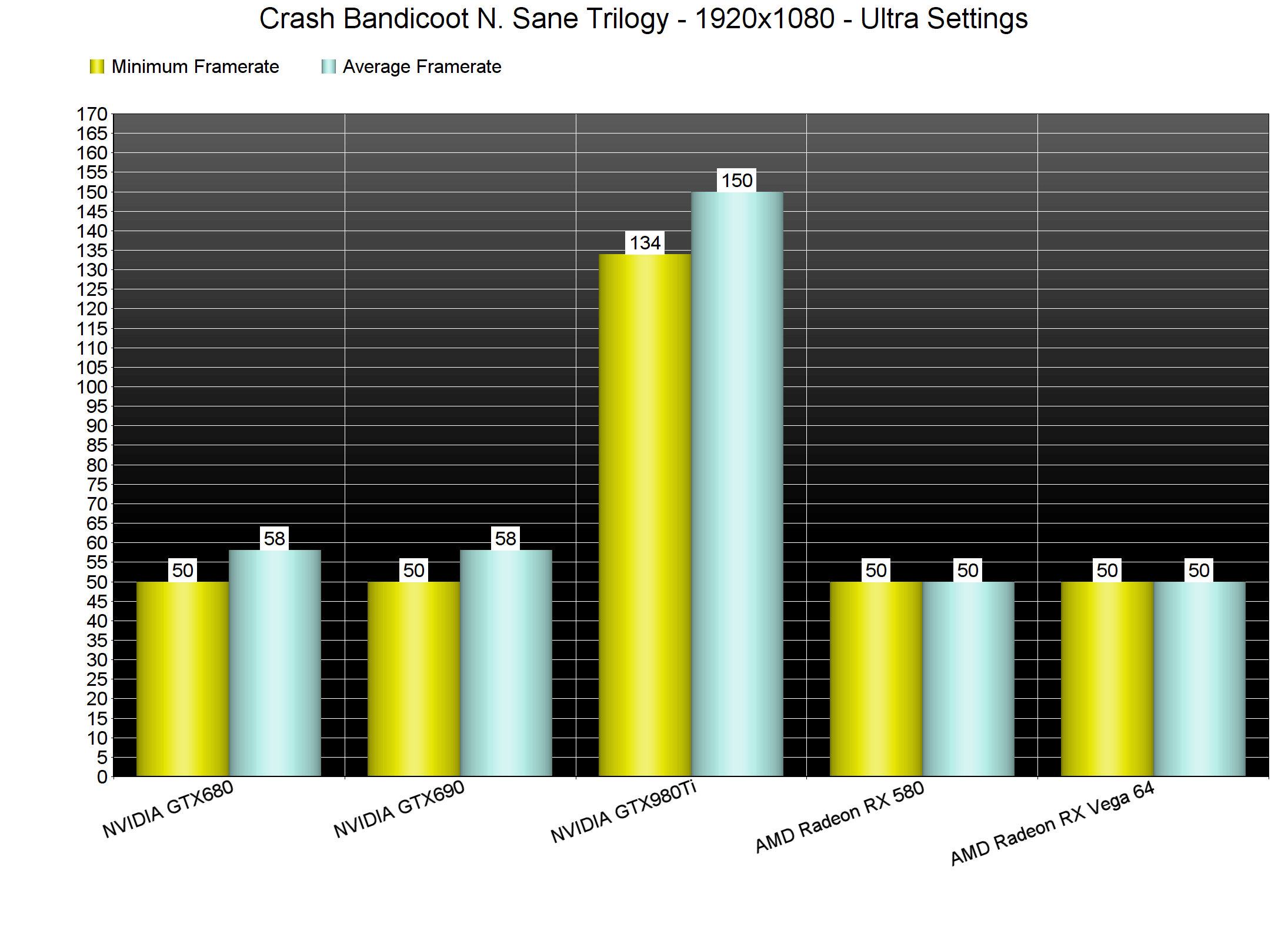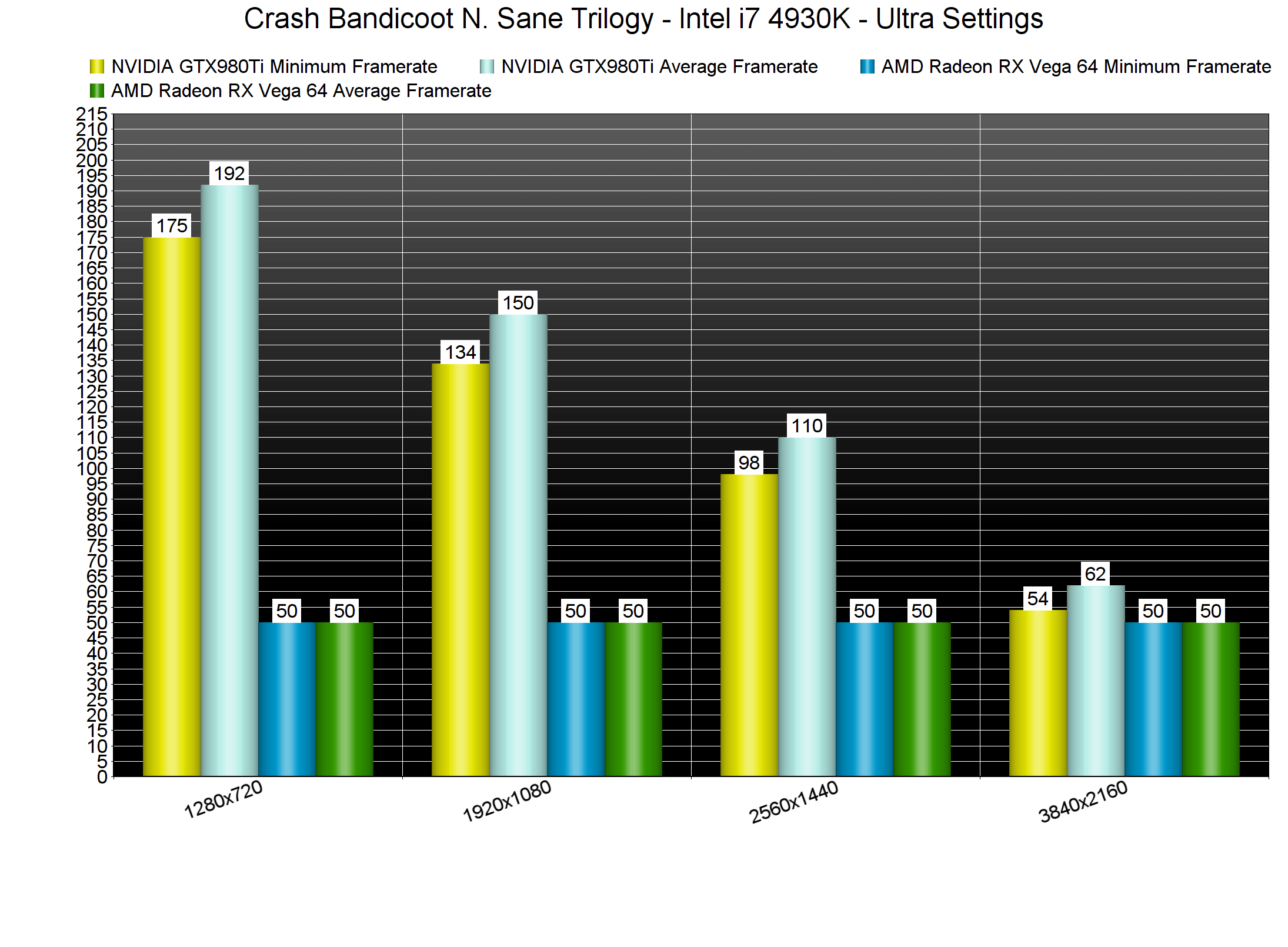Back in 2017, we reported about Crash Bandicoot N Sane Trilogy coming to the PC with support for 4K resolutions and 60fps. And… well… here we are today with Crash Bandicoot finally making its debut on the PC platform. The game has just been released on our platform so it’s time to benchmark it and see how it performs.
For this PC Performance Analysis, we used an Intel i7 4930K (overclocked at 4.2Ghz) with 8GB RAM, AMD’s Radeon RX580 and RX Vega 64, NVIDIA’s GTX980Ti and GTX690, Windows 10 64-bit and the latest version of the GeForce and Catalyst drivers. NVIDIA has not included any SLI profile for this game, meaning that our GTX690 performed similarly to a single GTX680.
Iron Galaxy and Vicarious Visions have added a few graphics settings to tweak. PC gamers can adjust the quality of shadows and anti-aliasing, can choose between 30fps or 60fps, and can enable or disable ambient occlusion, blood, depth of field and fur blur. What’s also cool is that the teams have added small descriptions about its option that pops up at the top of the screen.
[nextpage title=”GPU, CPU metrics, Graphics & Screenshots”]
In order to find out how the game performs on a variety of CPUs, we simulated a dual-core and a quad-core CPU. And we are happy to report that even a modern-day dual-core CPU can run the game with more than 100fps. Crash Bandicoot N. Sane Trilogy mainly uses two CPU cores/threads and as such, there aren’t any performance differences at all between quad-cores and six-cores.
What’s also amazing here is that Crash Bandicoot N. Sane Trilogy can be enjoyed on a wide range of PC systems on Ultra settings at 1080p. Our GTX690 – in single GPU mode as there isn’t any SLI profile – was able to run the game with a minimum of 50fps and an average of 58fps. On the other hand, our GTX980Ti was able to push a minimum of 134fps and an average of 150fps.
In case you’re wondering, and as we’ve already stated, there is a way to unlock the game’s framerate. However, this appears to be working only on NVIDIA’s GPUs. On AMD’s GPUs we were stuck at 50fps, no matter what. We don’t know what is going on here, but we were unable to achieve a locked 60fps on both the AMD Radeon RX580 and the AMD Radeon RX Vega 64. And yes, we’ve tried everything; from running the game in different display modes to disabling VSync from AMD’s Control Panel and even setting the Framerate limiter to 60fps. Nothing worked.
As such, both the AMD Radeon RX580 and the AMD Radeon RX Vega 64 ran the game with constant 50fps. Our AMD Radeon RX Vega 64 was also able to offer a constant 50fps experience in 4K, though it was topped by the GTX980Ti which was able to push a minimum of 54fps and an average of 62fps. AMD and Iron Galaxy will certainly have to work together in order to resolve this really weird framerate issue.
Graphics wise, Crash Bandicoot N. Sane Trilogy looks great. This can be easily described as a perfect remake of the classic Crash Bandicoot games for modern systems. The game perfectly retains the aesthetics of the original Playstation games, something that will please a lot of fans. All textures and characters have been upgraded and Crash looks great with that cool Fur effect.
All in all, Crash Bandicoot N. Sane Trilogy performs incredibly well on the PC platform… well at least if you have an NVIDIA graphics card. AMD, on the other hand, will have to work with Iron Galaxy in order to resolve the game’s awkward 50fps lock. Still, the game does not require a high-end CPU or GPU in order to be enjoyed at smoother framerates than those found on consoles (all console versions are locked at 30fps). Iron Galaxy went one step further and included proper keyboard and mouse controls. We know that most gamers will use a controller, however this is a nice little touch.
Enjoy!
John is the founder and Editor in Chief at DSOGaming. He is a PC gaming fan and highly supports the modding and indie communities. Before creating DSOGaming, John worked on numerous gaming websites. While he is a die-hard PC gamer, his gaming roots can be found on consoles. John loved – and still does – the 16-bit consoles, and considers SNES to be one of the best consoles. Still, the PC platform won him over consoles. That was mainly due to 3DFX and its iconic dedicated 3D accelerator graphics card, Voodoo 2. John has also written a higher degree thesis on the “The Evolution of PC graphics cards.”
Contact: Email