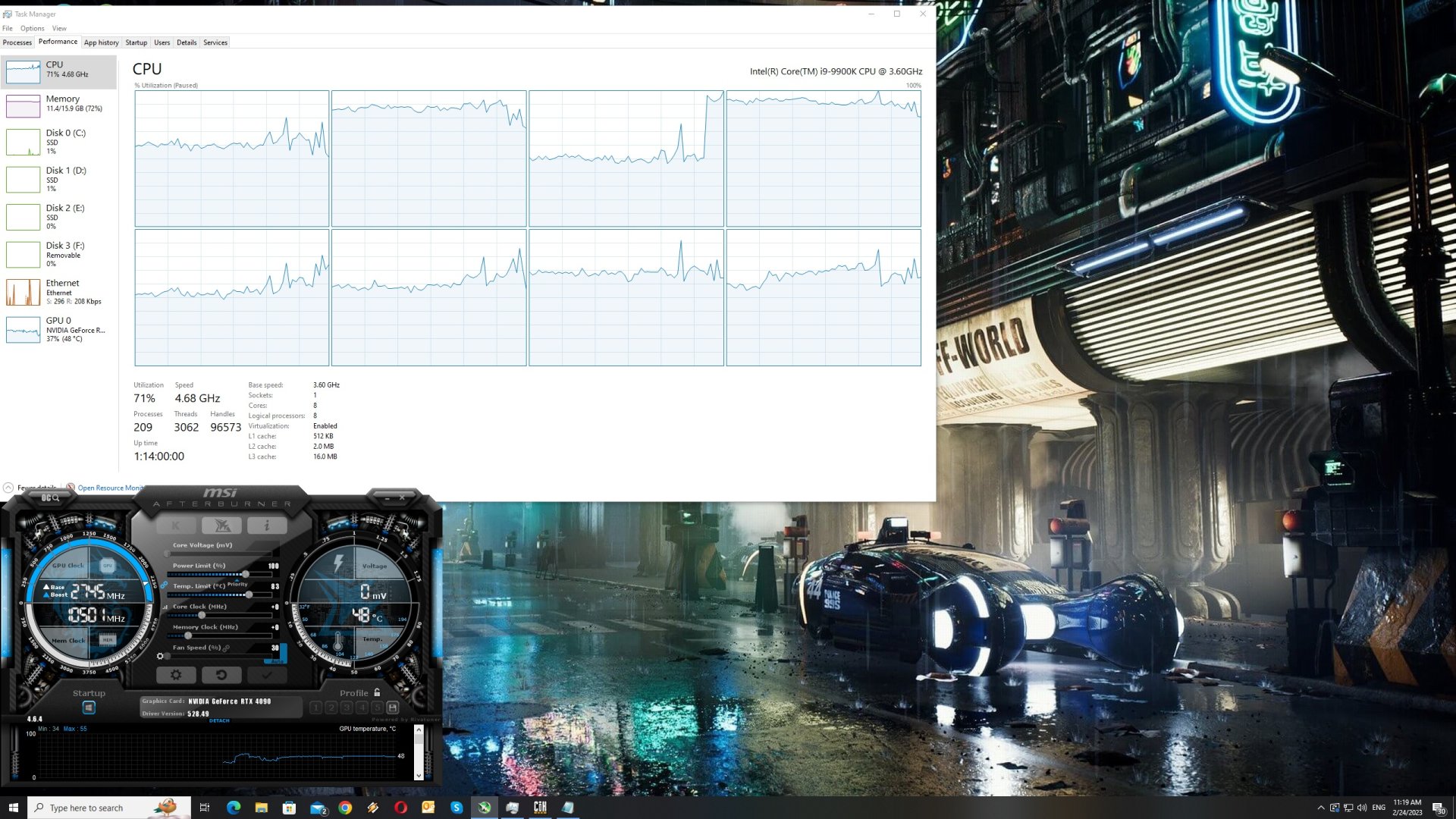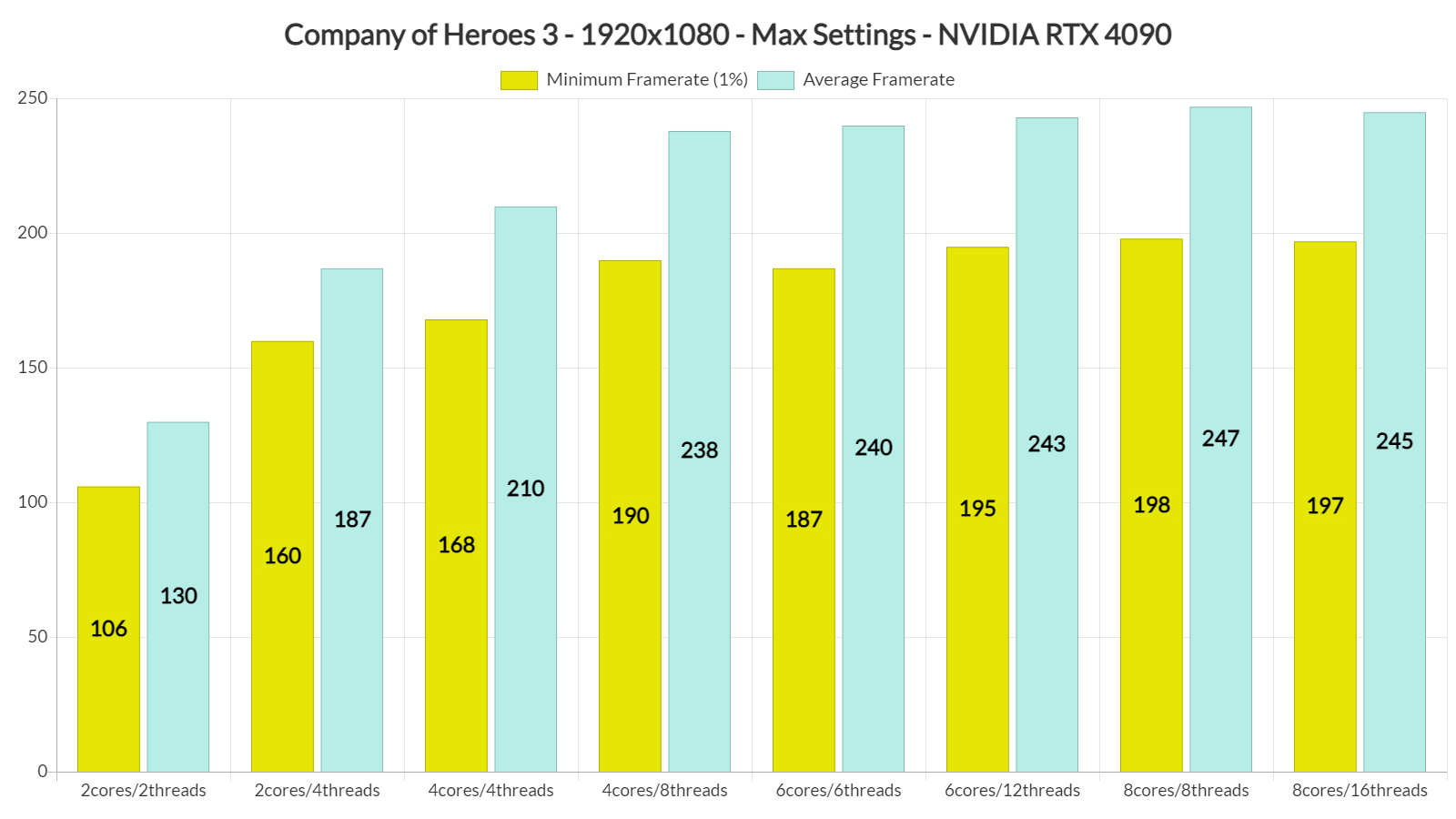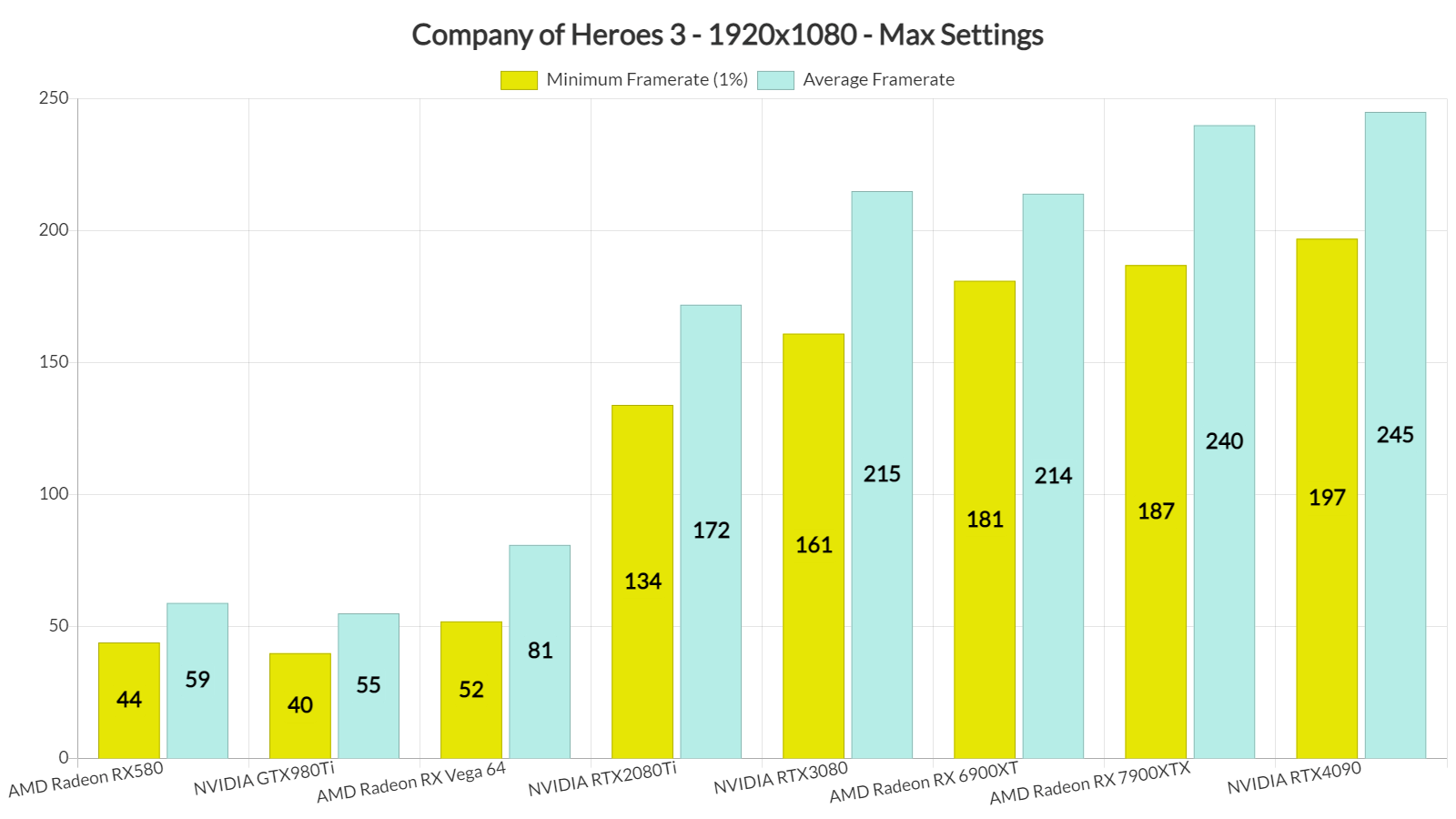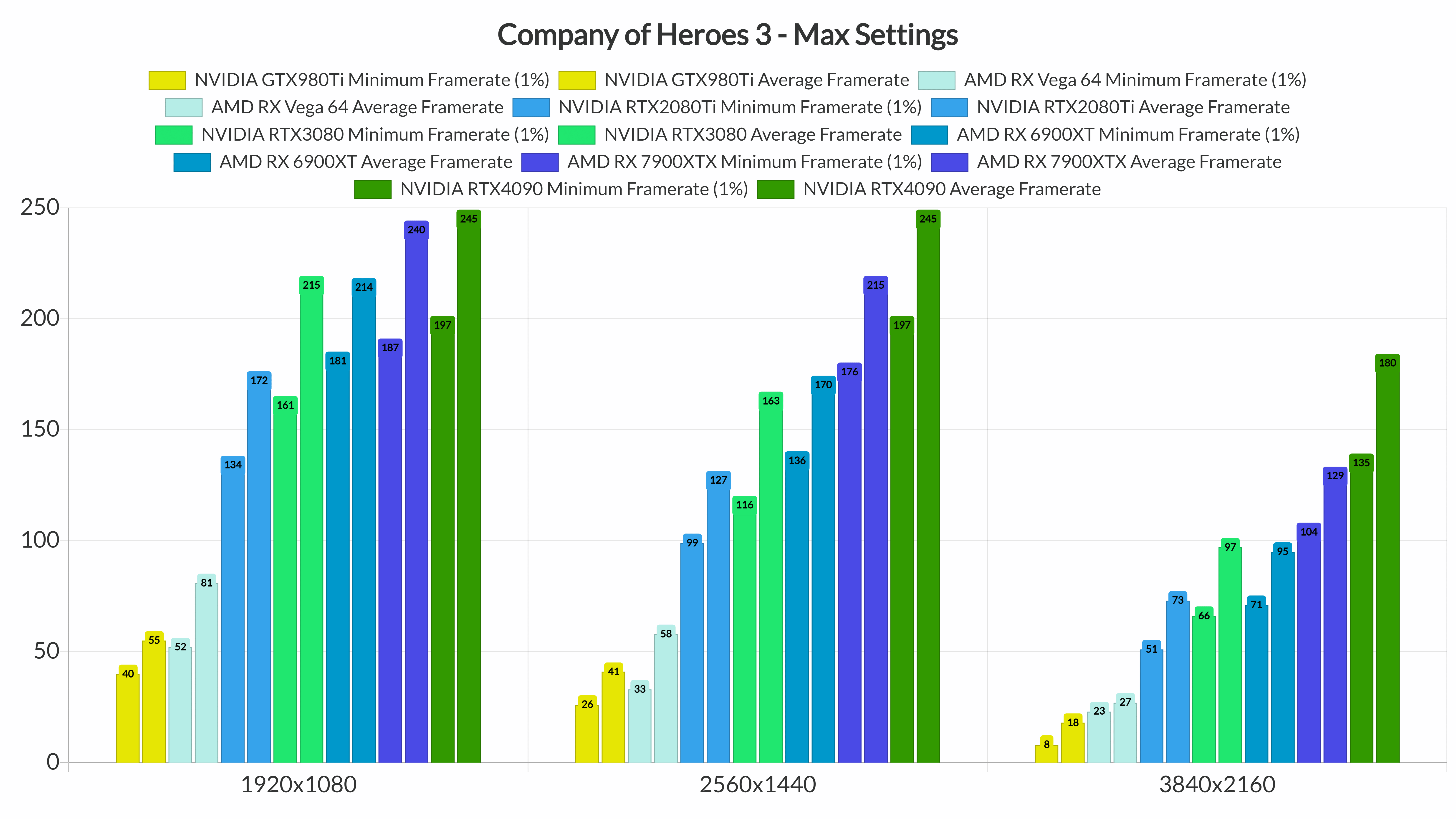SEGA and Relic have released the next part in the Company of Heroes series, Company of Heroes 3. Powered by Essence Engine 5.0, it’s time now to benchmark it and see how it performs on the PC platform.
For this PC Performance Analysis, we used an Intel i9 9900K, 16GB of DDR4 at 3800Mhz, AMD’s Radeon RX580, RX Vega 64, RX 6900XT, RX 7900XTX, NVIDIA’s GTX980Ti, RTX 2080Ti, RTX 3080 and RTX 4090. We also used Windows 10 64-bit, the GeForce 528.49 and the Radeon Software Adrenalin 2020 Edition 23.2.1 drivers.
Relic has implemented very few graphics settings to tweak. PC gamers can adjust the quality of Physics, Shadows, Textures, Geometry and Anti-Aliasing. The game also supports uncapped framerates, and has a resolution scaling setting.
Company of Heroes 3 does not feature any built-in benchmark tool. For our CPU and GPU benchmarks, we used a 3V3 Skirmish match on a big map. In theory, this should give you an idea of how the game will run during such matches.
In order to find out how the game scales on multiple CPU threads, we simulated a dual-core, a quad-core and a hexa-core CPU. And, we are happy to report, that the game does not require a high-end CPU. At 1080p/Max Settings, our simulated dual-core system was able to push over 100fps at all times. However, we did experience some stuttering issues without Hyper-Threading. By enabling Hyper-Threading, we were able to eliminate those stutters on that particular system.
At 1080p/Max Settings, our top five GPUs were able to push over 100fps at all times. The AMD Radeon RX Vega 64 was also able to provide a smooth gaming experience, though there were some drops at 52fps. The game uses DX12 and contrary to other games, the AMD Radeon RX 7900XTX cannot beat NVIDIA’s RTX 4090 (though it was able to almost match its performance).
At 1440p/Max Settings, our top five GPUs had no trouble running the game. And as for native 4K/Max Settings, our top four GPUs were able to provide a constant 60fps experience. Owners of the RTX2080Ti will need a GSync-FreeSync monitor to get a smooth gaming experience, as we did notice some drops to 51fps.
Graphics-wise, Company of Heroes 3 looks great. As with previous COH games, it retains its realistic art style and color palette. Furthermore, there is a cool building destruction system. The game could have used even higher-resolution textures (especially when you’ve zoomed in), but that’s a nitpick. Overall, the game looks great.
All in all, Company of Heroes 3 performs well on PC. Although it does not offer as high framerates as The Settlers: New Allies, it offers better environmental interactivity/destructibility, as well as a more realistic color palette. To be honest, this feels like a better package than The Settlers: New Allies. I know, I know, they are two different strategy games. However, we’re solely talking from a tech/visual perspective. We should also note, though, that the game suffers from minor shader compilation stutters. Thankfully, and since this is a strategy game, these stutters will be gone in a matter of minutes. Still, this is something to keep in mind!
John is the founder and Editor in Chief at DSOGaming. He is a PC gaming fan and highly supports the modding and indie communities. Before creating DSOGaming, John worked on numerous gaming websites. While he is a die-hard PC gamer, his gaming roots can be found on consoles. John loved – and still does – the 16-bit consoles, and considers SNES to be one of the best consoles. Still, the PC platform won him over consoles. That was mainly due to 3DFX and its iconic dedicated 3D accelerator graphics card, Voodoo 2. John has also written a higher degree thesis on the “The Evolution of PC graphics cards.”
Contact: Email