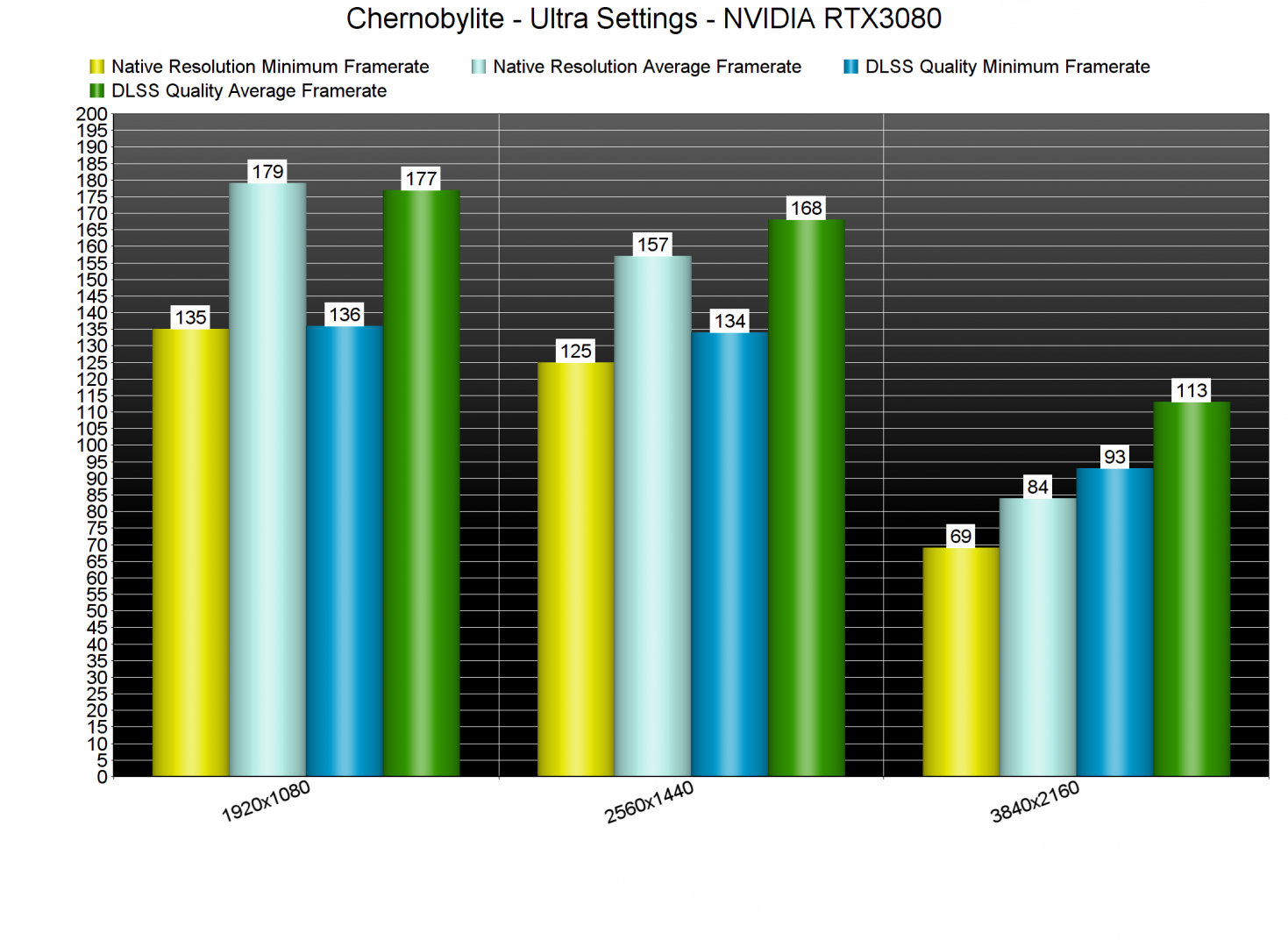Chernobylite is a new first-person shooter that is heavily inspired by the STALKER series. Powered by Unreal Engine 4, the game supports NVIDIA’s DLSS tech. As such, we’ve decided to benchmark it and compare it against native resolutions.
For these benchmarks, we used an Intel i9 9900K with 16GB of DDR4 at 3600Mhz, NVIDIA’s RTX 3080, Windows 10 64-bit, and the GeForce driver 471.41.
Chernobylite comes with a built-in benchmark. Now what is cool about this benchmark is that it can test all of the game’s available maps. For our benchmarks, we used the first map (its performance was identical to that of the next two/three maps). However, we did discover that while playing the game you can get lower framerates. Thus, for our upcoming PC Performance Analysis, we’ll be using the most demanding in-game area.
Chernobylite uses by default Version 2.1.50.0 and as usual, we’ve only used DLSS in Quality Mode. This mode offers the best image quality, and this is the one we recommend using, even at 4K. We’ve also replaced DLSS with Version 2.2.10.0.
As we can see, at 1080p/Ultra and 1440p/Ultra, we are CPU-limited. However, in 4K, DLSS Quality brings a major performance boost. Contrary to some other games, like Red Dead Redemption 2, DLSS increases performance by 35% in 4K (and on some rare occasions by 48%). This is definitely great news, but what about image quality?
At first glance, DLSS Quality appears to be doing a great job. Compared to native 4K, DLSS Quality appears to be equal in the first comparison screenshots. Not only that, but DLSS does a better job at eliminating jaggies than native 4K with TAA (the tree branches for instance look smoother with DLSS Quality). Native resolutions are on the left whereas DLSS Quality screenshots are on the right.
However, we’ve experienced some really bad visual issues in some scenes. For context purposes, the game (even on Ultra settings) uses really low-resolution “pixelated” shadows for most dynamic objects. You can easily notice this on grass or the trees that sway. And, when you enable DLSS Quality, these shadows become worse and have an oily/painty look to them. They look bad and they can be easily noticed while playing. You can also notice them in the following comparison screenshots (pay attention to the small bushes and the grass that look blurry in the DLSS screenshots). I don’t know whether NVIDIA will be able to fix this but my guess is that the game’s low-resolution dynamic shadows (in combination with its volumetric lighting) cause this side effect.
In conclusion, DLSS Quality can slightly degrade image quality in some scenes but comes with a big performance boost. Thus, it all comes down to personal preference on whether you enable it or not. In my opinion, the best solution here is to use custom resolutions (or the game’s render scale setting). Yes, you might get slightly more aliasing but there won’t be any blurry side effects. If NVIDIA and The Farm 51 manage to fix this specific visual issue we mentioned, we’ll then definitely recommend using DLSS Quality!
John is the founder and Editor in Chief at DSOGaming. He is a PC gaming fan and highly supports the modding and indie communities. Before creating DSOGaming, John worked on numerous gaming websites. While he is a die-hard PC gamer, his gaming roots can be found on consoles. John loved – and still does – the 16-bit consoles, and considers SNES to be one of the best consoles. Still, the PC platform won him over consoles. That was mainly due to 3DFX and its iconic dedicated 3D accelerator graphics card, Voodoo 2. John has also written a higher degree thesis on the “The Evolution of PC graphics cards.”
Contact: Email