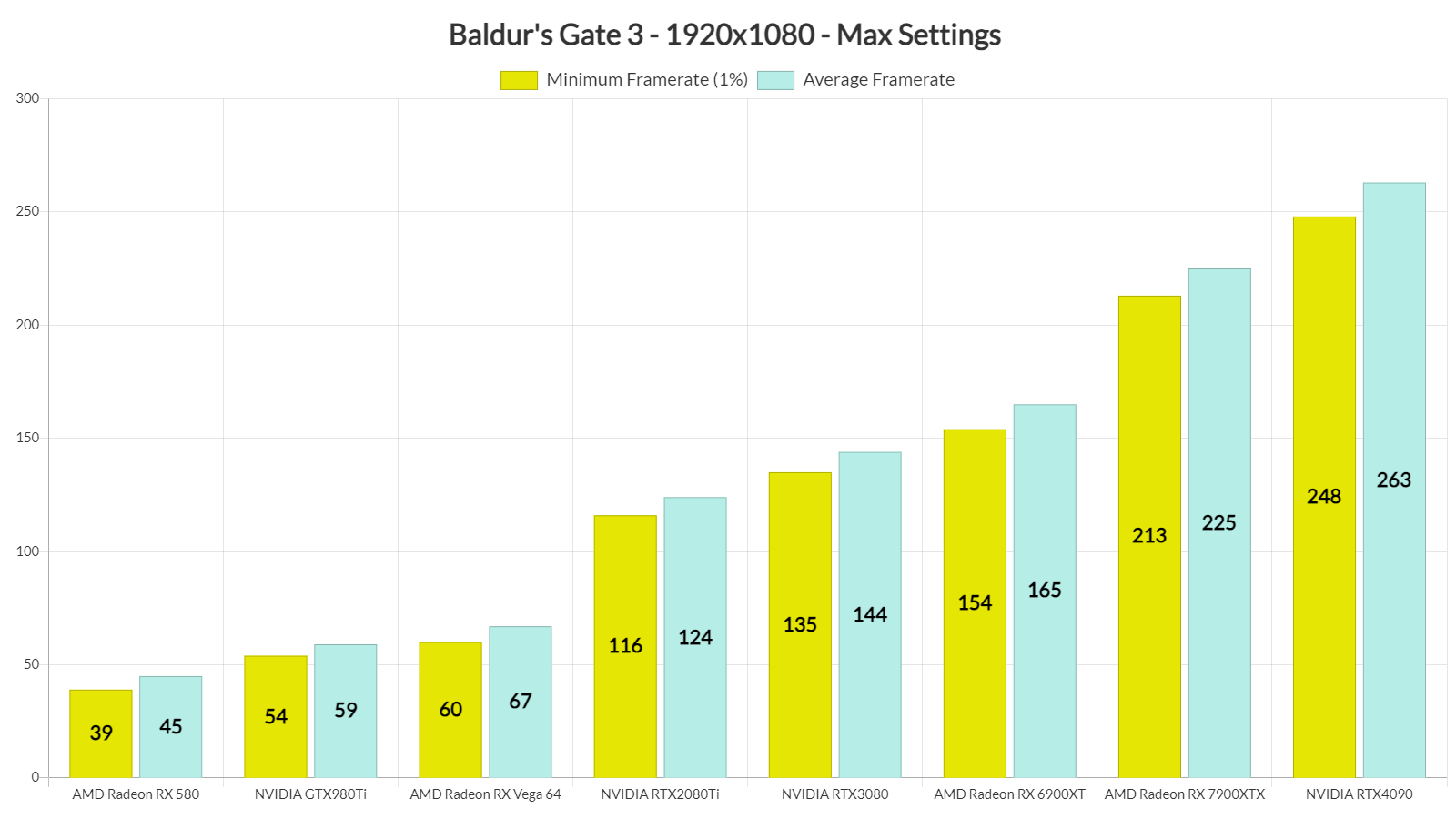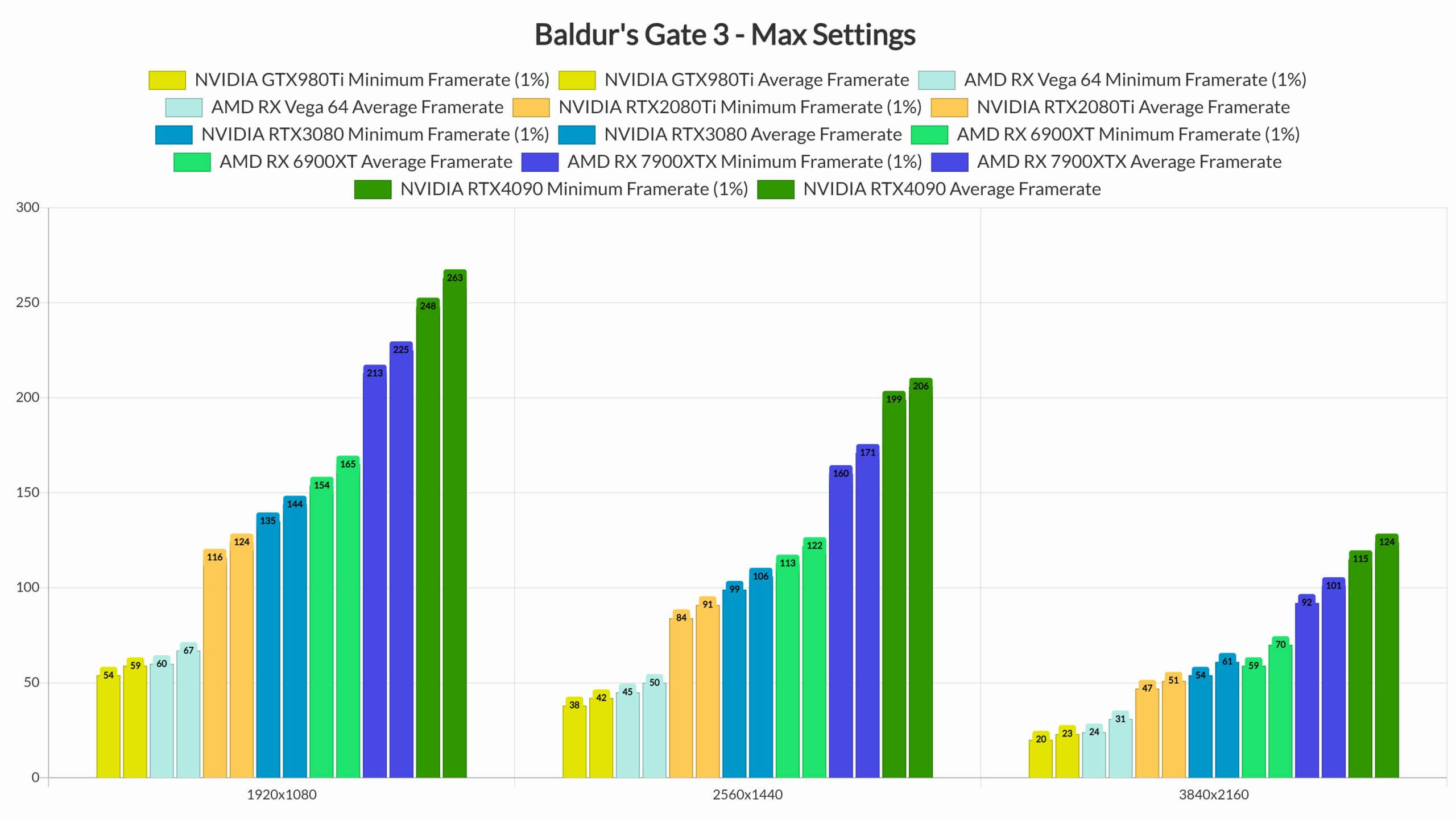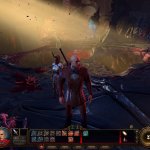Baldur’s Gate 3 came out of Early Access last week and we weren’t initially planning to cover it (regarding a PC Performance Analysis article, not in general). However, after numerous demands, we changed our minds. So, it’s time now to benchmark the game and examine its performance on the PC platform.
For our Baldur’s Gate 3 PC Performance Analysis, we used an AMD Ryzen 9 7950X3D, 32GB of DDR5 at 6000Mhz, AMD’s Radeon RX580, RX Vega 64, RX 6900XT, RX 7900XTX, NVIDIA’s GTX980Ti, RTX 2080Ti, RTX 3080 and RTX 4090. We also used Windows 10 64-bit, the GeForce 536.99 and the Radeon Software Adrenalin 2020 Edition 23.7.2 drivers. Moreover, we’ve disabled the second CCD on our 7950X3D.
Larian Studios has implemented a lot of graphics settings to tweak. PC gamers can adjust the quality of Models, Distance, Detail, Textures and more. There are also options for Dynamic Clouds, Ambient Occlusion, Subsurface Scattering, Bloom and God Rays. Baldur’s Gate 3 also supports NVIDIA DLSS 2 and AMD FSR 1.0. Unfortunately, the game does not support FSR 2.0 though Larian stated that it will add support for it in a future update.
Baldur’s Gate 3 does not require a high-end CPU. For our CPU benchmarks, we were planning to use the Goblin Camp (which has A LOT of NPCs on screen). However, as you can clearly see, the game runs with over 230fps at 1080p/Max Settings on our AMD Ryzen 9 7950X3D. So yeah, we can confidently say that the game will run smoothly on a wide range of CPUs.
For our GPU benchmarks, we used the crashed ship area (right after the game’s prologue). This area appeared to be quite GPU-demanding, so it can give us a pretty good idea of how the rest of the game will run. We’ve also used DX11 as we weren’t aware (at the time of benchmarking) of its stuttering issues that can occur after a prolonged period of gaming.
At 1080p/Max Settings, most of our GPUs were able to provide a smooth gaming experience. The AMD Radeon RX Vega 64 was able to push over 60fps at all times, whereas the NVIDIA RTX 4090 was able to push framerates over 240fps.
At 1440p/Max Settings, our top five GPUs had no trouble at all running our GPU benchmark scene. And as for native 4K/Max Settings, the AMD Radeon RX 6900XT, RX 7900XTX and NVIDIA RTX 4090 were able to provide a smooth gaming experience.
Graphics-wise, Baldur’s Gate 3 does not look particularly impressive. It’s definitely pleasing to the eye. The game sports some highly detailed character models, and it has a lot of high-resolution textures. You can also interact with some environmental objects (particularly for gameplay purposes). Strangely enough, your characters do not interact with the grass or the bushes while moving. There are also numerous pop-in issues, and some shadows can appear pixel-y when you’ve zoomed in (or during cut-scenes). The lighting is also not as advanced as the one we saw in Diablo 4.
All in all, the performance of Baldur’s Gate 3 on the PC is amazing as it can run smoothly on a wide range of PC configurations. For what it’s worth, we’ve not experienced any crashes on both DX11 and Vulkan. However, as we’ve said, we did experience some annoying stuttering issues in DX11 after a prolonged period of gaming. Other than that, though, there is nothing to report. The game works wonderfully with K&M, and it has proper K&M on-screen prompts. Not only that, but it has a completely different UI menu and controls when gaming with a gamepad. This is a polished PC game, though it would definitely benefit from RTAO, RT Shadows, and RTGI. It’s a shame that it doesn’t support these Ray Tracing effects given its low GPU requirements!
John is the founder and Editor in Chief at DSOGaming. He is a PC gaming fan and highly supports the modding and indie communities. Before creating DSOGaming, John worked on numerous gaming websites. While he is a die-hard PC gamer, his gaming roots can be found on consoles. John loved – and still does – the 16-bit consoles, and considers SNES to be one of the best consoles. Still, the PC platform won him over consoles. That was mainly due to 3DFX and its iconic dedicated 3D accelerator graphics card, Voodoo 2. John has also written a higher degree thesis on the “The Evolution of PC graphics cards.”
Contact: Email