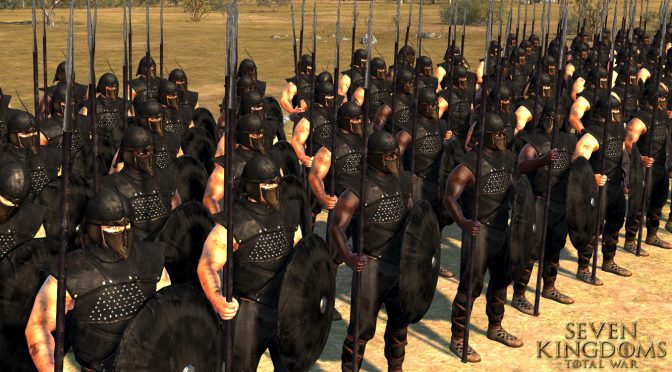Modder ‘SevenKingdomsMod’ released a new version of his Game of Thrones mod for Total War: ATTILA. Seven Kingdoms: Total War is described as a complete faction and unit overhaul based on and inspired by Game of Thrones, that strives to accurately recreate and depict all major land forces of the Seven Kingdoms of Westeros (plus the Riverlands) using equipment, uniforms, and general aesthetics from the series.
This new version of Seven Kingdoms: Total War adds the Free Folk, Night’s Watch and House Hornwood. In addition, it introduces the following generals:
- Ned Stark
- Rickard Karstark
- Euron Greyjoy
- Greatjon Umber
- Kevan Lannister
- Loras Tyrell
- Roose Bolton
- Theon Greyjoy
- Davos Seaworth
- Larence Snow
- Styr Magnar of Thenn
- Mance Rayder
- Tormund Giantsbane
- Alliser Thorne
- Jeor Mormont
Furthermore, a number of changes and improvements have been made to existing content. Its gameplay was finetuned, some balance tweaks have been introduced, weapon animations and positioning have improved, and numerous bugs have been fixed.
Those interested can download the mod from here.
And here are some instruction for installing this mod:
- Ensure you have WinZip, WinRar, or some other program to open .rar files.
- Download the mod, open it, and move “Seven_Kingdoms.pack” contained in the file to C:\Program Files (x86)\Steam\steamapps\common\Total War Attila\data. Non-Steam users must simply move this file to the data directory of your Attila folder.
- If Seven Kingdoms is already installed, overwrite the old Seven_Kingdoms.pack with the new one.
- Launch Attila
- When the game launcher opens, activate “Seven_Kingdoms” using the “Mod Manager” button (simply click the check box next to the mod). Make sure “enable out-of-date mods” is checked.
John is the founder and Editor in Chief at DSOGaming. He is a PC gaming fan and highly supports the modding and indie communities. Before creating DSOGaming, John worked on numerous gaming websites. While he is a die-hard PC gamer, his gaming roots can be found on consoles. John loved – and still does – the 16-bit consoles, and considers SNES to be one of the best consoles. Still, the PC platform won him over consoles. That was mainly due to 3DFX and its iconic dedicated 3D accelerator graphics card, Voodoo 2. John has also written a higher degree thesis on the “The Evolution of PC graphics cards.”
Contact: Email