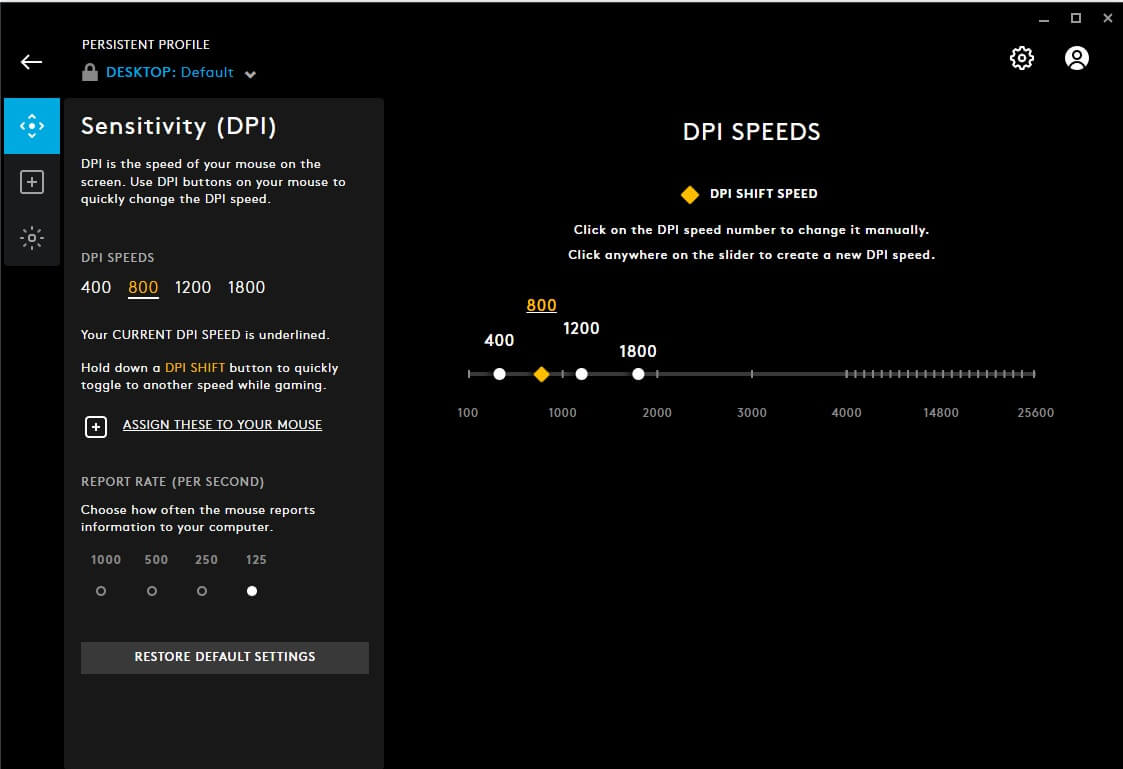Last week, Iron Galaxy released the first PC patch for UNCHARTED: Legacy of Thieves Collection. This patch promised to offer raw input for mouse, however, it appears that has brought some mouse issues for a lot of PC gamers. Thankfully, there is a way via which you can, at least temporarily, resolve the game’s mouse movement issues.
Going into more details, the first PC update for the game made mouse movement really, really, really slow for a lot of gamers. And that’s mainly due to some mouse polling rate issues.
From the looks of it, if you’ve set your mouse polling rate to anything higher than 125Hz, you’ll experience really slow mouse movement in this game. And until Iron Galaxy fixes this issue, here is how you can resolve it.
All you have to do is basically set your mouse polling rate to 125Hz. Here is how you can do it if you’re using Logitech’s G-Hub software.
By doing so, you can get proper mouse movement in UNCHARTED: Legacy of Thieves Collection. We’ve tested this and it actually works. Not only that, but the game no longer has any mouse acceleration issues.
So, if you experience slow mouse movement in UNCHARTED: Legacy of Thieves Collection, make sure to set your mouse polling rate to 125Hz. And let’s hope that Iron Galaxy will fix this in a future patch!
John is the founder and Editor in Chief at DSOGaming. He is a PC gaming fan and highly supports the modding and indie communities. Before creating DSOGaming, John worked on numerous gaming websites. While he is a die-hard PC gamer, his gaming roots can be found on consoles. John loved – and still does – the 16-bit consoles, and considers SNES to be one of the best consoles. Still, the PC platform won him over consoles. That was mainly due to 3DFX and its iconic dedicated 3D accelerator graphics card, Voodoo 2. John has also written a higher degree thesis on the “The Evolution of PC graphics cards.”
Contact: Email