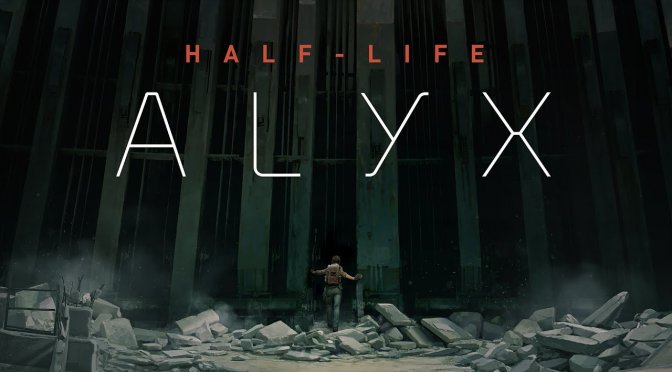A couple of days ago, we shared a video showing Half-Life: Alyx being played without a VR headset. And today, we are happy to report that the first non-VR mod for this latest Half Life game is available for download.
Now before continuing, we should note that this mod is more like a WIP project. It’s also a bit rough around the edges, and not as polished as we’d hoped. Still, it will allow you to play Half-Life: Alyx without a VR headset.
In order to play Half-Life: Alyx with a mouse and keyboard, you’ll have to download a few files and extract them to your HL:A directory. Then, you’ll have to launch the game with the following launch commands.
“-novr -console -nocrashdialog -retail -allowdebug -vconport 29000 -vcon -dev -w 1920 -h 1080 -sv_autojump 1”
As said, this mod is not that polished. For instance, it uses the Half-Life 2 weapons and there aren’t any 3D weapon models on screen. Moreover, the jump mechanics appear to be a bit buggy at the moment. Not only that, but you’ll have to manually load the maps in order to play them.
But anyway, you can download this first non-VR mod for Half Life Alyx from here. Icedwhisper has also released the following video in which he showcases how you can install this mod.
Have fun!

John is the founder and Editor in Chief at DSOGaming. He is a PC gaming fan and highly supports the modding and indie communities. Before creating DSOGaming, John worked on numerous gaming websites. While he is a die-hard PC gamer, his gaming roots can be found on consoles. John loved – and still does – the 16-bit consoles, and considers SNES to be one of the best consoles. Still, the PC platform won him over consoles. That was mainly due to 3DFX and its iconic dedicated 3D accelerator graphics card, Voodoo 2. John has also written a higher degree thesis on the “The Evolution of PC graphics cards.”
Contact: Email