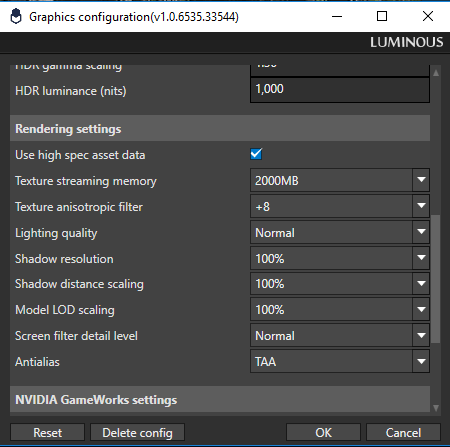The PC demo for Final Fantasy XV got released yesterday and while it features a nice amount of graphics settings to tweak, it appears that there is a hidden tool that allows players to adjust even more settings.
Spotted by Reddit’s member ‘Ryudo_Gaming‘, this tool is located at FFXV main directory -> tools -> GraphicsConfigurationTool. Inside that folder, you will find a program/tool called Luminous Engine tool.
PC gamers can adjust the memory allocated to texture streaming, and significantly increase the shadow resolution, shadow distance scaling and model LOD scaling. What’s really cool here is that you can increase the shadow resolution by up to 800%.
Naturally, this will have a big performance impact on your performance. However, we are pretty sure that PC gamers will now be able to adjust their settings to their likings better than before, especially those that want to keep the NVIDIA Turf Effects.
Have fun!
John is the founder and Editor in Chief at DSOGaming. He is a PC gaming fan and highly supports the modding and indie communities. Before creating DSOGaming, John worked on numerous gaming websites. While he is a die-hard PC gamer, his gaming roots can be found on consoles. John loved – and still does – the 16-bit consoles, and considers SNES to be one of the best consoles. Still, the PC platform won him over consoles. That was mainly due to 3DFX and its iconic dedicated 3D accelerator graphics card, Voodoo 2. John has also written a higher degree thesis on the “The Evolution of PC graphics cards.”
Contact: Email