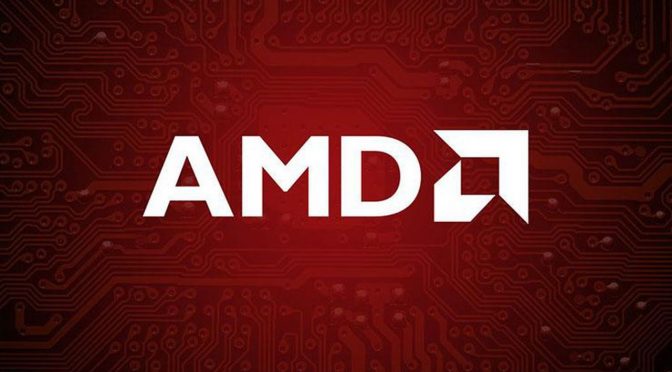AMD has just released a new preview driver for its graphics cards, allowing owners of the AMD Radeon RX 7000 series to enable frame generation in games like Starfield, Star Wars Jedi: Survivor, Hogwarts Legacy and Red Dead Redemption 2.
Going into more details, the AMD Software: Adrenalin Edition Preview Driver for AMD Fluid Motion Frames adds frame generation technology to DirectX 11 and 12 games on AMD Radeon RX 7000 Series Desktop Graphics.
Owners of RDNA 3 GPUs can enable AFMF by using HYPR-RX or by individually toggling the setting using the Global Graphics Settings page.
The games for which PC gamers can automatically enable AFMF by using HYPR-RX are.
AMD Fluid Motion Frames Select Games List
- A Plague Tale – Requiem
- Borderlands 3
- Control
- Dead Space
- Deep Rock Galactic
- Dying Light 2
- Far Cry 6
- Ghostwire: Tokyo
- Hitman 3
- Hogwarts Legacy
- Horizon Zero Dawn
- Metro Exodus Enhanced Edition
- Red Dead Redemption 2
- Resident Evil 3
- Resident Evil 4
- Shadow Of The Tomb Raider
- Star Wars Jedi: Survivor
- Starfield
- The Last of Us Part 1
- The Witcher 3: Wild Hunt
In addition to these select titles, AFMF may be manually enabled for any title such as Cyberpunk 2077 using the per-app settings within AMD Software: Adrenalin Edition. So, basically, you can use AFMF for any DX11 or DX12 game.
Here are also AMD’s recommendations about AFMF.
AMD Fluid Motion Frames Recommendations
- The AFMF technical preview currently requires the game to be played in fullscreen mode with HDR disabled and VSYNC disabled.
- For the optimal experience, AFMF is recommended to be used on AMD FreeSync displays.
- Users are recommended to disable HDR in Windows Display Settings, or disable HDR in the game (as well as Auto-HDR).
- AFMF features an activity monitor similar to AMD Radeon Super Resolution to confirm the frame generation status using AMD Software: Adrenalin Edition’s in-game overlay (use the default hotkey of Alt-R for the fullscreen overlay, or Alt-Z for the sidebar overlay)
- AFMF can introduce additional latency in games and is recommended to be combined with AMD Radeon™ Anti-Lag/Anti-Lag+ for the optimal experience.
- As AFMF may introduce additional latency in games, AFMF may not offer the optimal experience in fast-paced competitive titles.
- AFMF is recommended to be enabled for games running at a minimum fps of 55 FPS for 1080p displays, and 70 FPS for 1440p or above displays.
You can download this new driver from here.
Before closing, this AMD Fluid Motion Frames tech is not as advanced as FSR 3.0. Nevertheless, it can allow you to experiment with numerous triple-A games. It may also provide a better experience, especially in CPU-bound games that do not support DLSS 3 Frame Generation or FSR 3.0 Frame Generation.
Have fun!
John is the founder and Editor in Chief at DSOGaming. He is a PC gaming fan and highly supports the modding and indie communities. Before creating DSOGaming, John worked on numerous gaming websites. While he is a die-hard PC gamer, his gaming roots can be found on consoles. John loved – and still does – the 16-bit consoles, and considers SNES to be one of the best consoles. Still, the PC platform won him over consoles. That was mainly due to 3DFX and its iconic dedicated 3D accelerator graphics card, Voodoo 2. John has also written a higher degree thesis on the “The Evolution of PC graphics cards.”
Contact: Email