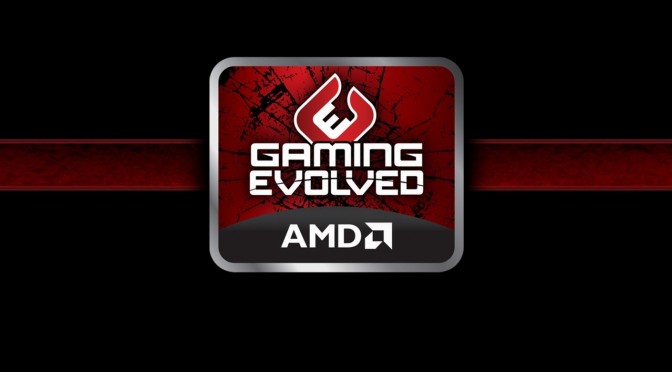AMD has released a brand new driver for its graphics cards. The AMD Radeon Crimson ReLive 17.10.3 driver improves stability in both Destiny 2 and Wolfenstein II: The New Colossus. So if you are playing these two titles, we strongly suggest downloading it.
Apart from improving stability in these two games on Radeon RX Vega series graphics cards, this driver does not bring anything new to the table. Moreover, we witnessed some odd behaviour with both these and the previous drivers in Assassin’s Creed: Origins.
While AMD stated that the AMD Radeon Crimson ReLive 17.10.3 driver is optimized for Ubisoft’s latest title, we encountered some scaling issues in towns. We’ll talk more about this issue in our upcoming PC Performance Analysis, so stay tuned for more.
Those interested can download the AMD Radeon 17.10.3 driver from here.
Below you can find its complete changelog.
Radeon Software Crimson ReLive Edition 17.10.3 Highlights
Fixed Issues
-
- Wolfenstein™ II: The New Colossus may experience a crash or application hang on game launch with Radeon RX Vega series graphics products.
- Destiny 2™ may experience a game crash or application hang during single player mission six on Radeon RX Vega series graphics products.
Known Issues
-
- A random system hang may be experienced after extended periods of use on system configurations using 12 GPU’s for compute workloads.
- Assassin’s Creed™: Origins may experience an intermittent application or system hang when playing on Windows®7 system configurations.
- The GPU Workload feature may cause a system hang when switching to Compute while AMD CrossFire is enabled. A workaround is to disable AMD CrossFire before switching the toggle to Compute workloads.
- Resizing the Radeon Settings window may cause the user interface to stutter or exhibit corruption temporarily.
- Corruption may be experienced in Forza Motorsport™ 7 on some HDR displays with HDR enabled in game.
- Radeon WattMan reset and restore factory default options may not reset graphics or memory clocks and unstable Radeon WattMan profiles may not be restored to default after a system hang.
- OverWatch™ may experience a random or intermittent hang on some system configurations. Disabling Radeon ReLive as a temporary workaround may resolve the issue.
- When recording with Radeon ReLive on Radeon RX Vega Series graphics products GPU usage and clocks may remain in high states. A workaround is to disable and then re-enable Radeon ReLive.
John is the founder and Editor in Chief at DSOGaming. He is a PC gaming fan and highly supports the modding and indie communities. Before creating DSOGaming, John worked on numerous gaming websites. While he is a die-hard PC gamer, his gaming roots can be found on consoles. John loved – and still does – the 16-bit consoles, and considers SNES to be one of the best consoles. Still, the PC platform won him over consoles. That was mainly due to 3DFX and its iconic dedicated 3D accelerator graphics card, Voodoo 2. John has also written a higher degree thesis on the “The Evolution of PC graphics cards.”
Contact: Email