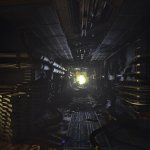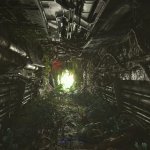Ubisoft has just released Avatar: Frontiers of Pandora on all platforms. The game is powered by the Snowdrop Engine, and it’s currently one of the best-looking games on PC. In fact, its open-world forest areas are so detailed that they will remind you of Crysis. Yes, Avatar’s forests feel like what Crysis 4 should look like.
In order to capture the following screenshots, we used an AMD Ryzen 9 7950X3D, 32GB of DDR5 at 6000Mhz, and an NVIDIA RTX 4090. We also used Windows 10 64-bit, and the GeForce 546.29 driver. Moreover, we’ve disabled the second CCD on our 7950X3D.
Avatar: Frontiers of Pandora features RTGI, ray-traced shadows, and reflections. What’s interesting is that Massive used software-based Ray Tracing, kind of like UE5’s Software Lumen. This means that you can enable them even if your GPU doesn’t support hardware Ray Tracing. But, there’s a catch. In dark areas, you will notice some visual artifacts. Also, the game cannot scale well on older GPUs. Well, that is unless you use FSR 3.0.
Speaking of FSR 3.0, I’d also want to touch on it. In my previous article, I said that the game had some stuttery/tearing issues. So let me elaborate on this.
FSR 3.0 Frame Generation now supports VRR displays, and it does not suffer from frame pacing issues. You also won’t have to force V-Sync. This is amazing news. And yes, the FSR 3.0 implementation is better than the one in Forspoken or Immortals of Aveum. However, most of you will still notice numerous tearing issues. HardwareUnboxed has explained this issue. Apparently, FSR 3.0 Frame Generation is disabled for the game’s HUD elements. As a result of that, the game can feel stutter-y while moving the mouse. I was able to immediately notice this. So, for me, FSR 3.0 FG is a big no-no. Yes, it doesn’t have the previous frame pacing issues. However, I can’t stand tearing now that I’ve enjoyed the smoothness of G-Sync/FreeSync.
Our PC Performance Analysis for Avatar will go live tomorrow. Until then, enjoy the following screenshots. These screenshots are at Native 4K with DLAA on Max Settings. And while we’re not looking at a path-traced game, I believe we can all agree that it looks absolutely stunning.
I’ve also included a video with the official benchmark tool that Ubisoft added to the game. Just take a look at the third benchmark scene. In that scene, we have some incredible wind effects. These wind effects are as good as those showcased for the new Star Wars game. I know a lot of people questioned that gameplay video. But, after seeing this windy scene in Avatar, I’m almost certain that what Ubisoft showed was in-game footage.
Enjoy and stay tuned for more!
John is the founder and Editor in Chief at DSOGaming. He is a PC gaming fan and highly supports the modding and indie communities. Before creating DSOGaming, John worked on numerous gaming websites. While he is a die-hard PC gamer, his gaming roots can be found on consoles. John loved – and still does – the 16-bit consoles, and considers SNES to be one of the best consoles. Still, the PC platform won him over consoles. That was mainly due to 3DFX and its iconic dedicated 3D accelerator graphics card, Voodoo 2. John has also written a higher degree thesis on the “The Evolution of PC graphics cards.”
Contact: Email