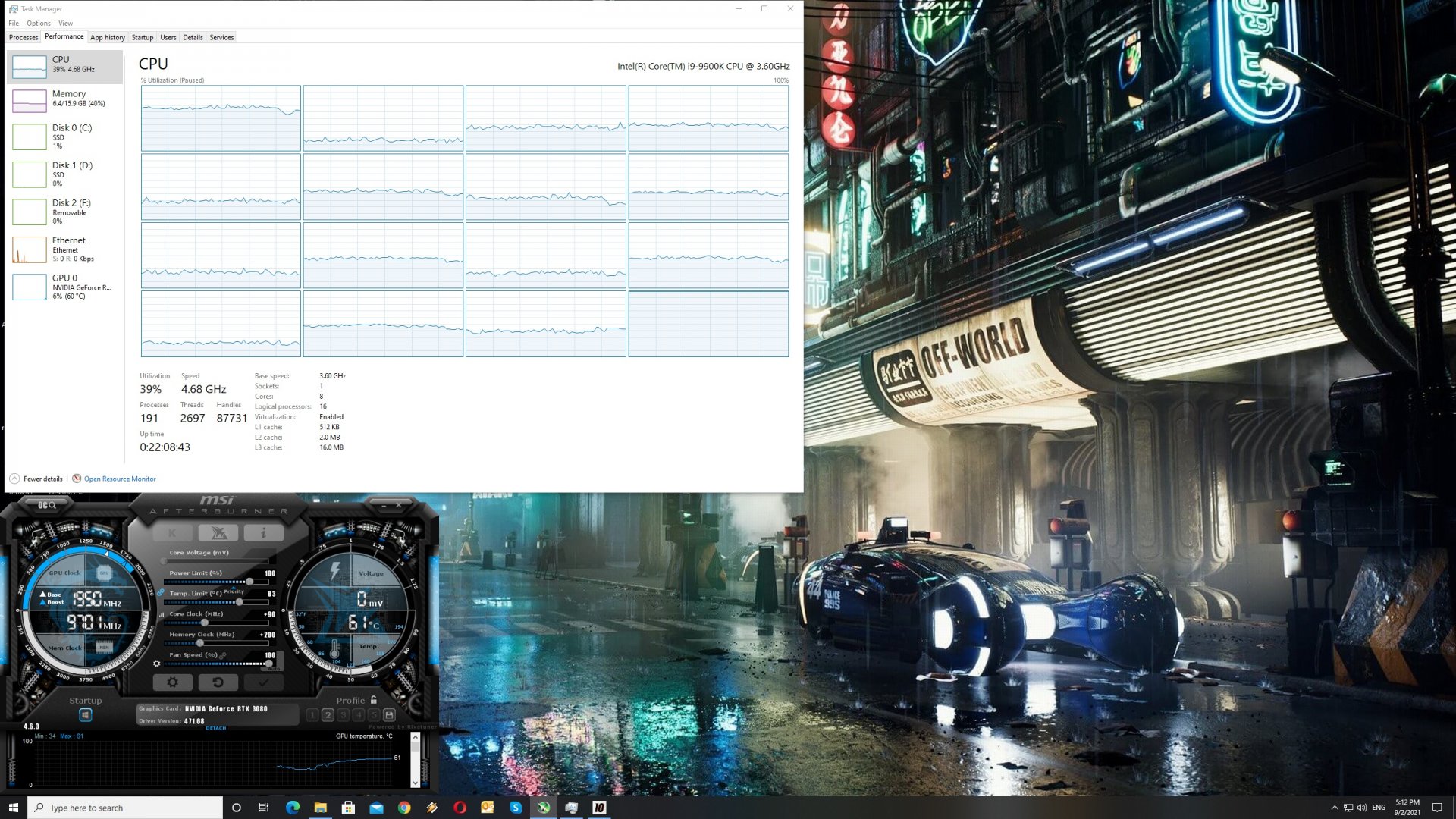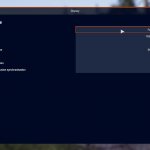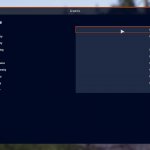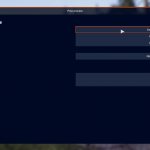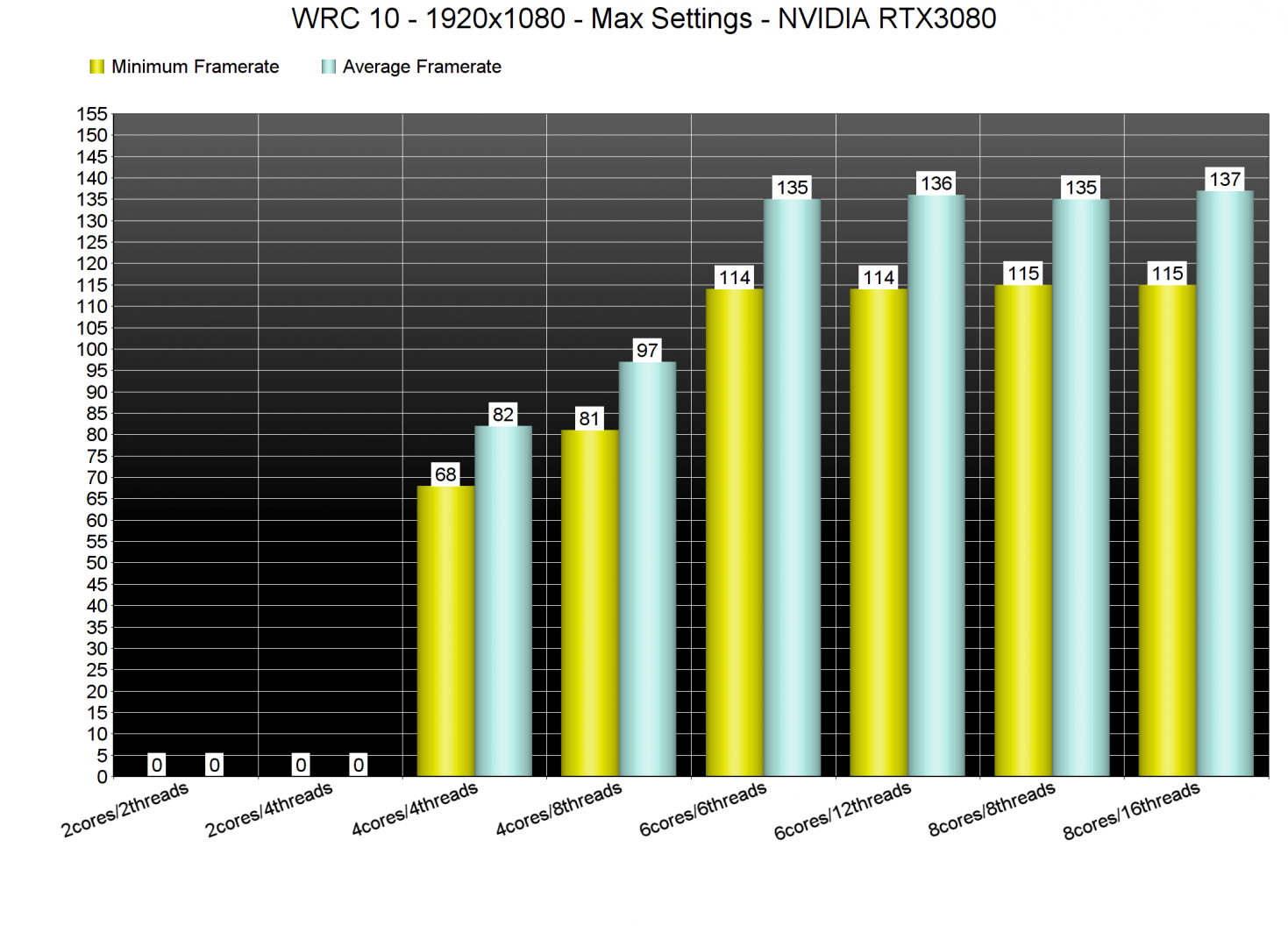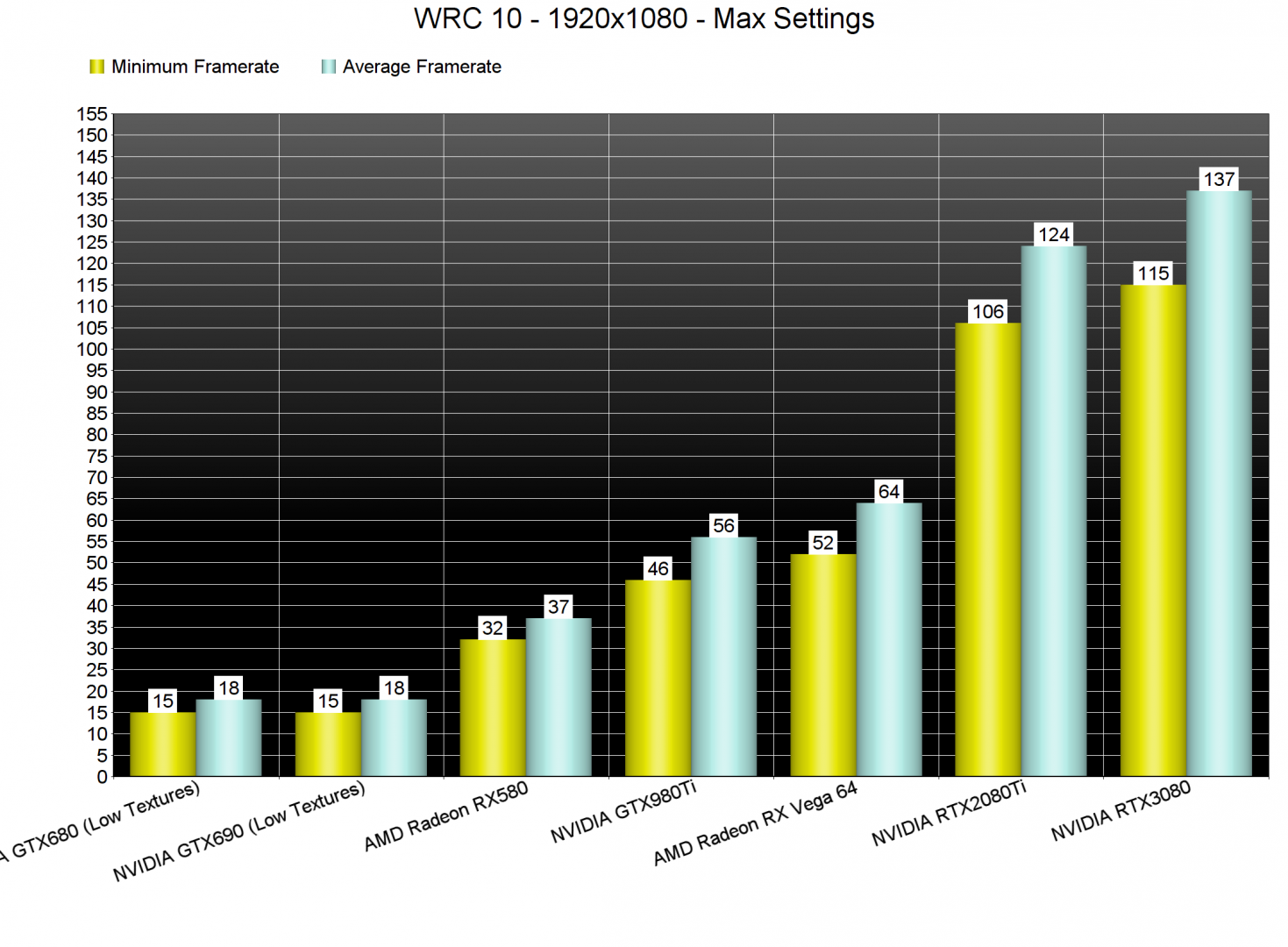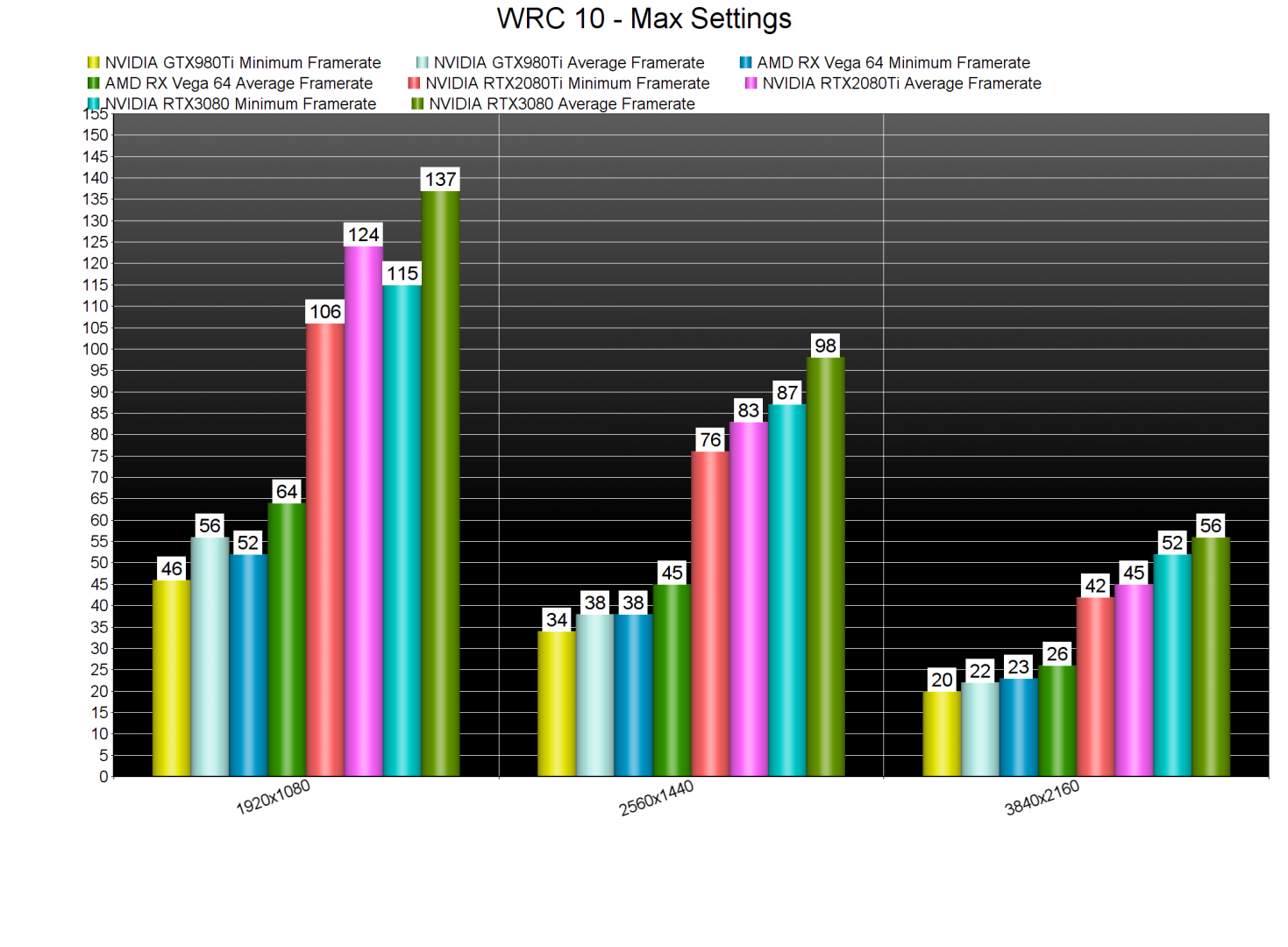Nacon has released the latest part in its rally video-game series, WRC 10. Powered by the KT Engine, it’s time now to benchmark it and see how it performs on the PC platform.
For this PC Performance Analysis, we used an Intel i9 9900K with 16GB of DDR4 at 3600Mhz, AMD’s Radeon RX580 and RX Vega 64, NVIDIA’s GTX690, GTX980Ti, RTX 2080Ti and RTX 3080. We also used Windows 10 64-bit, the GeForce 471.96 and the Radeon Software Adrenalin 2020 Edition 21.8.2 drivers. NVIDIA has not added any SLI profile for this game, meaning that our GTX690 behaved similarly to a single GTX 680.
KT Racing has added a respectable amount of graphics settings to tweak. PC gamers can adjust the quality of Shadows, Textures, Particles, Distance, Vegetation, Terrain, Crowd and Water. There are also options for SSAO, Reflections, Bloom, Anti-Aliasing, Color Grading, Motion Blur and Sharpen. Not only that, but the game supports both DX12 and DX11.
WRC 10 does not come with any built-in benchmark tool. As such, we used a custom race in order to benchmark our GPUs and CPUs. This benchmark race was in Finland at Noon and with Storm weather conditions. This appeared to be a really taxing scenario due to the weather and dense vegetation, so consider this a stress test. Therefore, other stages (during different weather/day conditions) may run faster.
In order to find out how the game scales on multiple CPU threads, we simulated a dual-core, a quad-core and a hexa-core CPU. Our simulated dual-core system was simply unable to offer an acceptable gaming performance due to severe stuttering issues. Hell, even our simulated quad-core system had stutters (without Hyper-Threading). By enabling Hyper-Threading, we were able to resolve these stutters (and increase overall performance). Thus, we can assume that WRC 10 needs at least six (modern) CPU threads in order to run properly and smoothly.
WRC 10 also requires powerful GPUs, even for gaming at 1080p/Max Settings. Our NVIDIA GTX980Ti was simply unable to offer a smooth gaming experience, and our AMD Radeon RX Vega 64 was dropping below 60fps. Again, our benchmark is a really demanding scenario. Still, it features a stage at specific weather conditions, and that’s something you’ll definitely encounter while playing it.
The only GPUs that were able to offer a smooth gaming experience at both 1080p and 1440p were the RTX2080Ti and RTX3080. As for 4K, the RTX3080 was unable to offer a constant 60fps experience. Now since there were drops to 52fps at 4K, I went ahead and tested the game on my LG CX (which is a GSync TV). And, thankfully, the game felt really smooth. Therefore, WRC 10 will feel smooth at such framerates if you own a GSync/FreeSync monitor.
Graphics-wise, WRC 10 looks better than its predecessor, WRC 9. The game now features a more realistic Color Grading, and its lighting system is more advanced. Its environments also look amazing and it packs some really high-resolution textures. There are also some cool storm wind effects, as well as visual car damage and minimal vegetation interactivity. Thanks to the new lighting system, the sharpened visuals, high-resolution textures, the game looks great. My only gripe with WRC 10 is its rain/snow effects that are nowhere close to what other racing games are currently offering. Apart from that, this is easily one of the most beautiful rally games to date. It’s not as optimized as, let’s say Forza Horizon 4 with its huge environments. However, it’s a great looking game.
Overall, WRC 10 requires powerful CPUs and GPUs in order to be enjoyed. And while there is definitely room for improvement, the game pushes some truly amazing graphics. With the exception of the Forza series, WRC 10 is the best looking rally game on PC. So kudos to KT Racing for at least offering a game that looks that good.
Enjoy!

John is the founder and Editor in Chief at DSOGaming. He is a PC gaming fan and highly supports the modding and indie communities. Before creating DSOGaming, John worked on numerous gaming websites. While he is a die-hard PC gamer, his gaming roots can be found on consoles. John loved – and still does – the 16-bit consoles, and considers SNES to be one of the best consoles. Still, the PC platform won him over consoles. That was mainly due to 3DFX and its iconic dedicated 3D accelerator graphics card, Voodoo 2. John has also written a higher degree thesis on the “The Evolution of PC graphics cards.”
Contact: Email