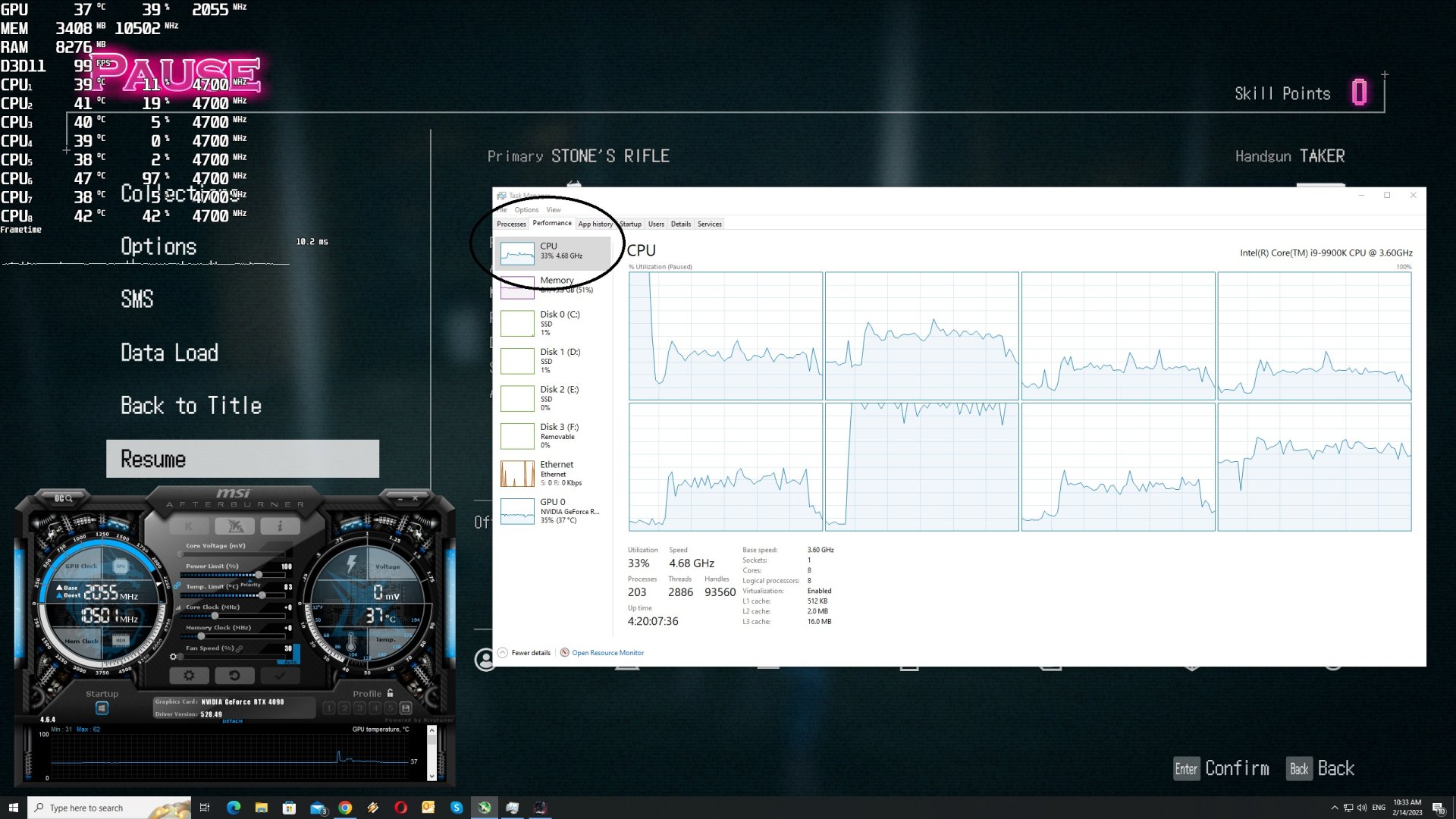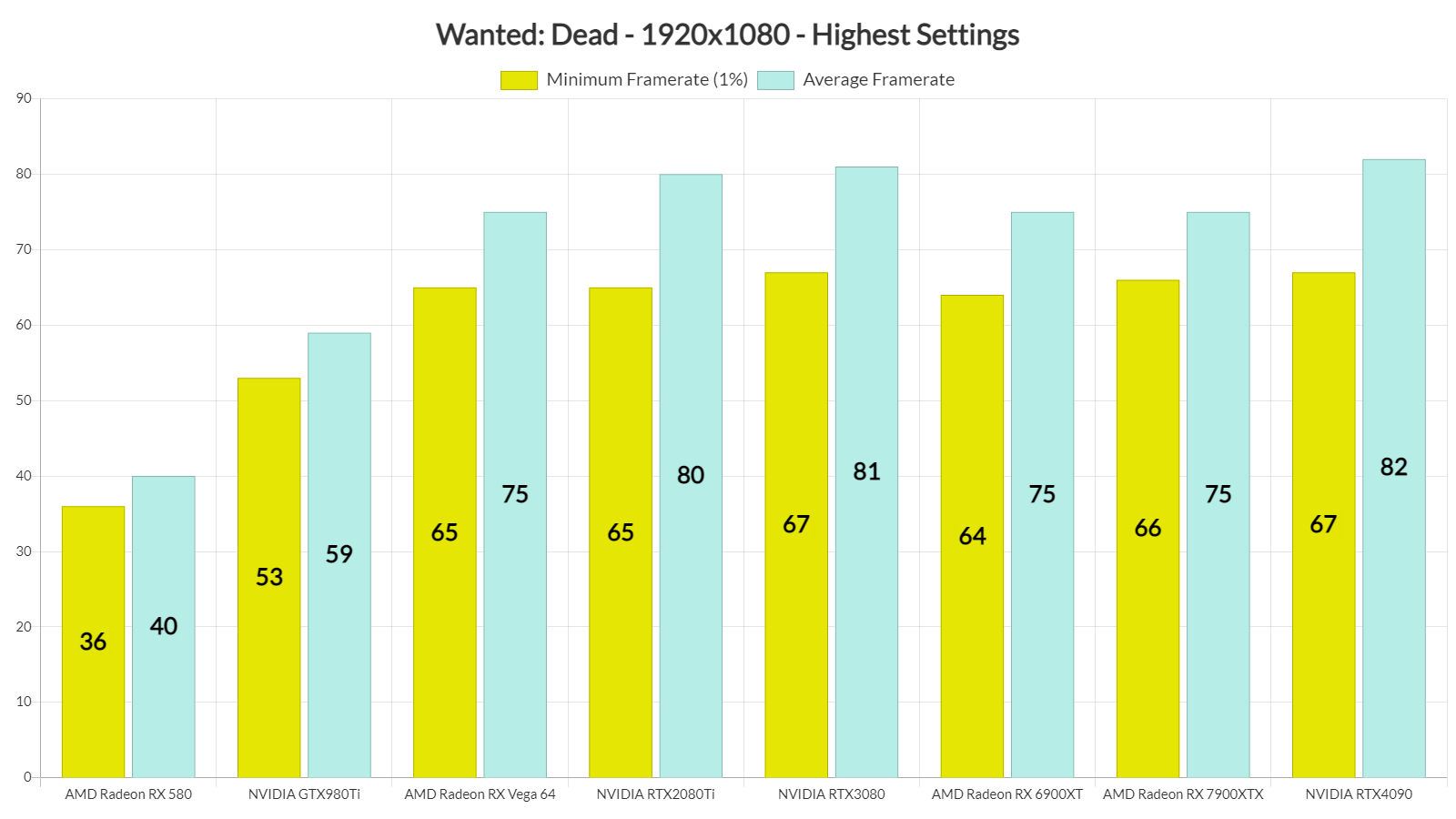110 Industries has just released its latest third-person action game, Wanted: Dead, on PC. Powered by Unreal Engine 4, it’s time to benchmark it and see how it performs on the PC platform.
For this PC Performance Analysis, we used an Intel i9 9900K, 16GB of DDR4 at 3800Mhz, AMD’s Radeon RX580, RX Vega 64, RX 6900XT, RX 7900XTX, NVIDIA’s GTX980Ti, RTX 2080Ti, RTX 3080 and RTX 4090. We also used Windows 10 64-bit, the GeForce 528.49 and the Radeon Software Adrenalin 2020 Edition 22.11.2 drivers (for the RX7900XTX we used the special 23.1.2 driver).
Soleil has added a few graphics settings to tweak. PC gamers can adjust the quality of Textures, Fog, Effects, Draw Distance, Shadows, Reflections and Ambient Occlusion. The game also supports NVIDIA DLSS 2 and AMD’s FSR, though there aren’t any Ray Tracing effects (or support for Intel XeSS).
Wanted: Dead does not feature any built-in benchmark tool. As such, we’ve benchmarked the game’s starting area. This area appears to be CPU-heavy due to a large number of enemies. Still, and since this is an action game, it should give you a better idea of how the game will perform on your PC system.
Unfortunately, and like numerous other recent games using UE4, Wanted: Dead mainly uses one CPU core/thread. Below you can see the game’s CPU scaling on our Intel Core i9 9900K. As we can see, the CPU is used at only 33% with one CPU core being maxed out. As a result of that, the game was CPU-limited on our PC system. Due to these CPU optimization issues, there wasn’t any point in simulating different CPU configurations. And I get it, Soleil is a small team. However, it has become really frustrating witnessing all these UE4 games with their CPU optimization issues. In a way, these CPU optimization issues are worse than the shader compilation stutters. But hey, at least you can get 60fps on CPUs equivalent to the 9900K, so that’s something.
Most of our GPUs were able to offer a constant 60fps experience at 1080p/Highest Settings. Since this game uses DX11, it ran noticeably better on NVIDIA’s hardware. This is mainly due to AMD’s mediocre DX11 drivers (we’ve talked about this multiple times).
Our top six GPUs were able to run the game smoothly at 1440p/Highest Settings. Or at least that’s what our reporting tool indicated. However, and even when you set the Upscaling Setting to Off, the Upscaling Quality option is still set to Highest (and there is no way to disable it). From the looks of it, the second setting overrides the first one. The game does not also offer an exclusive fullscreen mode (its fullscreen mode is basically borderless fullscreen).
Take a look at the following screenshots. On the left, we have a screenshot at 1440p with Upscaling to Off, and on the right, we have a screenshot with Upscaling to On (TSR). They look exactly the same. Hell, even our GPU usage remained the same.
What this ultimately means is that the game will always render at a lower resolution, even when you disable its Upscaling setting. Due to these issues, it makes no sense at all to share our GPU benchmarks at 1440p and 4K. The game constantly overrides your settings.
Furthermore, the game looks really blurry unless you go to its graphics settings and save them (even if you don’t make any new changes). Here is another comparison screenshot. On the left, we have the game without making any changes to the settings (with Upscaling set to Off), in the middle we enable Upscaling TSR, and on the right, we have DLSS 2 Quality. The screenshot in the middle (Upscaling On) looks crisper than the one on the left (Upscaling Off), which makes no sense at all. Not only that, but the “Upscaling Off” image has lower GPU usage which, again, does not make any sense. Since it’s rendering the game at a higher resolution, it should have higher GPU usage.
All in all, Wanted: Dead is currently a mess. The game has major CPU optimization issues, and it constantly uses UE4’s Upscaling TSR, no matter what your settings. PC gamers must also save their settings whenever they launch the game, otherwise, it will look as blurry as hell. 110 Industries claimed that it had a day-1 performance patch in the works. That patch would have added an exclusive fullscreen mode, and would pack performance improvements. However, we didn’t see any day-1 patch, and the game is already out!
John is the founder and Editor in Chief at DSOGaming. He is a PC gaming fan and highly supports the modding and indie communities. Before creating DSOGaming, John worked on numerous gaming websites. While he is a die-hard PC gamer, his gaming roots can be found on consoles. John loved – and still does – the 16-bit consoles, and considers SNES to be one of the best consoles. Still, the PC platform won him over consoles. That was mainly due to 3DFX and its iconic dedicated 3D accelerator graphics card, Voodoo 2. John has also written a higher degree thesis on the “The Evolution of PC graphics cards.”
Contact: Email