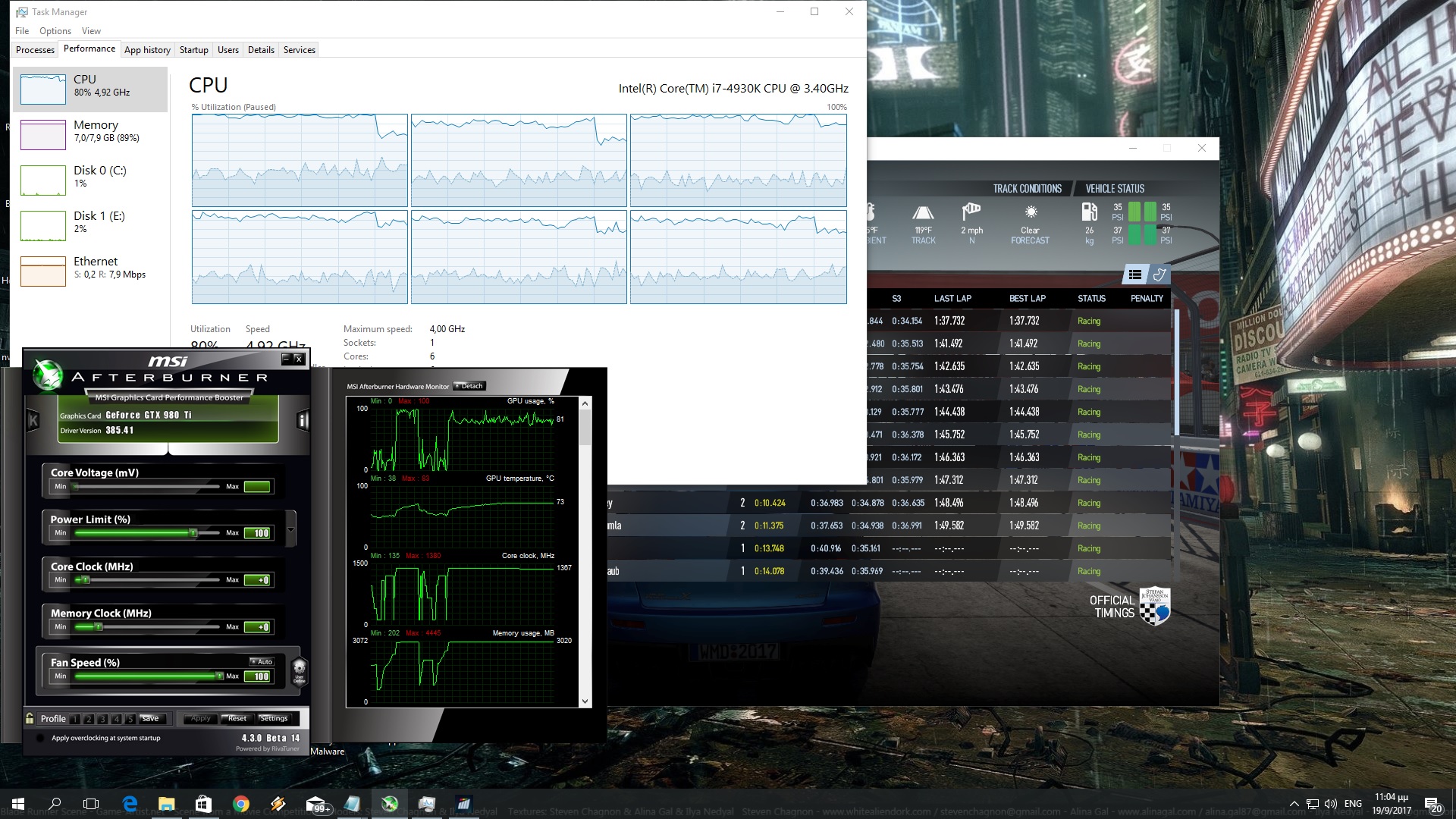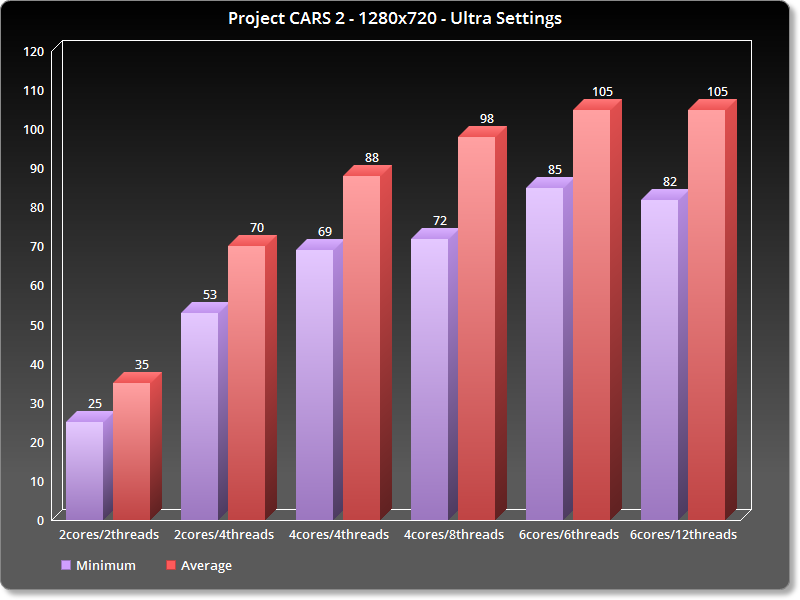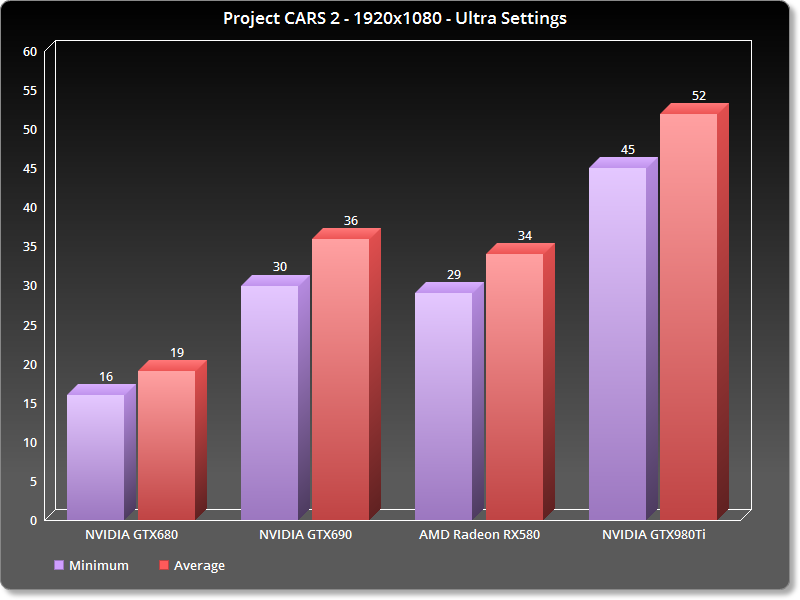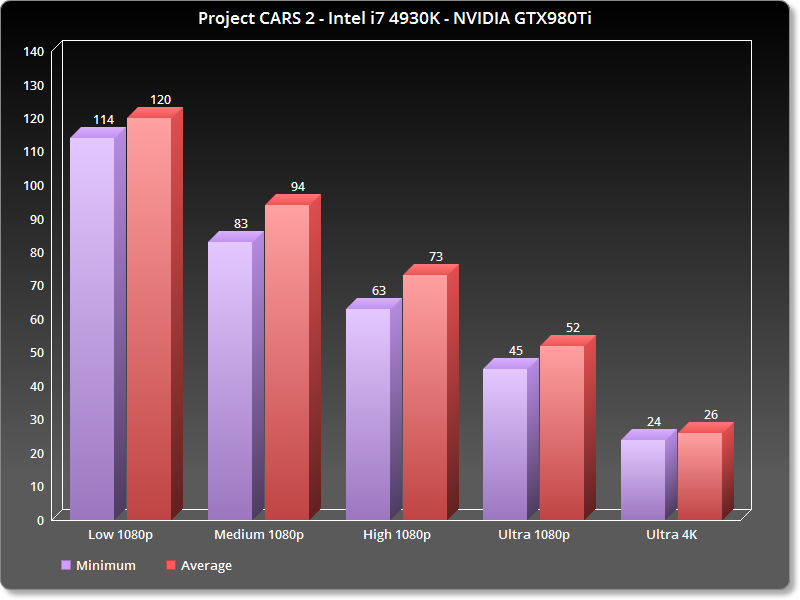Project CARS 2 is the latest sim racing game from the team behind the amazing NFS: Shift games, Slightly Mad Studios. The game is powered by the Madness Engine and since it has just been released on the PC, it’s time to see how it performs on our platform.
For this PC Performance Analysis, we used an Intel i7 4930K (overclocked at 4.2Ghz) with 8GB RAM, AMD’s Radeon RX580, NVIDIA’s GTX980Ti and GTX690, Windows 10 64-bit and the latest version of the GeForce and Catalyst drivers. Thankfully, NVIDIA has added an SLI profile for this title on its latest driver, meaning that PC gamers won’t have to mess around with third-party tools in order to enable it.
Slightly Mad Studios has included a wide number of graphics settings to tweak. PC gamers can adjust the quality of textures, texture filtering, anti-aliasing, reflections, environment map, car detail, track detail, pit crew detail, shadow detail, motion blur, detailed grass, particle level and particle density. In addition, players can enable/disable enhanced mirrors, window mode and some additional visual effects like post-processing filters, screen dirt, rain drops, heat haze and more.
[nextpage title=”GPU, CPU metrics, Graphics & Screenshots”]
In order to find out how the game performs on a variety of CPUs, we simulated a dual-core and a quad-core CPU. For our CPU tests, we selected the Long Beach stage and tested it with 25 cars on a sunny day using the exterior chase camera. We used the Ultra settings (as some settings affect the CPU) and dropped our resolution to 720p in order to avoid any GPU limitation.
Project CARS 2 appears to be using six threads and is one of the few games that benefits from Hyper Threading even on a quad-core system. Our simulated dual-core system was unable to offer an enjoyable experience as it ran the game with a minimum of 25fps and an average of 35fps (with minor stutters). When we enabled Hyper Threading, our framerates skyrocketed to 53fps and 70fps, respectively. Our simulated quad-core system also saw a respectable performance increase when with Hyper Threading enabled. As for our six-core system… well it performed similarly with and without Hyper Threading.
What this all means is that Project CARS 2 does not require a high-end CPU in order to be enjoyed, even though it scales incredibly well on more than four threads. A modern-day quad-core is more than enough for a constant 60fps experience, and even owners of dual-core systems (that support Hyper Threading) will be able to enjoy this latest racing game.
On the other hand, Project CARS 2 does require a high-end GPU in order to be enjoyed on Ultra settings. For our GPU tests, we chose the Long Beach stage and raced at night thunderstorm with 25 cars using the exterior chase camera. The headlights from all cars cast dynamic shadows at night and as such, this was the perfect stress test for our graphics cards. Do note that this is a worst case scenario, and that most of the game’s stages will run better than this stress test.
Our GTX980Ti was able to push a minimum of 45fps and an average of 52fps, while our AMD Radeon RX580 was able to run the game with a minimum of 29fps and an average of 34fps. Surprisingly enough, our GTX690 was actually able to beat the AMD Radeon RX580 as it offered a minimum of 30fps and an average of 36fps. Last but not least, our GTX690 in Single GPU mode ran the game with a minimum of 16fps and an average of 19fps.
As said, this is a worst case scenario. In order to give you an idea, our GTX980Ti was able to push a minimum 85fps and an average of 95fps in that very same stage with 25 cars on a sunny day. So yes, performance – for the most part – is way better than our reported numbers. Still, we believe that a stress test is what we should be targeting for our GPU tests (as the game does offer such a scenario).
Project CARS 2 does not offer any presets, however PC gamers can adjust the settings from Low to Medium, High and Ultra. As such, we used custom presets in order to get an idea of how the game runs on these details. Again, we used our aforementioned GPU stress test. And the good news here is that the game is scalable on older hardware. On that demanding scenario, our GTX980Ti was able to offer a constant 60fps experience on High settings. Below you can also find a screenshot from the game on Low settings, running with more than 120fps on our stress test and… well… it does not look that bad actually.
Graphics wise, Project CARS 2 is one of the most beautiful racing games to date. All cars are highly detailed, and the dynamic weather, time of day and lighting system are among the best we’ve ever seen in any title. Most tracks look great, and the game looks overall clean and sharp (thank God there is no Chromatic Aberration). Reflections are amazing (yes the brake lights are being reflected on the wet surfaces, as are the cars). The rain spray effects look great, however the cockpit rain drop effects are not as good as those of Forza Motorsport 6/7 or DriveClub. We also noticed some shadow pop-ins here and there, however they are not that distracting when using the game’s Ultra settings. Overall, Project CARS 2 looks beautiful.
In conclusion, Project CARS 2 performs and looks great on the PC. Understand that our results are from a worst case scenario. And while our GTX980Ti was unable to come close to the 60fps target on our stress test on Ultra settings, it offered more than 60fps in most other cases (as you can see in the accompanied screenshots). The game looks absolutely stunning, scales wonderfully on six CPU threads, features lots of graphics settings to adjust, and is scalable on older hardware. It also supports all wheels, is friendlier to keyboards users, and does not use Denuvo!
John is the founder and Editor in Chief at DSOGaming. He is a PC gaming fan and highly supports the modding and indie communities. Before creating DSOGaming, John worked on numerous gaming websites. While he is a die-hard PC gamer, his gaming roots can be found on consoles. John loved – and still does – the 16-bit consoles, and considers SNES to be one of the best consoles. Still, the PC platform won him over consoles. That was mainly due to 3DFX and its iconic dedicated 3D accelerator graphics card, Voodoo 2. John has also written a higher degree thesis on the “The Evolution of PC graphics cards.”
Contact: Email