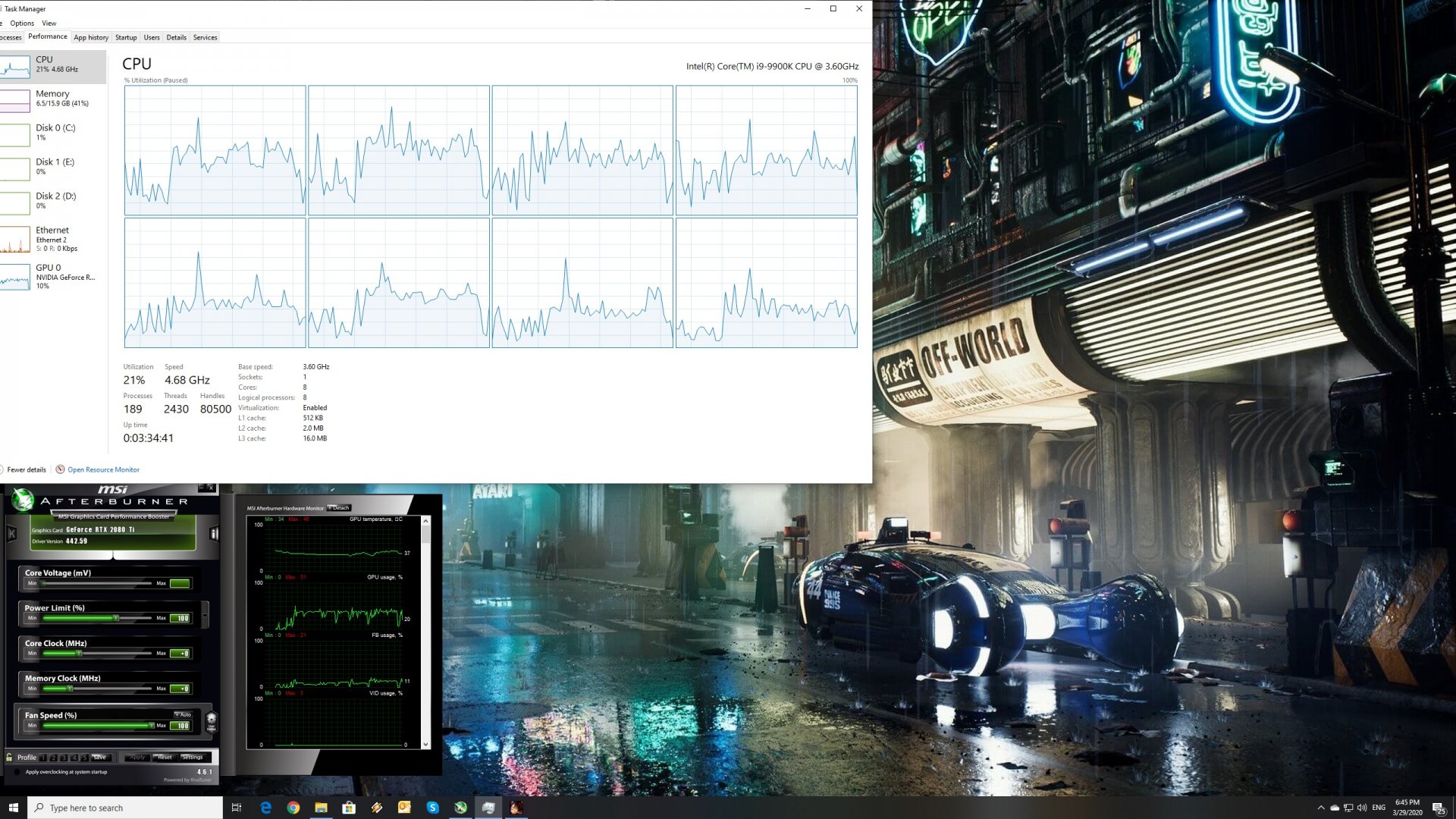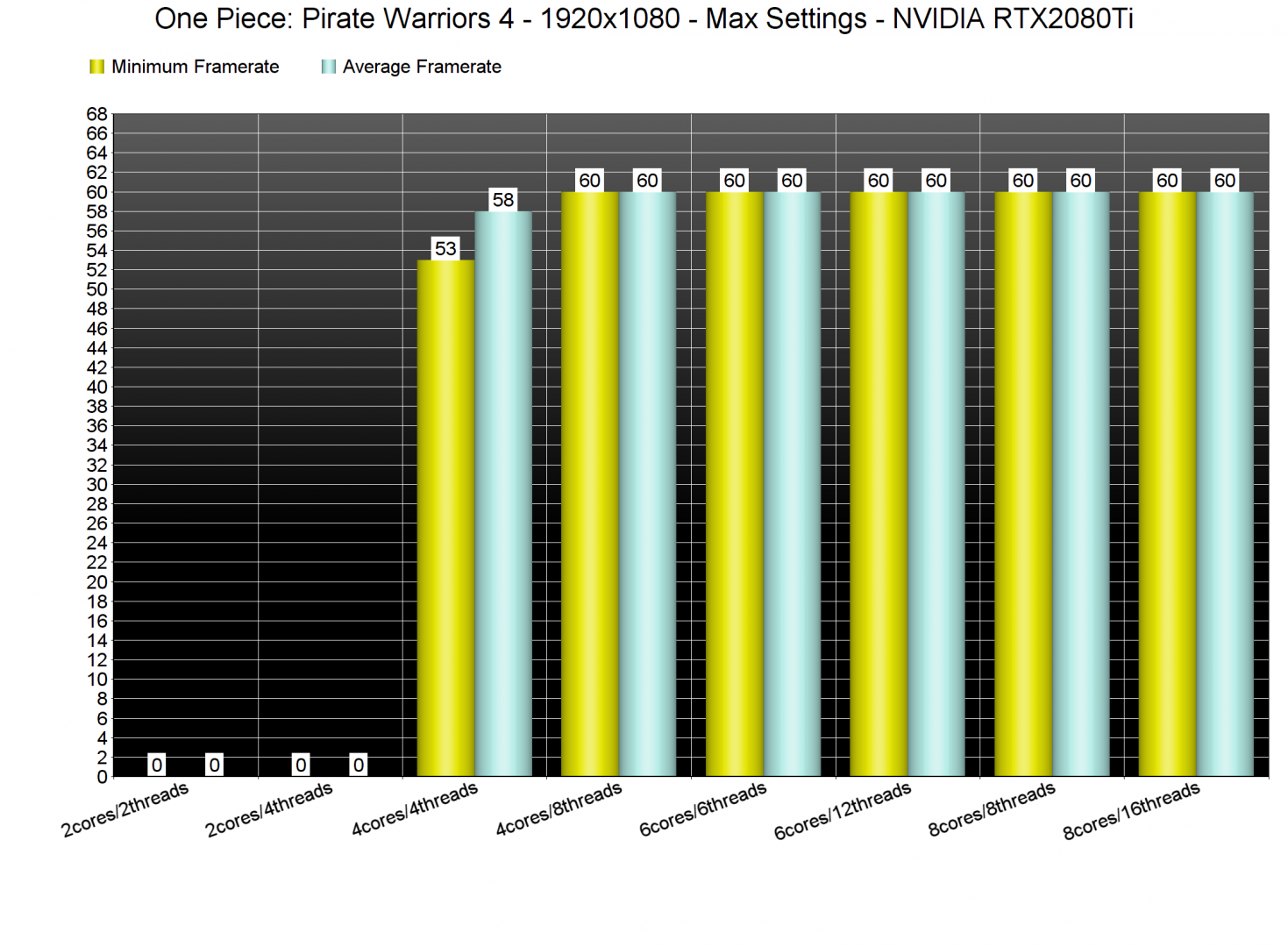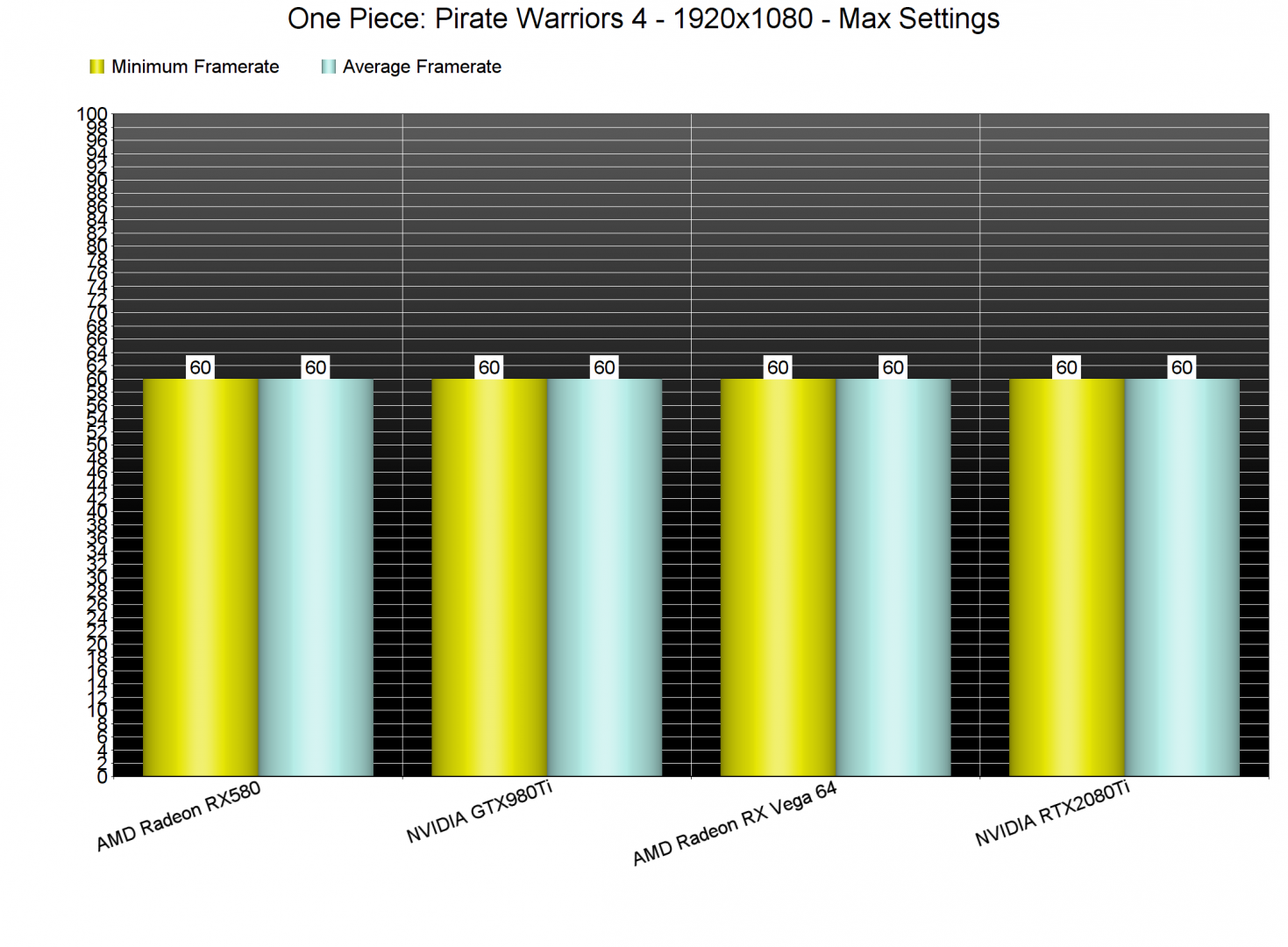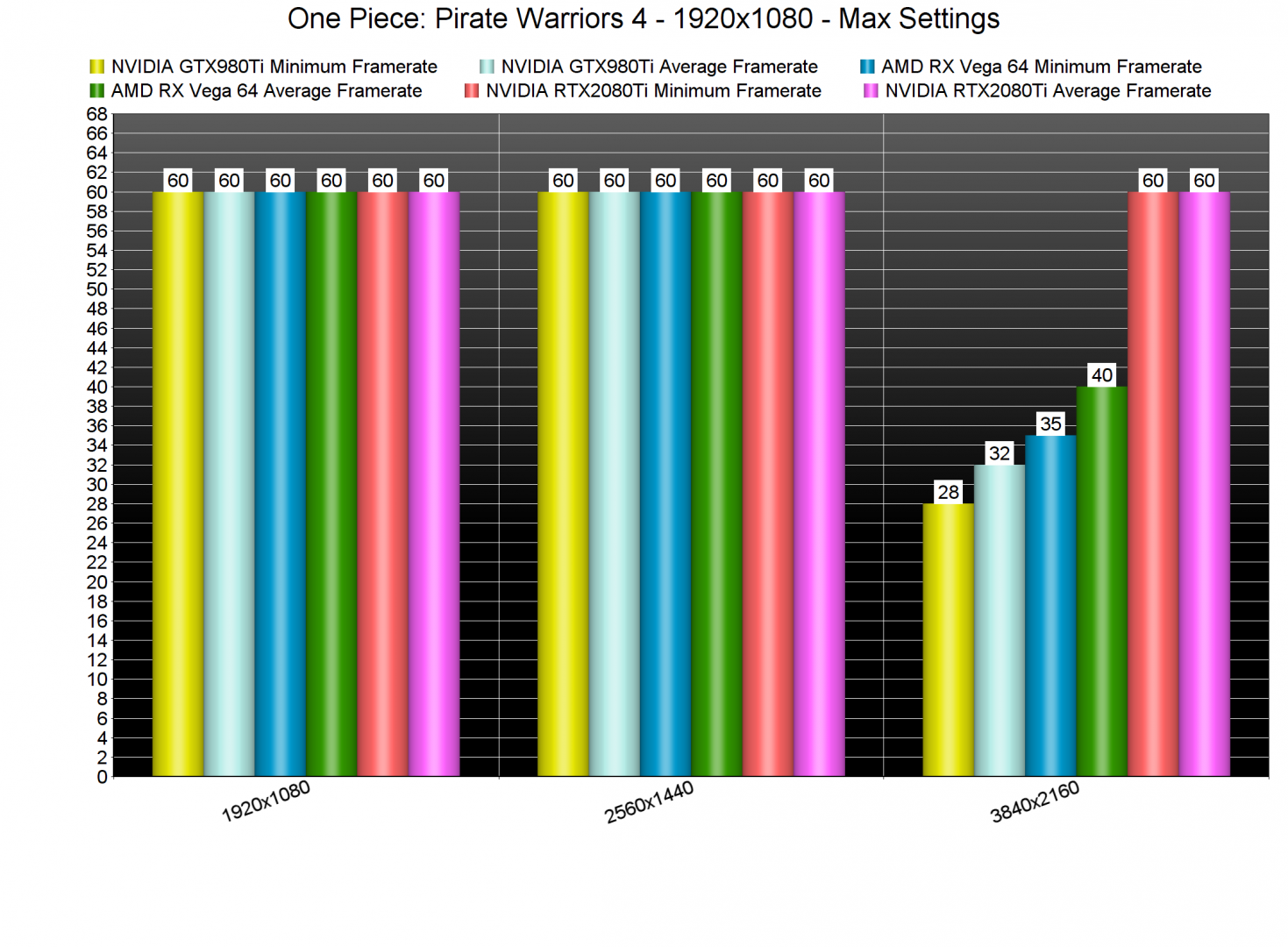One Piece: Pirate Warriors 4 is the latest Dynasty Warriors meets One Piece game from KOEI Tecmo. One Piece: Pirate Warriors 4 uses a brand new engine so it’s time to benchmark it and see how it performs on the PC platform.
For this PC Performance Analysis, we used an Intel i9 9900K with 16GB of DDR4 at 3600Mhz, AMD’s Radeon RX580 and RX Vega 64, NVIDIA’s RTX 2080Ti and GTX980Ti. We also used Windows 10 64-bit, the GeForce driver 445.75 and the Radeon Software Adrenalin 2020 Edition 20.2.2 drivers.
One Piece: Pirate Warriors 4 comes with a respectable amount of graphics settings to tweak. PC gamers can adjust the quality of Character Display, Terrain, Effects, Tessellation, Shadows and Textures. There are also options for Grass/Small Objects, Subsurface Scattering, Fog and Ambient Occlusion. PC gamers can also enable/disable Anti-aliasing, Depth of Field, Bloom and Radial Blur.
In order to find out how the game scales on multiple CPU threads, we simulated a dual-core, a quad-core and a hexa-core CPU. Unfortunately, the game could not run at all on our simulated dual-core system. On the other hand, its official PC requirements list an Intel i5 CPU so I guess it makes sense that the game is not playable on an Intel dual-core CPU.
On our simulated quad-core system, we also noticed some frame drops here and there on Max settings at 1080p. These framerate issues were, thankfully, fixed when we enabled Hyper Threading. So yeah, if you own a quad-core CPU that supports Hyper Threading, we recommend enabling it.
One Piece: Pirate Warriors 4 is locked at 60fps, and we could not find a way to unlock the framerate. Thankfully, the game runs smoothly on a variety of graphics cards. At 1080p/Max settings, all of our GPUs were able to provide a smooth 60fps experience.
At 1440p, our three most powerful GPUs were also able to provide a smooth gaming experience. As for 4K, the only GPU that was able to offer a constant 60fps experience was the RTX2080Ti.
Graphics wise, One Piece: Pirate Warriors 4 looks cool. The game has an amazing anime-like style, and all of the characters look similar to their anime counterparts. Furthermore, there are some cool environmental destructibility effects. Not only that, but the game pushes a lot of enemies on screen. And when I say a lot, I mean A LOT. This is typical for a Dynasty Warrior-like game, however, it’s really cool witnessing a game with this amount of enemies running silky smooth. Still, One Piece: Pirate Warriors 4 is not THE best looking PC game. Far from it. The game does not come remotely close to what other triple-A games have achieved. Still, it’s not a bad looking game.
What’s also worth noting is the polished state of the PC port. Since this is a KOEI Tecmo game, I was fearing for the worst. However, this is one of the best KOEI Tecmo games to date. Alongside the numerous graphics settings, the game supports mouse and keyboard from the get go. Moreover, it displays proper K&M on-screen indicators. We did not also experience any mouse acceleration/smoothing issues. Bravo KOEI Tecmo.
All in all, this is perhaps the most polished KOEI Tecmo game to date. One Piece: Pirate Warriors 4 runs surprisingly well on the PC, and controls wonderfully with K&M. The game does not require a high-end CPU, provided you at least use an Intel i5 CPU. The game also does not require a high-end GPU. Well done KOEI Tecmo. No seriously, well done.

John is the founder and Editor in Chief at DSOGaming. He is a PC gaming fan and highly supports the modding and indie communities. Before creating DSOGaming, John worked on numerous gaming websites. While he is a die-hard PC gamer, his gaming roots can be found on consoles. John loved – and still does – the 16-bit consoles, and considers SNES to be one of the best consoles. Still, the PC platform won him over consoles. That was mainly due to 3DFX and its iconic dedicated 3D accelerator graphics card, Voodoo 2. John has also written a higher degree thesis on the “The Evolution of PC graphics cards.”
Contact: Email