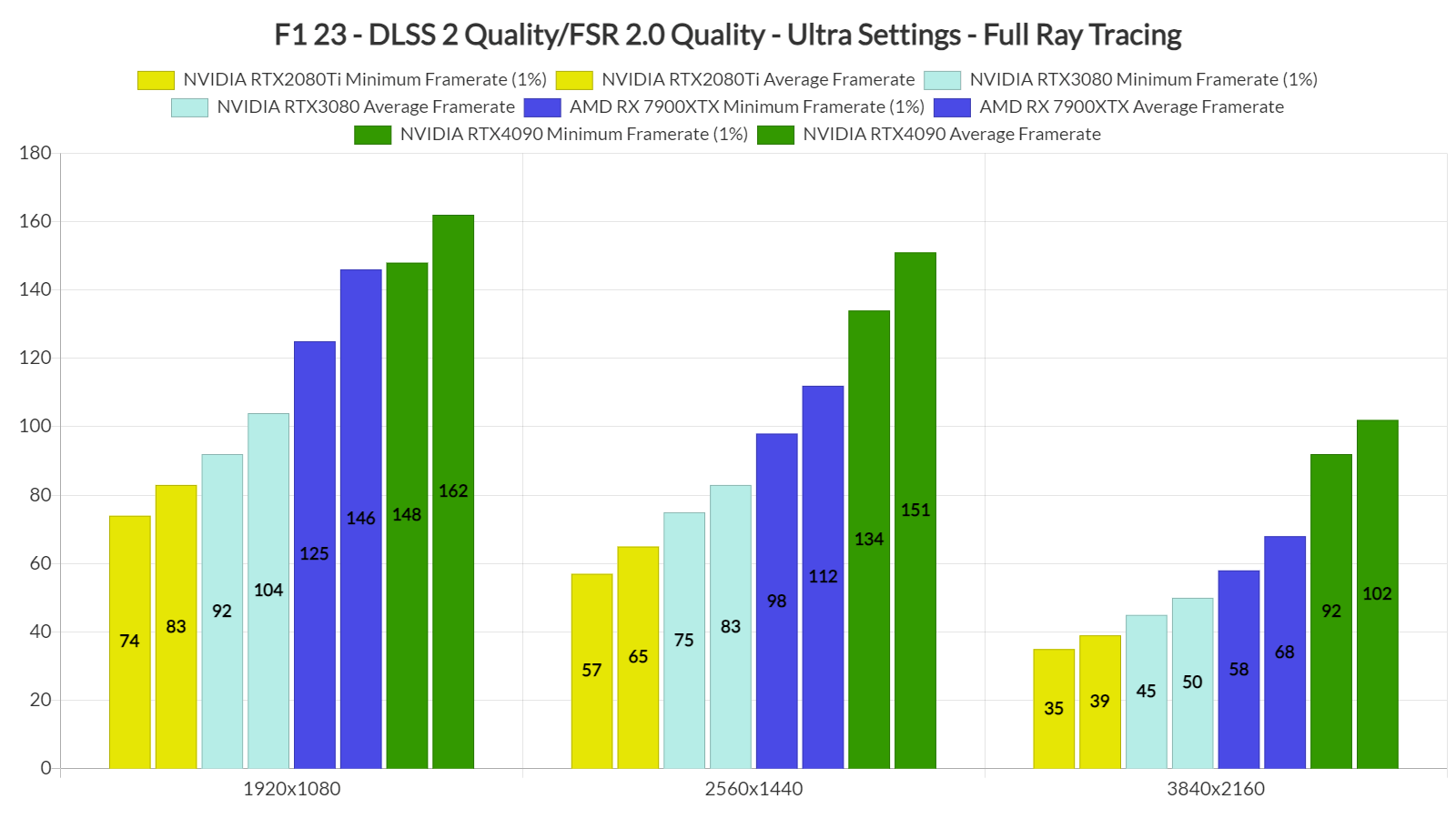Electronic Arts has just released its latest F1 game, F1 23, on PC. Powered by the EGO Engine, it’s time to benchmark it and see how it performs on the PC platform.
For this PC Performance Analysis, we used an AMD Ryzen 9 7950X3D, 32GB of DDR5 at 6000Mhz, AMD’s Radeon RX580, RX Vega 64, RX 6900XT, RX 7900XTX, NVIDIA’s GTX980Ti, RTX 2080Ti, RTX 3080 and RTX 4090. We also used Windows 10 64-bit, the GeForce 536.23 and the Radeon Software Adrenalin 2020 Edition 23.5.2 drivers. Moreover, we’ve disabled the second CCD on our 7950X3D.
Codemasters has added numerous graphics settings to tweak. PC gamers can adjust the quality of Textures, Shadows, Lighting, Particles and more. The game also supports NVIDIA’s SER for RTX 40 series, as well as Reflex. Not only that but F1 23 is the first part in the series that has support for RTGI. Alongside RTGI, the game uses RTAO, RT Reflections and RT Shadows. In other words, this is a really heavy ray-traced game. There is also support for DLSS 2 and FSR 2.0, and the developers plan to add support for DLSS 3 via a post-launch update.
For our GPU benchmarks, we used the built-in benchmark tool. After all, this tool is representative of the in-game performance. For our tests, we chose the Singapore stage with Rain. This scenario should stress the GPU as the Singapore stage is at night (with numerous light sources casting shadows). We’ll be also solely focusing on the game’s Ray Tracing effects. Without RT, F1 23 can run smoothly on a wide range of PC configurations (without RT, the game’s performance is similar to last year’s offering).
At 1080p/Ultra/Full Ray Tracing, the NVIDIA RTX3080, NVIDIA RTX 4090 and AMD RX 7900XTX had no trouble running the game. The NVIDIA RTX2080Ti also came close to a 60fps experience, and those using a G-Sync monitor will be able to enjoy it. At 1440p/Ultra/Full Ray Tracing, the only GPUs that were able to run the game with over 60fps were the NVIDIA RTX4090 and the AMD RX 7900XTX. And as for Native 4K/Ultra/Full Ray Tracing, the only GPU that could provide a smooth gaming experience was the NVIDIA RTX4090.
As said, the game supports both DLSS 2 and FSR 2.0. By enabling the former for NVIDIA’s GPUs and the latter for AMD’s hardware, we were able to significantly improve performance, especially in 4K. With DLSS 2 Quality, our NVIDIA RTX4090 was hitting framerates higher than 90fps. And, with FSR 2.0 Quality, our AMD RX 7900XTX was able to provide a smooth gaming experience.
Graphics-wise, these Ray Tracing effects can noticeably improve the game’s visuals. Here are some comparison screenshots between RT On and RT Off. Now as you’ll see, in shadowy areas, the RT screenshots look significantly better. RTAO also makes a huge difference in this game and showcases why it should be used alongside RTGI. The visual improvements that RTAO brings to the table are similar to those found in Metro Exodus Enhanced Edition.
All in all, for a game that uses numerous RT effects, F1 23 performs great. Furthermore, its RT effects can noticeably improve the game’s graphics. Even in our comparison screenshots, you won’t have to zoom in in order to spot these graphical improvements. F1 23 looks better than ever, and we have to congratulate Codemasters for supporting all these RT effects!
John is the founder and Editor in Chief at DSOGaming. He is a PC gaming fan and highly supports the modding and indie communities. Before creating DSOGaming, John worked on numerous gaming websites. While he is a die-hard PC gamer, his gaming roots can be found on consoles. John loved – and still does – the 16-bit consoles, and considers SNES to be one of the best consoles. Still, the PC platform won him over consoles. That was mainly due to 3DFX and its iconic dedicated 3D accelerator graphics card, Voodoo 2. John has also written a higher degree thesis on the “The Evolution of PC graphics cards.”
Contact: Email