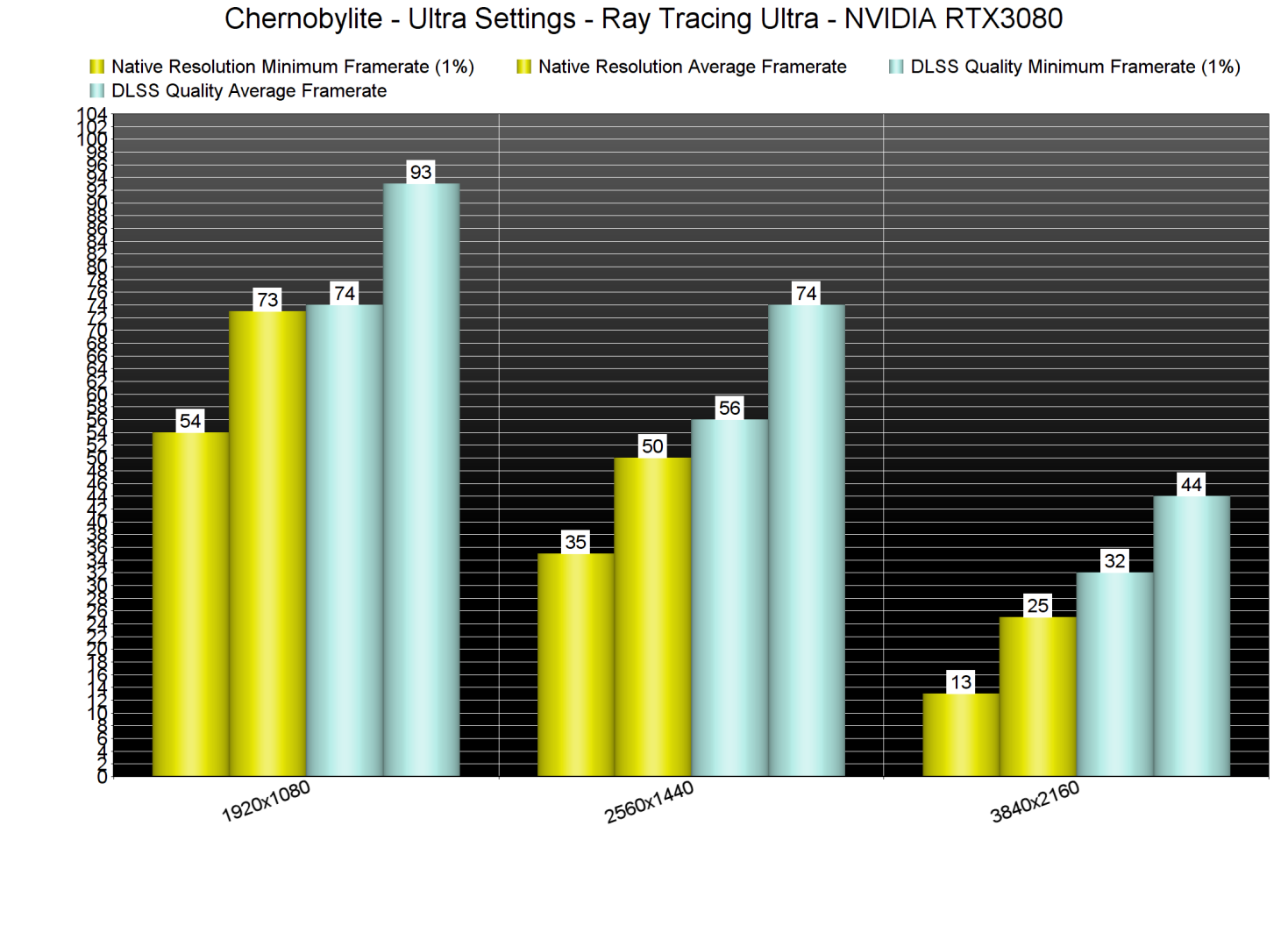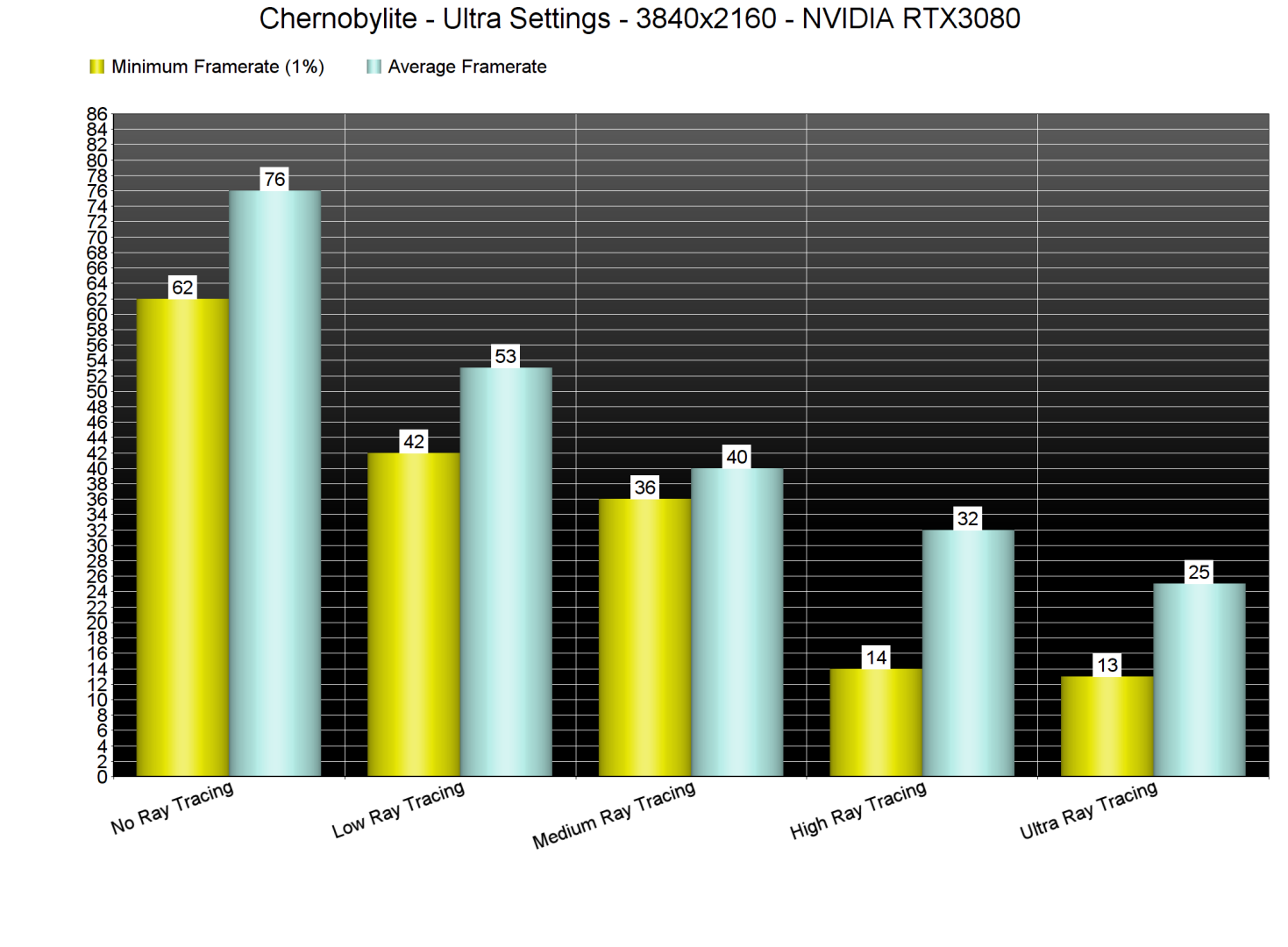Last month, The Farm 51 released an Enhanced Edition for Chernobylite that added some Ray Tracing effects on PC. According to the developers, Chernobylite Enhanced Edition features ray-traced reflections and ray-traced lighting on PC. As such, we’ve decided to benchmark these Ray Tracing effects and compare the RT version with the non-RT version.
For these benchmarks and image comparisons, we used an Intel i9 9900K with 16GB of DDR4 at 3800Mhz and NVIDIA’s RTX 3080. We also used Windows 10 64-bit, the GeForce 512.59 driver.
Chernobylite is using Unreal Engine 4 and in order to support the aforementioned Ray Tracing effects, The Farm 51 used DX12. Unfortunately, though, the game now suffers from shader compilation stutters. As with most titles, these stutters will go away the longer you play the game. Nevertheless, they are annoying as there is no option to pre-compile them.
Chernobylite’s Ray Tracing effects are quite demanding on Ultra settings. Without DLSS, our RTX3080 was unable to offer a constant 60fps experience, even at 1080p. Also, and contrary to other games, our RTX3080 was unable to offer a constant 60fps experience at 1440p even with DLSS. By dropping the Ray Tracing settings to High, we were able to get framerates higher than 60fps at almost all times.
The performance hit of these Ray Tracing effects on Ultra is huge. And when I say huge, I mean HUGE. Below you can find some comparison screenshots. As you will see, there are some noticeable changes, especially in indoor or shadowy areas. However, we also witnessed a performance hit of 100fps at 1440p with DLSS Quality. 100fps. And, to be honest, these “more realistic” reflections and lighting improvements do not justify this enormous performance hit. I mean, the visual improvements of the RT version are not as impressive as what we got in Metro Exodus or even Dying Light 2 (yet the performance hit is higher).
Now the good news is that by dropping the RT quality to High or even Medium, PC gamers can still enjoy better lighting and reflections. And that’s precisely what we recommend. Yes, the RT effects will be of lower quality and will have more artifacts. However, they can still look better than the rasterized workarounds/solutions.
For instance, our RTX3080 was able to push constant 70fps at 1440p/DLSS Quality/Ultra Settings/RT High. And even with RT High, the game looked better and more realistic than its non-RT version. Therefore, and if you own an RTX GPU, you should experiment with RT Medium or RT High.
John is the founder and Editor in Chief at DSOGaming. He is a PC gaming fan and highly supports the modding and indie communities. Before creating DSOGaming, John worked on numerous gaming websites. While he is a die-hard PC gamer, his gaming roots can be found on consoles. John loved – and still does – the 16-bit consoles, and considers SNES to be one of the best consoles. Still, the PC platform won him over consoles. That was mainly due to 3DFX and its iconic dedicated 3D accelerator graphics card, Voodoo 2. John has also written a higher degree thesis on the “The Evolution of PC graphics cards.”
Contact: Email