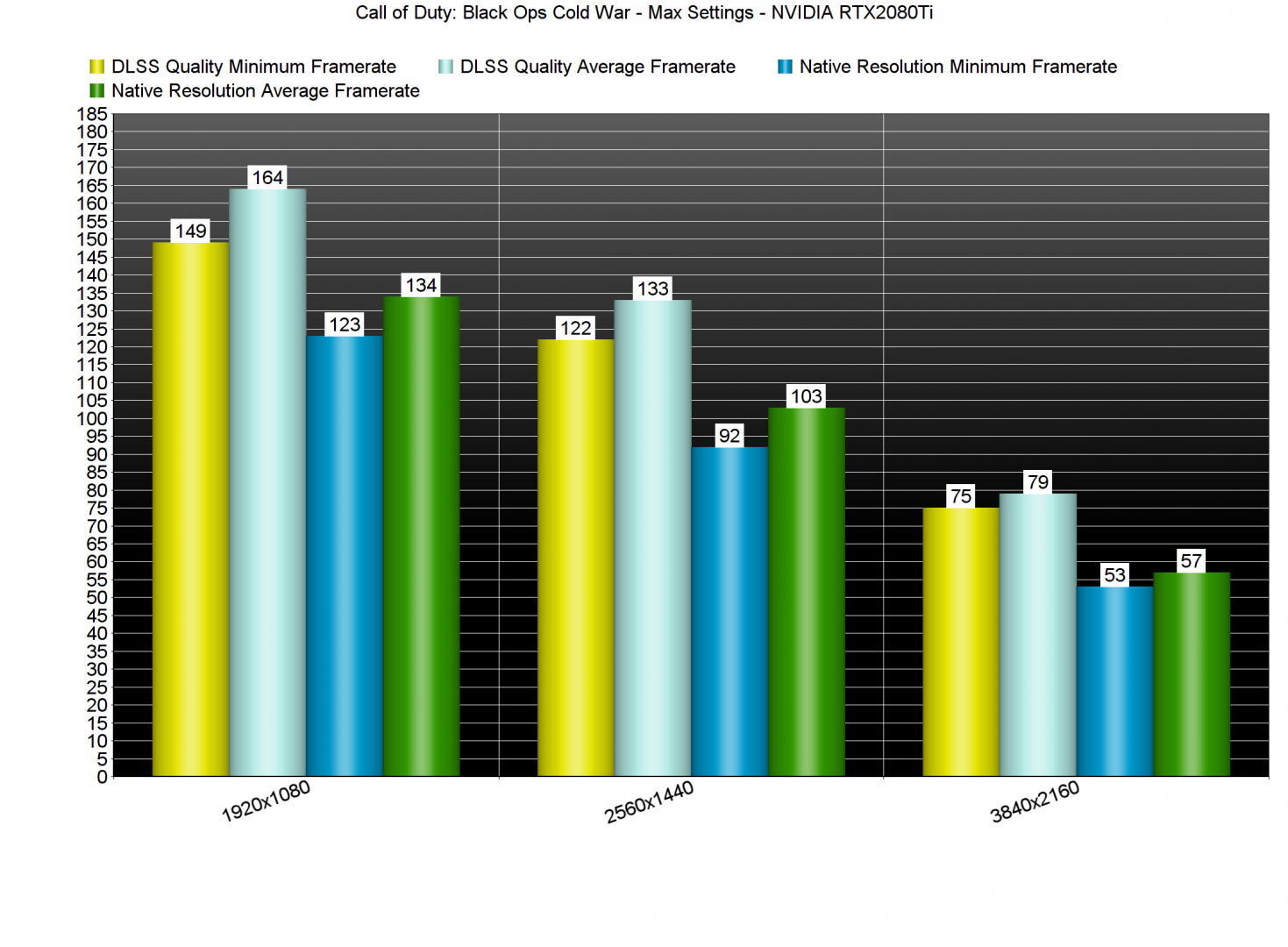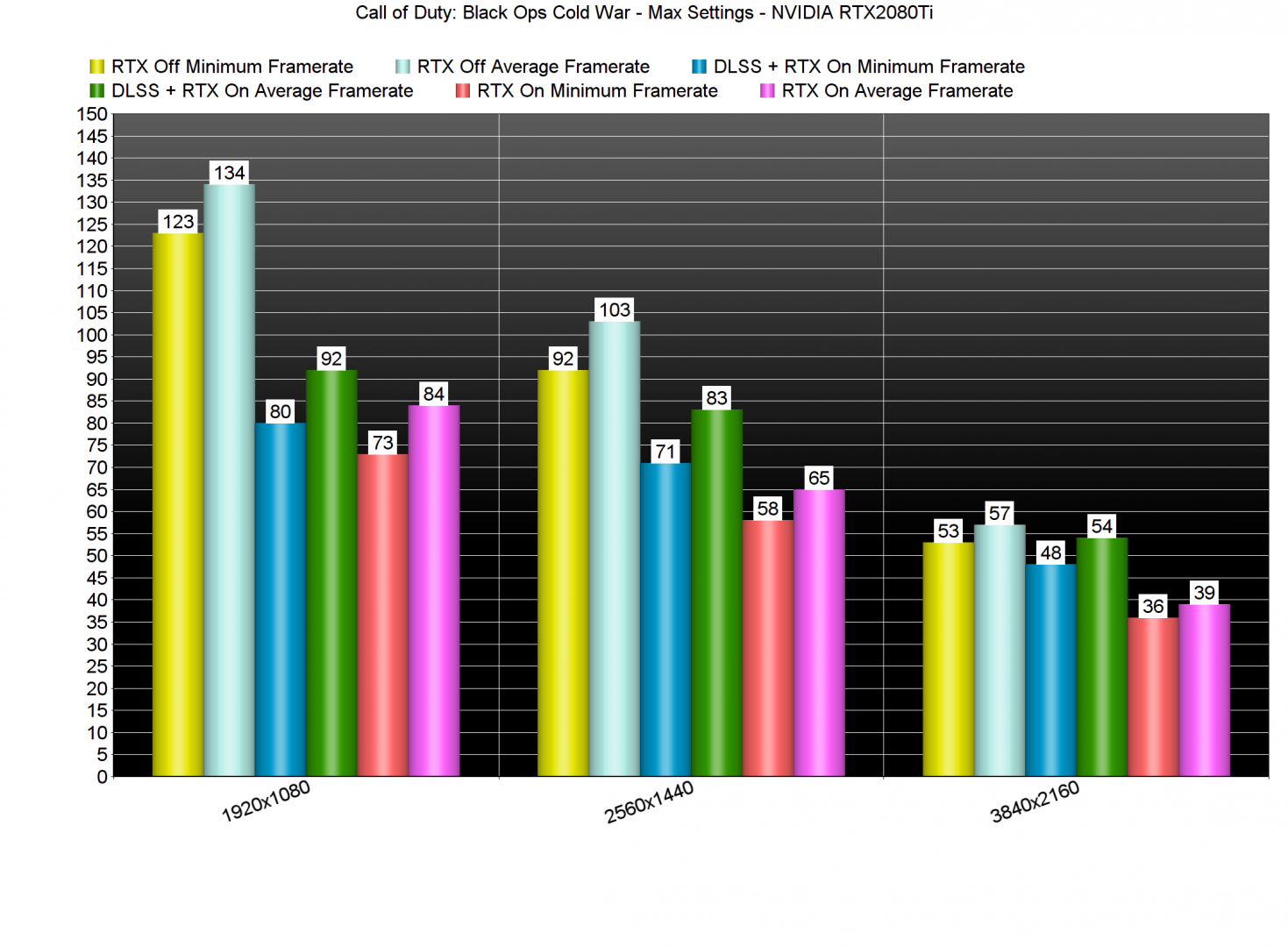Call of Duty: Black Ops Cold War has just been released on the PC. For this game, Activision partnered with NVIDIA, and included both DLSS 2.0 and Ray Tracing support in this new COD game. As such, it’s time to benchmark these features and see how its ray-traced version performs.
For these Ray Tracing benchmarks, we used an Intel i9 9900K with 16GB of DDR4 at 3600Mhz and the NVIDIA GeForce RTX2080Ti. We also used Windows 10 64-bit, and the GeForce driver 457.30.
Call of Duty Black Ops Cold War uses Ray Tracing in order to enhance Sun Shadows, Local Shadows and Ambient Occlusion. The game offers four Ray Tracing quality settings: Low, Medium, High and Ultra. Additionally, it supports four modes of DLSS 2.0. These are: Ultra Performance, Performance, Balanced, and Quality.
Unfortunately, DLSS noticeably blurs the image, even on Quality Mode. Below you can find some comparison screenshots. As you can clearly see, the native screenshots appear sharper than the DLSS ones. Needless to say that all the other DLSS modes degrade the image quality even further, so we suggest avoiding them (at least for now). The native resolution screenshots are on the left, whereas the DLSS Quality Mode screenshots are on the right.
Now the good news is that DLSS 2.0 also brings a noticeable performance improvement. For both our DLSS and Ray Tracing benchmarks, we used the barracks scene (after the second debriefing). This area appears to be more demanding than all the previous areas of the game.
What’s also interesting is that the RTX2080Ti cannot run the game with 60fps in native 4K, even without any Ray Tracing effects. The only way we could get a constant 60fps experience was by enabling DLSS Quality Mode.
In our opinion, more and more games should be using Ray Tracing for Ambient Occlusion and local shadows. In modern-day games, there are a lot of scenes in which there isn’t any direct light. As such, these scenes can look really flat, especially when devs haven’t applied proper AO effects. In these situations, ray-traced Ambient Occlusion can noticeably improve graphics. We’ve seen this in Metro Exodus, and we’re also seeing this in Black Ops Cold War.
Below you can find some Ray Tracing comparison screenshots. Ray Tracing screenshots are on the left, whereas the non-“Ray Tracing” screenshots are on the right. As you will see, in some scenes the visual difference is easily noticeable. In other scenes, though, it’s really hard to distinguish the differences. Furthermore, Ray Tracing brings a big performance hit, so we also suggest enabling DLSS. This will result in a softer image, but you’ll at least be enjoying smoother framerates.
Stay tuned for our proper PC Performance Analysis in which we’ll be benchmarking both AMD and NVIDIA GPUs.

John is the founder and Editor in Chief at DSOGaming. He is a PC gaming fan and highly supports the modding and indie communities. Before creating DSOGaming, John worked on numerous gaming websites. While he is a die-hard PC gamer, his gaming roots can be found on consoles. John loved – and still does – the 16-bit consoles, and considers SNES to be one of the best consoles. Still, the PC platform won him over consoles. That was mainly due to 3DFX and its iconic dedicated 3D accelerator graphics card, Voodoo 2. John has also written a higher degree thesis on the “The Evolution of PC graphics cards.”
Contact: Email