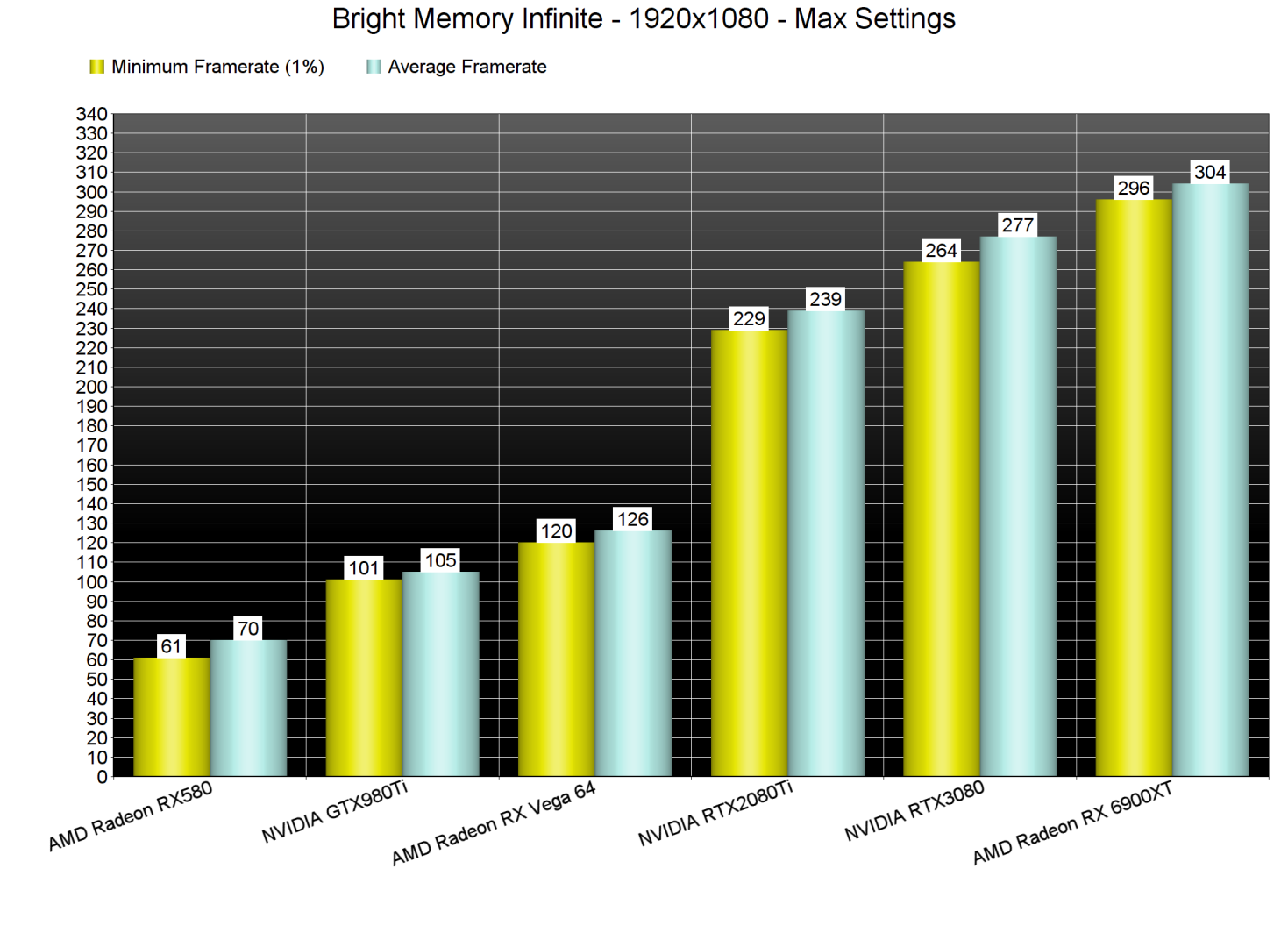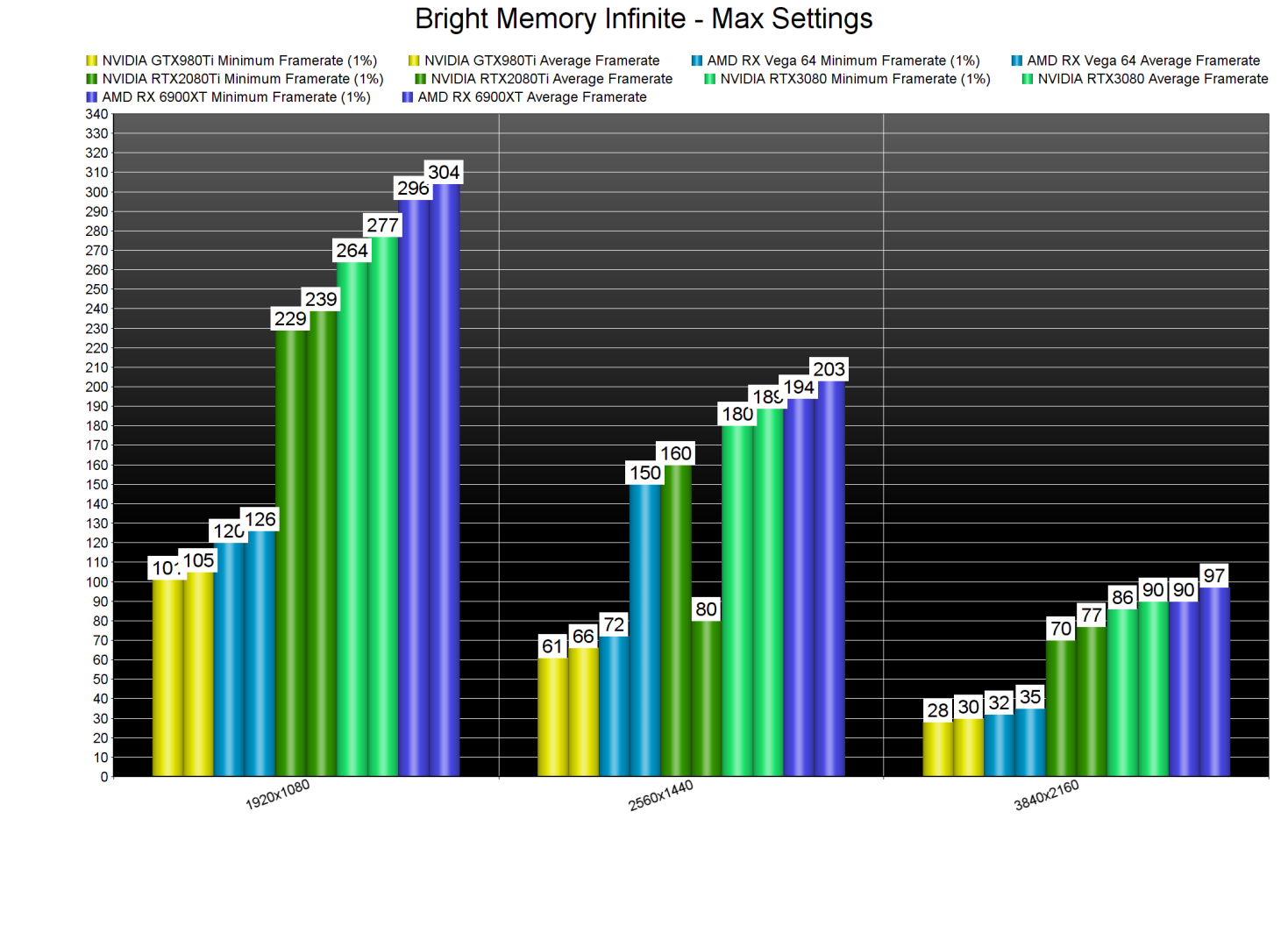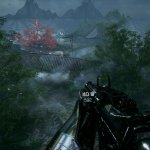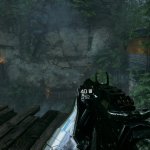Bright Memory Infinite is a new first-person shooter from a relatively small gaming studio, FYQD Studio. Powered by Unreal Engine 4, it’s time to benchmark it and see how it performs on the PC platform.
For this PC Performance Analysis, we used an Intel i9 9900K with 16GB of DDR4 at 3600Mhz, AMD’s Radeon RX580, RX Vega 64, RX 6900XT, NVIDIA’s GTX980Ti, RTX 2080Ti and RTX 3080. We also used Windows 10 64-bit, the GeForce 496.84 and the Radeon Software Adrenalin 2020 Edition 21.11.2 drivers.
FYQD Studio has added a few graphics settings to tweak. PC gamers can adjust the quality of Textures, Shadows, Anisotropic Filtering, SSR and SSAO. There are also options for Motion Blur, Film Grain, Chromatic Aberration, Particle Lighting and Depth of Field. Furthermore, the game has a FOV slider and supports uncapped framerates.
As we’ve already reported, Bright Memory Infinite supports both Ray Tracing and NVIDIA’s DLSS tech. We have a separate article for our RT and DLSS benchmarks, so we suggest reading it (in case you haven’t). In this article, we’ll be focusing on the non-ray-traced version.
Since the game does not require a high-end CPU, we did not really bother simulating and testing different CPU setups (other than a dual-core system). When we simulated a dual-core system (with Hyper-Threading enabled) we were getting more than 150fps. On our Intel i7 9900K, our RTX3080 was able to push a minimum of 264fps and an average of 277fps at 1080p/Max Settings. Bright Memory Infinite is clearly a GPU-bound game, and most mid-tier CPUs will be able to provide a smooth gaming experience.
All of our GPUs were able to provide a constant 60fps experience at 1080p/Max Settings. Since the game uses the DX12 API, AMD’s GPUs performed extremely well.
At 1440p/Max Settings, our top five GPUs were able to run the game with 60fps. As for 4K/Max Settings, our top three GPUs had no trouble running it.
Graphics-wise, Bright Memory Infinite looks great for a low-budget game. While it cannot come close to most triple-A games, it’s pleasing to the eye. For instance, although its characters are made of a respectable amount of polygons, their animations are not that smooth. There are also numerous water collision issues. Still, the game has an amazing art style and features numerous cool special/particles effects. FYQD has also used a lot of high-quality textures. Its Ray Tracing effects can also enhance its graphics, so we suggest enabling them (alongside DLSS). So, for a low-budget title, Bright Memory Infinite looks amazing.
All in all, Bright Memory Infinite runs extremely well on the PC. The game does not require a high-end PC system, and can look great on Max Settings. Mouse movement seems to be great, and we did not experience any crashes. Since this is a game from a small studio, we are also extremely happy to see settings like Chromatic Aberration and FOV.
Enjoy!
John is the founder and Editor in Chief at DSOGaming. He is a PC gaming fan and highly supports the modding and indie communities. Before creating DSOGaming, John worked on numerous gaming websites. While he is a die-hard PC gamer, his gaming roots can be found on consoles. John loved – and still does – the 16-bit consoles, and considers SNES to be one of the best consoles. Still, the PC platform won him over consoles. That was mainly due to 3DFX and its iconic dedicated 3D accelerator graphics card, Voodoo 2. John has also written a higher degree thesis on the “The Evolution of PC graphics cards.”
Contact: Email